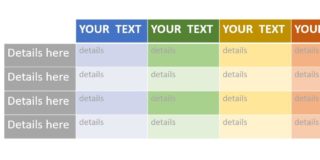When you want to add an image to PowerPoint, you will come across the need to crop it. There is no need to cro...
Creating maps and formatting them on PowerPoint – Tellit | #powerpointdesigners
When you are presenting data in a PowerPoint presentation, you should do that in a visually appealing manner a...
How to create a table and format that on PowerPoint – Tellit | #powerpointdesigners
Tables can deliver much-needed assistance to you when you are presenting useful data on PowerPoint. This is wh...
How to change icon color in PowerPoint – Tellit | #powerpointdesigners
When you are creating a PowerPoint presentation, you can think about using icons on it. The icons that you use...
How to add transitions in PowerPoint slides – Tellit | #powerpointdesigners
You can add special transition effects in between the slides you present. This is where slide transitions can ...
How to add a template to PowerPoint and save professional fees – Tellit | #powerpointdesigners
PowerPoint templates are quite useful and you can save from professional agency or paid templates following ou...
How to add animations to your PowerPoint slides – Tellit | #powerpointdesigners
If you wish to make your PowerPoint presentation look outstanding, you should think about adding animations to...
Presentations for technology companies – Tellit | #powerpointdesigners
We are living in a world where technology is rapidly evolving. Hence, there is a high demand for the technolog...
Presentations for medical devices companies – Tellit | #powerpointdesigners
As the owner or employee of a medical devices company, you need to understand that you are having a highly tar...
Reasons on why you should be using infographics – Tellit | #powerpointdesigners
Do you know what is an infographic? Infographics are one of the most powerful content marketing tools that yo...