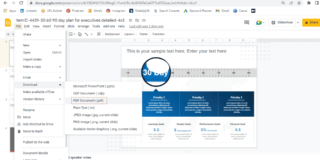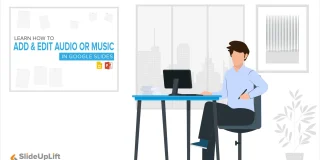When giving a presentation in PowerPoint on different types of projectors and monitors, you may not be able to...
Learn How To Convert Google Slides Into PDF | #powerpointdesigners
The PDF file format is one of the most common file formats in use today. Documents in the PDF file format can ...
How To Insert PDF Into Google Slides? Google Slides Tutorial | #powerpointdesigners
Google Slides is an excellent alternative to Microsoft PowerPoint for creating high-quality presentations and ...
Learn How To Add A Hyperlink In Google Slides | #powerpointdesigners
When designing a Google Slides presentation, you may need to incorporate a hyperlink. A hyperlink in general i...
Learn How To Add And Edit Audio Or Music In Google Slides | #powerpointdesigners
Google Slides provides users with a free and highly versatile tool for creating compelling presentations. On t...
Learn How To Make Quiz In Google Slides | #powerpointdesigners
One of our greatest fears as presenters is a bored audience. We’re always looking for new ways to entice, enga...
Learn How To Create Timeline In Google Slides | #powerpointdesigners
Google Slides is a cloud-based (and free) alternative to PowerPoint that competes for head-on with it. Present...
Learn How To Create An Organizational Chart In Google Slides | #powerpointdesigners
An organizational chart uses graphics to depict the various relationships in a company, assisting viewers in u...
Learn How To Make A Flowchart In Google Slides | #powerpointdesigners
Diagrams aid in visualizing all of the steps of a process. Each phase of the procedure is represented by a for...
Learn How To Apply Filters To The Picture In Google Slides | #powerpointdesigners
Google Slides is an excellent tool for creating a professional-looking presentation. Images are the most signi...