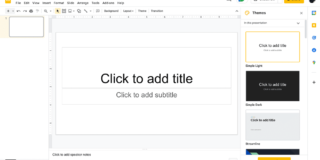Do you want to add text to a vibrantly colored image in one of the slides of your presentation? The bright col...
How to Wrap Text in Google Slides in Four Simple Steps | #powerpointdesigners
A good presentation is a combination of captivating visuals and informative text. However, if both elements ov...
How to Add Hyperlinks in Google Slides | #powerpointdesigners
If your Google Slides presentation contains a few dozen slides and you wish to navigate from one slide to the ...
How to Add/Insert Images in Google Slides | #powerpointdesigners
Napoleon Bonaparte gave us one of the most powerful and greatest quotes ever – “A picture is worth a thousand ...
How To Embed Google Slides in Your Blog Post or Web Page | #powerpointdesigners
Google Slides is an amazing presentation creation tool that allows professionals to share their information th...
How To Add Drop Shadows In Google Slides | #powerpointdesigners
Google Slides provide effects like drop shadows, which is an effective feature for presentation design. They c...
9 Slides You Need to Have in Your Pitch Deck for an Impressive Presentation | #powerpointdesigners
In your first meeting, your investor would need just a few minutes to determine if your idea is worth investin...
How to Translate Text in Google Slides | #powerpointdesigners
Globalization has made it easy to work with worldwide teams to drive business growth. However, it has also pos...
How to Insert a Calendar in Google Slides | #powerpointdesigners
The organization of information is the stepping stone to success. And what could be more organized than a cale...
How to Highlight Text in Google Slides (Step by Step) | #powerpointdesigners
Let’s recall your school days and tell us what you used to do to remember the important points of the chapter ...