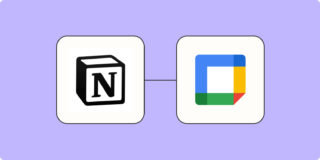In today’s dynamic world, people have very less attention span to read and absorb information. Be it blogs, po...
How to Add Slide Numbers in Google Slides | #powerpointdesigners
One way to keep things tidy in a presentation is by adding slide numbers. Giving numbers to the slides also he...
How to integrate Google Calendar with Notion
Before my kids wake up in the morning—which is frustratingly early—I try to spend some time wrapping my mind a...
How to Print Presentations in Google Slides | #powerpointdesigners
Whether you want to provide handouts to your audience, study or review the content, or wish to read aloud duri...
How to Add a Watermark in Google Slides | #powerpointdesigners
A name, a logo, or other identification that tells people that a particular document, photo, or video belongs ...
Google Forms vs. Jotform: Which should you use? [2022]
Google Forms and Jotform are two of the biggest online form and survey makers, but they’re pretty differ...
How to create a template in Google Docs
Google Docs comes with a handful of templates, but they’re limited to things like book reports, basic bu...
How to Arrange and Align Objects in Google Slides | #powerpointdesigners
The arrangement and alignment of text in a consistent manner are important to do justice to your presentation ...
Is Google headed towards a continuous “real-time” algorithm?
30-second summary: The present reality is that Google presses the button and updates its algorithm, which in ...
How to find and remove duplicates in Google Sheets
Let’s say you have a list of email addresses that you collected through a form on your website. You want...