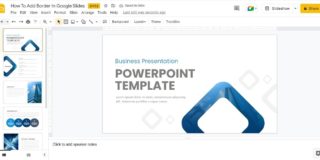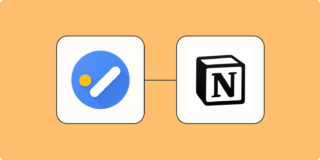When it comes to my work as a content marketer, tackling complex equations for reporting makes my palm...
How to Recolor an Image in Google Slides (Step by Step) | #powerpointdesigners
Editing the color of an image for your Google Slides presentation doesn’t have to be necessarily a time-consum...
3 Ways to Make Your Content Rank Higher on Google
Opinions expressed by Entrepreneur contributors are their own. Content pillars are a great search engine op...
How to Add a Border in Google Slides | #powerpointdesigners
Are you a regular user of Google Slides?Try Free Google Slides Templates Google Slides is an incredible pre...
How to Add a Video in Google Slides | #powerpointdesigners
As the saying goes, a picture speaks a thousand words; then, a video must be equivalent to some more thousands...
How to make a Gantt chart in Google Sheets
Earlier this month, Google Sheets rolled out a new feature called the Timeline View, with an announcement that...
How to Add Footers in Google Slides | #powerpointdesigners
Footers are located at the bottom margin of a document and help showcase information like the date, titles, pa...
How to remove table borders in Google Docs
I consider myself a Google Docs expert, which is handy since I need the app to do most of my work. Despite thi...
How to Add a Bulleted or Numbered List in Google Slides | #powerpointdesigners
Google Slides is a powerful tool that helps craft remarkable presentations to grab the viewers’ attention. It ...
How to automatically add Google Tasks to a Notion database
If you use Google Workspace, you’ve probably noticed that Google has made Google Tasks pretty easy to us...