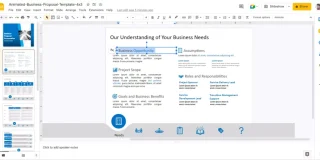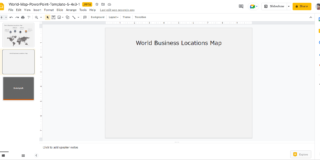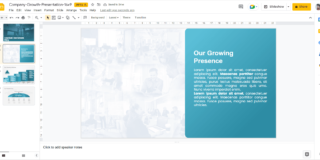Do you find yourself struggling to move through your presentations quickly and effectively? Are you looking fo...
How To Add And Edit Maps In Google Slides? | #powerpointdesigners
Google Slides is a powerful and convenient tool for creating presentations, and it has a range of features tha...
An Easy Guide to Create a Calendar in Google Slides | #powerpointdesigners
A calendar is a perfect tool for staying organized and connected. It helps mark due dates, keep track of meeti...
How to Add a Video to Google Slides? | #powerpointdesigners
Google Slides is a powerful tool that allows you to easily create professional-looking presentations. One feat...
How to Create a Timeline in Google Slides (Step by Step) | #powerpointdesigners
A timeline diagram is the best pick to display a brand’s journey, a chronological list of events, project prog...
How to Make & Edit Charts in Google Slides (Step by Step) | #powerpointdesigners
Data visualization is a great way to demonstrate complex statistics in a simple and engaging format. The use o...
The ultimate 2022 Google updates round up
30-second summary: 2022 saw nine confirmed updates (including two core updates,) five unconfirmed instances w...
Google market pulse for search marketers
30-second summary: Google is always testing new spots on the page for SERP components In simple terms, the #1...
Trying to Rank for a Keyword on Google? Don’t Fall for These 3 Myths.
Opinions expressed by Entrepreneur contributors are their own. Over the past decade, I’ve experienced...
How to Add and Work with Speaker Notes in Google Slides | #powerpointdesigners
What are speaker notes? There is a space underneath each slide where you can insert the key talking points abo...