One of the biggest concerns in online branding is keeping your search engine page ranks (SERPs) high enough to generate new traffic towards your website. In fact, 93 percent of all web traffic is the direct result of organic search. One factor that’s often overlooked is the effect of customer reviews on your position in search ranking.

We all know that word of mouth and personal recommendations can make or break perceptions of our company. But, few of us realize that Google and other search engines consider customer experience and satisfaction alongside their cold and impersonal metrics.
In order to understand how Google reviews impact your SEO efforts, it’s important to first understand how Google algorithms work.
How Google Ranks Websites
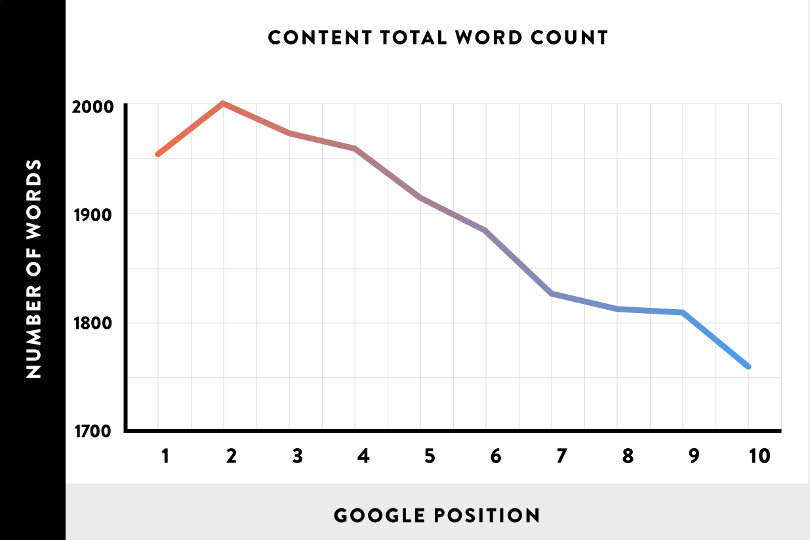
There are so many factors that affect page ranking, it’s tough to keep track of how Google evaluates pages. But, as many times as they alter their algorithms to more accurately reflect what users want, some things remain fairly consistent.
One constant is how far down the results pages consumers are willing to venture when looking for goods and services. According to research conducted by Moz, only six percent of clicks are generated by second page listings. Unless you can rank somewhere in the top five or so listings on page one, most of your potential customer base will never find you.
Where you rank isn’t nearly as important as the effects of an increase or decrease in traffic on your click-through rates. Are your visitors there to do business or just browse?
Before deciding how to optimize your page for SERPs, ask yourself how much your traffic will increase by ranking first or if ranking above the fold (in the top 5) is enough? Is the effort you need to put into achieving that goal worth it in terms of RIO? This Moz case study from a few years ago demonstrates the relationship between organic traffic generation and click-through rates.
Google algorithms evaluate pages using more than 200 different components. You can find the complete list for 2019 here, but let’s look at some of the most important.
Domain age:
Older, more established websites will rank higher than those in business for a few days or weeks, as long as they are updated frequently.
Content length:
The average first-page listing is about 1,800 words in length.
Topic relevance:
In-depth articles that cover one subject do better than overviews. The Hummingbird algorithm introduced the tech to go beyond keyword usage and delve into page topics.
Page load speeds:
The faster your page loads, the higher it will rank with Google and users.
Link quality:
The Hilltop algorithm introduced the ability to evaluate the relevance and proliferation of inbound and external links. They’re measured on relevance, quality, authority, and number.
Mobile optimization:
Google now prioritizes mobile first indexing, a change that was introduced just this year.
User-friendly layout:
We’ll let Google speak for itself here: “The page layout on highest quality pages makes the main content immediately visible.”
Trust rank:
Google has their own patent-pending tech to gauge how much consumers trust a particular website.
Website reputation:
This has put websites on the Google radar since back in 2010, when Google wrote a blog post about their feelings on the subject.
Rank brain:
This AI algorithm created by Google evaluates how users interact with pages once they visit a website.
As you can see, a good deal of ranking criteria revolves around content quality and user response to what they experience.

How Favorable Google Reviews Improve Your Place in the SERPS
For better or worse, all search engines and social media platforms employ user data as a metric to alter their algorithms and tailor services. Google reviews that contain at least one ranking keyword are integral to deciding which businesses go into “the box,” that local search result section with maps that highlight the top-ranking local businesses for that search term. In fact, it’s second only to overall organic search ranking in terms of box placement.
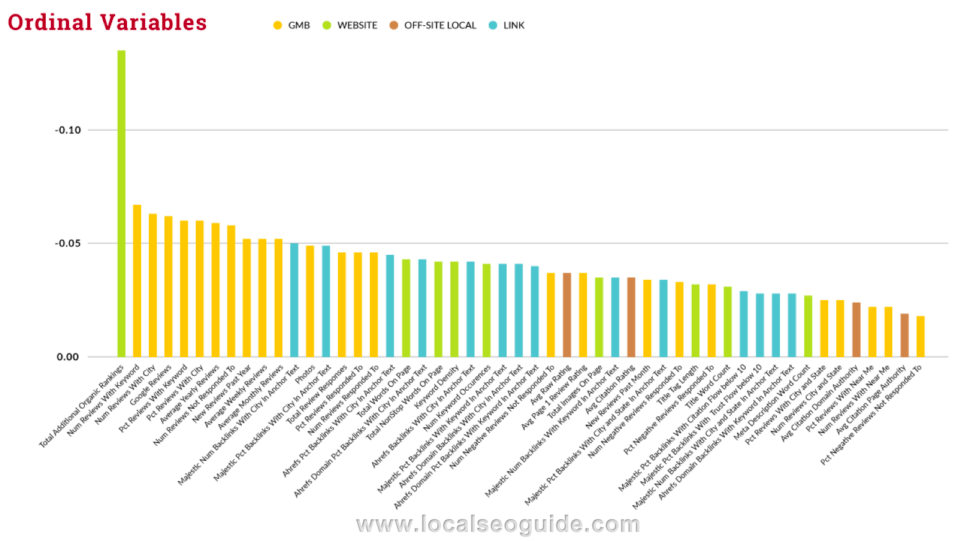
Favorable mentions from the top three consumer review websites, Yelp, Google My Business, and Facebook, are especially important for local businesses with a physical location. Statistics show that 93 percent of all website traffic – and 40 percent of business revenues – is generated from organic search results.
What’s more, 80 – 90 percent of consumers base buying decisions on customer and professional reviews.
While there’s no definitive proof that positive reviews alone help SEO, the following graph shows the change in organic traffic among 30,000 companies evaluated before and after they began incorporating reviews as part of their SEO strategy.
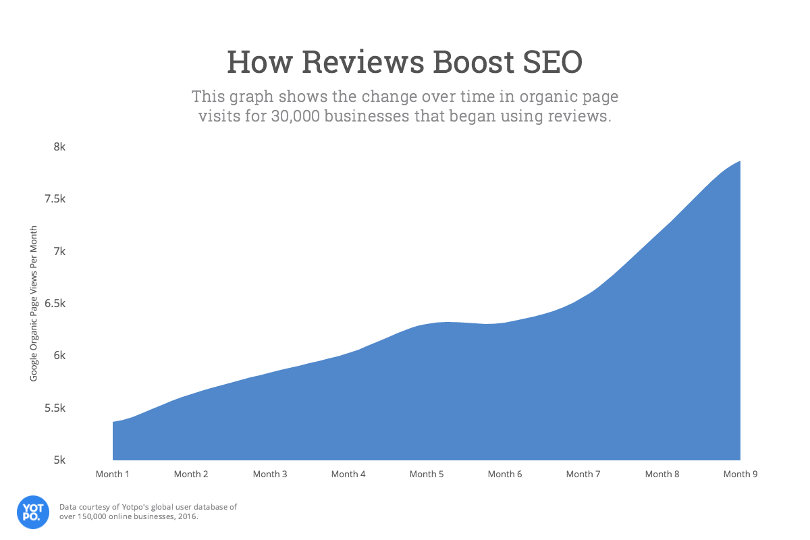
As you can see, all of the websites listed generated more traffic as a result of including consumer reviews as part of their content. Some other ways that Google reviews positively impact your SEO scores are detailed below.
1. Reviews Provide Your Website With Fresh Content
Content is king, and don’t forget about video. Providing customer reviews on your website will ensure that you have fresh, regular content on your web page for Google to evaluate. The more relevant content you include for search bots to read, the higher your place in the SERPs. It also takes pressure off of you to create new content every day when positive UGC is low-cost and good for your online reputation. These reviews also help Google and consumers get to know you and your business better.
2. Reviews Increase Your Trust Factor
Backlinks have always been an important factor when Google indexes and ranks websites. Reviews serve the same purpose by providing relevant, high-quality links. You see, Google places more trust in what visitors and customers have to say about your brand than what you write about yourself, and so do other customers. Just make sure that those reviews are positive ones by delivering the goods in terms of quality products and services.
3. Good Reviews Increase Your Click-Through Rates
When a visitor reads a review in Google My Business or sees high customer ratings and favorable testimonials on your website, it tells them that you’re someone they can conduct business with and demonstrates how much you care about customer service. That raises the likelihood that you’ll get more traffic to your website, and that they’ll be easy to convert from mere visitors to loyal customers once they get there. Increased click-through rates are one of the metrics that Google algorithms use when investigating websites.
4. User Generated Content Helps With Social SEO
Social proof is an important element of branding because people want to do, see, consume, and wear what’s popular or fashionable. Reviews help with your social media optimization (SMO) by encouraging people to like, share, and comment on products they like and want to recommend to others. This also provides the social proof that Google and prospective customers need to validate your worthiness.
5. Placing Reviews on Your Website Helps Generate Long-Tail Keywords
Using high-ranking keywords works, as far as they go. However, search algorithms increasingly look for long-tail keywords, also known as keywords phrases, to provide more tailored, targeted search results. Thousands of keywords can attract general traffic, but long-tail keywords are more specific and unique, and you’ll encounter less competition.
The right keywords and phrases also help automated web crawlers and human search quality raters find and evaluate your content. You can even look at the phrasing of user reviews in order to customize your keyword phrases and grab traffic that will be easier to convert.

How do you get the reviews from Google My Business to your webpage?
When people are searching for a business that has a Google business listing, they’ll also be able to read the reviews on your business page. That’s great, but how can that help you with SEO and all of the other on-page advice we’ve given?
You need to be able to transfer some of these reviews to your website and add snippets to your social media. This can be accomplished in several ways. One is to embed them as part of your HTML code, which is known as technical or in-line SEO.
One simple way to do this is to:
- Log into your Google business account.
- Load your business page.
- Click on the “Share” icon in the lower right-hand corner of the review you want to share.
- Click the “Options” arrow located at the top right corner of the post you shared.
- Choose “Embed Post” from the menu.
- Right-click to copy the header code.
- Open the review page of your website with your text editor.
- Paste the header code between the HTML header tags on your web page.
- Copy the content code.
- Paste the code wherever you want to display the review on your website.
If you’re not so technically proficient, there are still ways to include reviews or generate other UGC and social proof for your website.
- Use portions of reviews as testimonials on a dedicated web page; make sure to link to it from other pages on your website.
- Create an FAQ or customer forum that encourages discussion and provides a source of long-tail keywords.
- Create a brand or product-specific hashtag and encourage its use by customers.

Reputation Management: Getting More Favorable Reviews
Part of reputation management is mitigating the effects of negative reviews. However, even bad reviews are better than no mentions at all. These can be neutralized by commenting promptly and publicly, and by working fast to resolve disputes.
Creating a favorable online presence is an integral part of branding. Enthusiastic people who are loyal to your business will happily provide you with good reviews. But, you can and should encourage all of your customers to leave them, and make it easy for them to do so.
The ideal number for boosting consumer confidence ratings is about 10 favorable reviews. Getting visitors to leave a review is as easy as 1-2-3.
1. Ask for reviews
Left to their own devices, users will leave feedback if they’re extremely happy with their experience and when they’ve had a bad experience. Asking your customers nicely to give your product, service, or website a review will increase the likelihood of them doing so by up to 70 percent. You can couch the request in terms of doing you a favor, and thank them in advance for taking the time. This shows that you trust their judgment and have confidence in what you have to offer.
2. Make it easy to write a review
Even if your visitors are inclined to leave a review, making the process of providing feedback easy will encourage more favorable comments and a higher amount of user generated content (UGC). You can achieve this by providing a link to a form with your request or by using some kind of automated review management system.
3. Offer a reward for their effort
This isn’t necessary, but you can offer rewards in the form of discounts and coupons in exchange for an honest review. Just make sure to make the offer in such a way that it comes off as a thank you rather than a bribe.

When Should You Remove a Google My Business Review?
As we mentioned earlier, negative reviews aren’t bad in and of themselves. It’s how you handle the reviews that matters. However, there are some times when negative reviews should be deleted. Some people who leave bad feedback aren’t genuine customers, but disgruntled former employers, activists, or competitors using unfair practices to sink the competition.
Reviews that seem more like an unwarranted attack in an attempt to ruin your reputation should be removed and dealt with immediately.
This is a multi-step process that doesn’t always work, but you should make the effort to get rid of harmful UGC.
Step 1:
Locate the review. Review your platforms. You should use reputation management software or hire a professional to oversee your online outreach anyway, so this is one more function that goes into that category.
Step 2:
Flag the review. There should be a little flag icon next to the review header. Click on it to highlight.
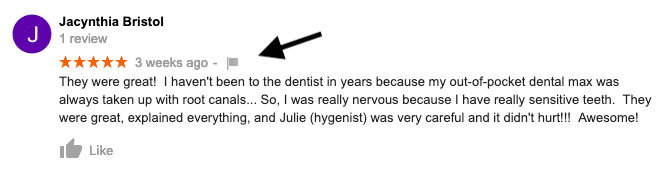
Step 3:
Cite the reason you’re flagging the review. When you click the flag icon, a list of reasons for flagging the review should pop up. Choose the one that most closely matches your situation.
Step 4:
Locate the link for the Google Spam and Policy forum. This is located in the Google Support web page.
Step 5:
Make your case for removal. You can do this by clicking the plus sign in the right hand corner of the forum page to begin your post. Be persuasive and concise in stating why you want the review removed from your Google My Business listing. In most cases, you’ll receive a response within 24 hours.

Final Thoughts
The watchwords for marketing in the future are “personalization” and “social proof.” Supporting these trends entails providing the kind of service that not only keeps customers loyal, it makes them want to tell everyone else how much they love your company. Positive Google reviews are good for driving new traffic and bolstering your reputation. They’re also one more factor that search engines use to evaluate your website and determine your ranking.
Using the above tips won’t guarantee that you’ll make everyone happy all of the time. But, it will improve the perception of your business to web crawlers and potential customers alike.




