If you have a DJI product, then you already know why their drones and video equipment are amazing. It’s no surprise that DJI products are among the top choices for both personal and professional videography equipment. DJI’s products offer world-class technology with a range of products designed for various uses.

Some of the best known products from DJI include:
The SPARK Series: The SPARK series features drones that are portable, obstacle sensing, gesture control, and more. SPARK series drones are selfie drones and make taking images and video fun again. These mini-drones offer sophisticated flight control that doesn’t disappoint.
The MAVIC Series: The DJI MAVIC series offers drones with a compact, powerful, and seamless flying experience. The fan-favorite DJI Fly app gives users complete control over their drones, which yields an unparalleled photo and video experience.
The OSMO Series: This tiny camera from DJI is smaller than the palm of your hand but features world-class technology and dual screens. Whether you’re embarking on a camping trip, enjoying extreme sports, or just looking to conveniently document your life, the OSMO series camera is a must-have.

With these must have technologies comes the need to edit all the amazing images you’re capturing. There are a number of options when it comes to DJI video editing software, but we’ve found that many people run into a few problems. Many DJI video editing options are too expensive for most people’s budgets, and others aren’t very user friendly. Some don’t offer all the features you might want in DJI video editing software. That’s why we turned to VideoProc.
With VideoProc, the first thing we noticed was that it promised to do everything one could possibly want when it comes to editing images and videos captured using DJI products. For instance, with VideoProc, you can cut, crop, merge, and apply effects. VideoProc makes make it simple to process and touch up your DJI files, and you can even add subtitles to your imagery. If something needs to be touched up, rotated, or virtually any other edit, you can do it with VideoProc. Honestly, it sounded so easy, we gave it a try.
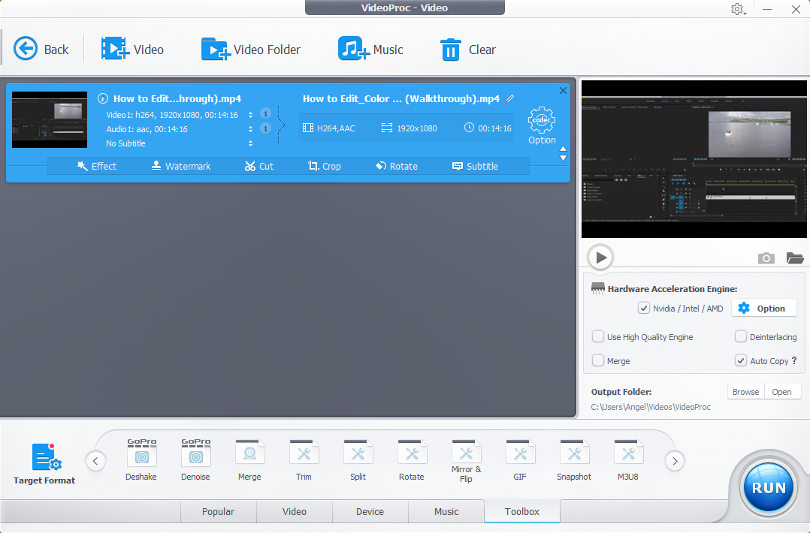
We liked how easy it was to get started with VideoProc, and once we’d downloaded the software, we were able to get right to work. All of the features are easy to find and laid out in a seamless dashboard editor. As for editing, we quickly found that we could stabilize our DJI video, fix fisheye, remove noise, enhance video, and add watermarks. This was the ideal tool for video editing DJI.
At the core of VideoProc, we found that the software made editing videos extremely easy. Not only are the features rich and user friendly, but the media conversion was lightning fast. 370 input codecs and more than 420 output formats lend to a strong 4K video converter that we can count on for various projects. For reference, VideoProc is known to have the worlds #1 video compression, which lets you compress videos down by 90% while preserving the quality of your original video.
Just consider all the times you’ve struggled with a video editing software for Drones. Many, many people have spent hundreds of dollars or even more to get their hands on a video editing software that would work seamlessly with DJI only to be disappointed. We’re here to tell you that VideoProc won’t let you down.
It’s important to mention that DJI’s apps are great for small edits. If you’ve got a large video, however, or something that’s in 4K, you’re going to need a more robust program that’ll let you do all the cutting you need. With a lesser software, you’re going to run into problems like crashing and just the sheer length of time it would take to edit a longer video. Fortunately, VideoProc offers a truly streamlined solution that works amazingly well with DJI files. If you use other media files or if you’re processing a lot of content, you’ll also be happy to find that VideoProc can actually be used for all of your video editing needs. This really makes it a go-to software for your toolbox.
With all of that size, we know you’re probably wondering about cost. VideoProc offers free downloads of the software so you can get an idea of what it truly has to offer. When it’s time to buy, you’ve got options. A one-year license is less than $30, a lifetime license is available with a VideoProc specials now for $42.95, and a family license is available for $57.95. Considering all three options, we’d say the lifetime license is the best bargain because you get everything VideoProc has to offer without the worry of renewing each year.
If you’ve been looking for the ideal video editing DJI tools, then look no further than VideoProc.







