Unleash the power of efficiency and speed with BalenaEtcher – the ultimate tool for turbocharging your productivity in seconds!
Table of Contents
Introduction to BalenaEtcher
Imagine being able to create your very own USB bootable drives or SD cards with just a few clicks of a button. That’s where BalenaEtcher comes in! BalenaEtcher is a super cool tool that makes the process of creating bootable drives a piece of cake, even for an 11-year-old like you!
Whether you need to install a new operating system on your computer or set up your Raspberry Pi for some awesome projects, BalenaEtcher is your go-to SD card flasher and image burner.
Why You Might Need a Bootable USB or SD Card
There are times when you might need to use a bootable USB or SD card. Whether you’re setting up a Raspberry Pi or trying to rescue a computer that won’t start, having a bootable drive can be incredibly handy.
Setting Up Your First Raspberry Pi
When you’re just starting to use a Raspberry Pi, a bootable SD card is essential. It contains the operating system that allows the Raspberry Pi to function. Think of it as the brain that gives your Raspberry Pi the ability to do all the cool things it can do.
Computer Rescue
Have you ever had a computer that refuses to start up properly? It can be a frustrating experience. But with a bootable USB drive, you can potentially save the day. By booting from the USB drive, you can access tools and resources to troubleshoot and fix problems with your computer.
The Step-by-Step Process of Using BalenaEtcher
When it comes to creating bootable drives, whether USB or SD cards, BalenaEtcher is the go-to tool for simplicity and efficiency. Here is a step-by-step guide on how you can use BalenaEtcher to burn an image onto your preferred drive.
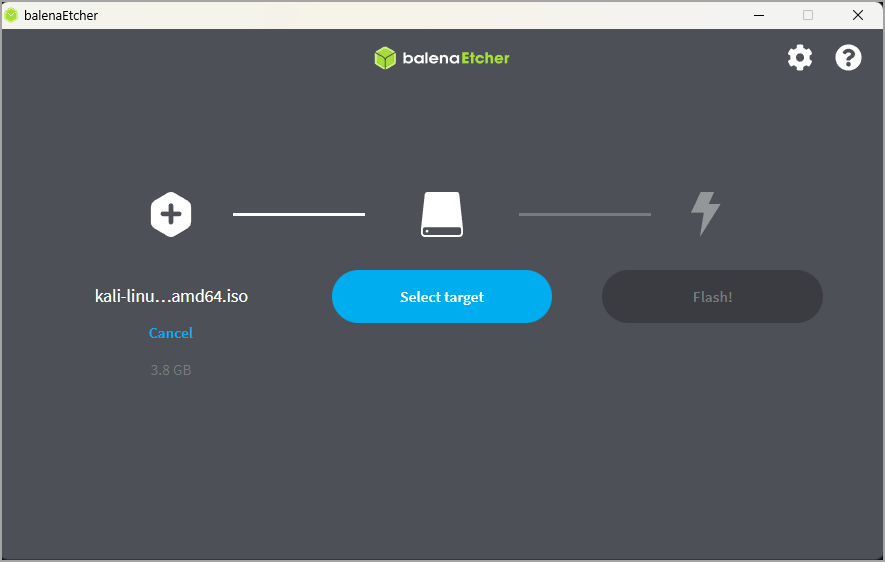
Image courtesy of www.starwindsoftware.com via Google Images
Choosing the Right Image File
Before you start, you need to choose the image file that corresponds to the operating system you want to install on your device. Make sure to download the correct image file from a reliable source.
Selecting the Target Drive
Once you have the image file ready, insert your USB stick or SD card into your computer. Open BalenaEtcher and select the image file you downloaded. Then, choose the target drive, which is your USB stick or SD card, from the list provided by BalenaEtcher.
Flashing the Drive
With the image file selected and the target drive chosen, all that’s left to do is hit the ‘Flash!’ button in BalenaEtcher. This action will start the flashing process, where BalenaEtcher will burn the image onto your USB stick or SD card. Sit back and let BalenaEtcher work its magic!
Safety and Precautions
When using BalenaEtcher to create a bootable USB or SD card, it’s crucial to double-check the target drive before you start the flashing process. This step helps prevent accidental deletion of important files and ensures that the image is written to the correct device.
Before hitting the ‘Flash!’ button, take a moment to review the selected target drive. Make sure it corresponds to the USB stick or SD card you intend to use for the bootable drive. A quick confirmation can save you from potential headaches caused by writing the image to the wrong device.
By verifying the target drive before flashing, you can safeguard your data and avoid the frustration of having to redo the process due to a simple oversight. Remember, a little extra caution goes a long way in ensuring a smooth and successful experience with BalenaEtcher.
The Cool Stuff You Can Do With a Bootable Drive
Are you ready to explore the amazing things you can do with a bootable USB or SD card? Let’s dive into some cool projects that will make you feel like a tech wizard!
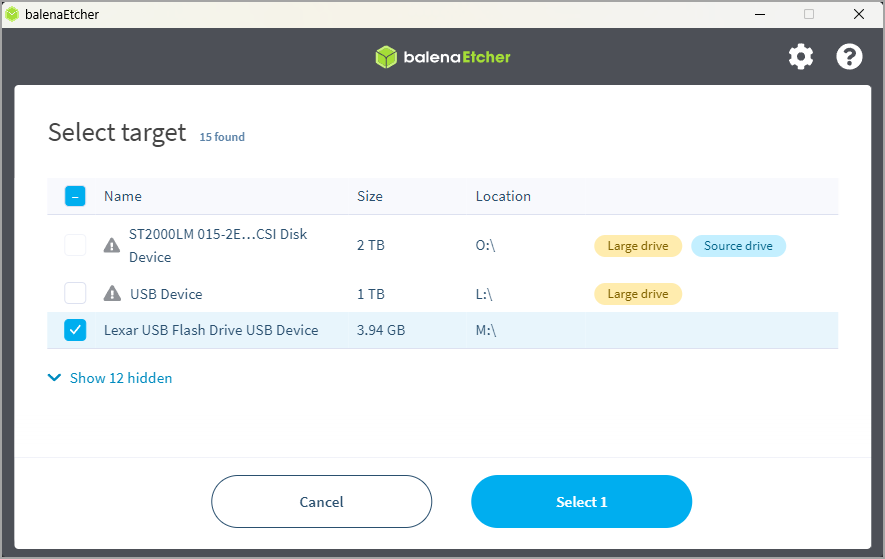 Image courtesy of www.starwindsoftware.com via Google Images
Image courtesy of www.starwindsoftware.com via Google Images
Make Your Own Computer with Raspberry Pi
Did you know that with a bootable SD card and a Raspberry Pi, you can build your very own computer? Raspberry Pi is a tiny but powerful device that lets you explore coding, gaming, and even create your own smart home projects. Simply plug in your bootable SD card with the operating system, connect it to a screen, keyboard, and mouse, and you’re ready to start coding and creating!
Dive Into IoT Development
Imagine being able to control your lights, door locks, or even your coffee maker from your smartphone. With a bootable USB or SD card, you can jump into the exciting world of Internet of Things (IoT) development. Learn how to connect and control devices using sensors, code, and creativity. Who knows, you might even create the next big smart device that everyone wants!
Tips for Boosting Your Productivity Using BalenaEtcher
When using BalenaEtcher for your technical projects, there are some handy tips that can help you work smarter and faster. Let’s dive into how this tool can enhance your productivity.
Saving Time with Fast Flashes
If you’re in a hurry to get your bootable USB or SD card ready, BalenaEtcher is your best friend. It works blazingly fast compared to other methods, allowing you to finish your projects in no time. This means less waiting around and more time for actual fun with your creations!
Ensuring Success on the First Try
One of the most frustrating things in a project is when things don’t work on the first attempt. With BalenaEtcher, you can breathe easy knowing that it performs validation after flashing to ensure that everything is set up correctly. This means fewer errors and a higher chance of success on your very first try. No more wasted time trying to figure out what went wrong!
Conclusion: The Fun and Easy World of BalenaEtcher
Now that you’ve learned all about BalenaEtcher and how it can help you create bootable USBs and SD cards, you might be thinking, “Wow, this sounds like a game-changer!” And you’re absolutely right! BalenaEtcher makes the process of creating bootable drives so simple and enjoyable, even an 11-year-old can do it with ease.
With BalenaEtcher, you can say goodbye to complicated procedures and long wait times. It’s like having a magic wand that quickly transforms your ordinary USB sticks and SD cards into powerful tools ready for action.
Whether you’re setting up your first Raspberry Pi, rescuing a computer in distress, or diving into the world of IoT development, BalenaEtcher is your trusty companion that ensures a smooth and hassle-free experience every step of the way.
So, the next time you need to create a bootable drive for a project or just for fun, remember to turn to BalenaEtcher. It’s the perfect tool for unleashing your creativity and productivity, all while having a blast in the process!


 Image courtesy of Pok Rie via
Image courtesy of Pok Rie via 

