Discover the secrets behind making flash drive installation a breeze with BalenaEtcher – your key to stress-free tech upgrades.
Table of Contents
Introduction to BalenaEtcher
Let’s talk about an easy tool for your computer called BalenaEtcher that helps you put important computer stuff onto a flash drive. It’s like a magic wand for your computer projects! With BalenaEtcher, you can do some cool things with your flash drive without any hassle. So, let’s dive into the world of BalenaEtcher and see how it can make your computer tasks a breeze.
What Is BalenaEtcher?
Do you know what a magic wand is for your computer? Well, that’s what BalenaEtcher is like! It’s a special tool that helps you put important computer stuff onto a flash drive, making it super easy to work on your computer projects.
The Magic Behind the Tool
BalenaEtcher works like a wizard trick for computers. It takes the things you want on your computer, like pictures, videos, or even a whole new operating system, and puts them onto a flash drive. It’s like creating a special potion that your computer can understand and use.
Who Uses BalenaEtcher?
People who need to use flash drives for their computer adventures find BalenaEtcher extremely helpful. Whether you’re a student working on a school project, a tech-savvy adult building your own computer, or just someone who loves tinkering with technology, BalenaEtcher is like a trusty friend that makes things easier for you.
Making a Bootable USB
Let’s dive into the world of bootable USB drives and how BalenaEtcher can help you create one easily. A bootable USB is like a special key that can start your computer, allowing you to run different programs or even install a brand new operating system. It’s a handy tool to have in your tech toolkit!

Image courtesy of blog.balena.io via Google Images
What’s a Bootable USB?
Think of a bootable USB as a magic wand for your computer. It contains all the necessary files and instructions needed to kickstart your computer’s operating system or run specific programs. It’s like pressing the ‘start’ button on your computer, but in a portable form.
Steps to Make One with BalenaEtcher
Creating a bootable USB with BalenaEtcher is as easy as following a recipe. Here’s a simple step-by-step guide to help you make your very own bootable USB:
1. Download the ISO file of the operating system or program you want to put on your USB drive. An ISO file is like a digital copy of a CD or DVD, containing all the necessary data.
2. Insert your USB flash drive into your computer’s USB port.
3. Open BalenaEtcher and select the downloaded ISO file as the image you want to burn onto your USB drive.
4. Choose your USB drive from the list of available drives in BalenaEtcher. Double-check to ensure you’ve selected the correct drive to avoid overwriting any important data.
5. Click on the ‘Flash!’ button and let BalenaEtcher work its magic. It will copy the contents of the ISO file onto your USB drive, making it bootable.
And just like that, you’ve created your very own bootable USB drive using BalenaEtcher! It’s like having a secret key to unlock new possibilities on your computer.
Exploring ISO Files
When it comes to understanding how BalenaEtcher works its magic on your computer projects, you might come across the term “ISO files.” These files are like a secret language that your computer and flash drives use to communicate and understand each other better.
ISO Files and Their Importance
Think of ISO files as the special ingredients needed to create a bootable USB drive. Just like a chef needs specific items to make a delicious dish, your computer needs ISO files to prepare a bootable USB with the help of BalenaEtcher. These files contain all the necessary data and instructions to make your flash drive work like a charm!
Why Choose BalenaEtcher?
In this part, we’ll discuss the reasons BalenaEtcher is a great choice, just like picking your favorite ice cream flavor because it’s the best!
 Image courtesy of www.youtube.com via Google Images
Image courtesy of www.youtube.com via Google Images
Easy for Everyone
We’ll talk about how BalenaEtcher is super easy to use, even if you’re not a computer genius!
Safe and Reliable
Here, we’ll chat about how using BalenaEtcher is safe, kind of like having the best safety gear for a bike ride.
Preparing Your Own SD Card
Getting your own SD card ready for computer tasks is an important step in your tech adventures. With BalenaEtcher by your side, you can easily prepare your SD card just like getting your gear ready for a big expedition.
Choosing the Right Card
Before you start, you need to choose the perfect SD card for your project. It’s like picking the coolest backpack for school – you want one that fits all your stuff and is reliable. Make sure to select an SD card that has enough space to store all your important data. Look for cards with high storage capacity to ensure you have enough room for your files.
Using BalenaEtcher for Your SD Card
Now that you have your SD card ready, it’s time to set it up with BalenaEtcher. Just like following a treasure map to find hidden treasure, using BalenaEtcher to prepare your SD card is simple and rewarding. Follow these easy steps to get your SD card ready for action:
1. Insert your SD card into your computer’s SD card reader slot.
2. Open BalenaEtcher on your computer.
3. Click on the “Flash from file” button and select the image file you want to copy to your SD card.
4. Choose your SD card as the target location for the image.
5. Click on the “Flash!” button to start the process. BalenaEtcher will copy the image to your SD card, making it ready for use.
That’s it! Your SD card is now prepared and ready for your computer tasks. With BalenaEtcher, you can easily set up your SD card for any project you have in mind. Happy exploring!
Conclusion: Your Adventure with BalenaEtcher
As we reach the end of our exploration into the world of BalenaEtcher, it’s clear to see that this tool is truly a game-changer for computer enthusiasts of all ages. With its ability to simplify complex tasks and make creating bootable USB drives a breeze, BalenaEtcher is like having a trusty sidekick on all your tech adventures!
Your Tech Sidekick
Think of BalenaEtcher as your tech-savvy best friend, always there to lend a hand when you need to tackle tricky projects involving flash drives. Whether you’re a seasoned computer pro or just dipping your toes into the vast ocean of technology, BalenaEtcher is there to guide you every step of the way.
Unlocking Endless Possibilities
With BalenaEtcher by your side, the possibilities are endless. You can create bootable USB drives with ease, preparing them for important tasks like installing operating systems or rescuing your computer from sticky situations. The power to control your tech destiny is now in your hands!
Embracing the Future of Technology
Embrace the future of technology with BalenaEtcher leading the way. Say goodbye to complicated processes and hello to a world where creating bootable USB drives is as simple as a few clicks of a button. BalenaEtcher is here to revolutionize the way you interact with technology, empowering you to take on new challenges and conquer the digital world.

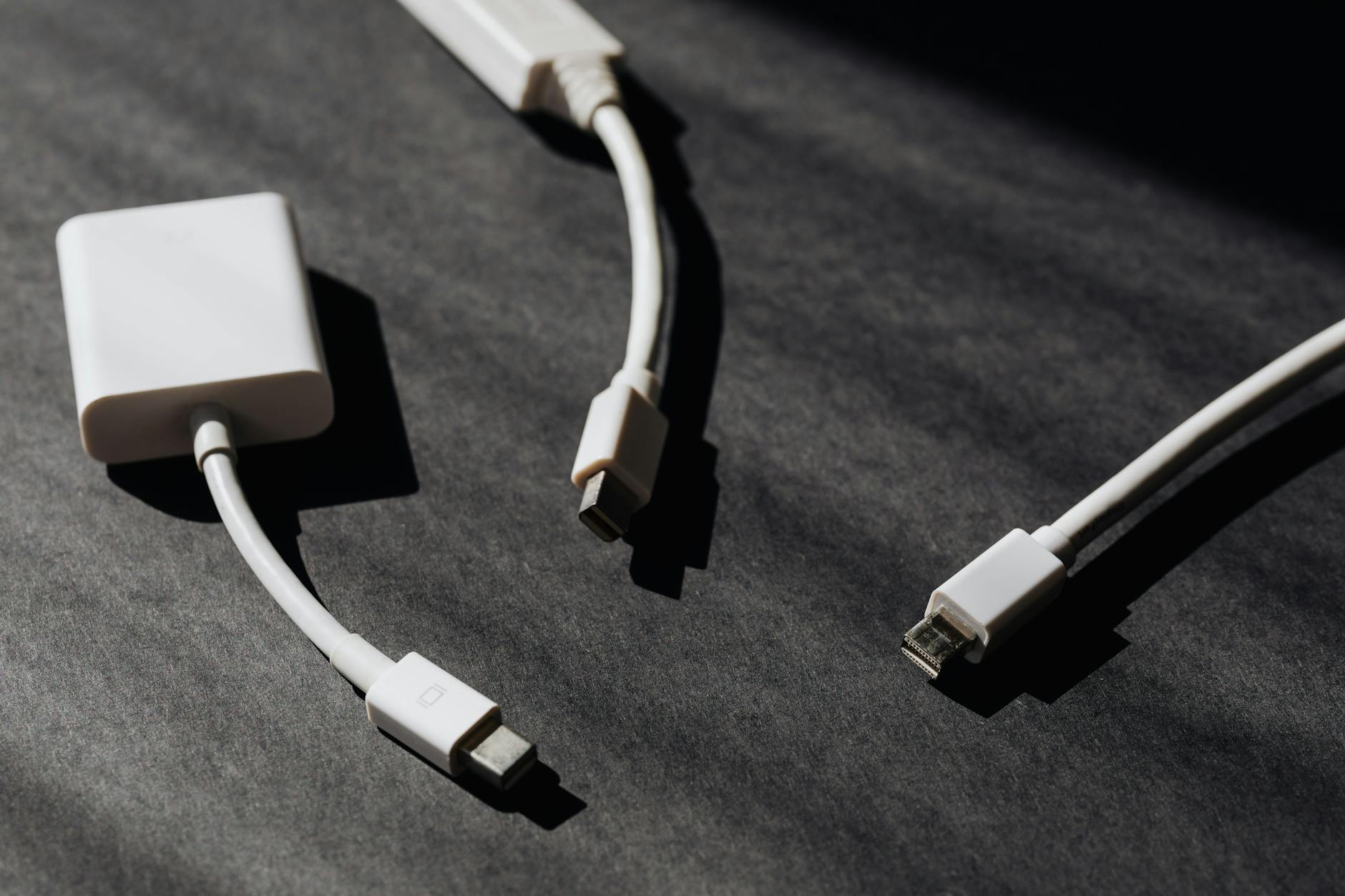
 Image courtesy of Karolina Grabowska via
Image courtesy of Karolina Grabowska via 

