Discover the ultimate ApowerMirror guide for seamless mirroring of your mobile device on various platforms. Unleash the possibilities now!
Table of Contents
- Introduction: What is ApowerMirror?
- The Magic of Seeing Your Mobile on a Big Screen
- Getting Started with ApowerMirror
- Shaping Your Screen: Customizing Your Mirroring Experience
- Play, Work, and Share: Using ApowerMirror in Different Ways
- Troubleshooting Common Hiccups
- Wrapping Up: Your Path to Mirror Mastery
Introduction: What is ApowerMirror?
Have you ever wanted to show your mobile screen on a bigger display, like your computer or TV? ApowerMirror is the perfect solution for you! ApowerMirror is a fantastic tool that lets you mirror your mobile screen to other devices effortlessly.
So, what exactly is screen mirroring? It’s a technology that allows you to display whatever is on your phone or tablet screen onto a larger screen, like a computer monitor or TV. This means you can enjoy your favorite mobile apps, games, videos, and photos on a bigger and better display.
The Magic of Seeing Your Mobile on a Big Screen
Have you ever wondered what it would be like to see your mobile screen on a big TV or computer monitor? With the magic of screen mirroring, you can do just that! Screen mirroring is like a window into your phone, allowing you to display everything on your mobile device on a larger screen. It’s a cool way to share your favorite apps, videos, and photos with friends and family in a whole new way.
What is Screen Mirroring?
Screen mirroring is a technology that lets you display the contents of your mobile device on a bigger screen. It works by mirroring or replicating what’s on your phone or tablet onto another display device, like a TV or computer monitor. This way, you can enjoy your mobile content on a larger scale, making it easier to see and share with others.
Why Mirror Your Mobile Screen?
There are many reasons why you might want to mirror your mobile screen. One of the main benefits is being able to view your favorite apps, videos, and photos on a larger screen. This can enhance your viewing experience and make it easier to show content to a group of people. Screen mirroring can also be handy for gaming, as you can play mobile games on a bigger display for a more immersive experience.
Getting Started with ApowerMirror
In order to begin using ApowerMirror and enjoy the benefits of screen mirroring on your devices, you will need to follow a few simple steps. Whether you have an Android or iOS device, this guide will walk you through the process of installing and connecting to ApowerMirror.
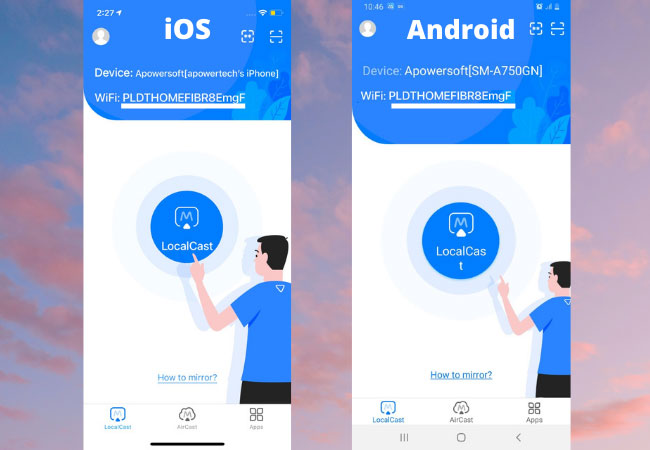
Image courtesy of www.apowersoft.com via Google Images
Step by Step: Installing ApowerMirror
The first step in using ApowerMirror is to download and install the app on the device you want to mirror. Here’s how you can do it:
For Android users:
1. Go to the Google Play Store on your Android device.
2. Search for “ApowerMirror” in the search bar.
3. Click on the app and select “Install.”
For iOS users:
1. Open the App Store on your iPhone or iPad.
2. Search for “ApowerMirror” in the search tab.
3. Tap on “Get” to download and install the app.
Connecting Your Android or iOS Device
Once you have successfully installed ApowerMirror on your device, the next step is to connect it to the app. Follow these instructions to establish a connection:
1. Open the ApowerMirror app on your mobile device.
2. Make sure your mobile device and the device you want to mirror to are connected to the same Wi-Fi network.
3. Launch ApowerMirror on your computer or TV.
4. On your mobile device, tap the blue “M” button to search for available devices.
5. Select the device you want to mirror to from the list that appears.
Once you have completed these steps, you should see your mobile screen mirrored on the larger display. You can now enjoy the convenience of viewing your mobile content on a bigger screen with the help of ApowerMirror.
Shaping Your Screen: Customizing Your Mirroring Experience
When you use ApowerMirror, you have the power to customize your mirroring experience to suit your preferences. Whether you want to adjust the resolution, change the orientation of the screen, or even enable notifications during mirroring, ApowerMirror provides you with the tools to make it your own.
Tips and Tricks for Smooth Mirroring
For a seamless mirroring experience, consider a few tips and tricks to enhance the performance of ApowerMirror. Make sure your devices are connected to the same Wi-Fi network to ensure a stable connection. Additionally, close any unnecessary apps running in the background of your devices to optimize performance. Lastly, if you encounter any lag or delays during mirroring, try restarting both devices to refresh the connection.
Play, Work, and Share: Using ApowerMirror in Different Ways
When it comes to ApowerMirror, the possibilities are endless. You can use this amazing tool in various ways to enhance your mobile experience. Let’s explore how you can play, work, and share using ApowerMirror!
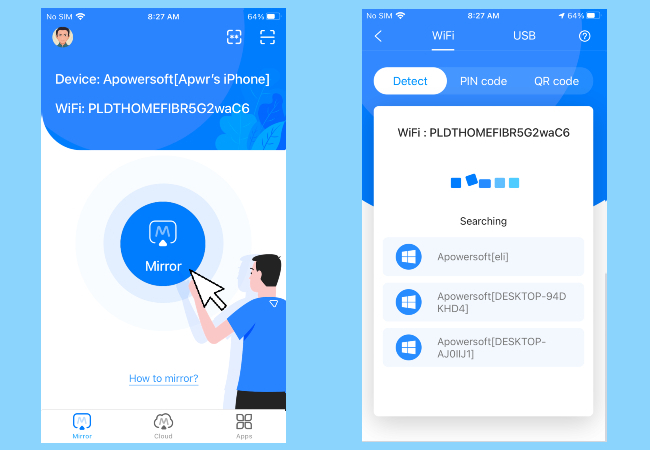 Image courtesy of www.apowersoft.com via Google Images
Image courtesy of www.apowersoft.com via Google Images
For Gamers: Bringing Mobile Games to Life on a Larger Screen
Are you tired of playing your favorite mobile games on a small screen? With ApowerMirror, you can mirror your gameplay onto a larger screen, giving you a more immersive gaming experience. Whether you’re racing cars, battling monsters, or solving puzzles, everything looks better on a bigger display. Get ready to take your gaming to the next level!
For Work: Enhancing Presentations and Meetings
Are you giving a presentation or attending a meeting where you need to showcase something on your phone? ApowerMirror makes it easy to display your mobile screen on a computer or projector, allowing you to share information seamlessly. Impress your colleagues with professional presentations and make your meetings more productive with the help of screen mirroring.
For Fun: Watching Videos and Sharing Photos
Do you enjoy watching videos or sharing photos with friends and family? With ApowerMirror, you can stream videos from your phone to a TV or computer screen, creating a mini movie theater experience at home. You can also share photos and memories with loved ones on a larger display, making the viewing experience more enjoyable for everyone. Get ready to bond over your favorite videos and photos!
Troubleshooting Common Hiccups
Using ApowerMirror can sometimes run into minor issues, but fret not! Here are some solutions to common problems you might encounter while mirroring your mobile screen.
Connection Issues
If you’re having trouble connecting your devices or experiencing interruptions in the mirroring process, fear not! Start by checking that both your mobile device and the target display are connected to the same network. Sometimes, a simple restart of both devices can resolve connectivity issues. Also, ensure that ApowerMirror is updated to the latest version to prevent compatibility problems.
Quality and Performance Tips
If you notice lag or poor image quality during mirroring, there are a few tricks you can try to enhance the experience. Close any unnecessary apps running in the background on your mobile device to free up resources. Additionally, ensure that both devices are within a reasonable distance from the Wi-Fi router to maintain a stable connection. Finally, adjusting the resolution settings within ApowerMirror can help optimize the quality of the mirrored display.
Wrapping Up: Your Path to Mirror Mastery
As you’ve learned throughout this guide, ApowerMirror is a powerful tool that allows you to mirror your mobile screen onto larger displays like computers and TVs. By understanding the features and functionalities of ApowerMirror, you are on your way to becoming a mirror mastery!
Key Takeaways
Remember, ApowerMirror enables seamless screen mirroring, allowing you to share your mobile screen for various purposes. Whether you’re a gamer looking to enjoy mobile games on a bigger screen, a professional seeking to enhance presentations, or simply want to share videos and photos with friends, ApowerMirror has you covered.
Embrace the Possibilities
Now that you know how to install and connect your devices to ApowerMirror, take some time to explore its customization options. Tailor your mirroring experience to suit your preferences and use the app in ways that benefit you the most.
Stay Curious and Keep Exploring
As you delve deeper into the world of screen mirroring with ApowerMirror, don’t hesitate to experiment with different settings and features. The more you engage with the app, the more proficient you will become at utilizing its full potential.
So, go ahead and start your mirror mastery journey with ApowerMirror today. Enjoy the convenience and flexibility it offers in mirroring your mobile screen to other devices, and make the most out of every mirroring experience!

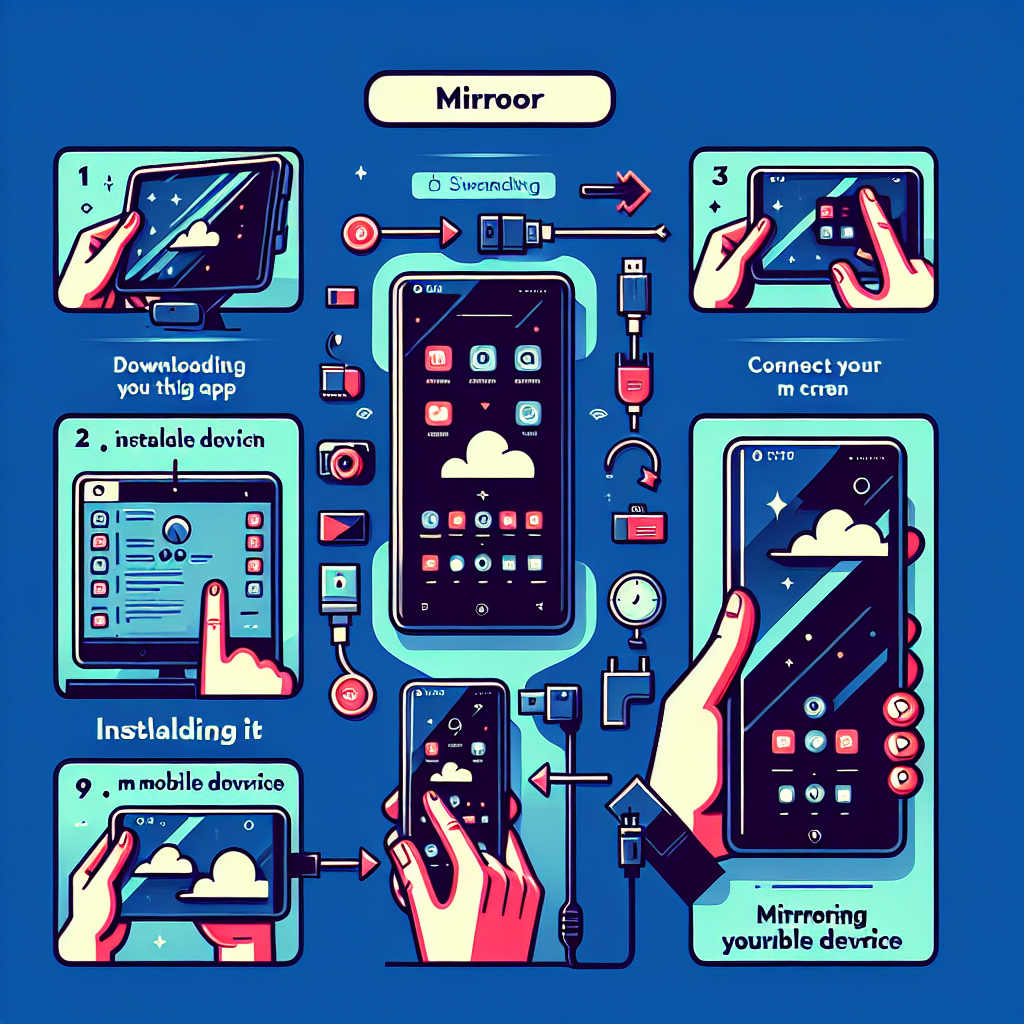
 Image courtesy of via
Image courtesy of via 

