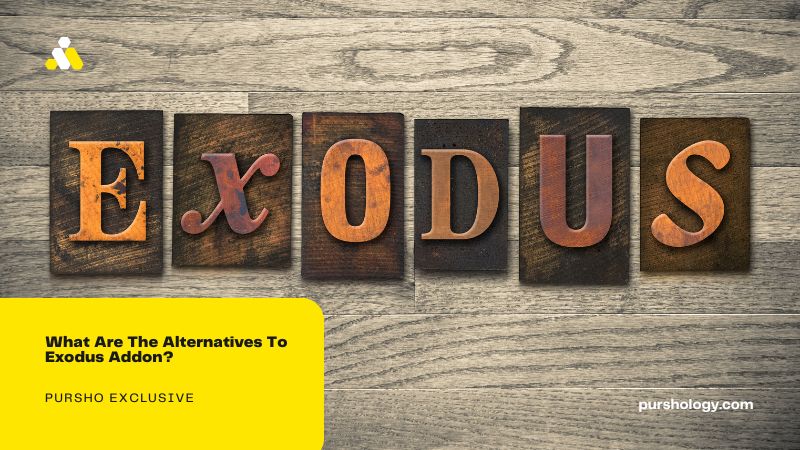Are you tired of the same old Exodus addon on Kodi? Fear not! We’ve got the ultimate guide to fresh alternatives that will revolutionize your streaming experience. From lightning-fast performance to diverse content, get ready to upgrade your entertainment game.
Discover top-notch alternatives like Venom, The Magic Dragon, Covenant, Seren, and FilmRise. Each offers unique features, from auto-play to high-quality streams, ensuring a seamless viewing experience.
Unlock the secrets to a world of endless entertainment. Our guide not only introduces you to the best alternatives but also provides installation tips and safety advice. Say goodbye to boring streaming and hello to endless possibilities!
Venom: A Speedy Exodus Alternative
Meet Venom, a sleek Exodus fork that’s all about speed and stability. It’s perfect for Kodi users who want a no-fuss, reliable streaming experience. With Venom, you can expect:
- Fast Performance: Say goodbye to buffering. Venom is optimized for quick loading, ensuring smooth playback on all Kodi-supported devices.
- Auto-Play Magic: Jump straight into your favorite shows with Venom’s handy auto-play feature. No more endless clicking!
- Quality Streams: Enjoy crystal-clear viewing with Venom’s selection of high-quality streaming sources.
Upgrade to Venom and transform your Kodi setup into a streaming powerhouse.
The Magic Dragon: A Versatile Streaming Giant
Discover The Magic Dragon, the successor to the popular Dogs Bollocks addon. It’s a treasure trove of entertainment, offering a wide array of content for all tastes:
- Diverse Selection: Whether you’re into movies, sports, or anything in between, The Magic Dragon has you covered. Dive into a world of endless options.
- User-Friendly: Navigating through The Magic Dragon is a breeze. Find what you’re looking for in no time and start streaming effortlessly.
- Regular Updates: Stay on top of the latest content. The Magic Dragon is constantly updated, ensuring you never miss out on new releases.
Embrace the magic of The Magic Dragon and enjoy a rich, varied streaming experience on Kodi.
Covenant: The Familiar Face with More
Covenant takes the baton from Exodus, crafted by the same skilled team. It’s like meeting an old friend with some new tricks:
- Familiar Interface: Ease into a user interface that feels like home. Navigating Covenant is intuitive, making your streaming journey seamless.
- Vast Library: Get lost in an expansive collection of movies and TV shows. Covenant ensures you’re never short of options, whether you’re in the mood for a classic or the latest hit.
- Regular Updates: Stay current with the newest releases. Covenant’s library is continually updated, keeping your entertainment fresh and exciting.
Switch to Covenant for a comfortable yet enriched streaming experience, where familiarity meets variety.
Seren: The Premium Streaming Experience
Seren stands out in the Kodi addon landscape, prioritizing high-quality streams for a top-notch viewing experience:
- Real-Debrid and Premiumize Integration: Elevate your streaming with Seren’s seamless integration with Real-Debrid and Premiumize. Enjoy buffer-free, high-definition content at your fingertips.
- Quality over Quantity: Seren focuses on delivering the best possible streams, ensuring a smooth and enjoyable viewing experience every time.
- User-Friendly Interface: Navigate through Seren’s well-organized categories with ease. Find your favorite content quickly and dive straight into high-quality streaming.
Choose Seren for a premium streaming experience, where quality takes the front seat, setting it apart from other Kodi addons.
Additional Noteworthy Alternatives
Explore a world beyond the mainstream with these remarkable Kodi addons, each offering unique features to enhance your streaming experience:
- Aliunde Just Click It: Dive into a world of simplicity with one-click streaming. No more navigating through multiple links.
- Homelander: Embrace a patriotic touch with Homelander, offering a curated selection of content for the discerning viewer.
- The Coalition: Join forces with The Coalition, a collaborative addon bringing together the best of various sources for a rich streaming experience.
- Luffy: Set sail on an adventure with Luffy, inspired by the popular anime, offering a vast array of anime and cartoon content.
- Zoro: Sharpen your streaming experience with Zoro, focusing on high-quality anime and manga streams for the ultimate fan.
- THX 1138: Immerse yourself in a futuristic world with THX 1138, offering a unique selection of sci-fi and fantasy content.
- Kingpin: Rule your Kodi setup with Kingpin, an addon that brings a diverse range of content, from movies to live sports.
- Base: Build a solid foundation for your streaming with Base, offering a straightforward and reliable streaming experience.
- Patriot: Show your pride with Patriot, an addon dedicated to delivering content with a nationalistic flair.
- Crazy Canucks: Embrace the Canadian spirit with Crazy Canucks, offering a selection of content tailored for the Great White North.
- Chain Reaction: Set off a chain reaction of endless entertainment with this addon, featuring a dynamic range of movies and TV shows.
These alternatives are sure to keep your Kodi experience fresh and exciting, offering something for every type of viewer.
How To Install Kodi Addons?
Installing Kodi addons, including the process to install Pyramid on Kodi, is a straightforward process, but it’s important to follow the right steps and prioritize your safety:
- Enable Unknown Sources: Start by allowing the installation of addons from unknown sources. Go to Settings > System > Add-ons and toggle on “Unknown Sources.”
- Add Repository: Add the repository URL that hosts your desired addon. Go to File Manager > Add Source, enter the URL, and name it.
- Install Repository: Head to Add-ons > Install from zip file, select the repository you added, and wait for the installation confirmation.
- Install Addon: Now, go to Install from repository, choose the repository, navigate to the addon, and select Install. Wait for the installation to complete.
Safety Tips
- Use a VPN: Protect your privacy and security by using a VPN like NordVPN or ExpressVPN. A VPN encrypts your internet connection, hiding your online activity from prying eyes.
- Keep Addons Updated: Regularly update your addons and Kodi software to patch any security vulnerabilities and ensure optimal performance.
- Research Before Installing: Not all addons are safe. Do your research and only install reputable addons from trusted sources.
- Backup Regularly: Regularly backup your Kodi configuration to safeguard your setup and data in case of any issues.
By following these installation guides and safety tips, you can enjoy a secure and hassle-free streaming experience on Kodi.
Legal and Safe Alternatives to Exodus Redux
While exploring addons like Exodus Redux, it’s crucial to consider the legal implications and opt for safe alternatives:
- Legal Streaming Services: Platforms like Netflix, Hulu, Amazon Prime Video, and Disney+ offer a vast array of content legally. While these services require a subscription, they provide high-quality, legal streams.
- Free Legal Options: Services like Crackle offer a selection of movies and TV shows for free. While the library might be smaller, it’s a completely legal and safe way to enjoy streaming.
- Public Domain Content: There are numerous sites that offer content in the public domain, which is free to watch and distribute legally.
- Library Services: Platforms like Hoopla and Kanopy, available through many public libraries, provide free access to movies, TV shows, and documentaries.
The risks associated with piracy include legal consequences, malware, and compromised personal data. By choosing legal and safe alternatives, you can enjoy your favorite content without these concerns.
Conclusion
Exploring alternatives to the Exodus addon opens up a world of streaming possibilities. From the fast and stable Venom to the diverse content of The Magic Dragon, and the premium experience of Seren, there’s an addon for every preference. Remember to prioritize safety by using a VPN and opting for legal streaming options. Embrace the variety and enhance your Kodi experience with these remarkable alternatives. Happy streaming!
FAQ Section
What is the best alternative to Exodus addon?
- The best alternative to Exodus addon is subjective, but popular choices include Venom for fast performance, The Magic Dragon for diverse content, and Seren for high-quality streams via Real-Debrid integration.
Is Covenant still a good Kodi addon?
- Yes, Covenant remains a good Kodi addon, offering a similar user interface to Exodus and an extensive range of movies and TV shows, making it a viable alternative for streaming content.
How do I install Seren on Kodi?
- To install Seren on Kodi, add the Nixgates repository URL to your file manager, install the repository from the zip file, and then install the Seren addon from the repository. Ensure you have Real-Debrid or Premiumize for the best experience.
Are Kodi addons legal?
- Kodi addons are legal, but the content they access may not be. It’s important to use Kodi addons that access legal content repositories and to understand Kodi legal issues and copyright infringement concerns.
How can I ensure my Kodi streaming is safe?
- Ensure your Kodi streaming is safe by using a reputable VPN for Kodi, like NordVPN or ExpressVPN, to protect your online privacy. Additionally, keep your addons and Kodi setup updated for security.