Google Analytics may be the most important application to understand the behavior of your visitors and make data-driven decisions. And whether you’re a beginner or an experienced user, there are many free resources to help.
Here is a list of free tutorials from Google. There are product overviews, in-depth webinars and live streams, and multi-unit courses. Also, access the Google Analytics Demo Account and learn by experimenting with data from the Google Merchandise store and follow the Analytics Discussion Forum to learn from the community.
Analytics Academy
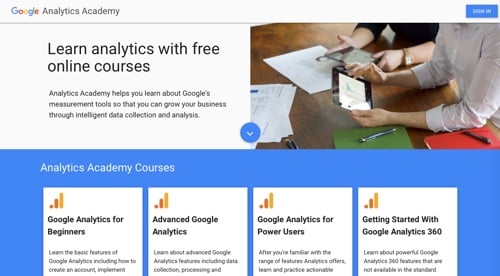
Google Analytics Academy
Analytics Academy offers free online courses on Google Analytics and other data analysis tools. You can also use Analytics Academy to prepare for the Analytics Individual Qualification exam, an industry-recognized certification. Current courses include:
- Google Analytics for Beginners. In this four-unit, 17-lesson course, explore the basic features of Google Analytics. Learn how to create an account, implement tracking codes, set up data filters, analyze basic reports, create goals, and track campaigns.
- Advanced Google Analytics. In this four-unit, 18-lesson course, get an in-depth look at how data is collected and processed into reports. Use configurations such as Custom Dimensions, Custom Metrics, and Event Tracking to collect specific data. Explore segmentation, channel reports, audience reports, and custom reports, as well as strategies such as Dynamic Remarketing to show ads to customers who have visited your website.
- Google Analytics for Power Users. In this four-unit, 12-lesson course, put an advanced understanding of Google Analytics into action. Learn and practice techniques for comparing users who convert with those who don’t, analyzing traffic sources, customizing channels, identifying your site’s top content, and improving ecommerce performance.
- Getting Started With Google Analytics 360. In this seven-unit course, explore the enterprise-level features of Analytics 360. Learn about advanced features such as Roll-Up Reporting, Custom Funnels, Unsampled Reports, and Custom Tables. Discover the benefits of reporting with BigQuery and native integrations with Google Marketing Platform products and Google Ad Manager. Explore real-world examples to illustrate how to leverage Analytics 360’s features and integrations.
Analytics YouTube Channel
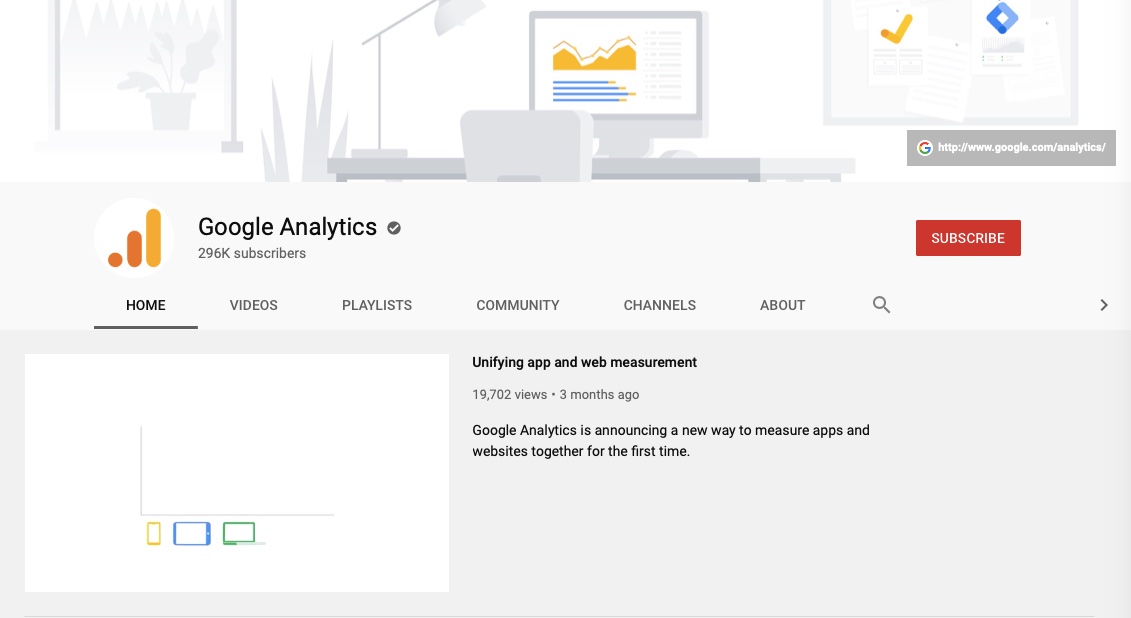
Google Analytics YouTube channel.
The Analytics YouTube channel offers videos on various data analysis topics, including tutorial videos from the Analytics Academy. Useful playlists include:
- Measure Matters. In this series of 30-minute live-streams from Google headquarters, Analytics Advocates explore what’s new in Analytics and the industry, delve into each episode’s big question, and answer user questions. Explore machine learning, measurement, optimization, and more.
- Quick Tips. This is a series of 2-5 minute tip videos that explores Analytics and related Google products. Explore segments, multichannel funnels, remarketing strategies, and audience experiments.
- Deep Dives. In this series of 30-60 minute videos, Google Advocates and product managers take an in-depth look at Analytics features, functionality, and integrations. Learn about the Google Analytics Demo Account, Analytics integrations, audience reports, segmenting, and enhanced ecommerce.
- Analytics & Ecommerce. In this playlist of four shorts, get a quick overview of Analytics’ ecommerce functionality. Explore how to track your ecommerce website, identify high spenders, and build conversion funnels. Learn how Google Analytics and site search can improve content discovery and landing page relevancy.
- Driving Conversions with Google Analytics. In this 15-clip playlist, explore how to frame and segment your data, use goals to measure conversion, use channels to drive sales, generate and analyze reports, and more.
- Mobile App Analytics Fundamentals. In this 14-clip course, learn how to make your mobile app more discoverable and profitable by measuring your performance with Google Analytics. Explore essential tools to market and measure your app. Analyze data to discover your most valuable users and find more of them. And learn how to adapt your monetization strategy for various audience segments.
Google Marketing Platform On Air
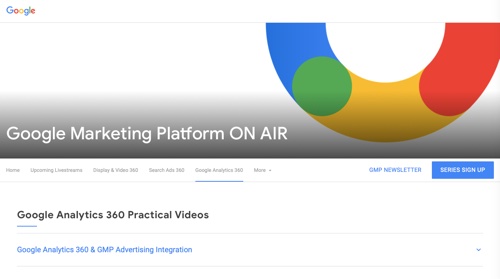
Google Marketing Platform On Air
On Air is a series of live-stream tutorials that range from 30 to 60 minutes. On Air features the latest updates across the Google Marketing Platform, including products, industry, inventory opportunities, and training and learning. Examples include:
- Healthy Google Analytics Setup. In this two-part series, learn the basics of a healthy Analytics 360 setup. Get a holistic view of how users interact with an online property from multiple browsers and multiple devices. And discover how you can better understand your on-site behavior based on the most accurate data.
- Audience Builder in Google Analytics 360. Learn how to use the Audience Builder in Google Analytics. Build and segment audiences in the interface and share them across the Google Marketing Platform advertising applications.
Google Analytics Products Blog
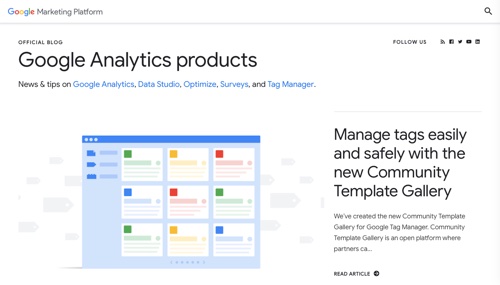
Google Analytics Products blog.
The Analytics blog has articles ranging from new features, advice, and upcoming industry events. Click on topical labels to find what you need. Also, access the previous Analytic blog for additional content. Posts include:
- “Google Analytics and Google Ads: A Powerful Pairing.” This post is the first in a series about how linking Google Analytics and Google Ads can help gain insights, create smarter campaigns, and improve results. The posts are a complement to a guide on linking Google Analytics and Google Ads.
- “Beyond the ad: Conversion Optimization.” Without data to optimize your site’s user experience, you risk low conversion rates and lost revenue. Learn to work with the research methods within conversion optimization, and A/B test your way to a website your customers will love using.




