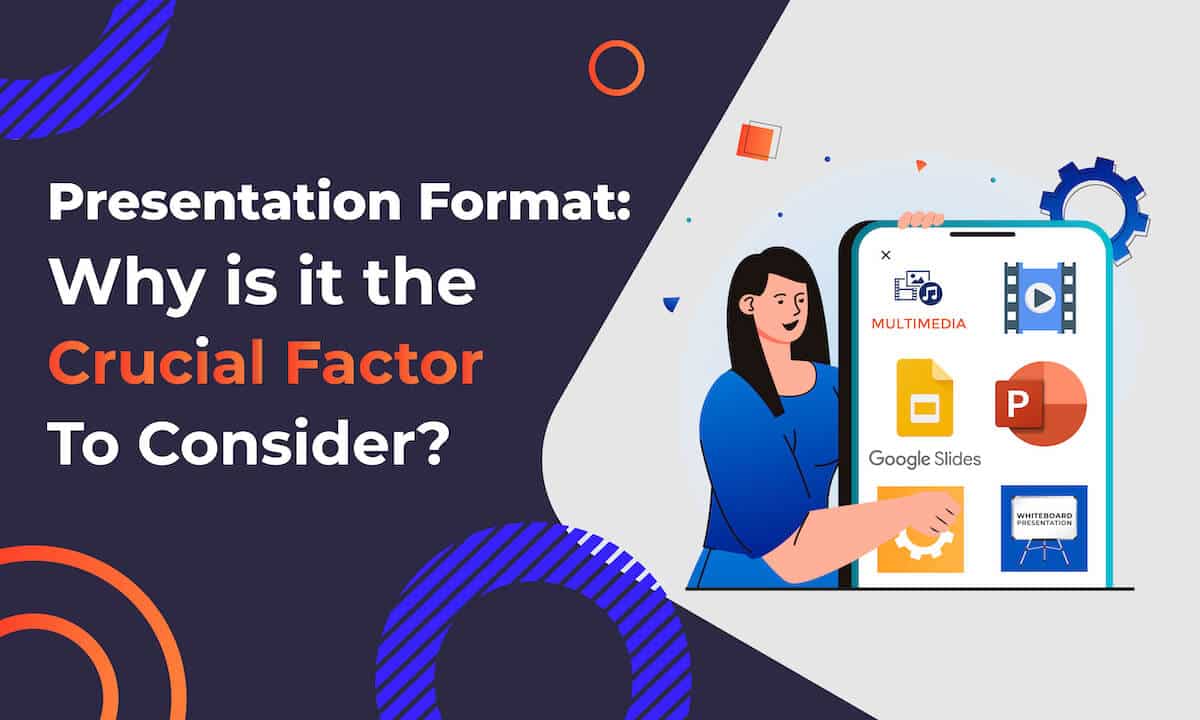Let’s imagine a scenario. There are two budding entrepreneurs, both having innovative ideas for their respective ventures. Both are invited to present their ideas at a tech event, which is being attended by investors, industry experts, and influential figures from their respective domains.
The first entrepreneur has a great idea about his AI-powered product. Believing that his product has promising features to win over potential investors and other stakeholders, he creates a basic presentation focused on jargon and technical diagrams and specifications. He spends countless hours perfecting his product but invests minimum time in his presentation.
The second entrepreneur has a unique idea for a biodegradable cutlery business. He better understands the importance of audience engagement and creates an impressive presentation portraying his product in a visually stunning manner. He incorporates high-definition graphics and logically arranges inspiring content in the slides.
What do you think – who has a better chance of success in captivating the audience and creating a buzz around his product?
You guessed right! The second entrepreneur as he chose the presentation format keeping in mind both his audience and the product. The first entrepreneur focused solely on his product and not on the audience and the presentation’s format. And the outcome is – his boring presentation overshadowed his product’s worth.
Now, it is clear that a great idea alone is not enough to build a successful business empire. Presenting and communicating the idea in a way that resonates with your audience is also important to bring it to life. For this, you must choose the right presentation format keeping in mind your purpose, the audience, the content, and the context.
In this article, we have covered detailed information on types of presentation formats and how to choose the best one. Let’s start!
What is a Presentation Format?
The format is not just the organization and structure of your presentation that lets you convey your information to the audience. It’s also the blend of adaptability, different delivery techniques, and an understanding of the audience’s preferences and needs. An effective format is ever-evolving and embraces diversity to fit the context.
Importance of a Good Presentation Format
1. Establishes You as a Professional Speaker
The format you choose reflects your professionalism and attention to detail in every minute aspect that matters to your audience. It helps you build trustworthiness, credibility, and rapport with your audience and establishes yourself as a thought leader and a subject matter expert.
2. Influences the Audience’s Perception
A presentation says a lot about your company, brand, and product. So, by structuring and organizing your presentation in an eye-catching format, you can influence the audience’s perception of your organization and turn them into your customers.
3. Enhances Information Retention
A visually appealing format helps you showcase your information in a sequential and logical manner. It further aids the audience in comprehending the core messages and key points and recalling them even after the presentation is over.
Types of Presentation Formats
1. PowerPoint and Google Slides Presentations
PowerPoint and Google Slides are the most popular presentation platforms among worldwide presenters. PowerPoint has been ruling the presentation world for the last 30+ years and has undergone many upgrades to meet the evolving needs of modern-day presenters. Though Google Slides is a new entrant (launched in 2006), it has gained immense acceptance due to its easy collaboration, user-friendly, and multi-functional features.
One of the features that make these formats a preferred choice of presenters is that they can be easily edited. You can either use a vast collection of templates offered by these platforms or buy pre-designed presentation templates from online sources to create unique and engaging presentations.
The Darker Side:
- The slides are not self-explanatory. The presenter needs to explain the concept to the audience.
- These platforms lack advanced features, like action-script functions, machine simulations, voice synchronization with effects, etc.
When to use this format:
- When you have to make changes to content frequently.
- These formats are universally acceptable, so use them when you have to run your presentation universally.
- When you have to share the presentation via email.
- When you have limited or no budget.
Example – The TED talks better reflect the power of PowerPoint presentations. Check out this TED talk by Sheryl Sandburg on Why We Have Too Few Women Leaders –
Besides PowerPoint and Google Slides, there are various other platforms and software for creating powerful and dynamic presentations, such as Apple Keynote, Prezi, Canva, Beautiful.ai, etc. Each has its own features, pros, and cons. So, compare each option and choose the one that best suits your presentation.
2. Whiteboard Presentation
This presentation format showcases the static images or illustrations being drawn on the screen. It is easy for the presenter to create whiteboard animation videos with library images. The audience can also effortlessly understand the information presented this way. In the past few years, businesses of different levels have used this format in their presentations.
The Darker Side:
- You need a great script and voiceover, without which there are high chances of your presentation falling flat.
- Due to its lackluster appearance, this format does not convey a sense of quality.
- You need to invest lots of time and effort in idea generation, script writing, video creation, etc.
When to use this format:
- When you want to market and advertise your products or services.
- When you want to convey your message to the audience loud and clear.
- Use it to explain a general process, short stories, initiatives, and concepts.
- Count on this format if you don’t have videos, images, or other input data.
Example – Watch the animation unfolding before your eyes in this whiteboard animation by Coca-Cola –
3. Video
Research suggests that visual content is processed much faster than text-based content by the human brain. This presentation format is more interactive and easily accessible to people. In addition, this format provides more flexibility to the audience, allowing them to re-watch presentations anytime to recall the information.
The Darker Side:
- It lacks the interactivity of multimedia presentations.
- You need to invest in advanced equipment to shoot videos. A poor-quality video presentation can backfire.
- If you are not good at scripting, editing, or creating a video, you will have to hire a professional.
- Creating video presentations is a time-consuming task.
When to use this format:
- You don’t need frequent changes or editing in the presentation.
- You have advanced equipment, requisite expertise, and enough time to shoot videos. Or, if you have enough budget to seek professional help.
- When you have to demonstrate the technical aspects of your product or any complex topic or concept.
Example – Watch this Product Demo video presentation by HP –
4. Multimedia or Interactive Presentation
Multimedia presentations are mostly created using Adobe Flash and comprise voice, images, videos, scripts, animations, and other media forms to increase the interactivity of your content. These presentations enable you to explain your content in detail without overwhelming the audience. These presentations are self-explanatory as they are supported by voice to explain the information.
The Darker Side:
- Flash presentations can be run on some browsers and a few operating systems. They can’t be run on Mac or Android.
- You may need professional help to create such presentations if you don’t have technical expertise or knowledge of Adobe Flash.
- Editing the presentations afterward is difficult for non-professionals.
- The size of the presentation files is a bit heavy, so it’s not easy to send them via email.
When to use this format:
- When the presentation is of utmost importance to your business, and you want to leave a lasting impression on the client.
- When the topic is complex and it has to be explained without any presenter.
- You have knowledge of Adobe Flash or enough budget to seek professional help.
Example – Check out this flash presentation presented at CDT Annual Conference 2021 –
The Selection of the Right Presentation Format
1. Audience Type
The selection of the format depends on two factors – the audience size and their familiarity with the topic.
If you will be addressing a large number of audience members in an event, summit, or seminar, you can choose multimedia or video, or a mix of two different formats. If you are supposed to deliver a talk to a small number of people in the office meeting, you can use either PowerPoint or whiteboard. The choice of format also depends on whether your audience is peers/colleagues or decision-makers/C-suite executives.
The other factor to consider is – the knowledge level of your audience. If your audience is non-experts and not well-versed with the topic, choose a format that they can access and understand easily. If audience members are technically sound, we recommend you choose a format that enables you to showcase detailed information, technical specifications, and research findings. If you have a mixed audience with different knowledge levels and backgrounds, choose a mix of formats to cater to the needs of each member.
2. Purpose and Content
What type of information do you want to relay to your audience – visual, conceptual, or data-driven? And what’s the outcome you want to achieve – do you just want to spread the knowledge or encourage the audience to take action?
Consider the purpose of your presentation and what type of content you want to present. It will help you choose the right format.
For example – If your content is text-based and you want to solely educate or inform the audience, a visually impressive PPT can do wonders. Contrary to this, if you want your audience to support you in creating new solutions or ideas and you want to use videos, visuals, and text-based information simultaneously to leave a lasting impression, you can go for multimedia presentation format.
3. The Complexity of Presentation
The complexity level of your content must not be overlooked while selecting the presentation format, as it may make your efforts fall flat.
If your content is simple and straightforward, you can opt for whiteboard or PowerPoint format. Go for video or interactive/multimedia format if your content is complex. You can include charts, graphs, demonstrations, quizzes, etc., to make comprehension easy for the audience.
4. Delivery Mode
You can choose any format (except hybrid) if you will be giving a face-to-face presentation.
If your audience is geographically separate from your location, i.e., if you are going to present virtually, you can choose PPT/keynote, video, or interactive format.
If some audience members will attend your presentation in person and others will attend online, you can go for a hybrid format.
5. Budget
Budget can affect the impact and overall quality of your presentation. If you have a limited budget, you can rely on PPT or whiteboard format. As you can’t spend on expensive visual aids, you can use your effective speaking skills to spellbind the audience.
If your presentation is sponsored, you can choose a multimedia format. You can also purchase pre-designed slide templates and invest in branding and promotional stuff.
6. Duration of the Presentation
Different presentations have different time durations. For example – standard presentations last for 10-20 minutes, conference presentations complete within 20-45 minutes, and training sessions or workshops may take 1 hour or more to complete.
If you have been allotted 10-20 minutes only, you can go for whiteboard presentations. However, if your presentation is going to be of more than 60 minutes, you would certainly not want to disengage your audience with monotonous text-based slides. In that case, you can choose a multimedia format and include videos and images along with text to keep them active and engaged.
7. Your Expertise Level
Does your expertise lie in delivering a hands-on workshop or formal lecture-style presentation? Or are you great at panel discussions?
It’s important to identify your expertise before choosing the format. Your expertise will help you customize the content and tailor your delivery style and tone to match the specific presentation format. Based on your knowledge and experience, you can decide what works best in different formats and accordingly use multimedia elements, visuals, videos, etc.
Inference
The power of the presentation format must not be underestimated. Remember, a good presentation format is one that conveys your ideas impactfully and convinces your audience to believe in you and join you in your journey to success.
Also, understand that no one format fits all presentations; you must choose the one taking into account various parameters, such as audience type, delivery mode, complexity, purpose, budget, etc. Be flexible and adaptable, and keep experimenting and refining your presentation format based on feedback, responses, inputs, and outcomes you receive.
Looking For Powerpoint Design Agency?
Call Pursho @ 0731-6725516
Telegram Group One Must Follow :
For Startups: https://t.me/daily_business_reads
#Choose #Presentation #Format