Color is a huge part of the fast-paced world of design. Out with the old, in the with the new! Last year’s colors have been replaced with fresh palettes. And Pantone’s Color of the Year, Viva Magenta, is getting a lot of attention from decor to fashion to graphic design.

 Today we’re looking at what makes this color so attractive and how to import and use it in your presentation design.
Today we’re looking at what makes this color so attractive and how to import and use it in your presentation design.
Why It’s A Great Option
The experts are weighing in on Pantone’s Color of the Year, and here’s what they have to say.
Pantone Executive Director Leatrice Eiseman says Viva Magenta “vibrates with vim and vigor. It is a shade rooted in nature descending from the red family and expressive of a new signal of strength. Viva Magenta is brave and fearless, and a pulsating color whose exuberance promotes a joyous and optimistic celebration, writing a new narrative.”
Katy Cowan of Creative Boom says, “Viva Magenta is an earthy crimson red that hopes to keep us grounded in nature as we increasingly move into virtual worlds. In an unusual twist, the shade was brought to life with the help of AI.” Pantone partnered with Huge to create a virtual experience of the color called the Magentaverse as shown below.
 Ethos3 Creative Director Kyle Scudder says Viva Magenta is a great choice for presentation design because it balances both warm and cool tones, it is assertive but not aggressive, and it is bold while also remaining soft.
Ethos3 Creative Director Kyle Scudder says Viva Magenta is a great choice for presentation design because it balances both warm and cool tones, it is assertive but not aggressive, and it is bold while also remaining soft.
How to Import It
So let’s see how to pull this specific color into presentation design programs like PowerPoint. Pantone’s code for Viva Magenta (18-1750) means nothing to your computer. It’s a different “language.” To import this color, we need either the RGB code or the hex code. Since this is a popular color, you can easily find both online. Since we are translating the color, there are a few different opinions about what hex code matches it best. The two hex codes that seem the closest and are backed up by several sources are: #BE3455 and #BB2649. You can see the slight difference in them below.
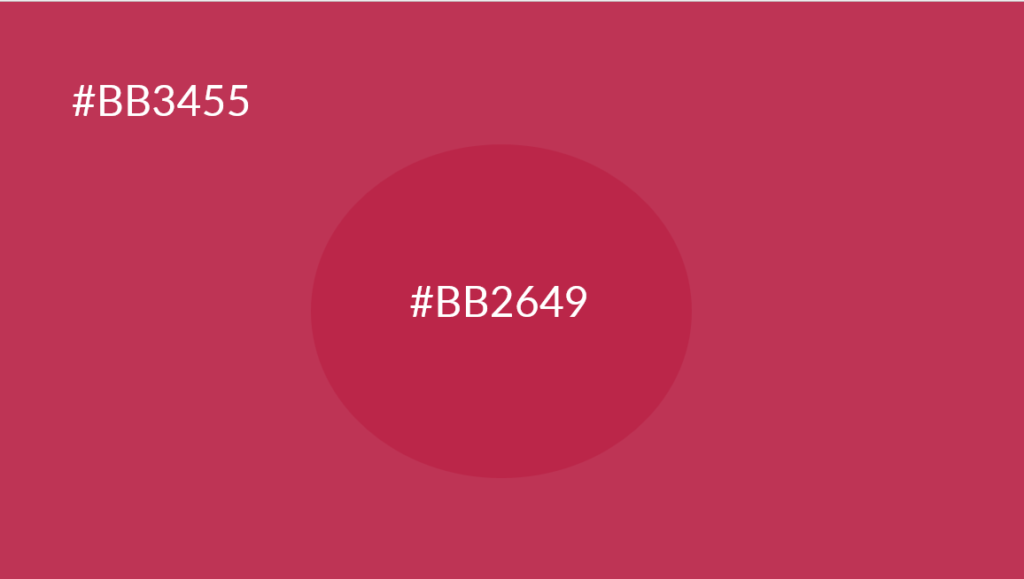 So if you want to use Viva Magenta as your background color in a PowerPoint presentation these are the steps you’d use.
So if you want to use Viva Magenta as your background color in a PowerPoint presentation these are the steps you’d use.
1. Pull up a blank slide in PowerPoint.
2. Right click on the slide and select Format Background.
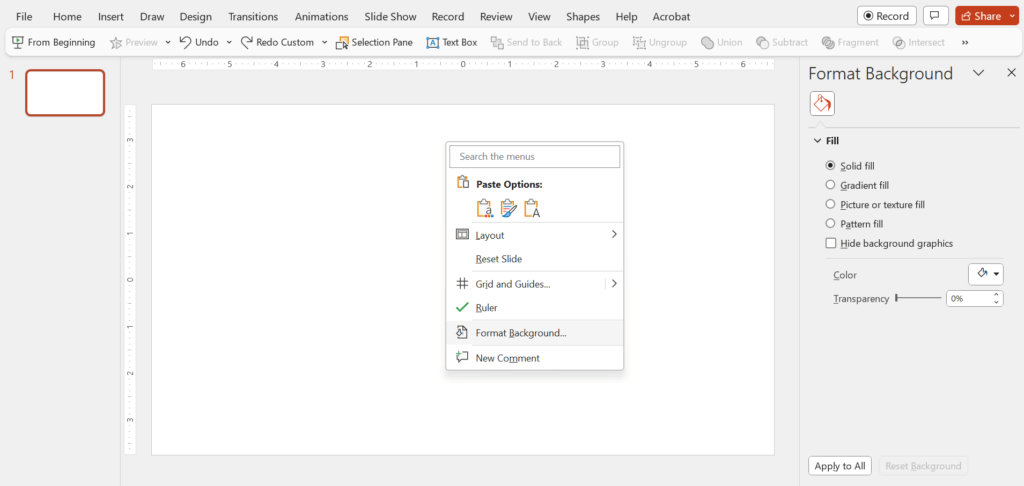 3. Click on the drop-down arrow beside the color fill icon.
3. Click on the drop-down arrow beside the color fill icon.
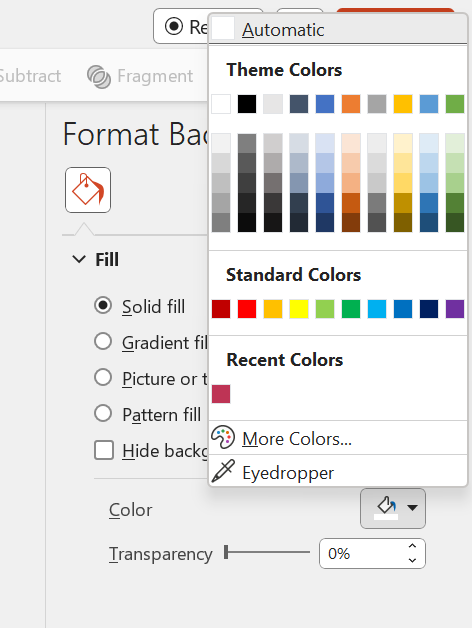 4. Click on More Colors.
4. Click on More Colors.
5. Click on the Custom color tab at the top of the menu.
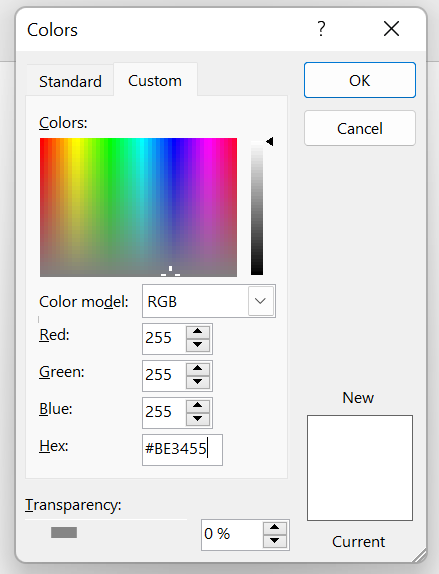 6. Type #BE3455 (or #BB2649) in the Hex box.
6. Type #BE3455 (or #BB2649) in the Hex box.
7. Click OK.
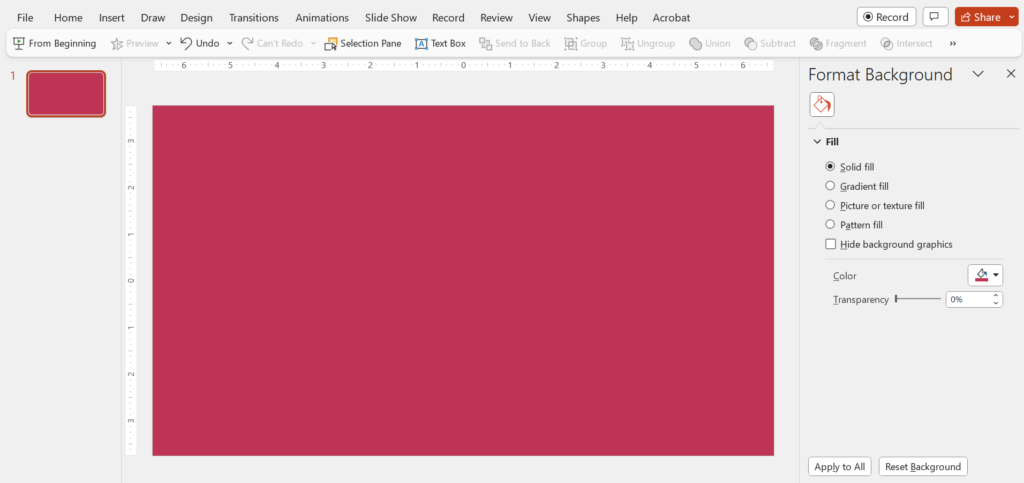 You now have Viva Magenta as your background color for your slide deck. For more information about how color codes work, check out our guide to understanding color codes.
You now have Viva Magenta as your background color for your slide deck. For more information about how color codes work, check out our guide to understanding color codes.
How to Use It
Now that you know how to import this popular color, let’s look at a few ways to use it.
1. For the Background. Since Viva Magenta balances both warm and cool tones, it lives in the “in between” space of color. On color wheels, it’s found between blue and red. Most warm tones “pop out” to the foreground and most cool colors recede into the background. So Viva Magenta catches attention without being too “in your face,” making it a great color for a background.
2. For Accents. Since Viva Magenta is a vivid and highly saturated color, it helps pulls attention to itself. So it’s the perfect choice for highlighting important elements in your slide deck or graphic design. Especially when you pair it with more muted and understated colors in the background.
3. With Complimenting Colors. Greens and blacks are the typical compliments to Viva Magenta, but those aren’t your only choices. Webflow put together a series of color palettes that compliment Viva Magenta like the one shown below. You can check out the rest of the color palettes here.
 Viva Magenta is a great option for your presentation design because it communicates vibrancy and confidence without feeling frivolous and fluffy. It is a grounding, grown-up color. Now that you know more about the color and how to import and use it, we suggest incorporating it into your next slide deck.
Viva Magenta is a great option for your presentation design because it communicates vibrancy and confidence without feeling frivolous and fluffy. It is a grounding, grown-up color. Now that you know more about the color and how to import and use it, we suggest incorporating it into your next slide deck.
It’s our passion to tell compelling stories with stunning visuals. Find out how Ethos3 can help you take your presentation to the next level.
The post The Color of The Year: Viva Magenta appeared first on Ethos3 – A Presentation Training and Design Agency.
Looking For Powerpoint Design Agency?
Call Pursho @ 0731-6725516
Telegram Group One Must Follow :
For Startups: https://t.me/daily_business_reads
#Color #Year #Viva #Magenta



