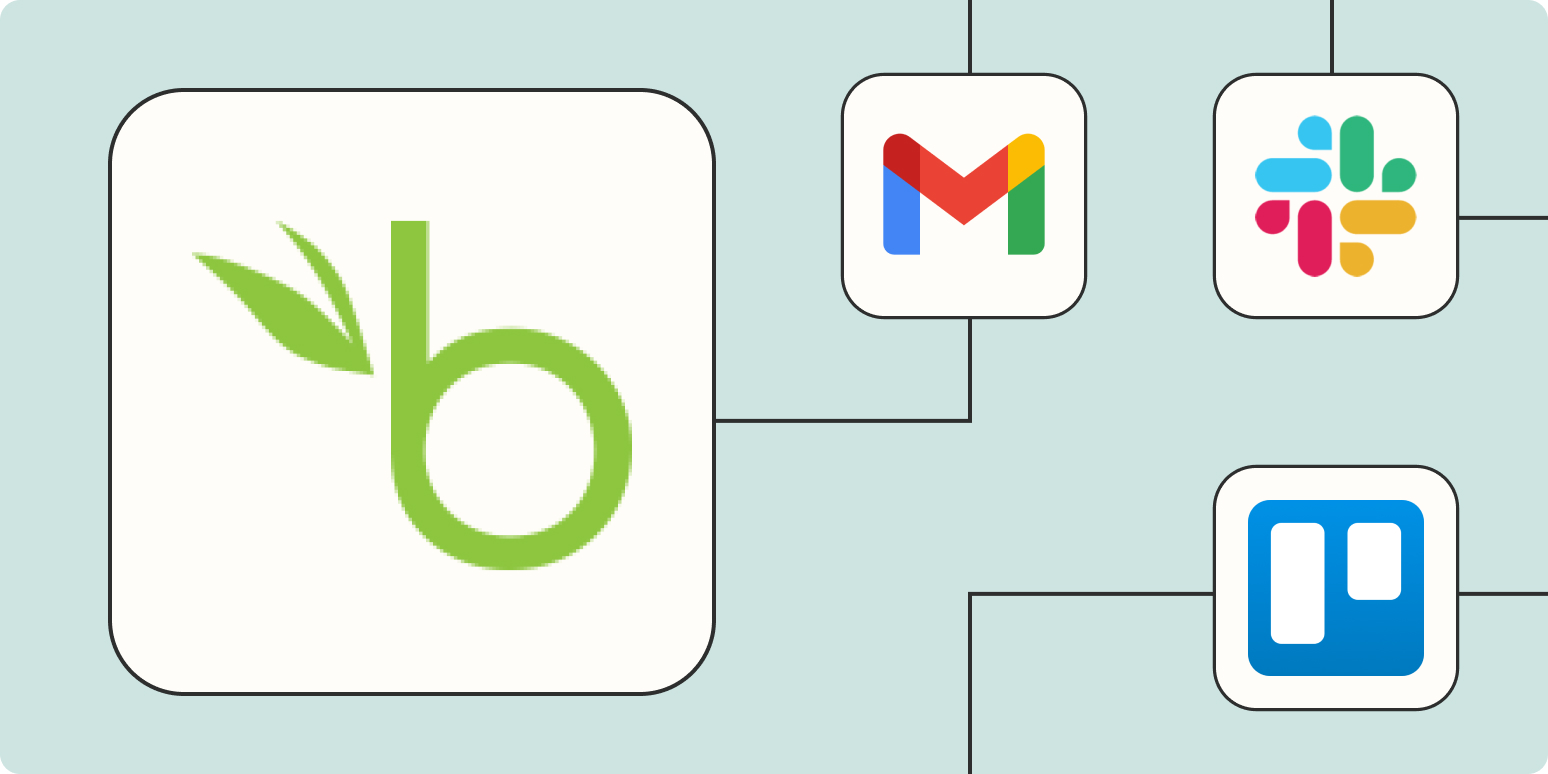BambooHR is one of the most popular tools for hiring, paying, managing, and rewarding your team. But keeping up with your BambooHR to-do list can get difficult as your team grows. And quickly following up on essential hiring and employee management tasks is essential to scale your business.
By pairing automation with your HR tech stack, you can do more—and more quickly—even as you add more employees to your roster. Here are the most popular ways to automate BambooHR to streamline your human resources workflows.
Table of contents
To get started with a Zap template—what we call our pre-made workflows—just click on the button, and we’ll guide you through customizing it. It only takes a few minutes. You can read more about setting up Zaps here.
Respond to time off requests faster
If you’re managing a large team or juggling a lot of tasks, it can be easy for little to-dos like approving time-off requests to fall through the cracks. But there’s nothing worse for employee morale than feeling like your manager won’t let you take time off.
Make it easier for approvers to respond to time off requests by sending them to where you spend the most time—your team chat app. If you run your team in Slack, for example, you can use these Zaps to send BambooHR time off requests to Slack in the channel or DM where the approver will see it quickly.
Adding time off requests to a public channel can also add visibility into who needs time off, when. This can be especially useful if you have to balance your team’s PTO with an on-call schedule or need to find coverage for days when an employee needs to be out of the office.
Add employee time off to your calendar
How will you know when your HR’s scheduling system works well? When you can pop into your calendar and see who’s coming to work that week at a glance. And while you don’t have a crystal ball for upcoming schedule changes, you can use a Zap to automatically add employee time off to your calendar.
Get a daily report of who’s out
Remember roll call in school? We don’t really do that at work, even if it would be convenient. The good news is you can set a Zap to do just that. With a few built-in Zapier tools—Schedule and Digest—you can create a Zap that sends you a daily or weekly summary of who’s out of the office.
Managing projects and getting work done is much easier when you know which stakeholders are available, especially if you work on cross-functional projects or manage a large team.
Automatically send employee info
Automating your HR software isn’t just useful for managing your current employees, it can also greatly streamline your employee onboarding.
If you typically send an email on employees’ first day with important information, you can use the New Employee Started trigger in BambooHR to send it automatically. This is particularly beneficial if you want to include essential onboarding information, like:
-
Log-in information and passwords
-
Documents employees still need to sign
-
Any information about routines or meetings they’ll need to know about
Welcome new employees
Every new employee should feel like a part of the team. Yet there’s always the danger that your automated HR systems get so good that you forget the most important part—welcoming new team members IRL.
Why is it important? First impressions matter. The sooner you can engage a new hire, the more likely they’ll feel like a part of the team. And highly-engaged teams tend to generate 21% more profit overall.
Add a human touch back to your automated systems by automatically greeting new employees when they start. You can make employees feel welcome by dropping a nice note about how you’re excited they’re part of your team. Think of this as the digital version of a gift box on the first day, without the extra shopping.
Manage new employee tasks
Once the welcome emails are sent and the new-employee-hire feeling goes away, it’s down to business. And nothing says “maybe I made the wrong choice” than having absolutely nothing to do at your new job.
You can use the same New Employee Started trigger in BambooHR to onboard your employee with more than just a welcome email. Get them started with new projects by automatically assigning them tasks in your project management tool.
This is particularly useful for remote workers. For instance, you can create a new Trello card to invite your employee to your Trello board. Ditto for Asana. Or you can create a new record in Airtable to onboard your employee in a list of employees—including contact information, titles, team tags, and more.
You can also use this trigger to send employees new contracts to sign, including links to them in your project management tools.
Automate the employee experience
They say simplicity is the only thing that scales. The good news is that BambooHR makes human resources processes as simple as possible.
Use Zapier to fill in the gaps, automating the onboarding process for new employees, and accepting frequent incoming messages like time-off requests. You’ll free your people to focus on the more important work of building a company that can scale.
New to Zapier? It’s an automation tool that helps anyone connect apps and automate workflows—without any complicated code. Sign up for free to use this app, and many others, with Zapier.
[adsanity_group align=’alignnone’ num_ads=1 num_columns=1 group_ids=’15192′]
Need Any Technology Assistance? Call Pursho @ 0731-6725516