Gmail and Yahoo Mail (a.k.a. Yahoo! Mail a.k.a. Ymail) are two of the biggest email providers: Google’s Gmail is responsible for over a third of opened emails, while Verizon-owned Yahoo Mail—despite launching in 1997—has around 225 million active users per month. So, if you’re setting up a new email account, which one should you choose?
I’ve been writing about email and other technology for over a decade. I have more email accounts than I can count and have to regularly test and try out all the different services to keep on top of things professionally. I even set up a new Yahoo Mail account for this article to see how the initial setup had changed, since I’d mostly used my old @ymail.com account for Flickr (which used to be run by Yahoo).
After spending time comparing apples to apples, here’s how the Yahoo versus Gmail showdown looks.
Ymail vs. Gmail
Before diving in, let’s clear one thing up: Yahoo Mail isn’t called Ymail. Some older email addresses used @ymail.com, and ymail.com still opens Yahoo Mail, but the company has moved away from the branding. Now, it’s all about Yahoo Mail, and if you set up a new email account with Yahoo, you’ll get an @yahoo.com email address.
To clear two things up: it really is just Gmail, not Google Mail.
Gmail vs. Yahoo: at a glance
Whether you go for Gmail or Yahoo, you’ll get some pros and cons. Check out the table below for a quick comparison, or read on to get into the details.
|
Gmail |
Yahoo Mail |
|
|---|---|---|
|
Overall email experience |
⭐⭐⭐⭐⭐ The gold standard since it launched in 2004 |
⭐⭐⭐ A decent email service let down by intrusive ads and a lack of some modern features |
|
Free storage |
⭐⭐ 15 GB across Gmail, Google Docs, Google Drive, and Google Photos just isn’t a lot |
⭐⭐⭐⭐⭐ 1 TB is, frankly, total overkill for a basic email service |
|
App ecosystem |
⭐⭐⭐⭐⭐ You get a lot of world-class apps with a Gmail account, including Google Docs, Google Calendar, and Google Drive |
⭐⭐ Yahoo’s apps aren’t unusable; they just aren’t very good |
One last note before diving in: any conversation about email gets complicated because there are two sides of it:
-
Email services do the sending and receiving of email behind the scenes.
-
Email clients are the apps you use to send and read your email.
Both Gmail and Yahoo Mail are email services that also have email clients. But you can use any other email app you want—Outlook, Apple Mail, you name it—to check your Yahoo Mail or Gmail email.
If you really want, you could even use the Gmail client to check your Yahoo Mail account or the Yahoo Mail client to check your Gmail account (don’t do that). For the purposes of this comparison, we’re assuming that you’ll use both the relevant email service and its client app (or at least a third-party app that you love). It’s the simplest way to get the best email experience where everything works smoothly, rather than battling your way through.
Both Gmail and Yahoo handle the basics of sending emails
For better or worse, most email apps are pretty similar. They allow you to send and receive emails, do their best to filter out spam, and generally fade into the background. When things are working well, you really shouldn’t notice whether you’re using Gmail or Yahoo Mail—you should just be sending and checking your email.
Both Gmail and Yahoo Mail nail the basics. Despite being 18 and 25 years old, respectively, they still feel like modern email clients. The web apps are fast and easy to use, the mobile apps work well on both iOS and Android, and they each have some neat extra features—like automatically sorting your emails into categories or making it easy to unsubscribe from marketing emails.
Gmail edges things with more features like scheduled sending and smart replies (though if you only want a basic email app, you don’t have to use them). Certainly, if you’re one of the 200-odd million people who rely on Yahoo Mail every month, you aren’t going to get a radically different email experience by switching to Gmail.
Perhaps the biggest difference in the apps is with ads. Shockingly, Gmail’s ads are simple and minimalist. They only appear at the top of my Social and Promotions inboxes, not my Primary one. I genuinely had to go looking for them to get a screenshot.
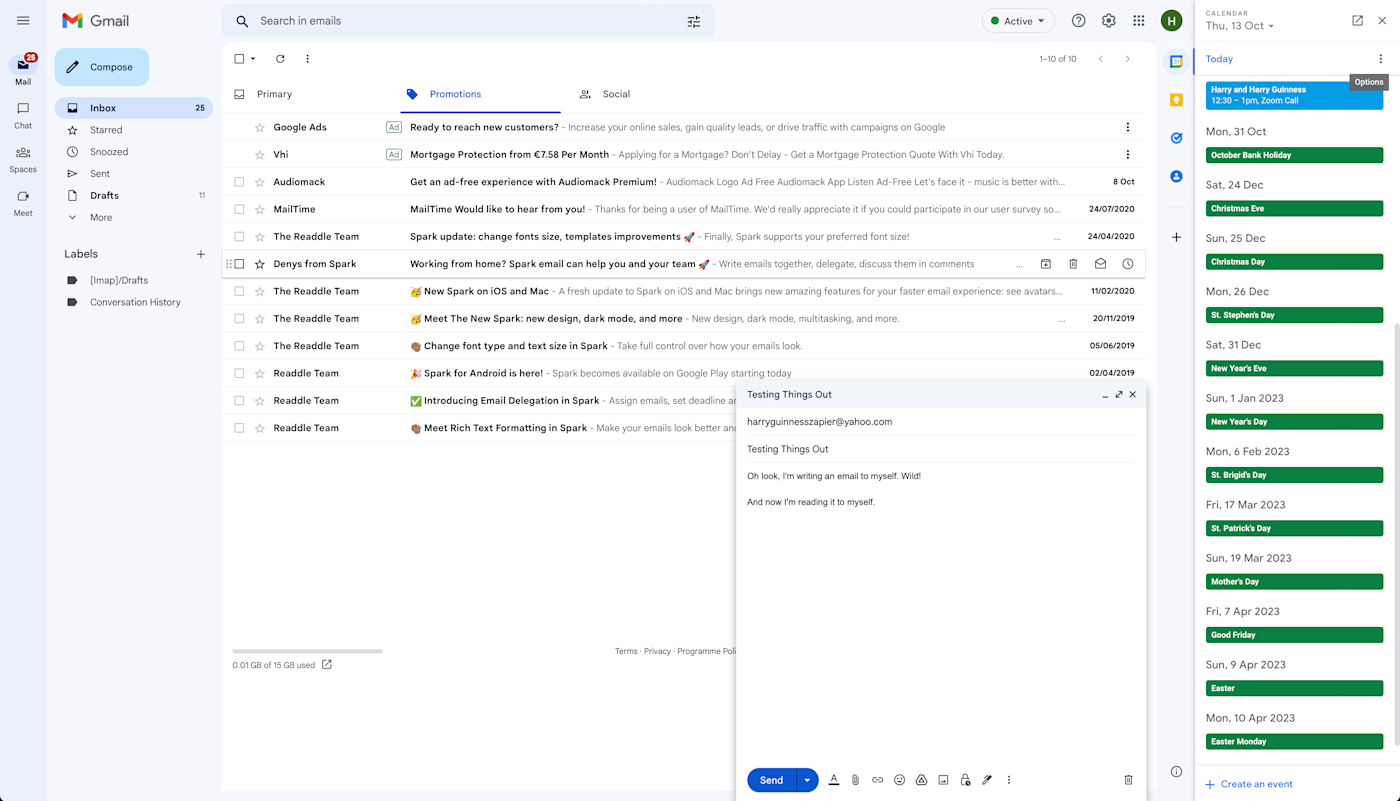
Yahoo Mail’s ads, on the other hand, are objectively obnoxious. There’s a banner ad and a full sidebar ad in your inbox, and a sidebar ad when you’re reading email. If you care about these things, it’s pretty off-putting.
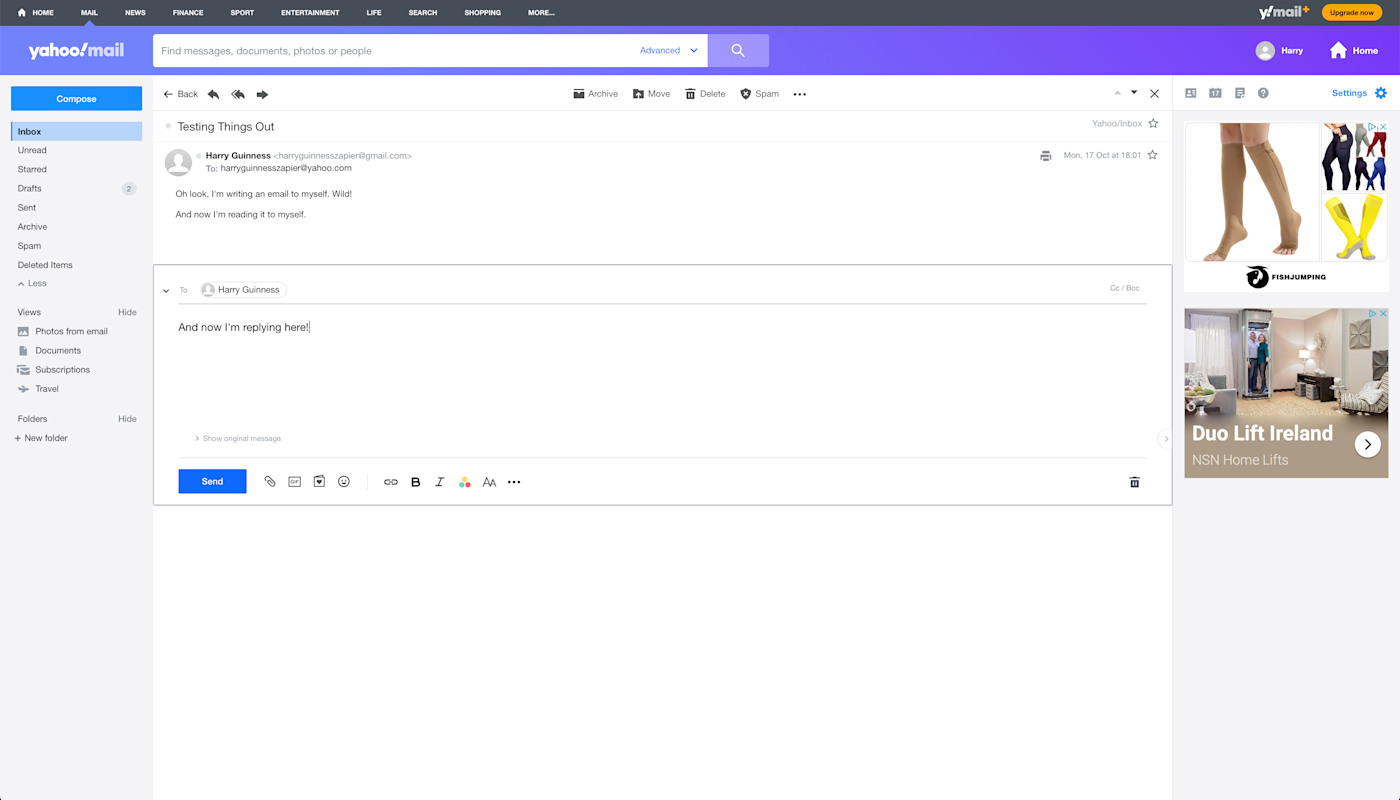
Gmail offers more extras, including all the other Google apps
Email services rarely stand on their own. They’re just one part of ecosystems that include calendars, contact management, notes and documents apps, storage, and lots more. And this is where Gmail really stands out.
Not only is Gmail an excellent email service, but Google Calendar, Google Docs, Google Photos, and Google Drive are all best in class as well. And while you can sign up for a Google account without signing up for Gmail, you miss out on some great features.
When you need to attach a large file to an email, for example, it automatically gets uploaded to your Google Drive, and a link is added to your email. Or when someone emails you a Google Docs link, there’s a little button to click to open it directly from Gmail. Similarly, Google Calendar, Google Keep (a notes app), and Google Tasks (a to-do list app) are available in the sidebar straight from Gmail, so you can keep your life nicely organized. These are the kind of features that make your email app less something you have to go out of your way to manage, and more a part of your regular work and personal life.

Yahoo has some similar ideas, but the execution is off. Yahoo Calendar, which I recently tested to find the best calendars, is a poor purple imitation of Google Calendar. Yahoo’s notes app is barebones and basic. The contacts app is good, but it hardly makes a strong case for Yahoo Mail overall. Perhaps most damningly, if you want to send a large file using Yahoo Mail, you’re given the option to connect your Dropbox… or Google Drive account.
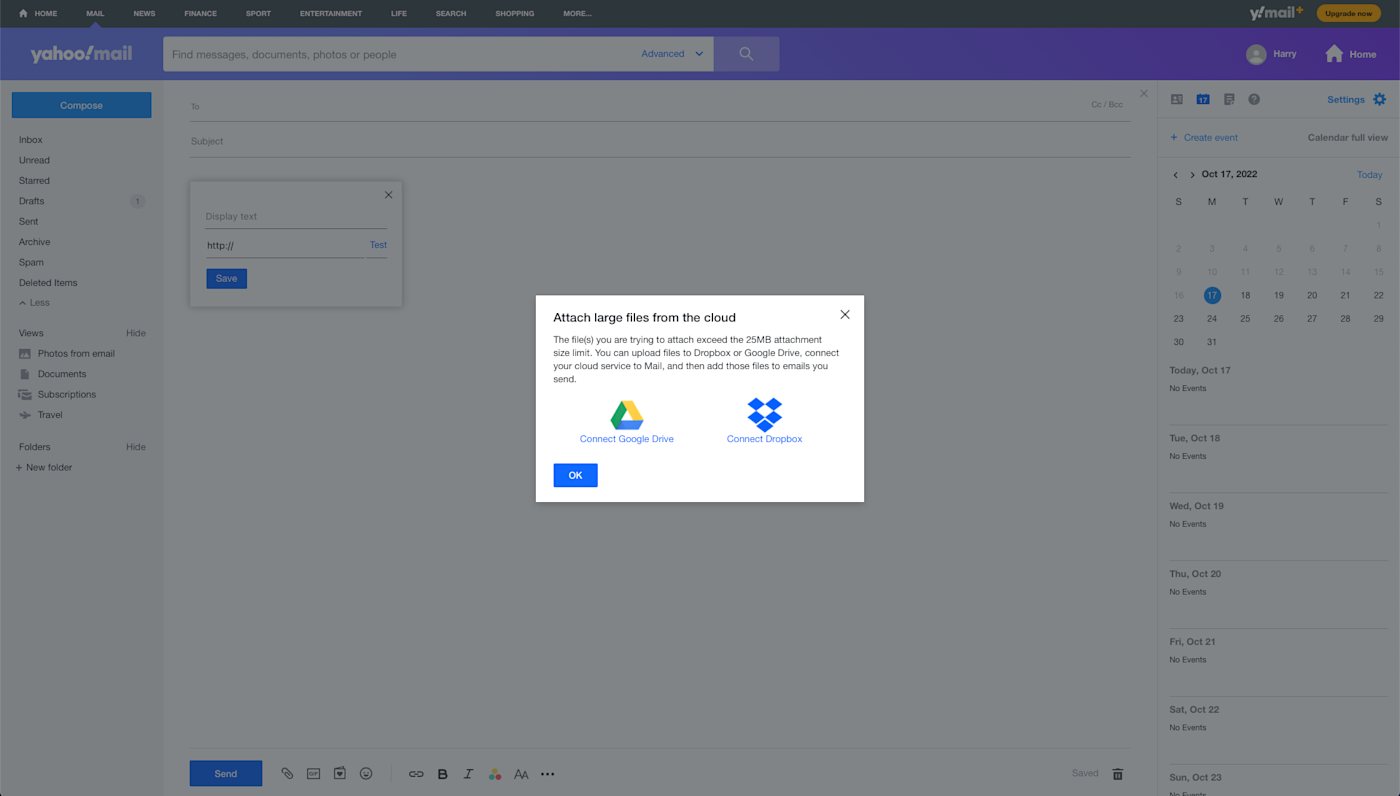
Gmail also integrates with Zapier, which means you can connect it to thousands of other apps outside of the Google ecosystem. Learn more about how to automate Gmail.
Yahoo Mail offers more storage for free
For all that, Yahoo Mail has one big advantage: 1 TB of email storage. By comparison, Gmail offers a paltry 15 GB of storage that has to be shared between Gmail, Google Drive, Google Docs, and Google Photos.
Why would you want 1 TB of email storage? Well, you’d basically never have to delete emails ever again. People could email you as many photos and documents as they want, and they’ll only take up the smallest fraction of your allotted storage.
With Gmail, though, that 15 GB limit is easy to hit. If you do, you’ll need to pay for Google One, the company’s storage subscription service. You can get 100 GB of additional space for $1.99/month; 1 TB will set you back $9.99/month, though it does come with some Google Workspace premium features like longer Google Meet calls.
Yahoo also offers a premium email plan called Yahoo Mail Plus for $5/month, but it’s a less compelling option. It gets you 5 TB of storage, an ad-free email client on the web, and a few extra email features. If you’re going to pay $60/year for email, there are much better options.
Gmail has a better security record
Yahoo has the unique dishonor of having the largest discovered data breach. In two separate attacks in 2013 and 2014 (though only disclosed in 2016), hackers accessed data from all 3 billion Yahoo accounts. This included names, email addresses, telephone numbers, security questions and answers, dates of birth, and more. The attackers were likely able to use faked web cookies to log in to any account.
While Google has also suffered data breaches—including one that exposed private data from more than 50 million Google+ users—its security record is generally better.
Really, if you reuse a terrible password, someone can probably get into your account whatever email service you use. But for the most part, Google has historically done a better job than Yahoo at keeping user data secure—at least as far as we know.
Gmail vs. Yahoo Mail: Which should you use?
If you have a Yahoo Mail email address and are happy with it, then there’s not a huge reason to rush out and change to Gmail. On the other hand, if you’re setting up a new email address right now, Gmail is a pretty clear winner. The only place where Yahoo Mail wins out is on storage—for everything else, Gmail is still the service to beat.
Related reading:
[adsanity_group align=’alignnone’ num_ads=1 num_columns=1 group_ids=’15192′]
Need Any Technology Assistance? Call Pursho @ 0731-6725516




