Social media posts can play an important role in a retailer’s holiday promotions by engaging, informing, and encouraging potential shoppers. Social media is typically most effective when marketers plan and schedule well in advance.
For your company’s holiday social media campaigns, consider the following questions.
Why Use Social Media?
Your social media campaigns should not have a vague purpose. Consider the following ways a social media campaign could help your company during the holiday season.
- Drive website traffic. A social media post, a boosted post, or an ad could each encourage shoppers to visit your store online.
- Capture leads. Social media may also be a good tool to bring shoppers into a marketing automation flow. For example, offering a gift guide or a Christmas budgeting tool in exchange for an email address.
- Sell products. Show off a product, and shoppers may click to make a purchase. Or, on some social media platforms you can sell your products directly.
How Will You Track Results?
Once you set a social-media goal, you’ll want to track performance.
For each social media campaign, set a measurement. For example, if you’re going to use Facebook ads, you may want to set a return on advertising spend target.
For social media posts that link to your online store, include URL parameters that identify the source, medium, and specific social media campaign. Here is an example:
https://example.com?utm_source=facebook&utm_medium=post&utm_campaign=christmas-sale
Parameters can be attached manually or automatically. Once added, you could track links to your site with Google Analytics or similar. If you have ecommerce conversions set up, you can estimate how much social media contributed to your store’s revenue.
What Will You Publish?
If your holiday ecommerce goal is to increase shoe sales or bike sales, reposting the most recent GIF image from “I Can Has Cheezburger” may be entertaining, but it won’t get the job done.
Identify what you want to publish to accomplish your goals. For example, if the goal is to capture email addresses in October to send holiday marketing messages in November, consider posts that will encourage folks to subscribe. This could be posts linked to your blog with a newsletter popup.
Consider making a list of what you want to publish. Here are examples.
- Post announcing Black Friday sale to drive site traffic.
- Video describing how the Black Friday sale will work.
- Carousel posts showing top Black Friday items.
Your holiday social media promotions can run concurrently with other campaigns, too. If your business wanted to become, say, a subject matter expert for electric bikes on Facebook, you might continue to post daily electric-bike content, while also posting specifics about your holiday sales and offers.
A Kanban board or similar can help organize your article ideas.
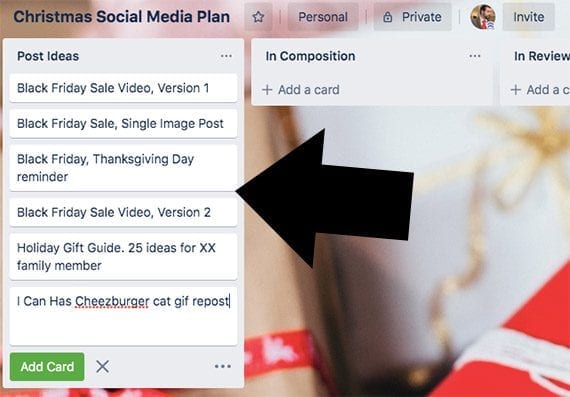
You need a way to organize post ideas. Make a list in a Google Doc, create a Google Sheet with each post idea, or use a Kanban tool and create a card for each post idea.
When Will You Publish?
Next, determine when to publish. This is different than scheduling your posts. You don’t yet have the specific content created. You know you want to publish a Black Friday sale video, but you haven’t made that video.
Perhaps you will want to release the first version of your video on November 21, which is about a week before the actual sale. Later, you might release a second version, say on the 27th at 9:00 a.m., with discount info.
If you used a Kanban board to capture your social media post ideas, add due dates now. Or, if you’re not using Kanban, add the post ideas to your calendar or note the publication date in a Google Doc or Sheet.

Your posts should have target publication dates.
Where Will You Publish?
Often different social media platforms will have different users and purposes. You might find that video posts, for example, work better on Facebook while individual product promotions do well on Instagram and Pinterest.
Think through the process of deciding where to publish each idea. What platforms should you target for your goal?
For each post idea, add the social media platform(s). If you are using a simple calendar, this information can be entered in the description. On a Kanban board, you could use labels.
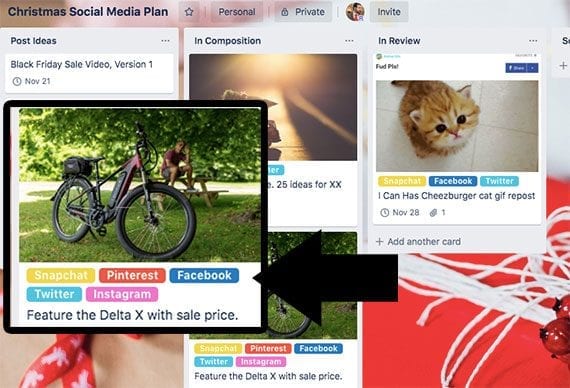
Label or otherwise note where each post should be published.
This is also a good time to think about the individual tasks associated with each post. For example, if you are going to publish a Black Friday video explaining your progressive discount, you will likely need a vertical version for Facebook, since most users will be on a mobile phone.
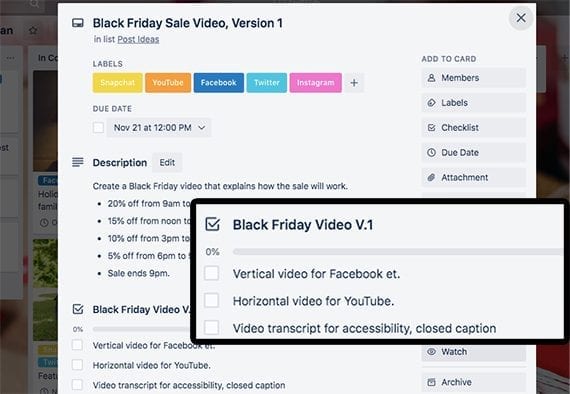
You may need to associate several tasks with each post idea.
Who Will Create Content?
The next question has to do with who will produce the content. You may need to create some posts yourself. You may need help from a graphic designer. Perhaps you’ll need a writer.
In each case, inform that person and assign the task. If your company uses project management software, assign the tasks as usual. If you’re using a Kanban board, add the content creators to the card.
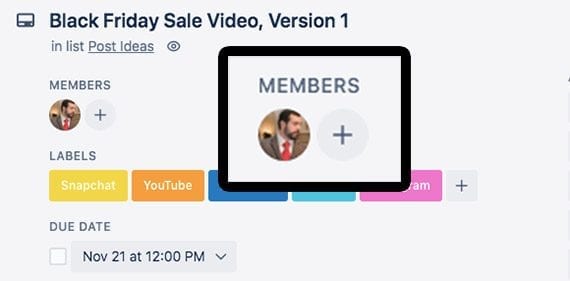
Every post idea and task needs an owner, a person who is responsible to complete it.
Who Will Schedule Posts?
Finally, who will schedule the posts and how will they do it? Are you responsible for ensuring your ideas make it to, say, Instagram, Facebook, and Snapchat? If so, what tools will you use to schedule your post?
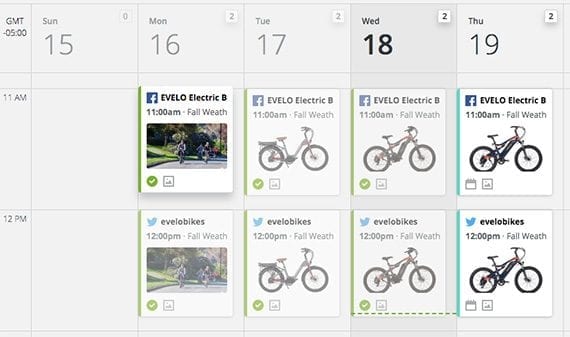
It can be helpful to schedule your posts using a tool such as Hootsuite.




