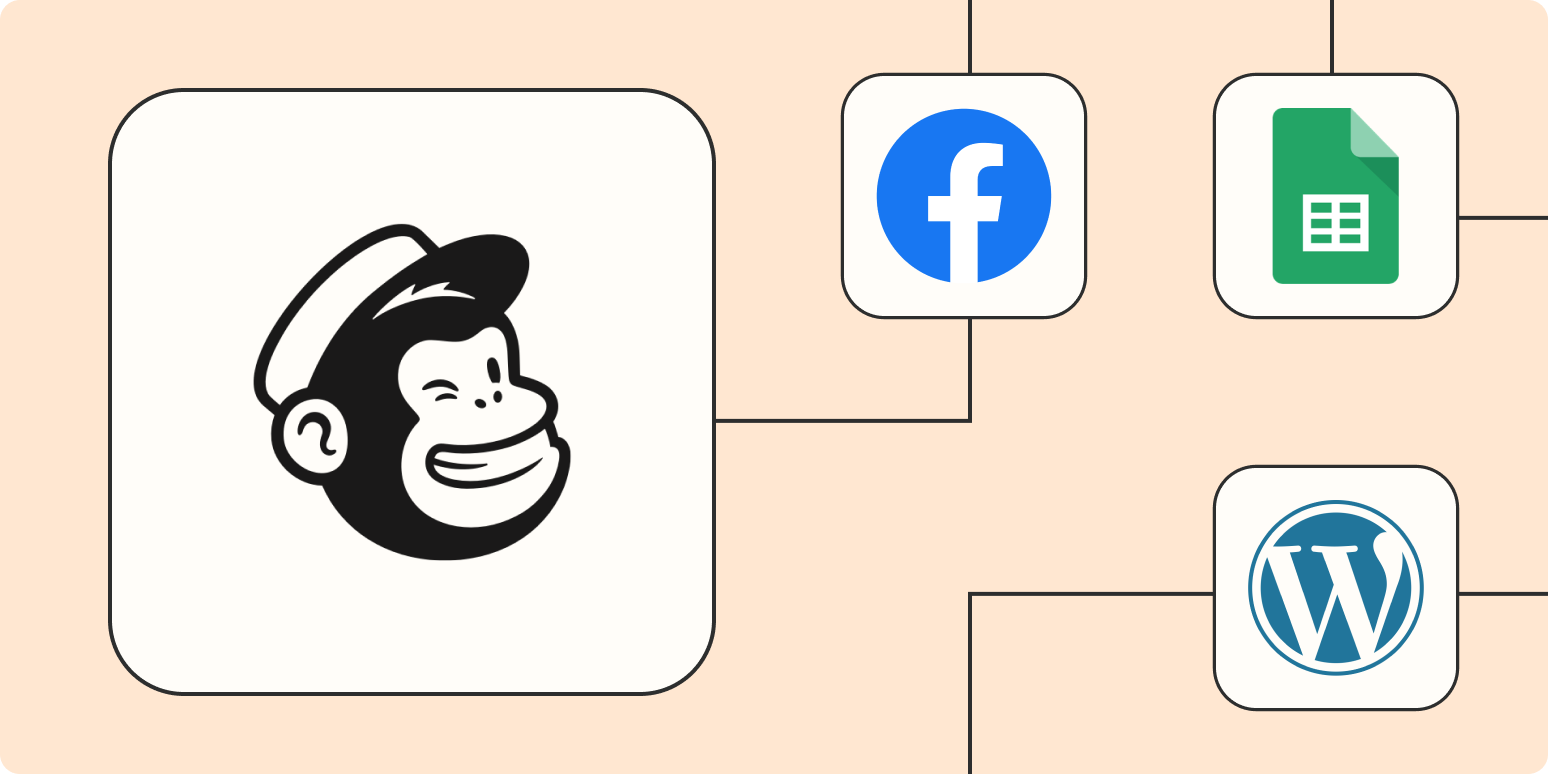Email marketing is having a moment and for good reason. It’s an effective way to deliver your message to a wide audience while encouraging interested individuals to become active customers.
Some folks fail to realize that it takes work not only to build and maintain a robust email list, but to also tie that marketing effort into other parts of your business.
Apps like Mailchimp make it easy for anyone to create beautiful email marketing campaigns. Paired with Zapier, you can take your marketing efforts to the next level.
Zapier helps you automate routine tasks between apps. With our automatic workflows—which we call Zaps—you can stop worrying about copying lead information into your email lists and focus more on building your business.
We’ve rounded up a few Zap templates—our pre-made workflows—to help you keep your subscriber lists updated, ensure your leads are getting your emails, and much more. To get started with a template, just click on it and we’ll guide you through setting it up. You can read more about setting up Zaps here.
You’ll need a Zapier account to use the workflows in this piece. If you don’t have an account yet, it’s free to get started.
Subscribe leads to your newsletter
When people are interested in learning about your product or service, you want to capitalize on that interest right away. With a simple Zap, you can eliminate the time it takes to export CSV files or copy-and-pasting contact information altogether.
Try any of the below workflows, which will automatically add a new lead—no matter how you capture them—as a subscriber in Mailchimp.
Turn your campaigns into content
Repurposing content is a content marketer’s dream. You spend all of that time crafting the perfect email, so why not repurpose it on your website or social media?
The Zaps below will automatically create a new post on LinkedIn or your WordPress site when you send a new campaign. If you want to maintain a sense of exclusivity for your newsletter subscribers, add a delay step—available on our paid plans—so your new LinkedIn or WordPress posts will publish a certain amount of time after the initial campaign is sent.
Engage event attendees with your newsletter
Events are expensive, but a great way to engage potential and existing customers. Even webinars, while cost-effective, are labor-intensive.
You’ll want to make that effort worth it by keeping your attendees engaged with your business, long after your event or webinar is over, and your newsletter is the perfect avenue.
Use a Zap to automatically add attendees to your email list. You won’t have to worry about managing your email signups and can instead focus on putting on a successful event.
Keep paying customers in the loop
If you’re running an online shop, you want to build a group of loyal customers. While the quality of the product is what drew them in the first place, email marketing will keep customers coming back for more.
If you have a specific marketing effort for returning customers—think shop updates, product drops, or special discount codes—you can use an automatic workflow to ensure you’re getting your loyal customers subscribed to the right email list.
Backup your contacts
You’ve worked hard to grow your email lists. Instead of downloading CSV files periodically, you can use a Zap to create a running backup of your contacts.
Whenever you have a new subscriber in Mailchimp, the workflows below will automatically add their information to the spreadsheet app of your choice.
Keep your CRM updated with new subscribers
Customer relationship manager (CRM) apps are often the source of truth for businesses. If something is incorrect in the CRM, it can throw your operation out of whack. When you have a lot of changes coming in at once, it can be difficult to capture every single update in your CRM.
Rather than waiting for a one-time download of subscribers and importing the data into your CRM, you use a Zap to automatically update your contacts’ information whenever you have a new subscriber in Mailchimp.
Take your email marketing to the next level
This is just the start of all that you can do with Mailchimp and Zapier. Zapier supports thousands of apps, so you automate almost any task at work. Start building your Zap now and see what you can create.
New to Zapier? It’s a tool that helps anyone connect apps and automate workflows—without any complicated code. Sign up for free to use Google Sheets with Zapier.
[adsanity_group align=’alignnone’ num_ads=1 num_columns=1 group_ids=’15192′]
Need Any Technology Assistance? Call Pursho @ 0731-6725516