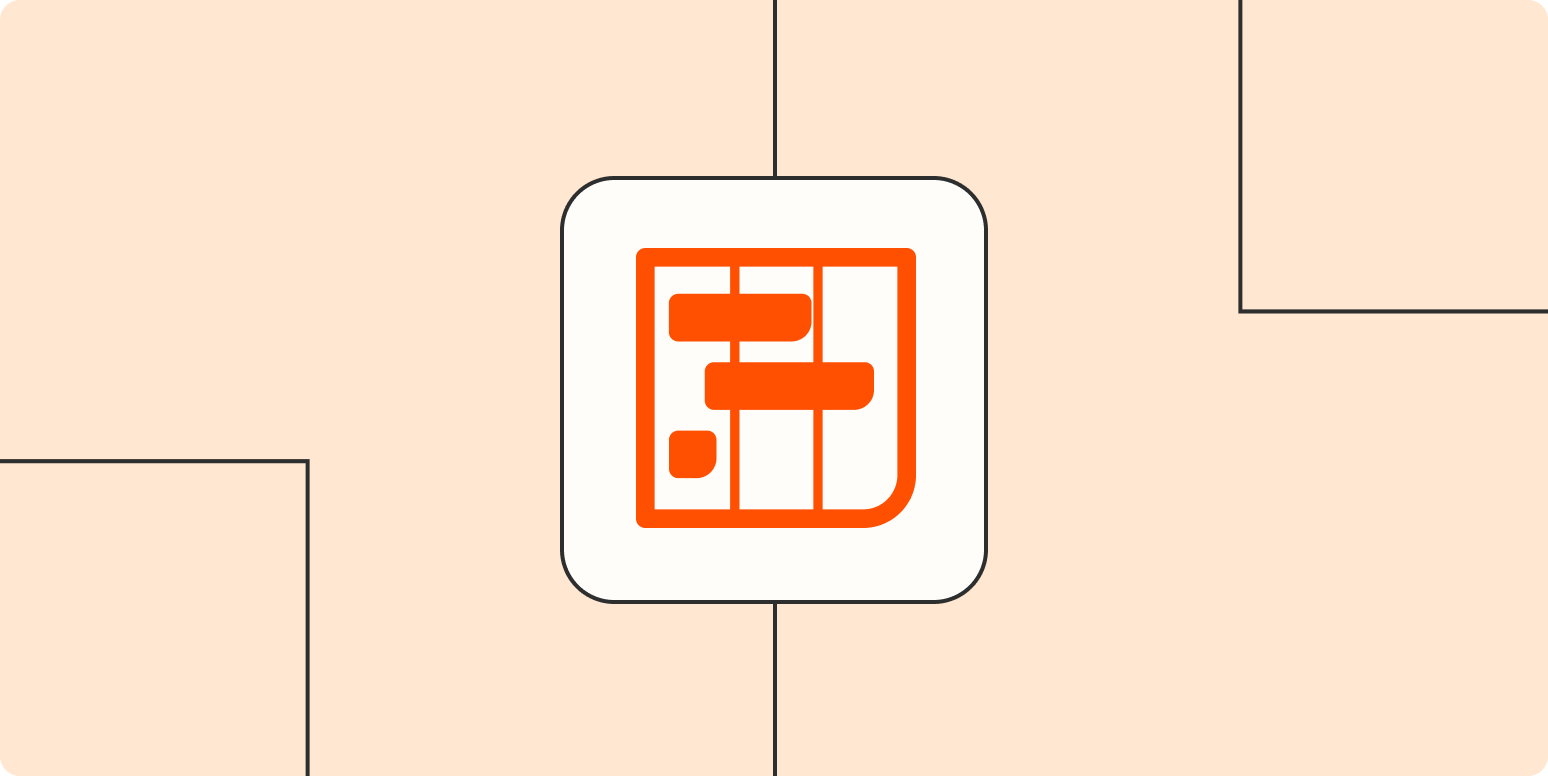When I’m managing even a small project, I have a system of notes, file folders, color codes, and lists (so many lists) that I use to have any chance of keeping the project on schedule. My system works because I’m the only one who has to use it.
As a product manager, you don’t have the luxury of maintaining total control over your project planning systems. You have to allow entire teams to share your organizing systems and still find a way to keep everything running smoothly.
That’s where the product roadmap comes in. A product roadmap keeps everyone on the same page as to where a product is and where it’s headed next. It’s also a status updater, a communication tool, and a governing authority that defines how product work needs to be documented, who’s responsible for different tasks, and what milestones and deadlines need to be met.
This guide will take you through every step of the product roadmapping process and even provide you with templates to get you started.
Contents:
What is a product roadmap?
A product roadmap is a document (analog or digital) that acts as the singular authority for information on a product’s progress. Roadmaps can be as simple or complex as necessary, but they’re always easy to understand and accessible to everyone who is or will be involved in the product’s development.
A roadmap is what’s called a “single source of truth”: it aggregates all product information from every team involved in the development project. Individual teams can also have their own department-wide systems, but all of that information should also be stored in the product roadmap. That way, everyone on the project is referencing the same source for updated information.
With all updates stored in the product roadmap, it’s also harder for information to get lost or be misinterpreted as it’s passed along through teams.
Parts of a product roadmap
Roadmaps are unique snowflakes (and honestly as complex): each one is different depending on the type of product in development, the industry the product belongs to, the size and shape of the product team, and the particular needs of the company producing the product.
But nearly all product roadmaps contain at least four key parts: features, goals, releases, and a timeline.
1. Product features
Features are the functions the product needs to perform and the problems the product should solve. Typically, the development team is in charge of sifting through feedback from users and deciding what features to implement next. The product manager will then work with developers to translate features into logistically feasible goals and timelines (which is what the next few parts of the roadmap are for).
Features can often be sorted into product “initiatives” or “themes.” For example, an initiative might be to shorten customer wait times; the specific features within that initiative might include broadening the scope of your company chatbot’s capabilities, adding DIY walkthroughs to an app, or implementing a customer service call-back feature.
2. Product goals
Goals correspond to product features and outline how and when that product feature will be implemented. Goals should be time-bound and measurable, and a roadmap might include multiple goals on the path toward completing a single feature.
One of our example features above was to add DIY walkthroughs to an app in order to allow customers to solve more problems without having to call customer support. To implement this feature, a product manager might set goals like:
-
Select new troubleshooting walkthroughs to be added to app
-
Write troubleshooting flows for new DIY walkthroughs
-
Write app copy for new DIY walkthroughs
-
Create UX design for new DIY walkthroughs
-
Implement new DIY walkthroughs in app
-
Beta test new DIY walkthroughs
Each of these goals would then include timelines and measurable specifics—for example, “write troubleshooting flows for new DIY walkthroughs” might become “write troubleshooting flows for 5 new DIY walkthroughs by the end of the month.”
3. Product releases
Features are rolled out to users in planned product releases. Often a completed feature will be held until other features are finished being implemented, so multiple features can be included in one release.
Grouping new feature introductions into releases can improve the user experience. Think of how annoying it is when an app asks you to update it every time you open your laptop; grouping updates into releases prevents your product from annoying users in the same way.
When you plan product releases ahead of time, it also gives marketing teams time to design materials around the release. Done correctly, simple product releases can become powerful sales tools—just look at how Apple has turned its update announcements into globally broadcast events.
4. Product timeline
Features, goals, and releases are all tied together by a timeline of internal and external deliverables. Usually, a product roadmap timeline will include not only the dates associated with each milestone, but also a list of the teams and individuals responsible for each process as well as the stakeholders affected by different updates and goal completions.
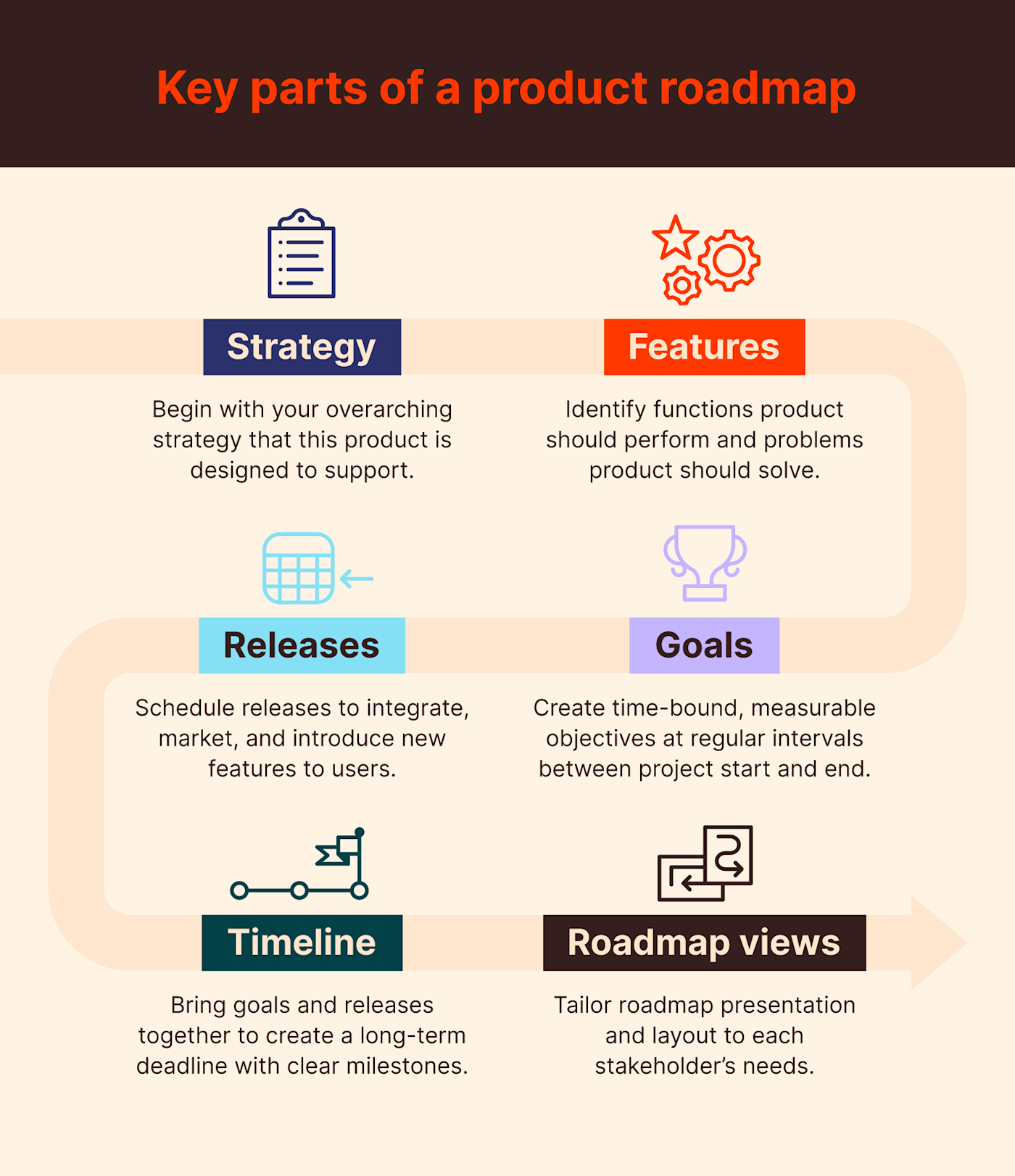
Who owns the product roadmap?
This isn’t exactly a shocker: the product manager and their team are responsible for building, maintaining, and facilitating the product roadmap. And if you’re the product manager, you want to do everything possible to make sure that only your team manages the roadmap—especially when operating at scale, roadmap planning can very quickly become a “too many cooks in the kitchen” situation.
Some concrete tasks that the product management team is responsible for include:
-
Selecting a roadmap type that fits the product development process
-
Building the product roadmap
-
Updating the product roadmap with changes and new information from all teams and stakeholders
-
Ensuring all stakeholders document their work correctly
-
Troubleshooting obstacles and bottlenecks in the product development process
Products vs. projects: what’s the difference?
There’s definitely a difference between product roadmaps and project roadmaps.
Connect your project management software to your other apps
When you break product features down into smaller, measurable goals, each group of tasks required to accomplish one of those goals constitutes a project. Typically, a project manager will be the person responsible for managing an individual team’s progress toward one of these goals, whereas a product manager plans and facilitates the entire product development process.
The development process for a particular product can be considered a project, albeit a very large one, and some people will use the terms somewhat interchangeably. But projects and products are sort of like pigeons and doves: a pigeon is a type of dove, but not all doves are pigeons. Product development is a type of project, but not all projects have to do with products.
How to build a product roadmap
Depending on what type of roadmap you’re building, it can be simple (like a now/next/later roadmap, which is exactly what it sounds like) or complex (like a detailed capacity roadmap that tracks team availability and assignments, sometimes years into the future). And when a product manager is plotting out a full development cycle, they’ll often use a combination of roadmap styles for different aspects of the process.
A comprehensive, full-scale product roadmap is a beast of a document, so the best way to build one is the same way you would eat an elephant: one bite at a time.
Step 1: Identify the product strategy
The product manager needs to have a strong grasp on the product strategy, market fit, and company goals in order to ensure the product roadmap aligns with and supports these broader initiatives. Surface-level knowledge isn’t enough—product managers need a working understanding of the product roadmap’s broader context, so they’ll understand which changes would pull the project out of alignment with these goals and which wouldn’t.
Step 2: Gather stakeholder perspectives
Has a higher-up ever made a decision for your team even though they have no firsthand knowledge of what your work requires? Yeah. As a product manager, it’s your job to avoid making unilateral choices and changes based on assumptions about what’s best for the people involved.
The way to do this is by working closely with your teams and stakeholders to collect information firsthand about the work, what it requires, and problems that come up most often for different teams. Use the information you collected to inform how you build your roadmap, and then review the roadmap periodically with different project stakeholders, so they have an opportunity to bring potential issues to your attention right away.
Step 3: Determine product goals and features
From the information you’ve gathered from all of a product’s stakeholders, you can identify what the product’s features will be and begin to break these features down into actionable goals.
Start by identifying the specs for your minimum viable product (MVP), the earliest version of the product that can be rolled out for beta testing in order to collect user feedback. An MVP has three key characteristics:
-
It’s valuable enough to engage beta users or early purchasers.
-
It shows clear promise for added future value.
-
It’s accompanied by an open and accessible channel for collecting user feedback that can be incorporated into future product versions.
Step 4: Match goals with releases
Once you’ve determined the parameters of your MVP, you can map the steps and milestones necessary to produce the earliest version of the product and schedule your first (beta) release. You can also develop the system you plan to use to collect, sort, and incorporate beta feedback, and plot a time frame for wide releases.
If you’re rolling out updates to an existing product rather than releasing something brand new, you’ll likely want to plan multiple releases for different batches of features. Each release should be accompanied by its own corresponding beta release and a period of testing and improvement before the market release.
Step 5: Set a timeline
With your features, goals, and releases identified, the final step is to tie these milestones to a schedule. Again, be sure to consult directly with stakeholders before setting deadlines to make sure that the timeline you’ve outlined is feasible and allows enough flexibility to accommodate future changes.
There are two main types of project schedules: waterfall timelines and agile timelines.
-
A waterfall system is like a relay: the project moves forward in distinct steps, and each step needs to be finished before the next step can begin.
-
Agile timelines allow different steps and processes to overlap or occur simultaneously where possible, which can mean more flexibility and fewer delays.
Not all roadmaps require dates, though. Very high-level roadmaps aren’t designed to include the nitty-gritty details, while “snapshot” roadmaps capture a moment in time in terms of what has happened, what is happening, and what will happen immediately after.
It’s up to the product manager to decide how specific a roadmap needs to be.
What is product roadmap software?
Roadmapping by hand works when you’re in the initial stages of sketching out a process, when you’re plotting just one or two facets of a larger development project, or when you’re working with a smaller team or business. Once you’re roadmapping full development lifecycles or working with lots of teams and stakeholders, you probably want to move to using a digital roadmapping platform.
Think of it the same way you might think of running your own payroll: when you only have a few employees, you can probably tackle it with little more than some determination and an Excel spreadsheet. Once you start to grow, you might still technically be able to manage your accounting by hand, but some software or a professional bookkeeper can get it done more efficiently, and decrease the likelihood that you get audited.
Product roadmapping software like monday.com, Aha!, and Jira tackle the administrative tasks associated with product management, freeing PMs up to spend more time gathering feedback, troubleshooting issues, and anticipating problems before they arise.
A few of the features included in most product roadmapping software include:
-
Built-in data organization
-
Automatic notifications sent to teams when updates or changes are made
-
Access control, to disseminate sensitive information on a need-to-know basis
-
Flexible formatting, so you can change roadmap types without re-entering information
7 types of product roadmaps with downloadable templates
Just because you opt to roadmap by hand doesn’t mean you need to start from scratch. These templates each provide a structure for different facets or views of your roadmap.
You can use just one to focus on a particular aspect of your process, or you can combine multiple templates to create a more comprehensive plan for your product’s development. Don’t let our preset labels limit you, either—we’ve also included blanks for you to modify and use however works best for you.
1. Theme roadmaps
It’s essential for a project manager to start the roadmapping process with an understanding of the company’s larger product strategy and business goals.
A Themes x Features roadmap can help keep your thoughts organized as you start to determine where your planned features fit into these broader initiatives or “themes.”
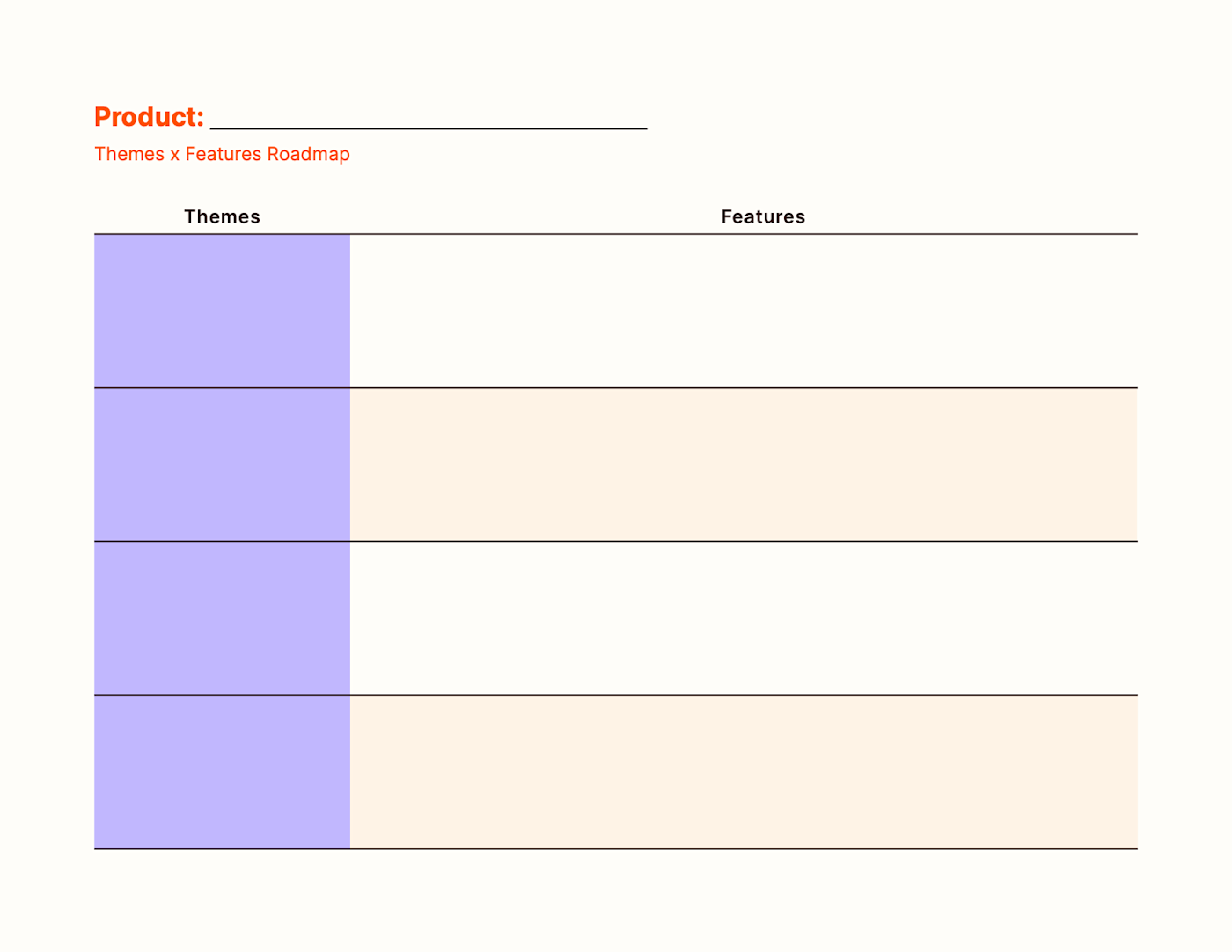
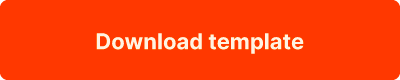
When you begin to break your features down into smaller goals and the projects dedicated to achieving those goals, a Themes x Projects roadmap can help keep all of the decisions you make about smaller processes and milestones in alignment with broader business goals.
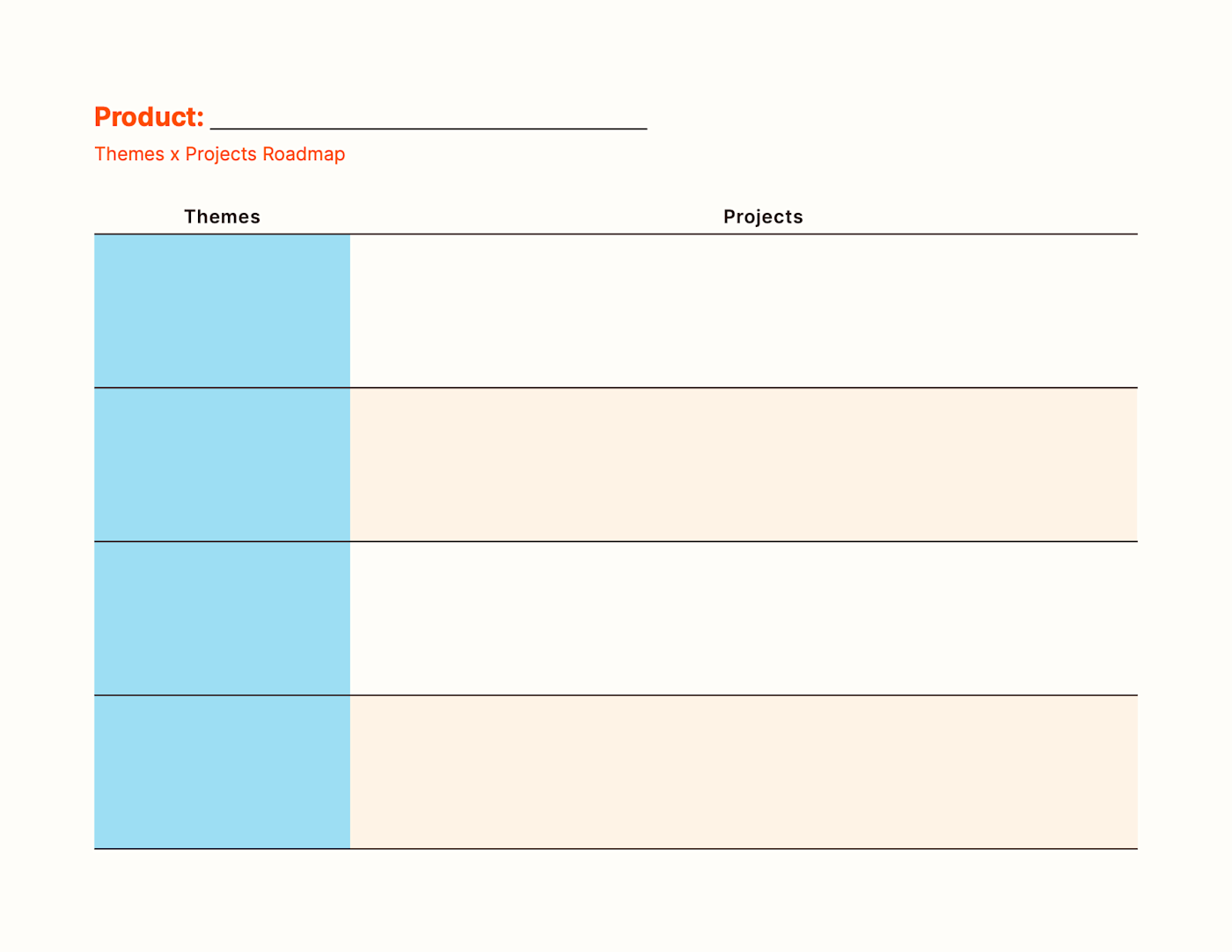
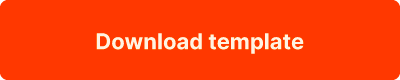
2. Product portfolio roadmap
When first starting to map out the basics of your product roadmap, the four main items you need to determine are the product’s goals, features, projected releases, and the teams that will be involved in the product development project.
A product portfolio roadmap is a good place to start your mapping process. This high-level view gives you a framework to start with before filling in more details, and it also allows you to keep track of multiple products you may be managing at once.
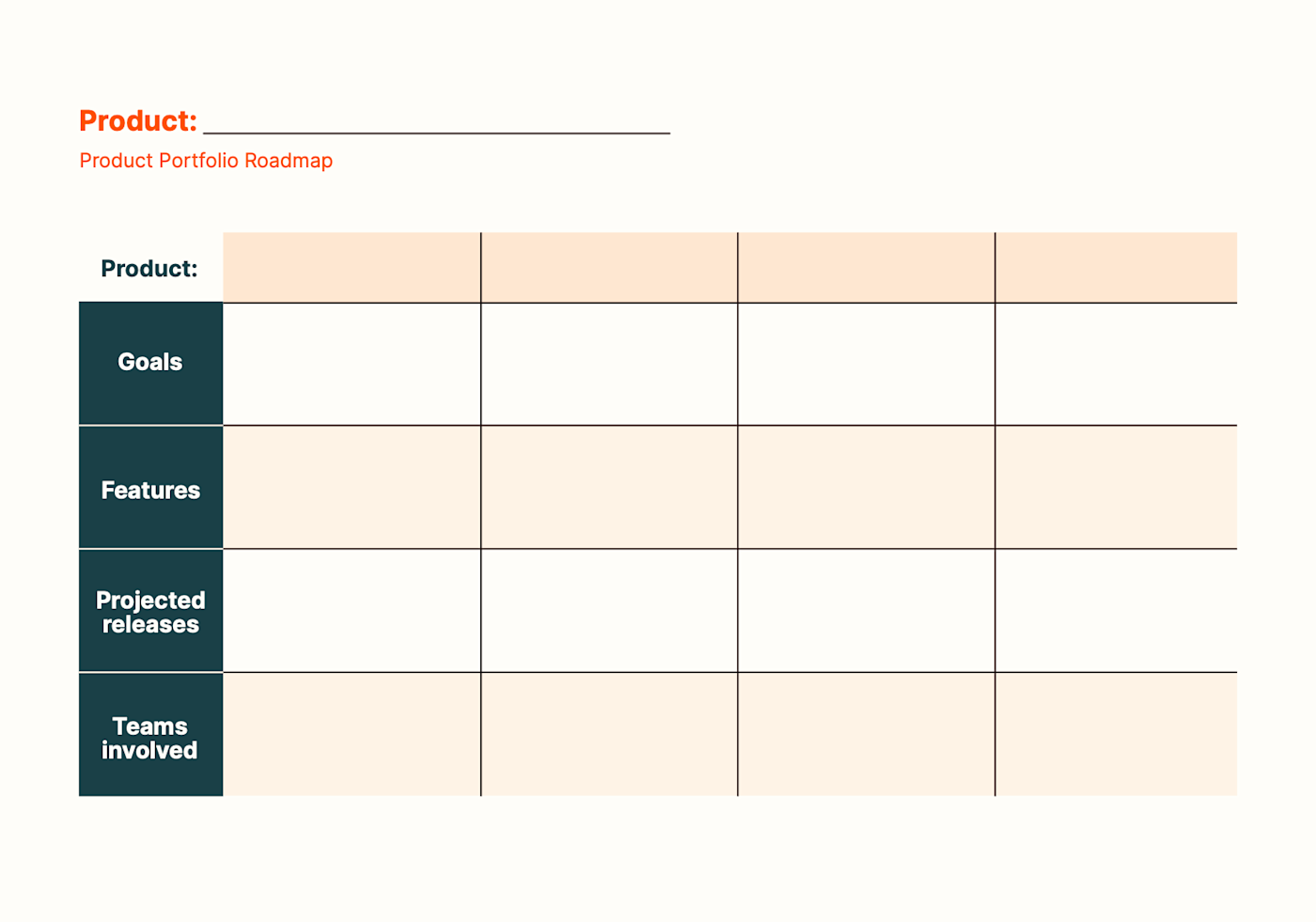
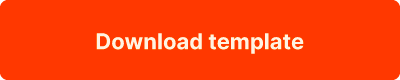
3. Releases x Features roadmap
This roadmap zooms in to organize one very specific aspect of your project planning: which features will be grouped into each release.
With a Release x Features roadmap in hand, you can run your plans by developers to ensure each group of features isn’t too large to be feasible, and you can get more accurate estimates as to how much time will need to go into each release.
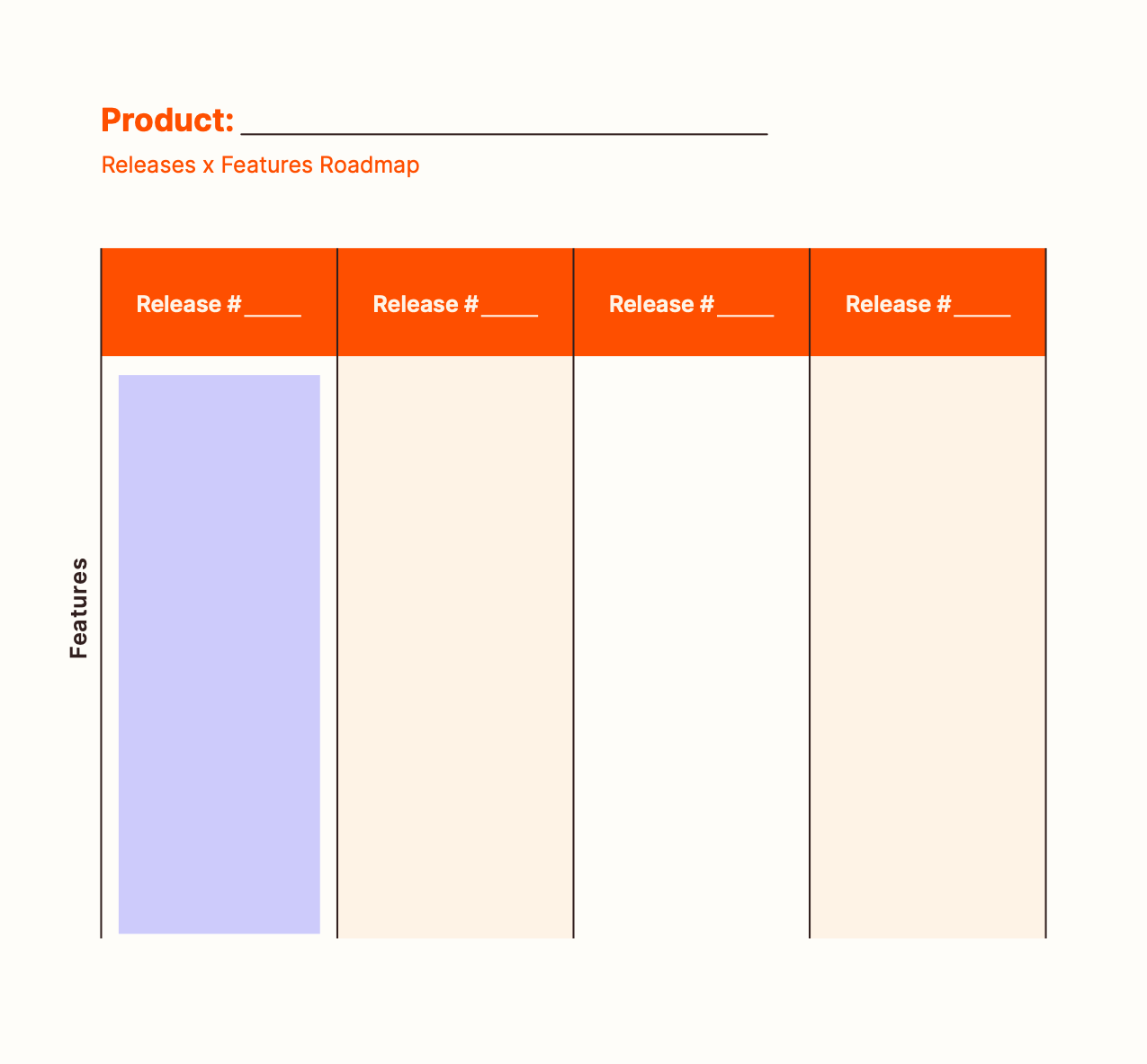
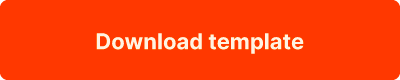
4. Capacity roadmap
Once you know what your product features and goals will be—but before you tie product milestones to a timeline—you need to determine who will be responsible for the different tasks involved in the product’s development. You can’t map out the product’s development schedule unless you know how much availability teams have and how quickly they can complete different milestones.
A capacity roadmap aligns different tasks with the departments responsible for them and the period of time in which that team will be working on those tasks. Our capacity roadmap also allows you to assign tasks to different teams within a department. This template also keeps timelines broad; you can get more specific with task timelines using a task management roadmap.
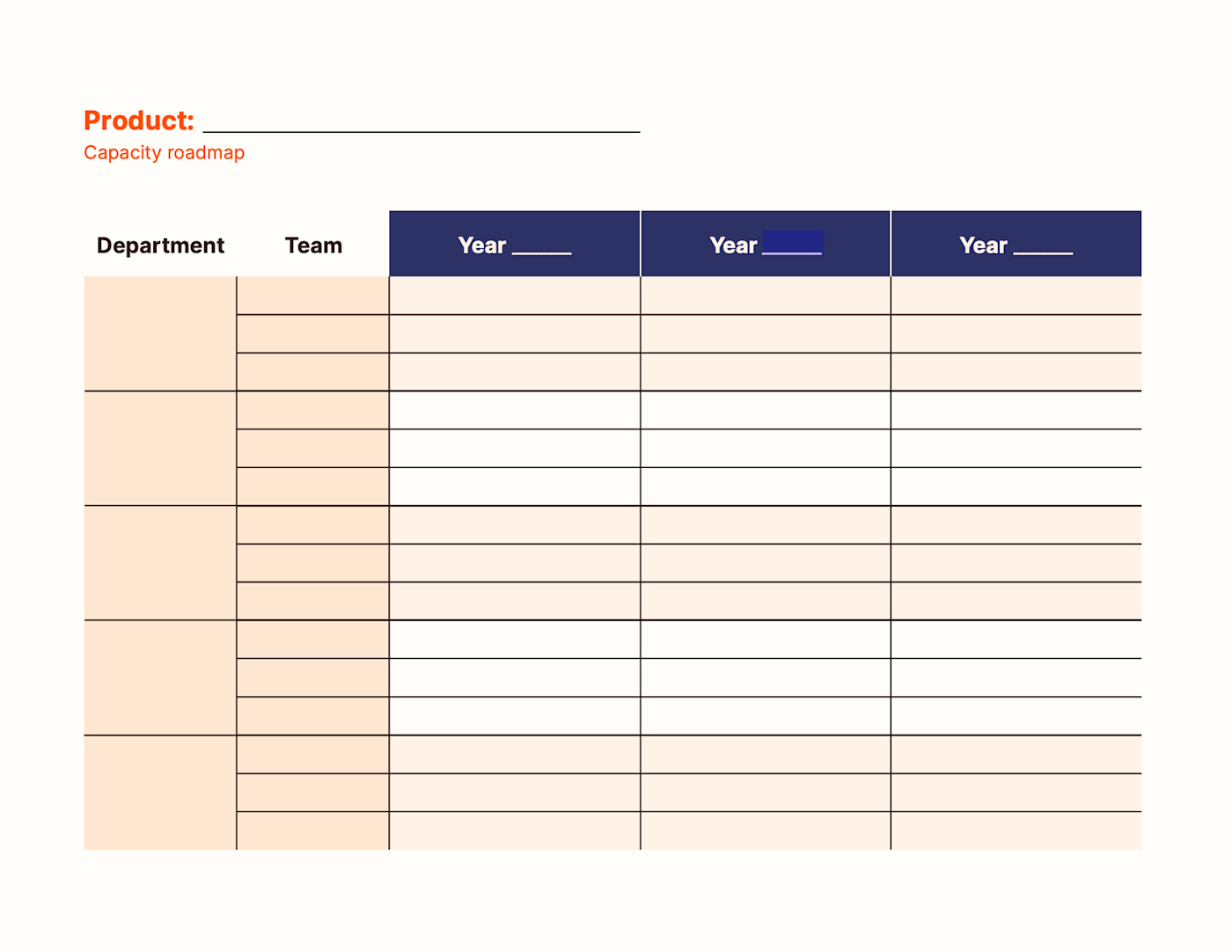
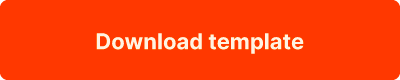
5. Task management roadmap
Different roadmaps allow you to view the same issue from different frames. With a task management roadmap, you’re focusing on tasks and teams—just like in the capacity map—but the focus here is on determining when, generally speaking, those teams will tackle those tasks.
You can also fill in what other things each team has on its plate, so you can see when they have the most availability to work on your product.
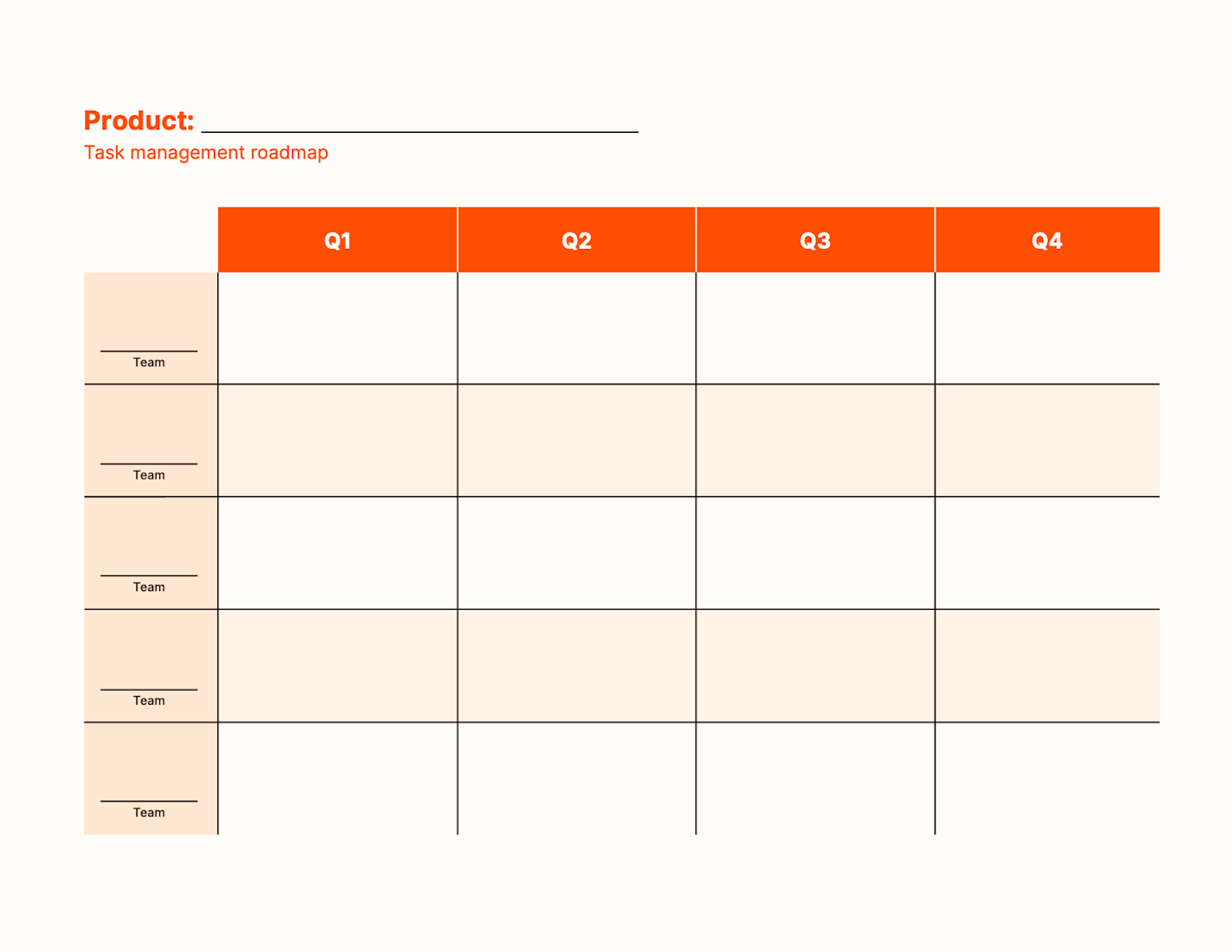
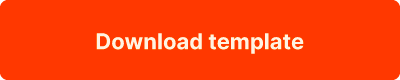
6. Now/next/later roadmap
Most product roadmaps are laid out across several months, fiscal quarters, or even years. A now/next/later roadmap takes the opposite approach and zooms in for a “snapshot” of the product development process in its current state.
Now/next/later roadmaps can be especially useful for getting a project or process back on track after an obstacle or delay.
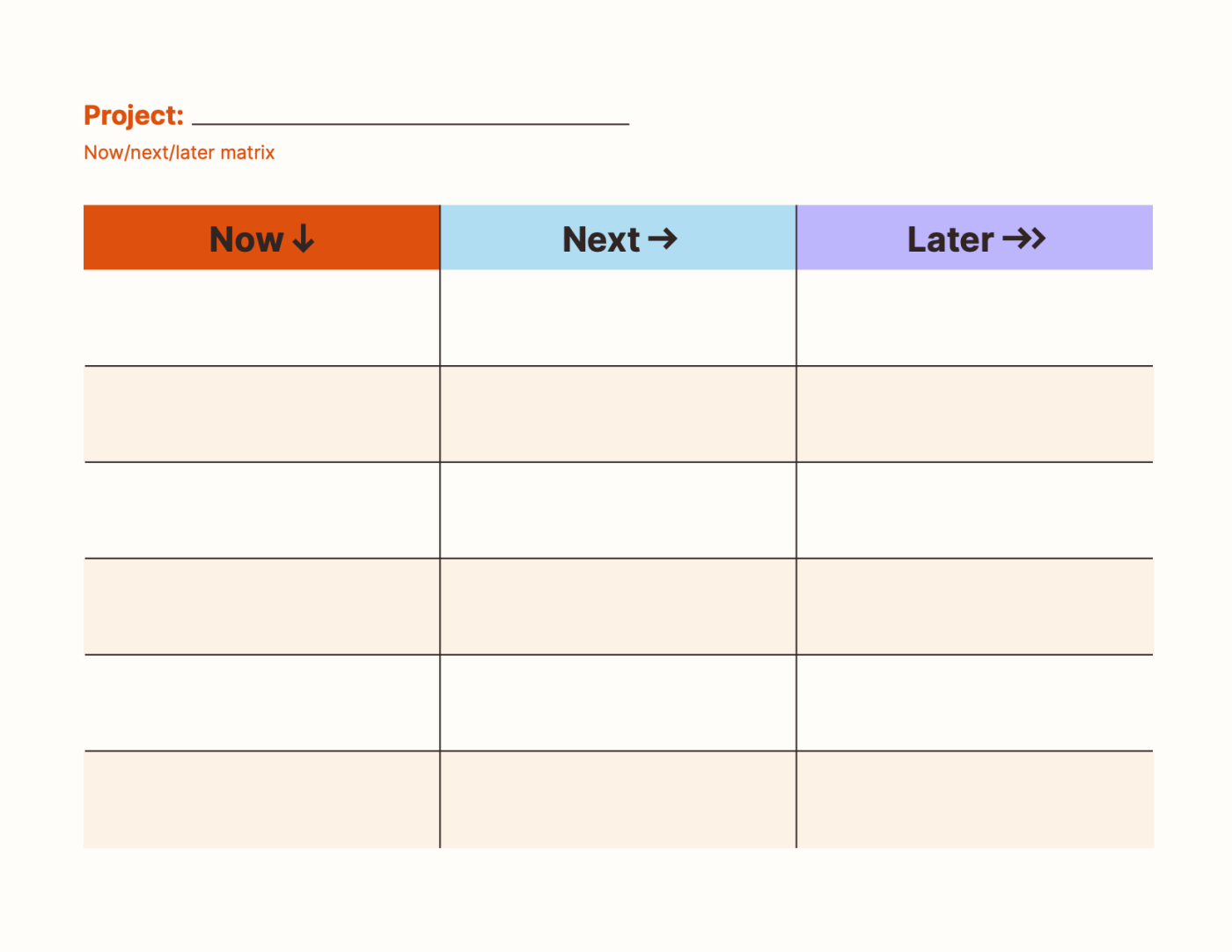
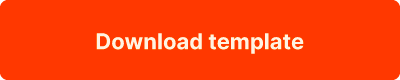
7. Product vision roadmap
It’s a product manager’s job to always know what’s coming next, and that includes which development projects and new goals are lined up after the completion of the current product. A product vision roadmap is a strategic way to simultaneously brainstorm future opportunities and begin to plan what projects are on the horizon for your product team.
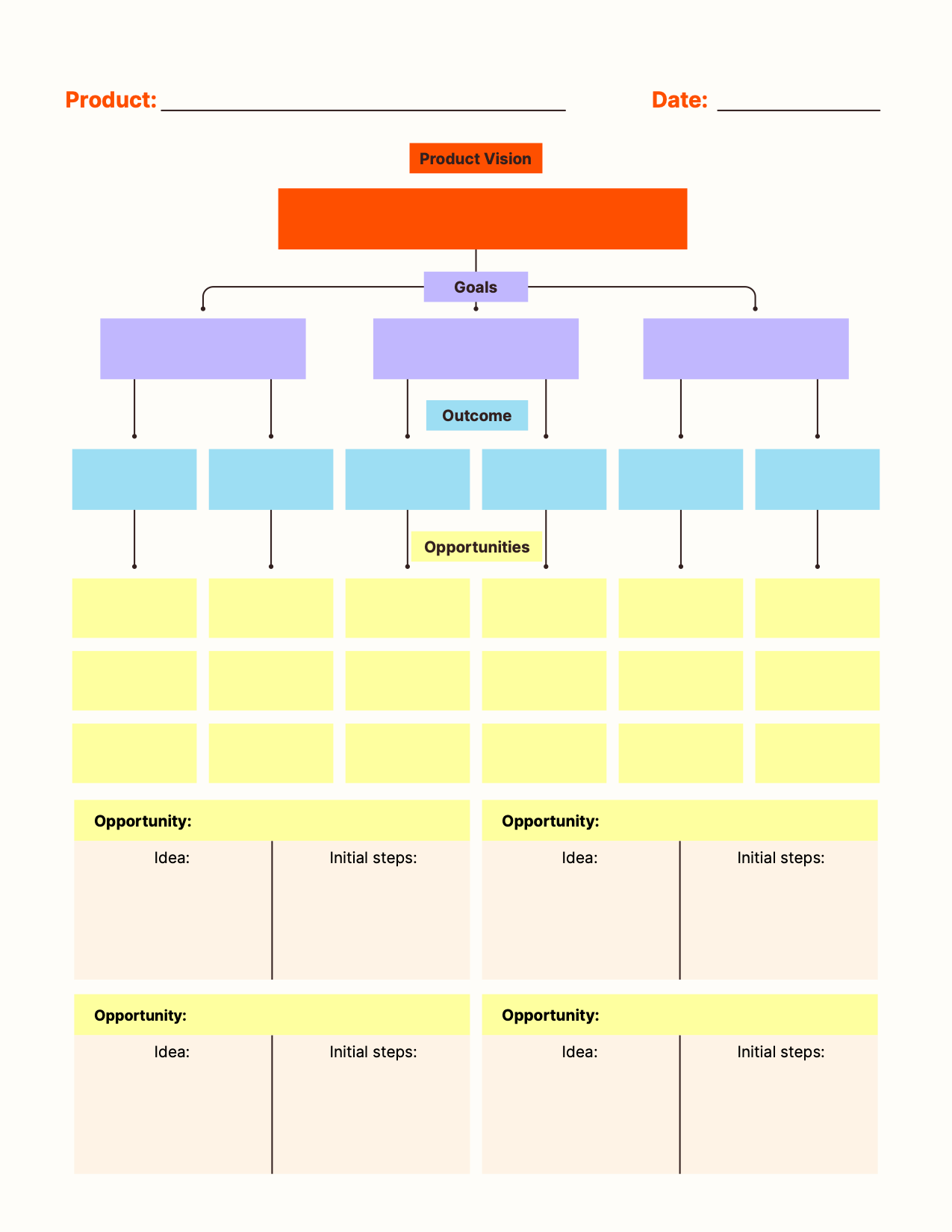
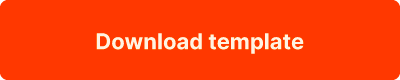
Bonus: Blank horizontal, vertical, and matrix roadmap templates
The templates above offer just a small selection of the different tasks, processes, and goals that can be organized using a roadmap. These blank templates allow you to determine the row and column headers, so that you can adapt these formats to any of your product’s specific needs.
Download the blank templates in three different formats: horizontal, vertical, and matrix.
Streamline your product management
A product roadmap won’t eliminate all the work required to keep your product’s development on track. As you scale, you’ll want to automate as many of your mini-tasks as possible, like syncing information across platforms and sending update notifications to different teams.
Check out more tips for keeping your team aligned and using automation to make project management a little easier.
[adsanity_group align=’alignnone’ num_ads=1 num_columns=1 group_ids=’15192′]
Need Any Technology Assistance? Call Pursho @ 0731-6725516