You might be running your online events on a familiar app like Zoom, but if you’re using your events—Q&As, workshops, webinars, livestreams, conferences, and interviews—for lead gen, I’d suggest giving Crowdcast a try.
Take the hassle out of webinar marketing
Automate registration and follow-up
Crowdcast is specifically designed for online community-building: the platform is built to encourage action from your audience, and with that comes a massive opportunity for lead gen. When I worked for a B2B SaaS company, the CEO would get demo requests through Crowdcast even while she was still on air—that’s how powerful it is.
But in order to make the most of it, you need to know how to take advantage of all the features. Here are some tips for how to use Crowdcast to build a lead gen machine.
-
Add a CTA button
-
Post LinkedIn profile links in the chat
-
Integrate Crowdcast with your CRM or email marketing software
-
Encourage repeat attendees
-
Livestream to other platforms
-
Repurpose your event content
-
Use analytics to focus your lead gen strategy
1. Add a CTA button
I follow quite a lot of Crowdcast channels, and it always surprises me when people don’t have a call to action (CTA) button on the welcome screen. It’s literally free marketing—why would you waste the opportunity?
Below is what the CTA looks like in action. In this example, the button is inviting attendees to subscribe to a newsletter.
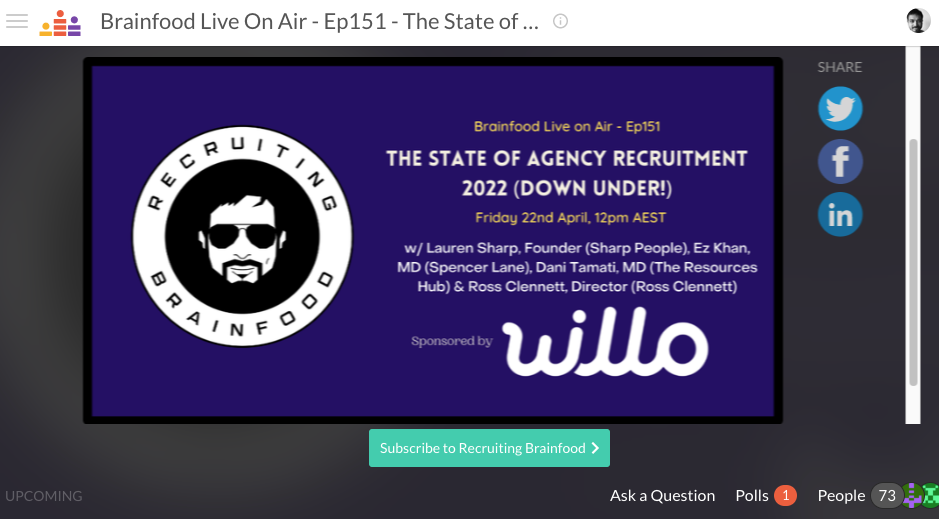
The best part: the event hasn’t even happened yet—that’s just the welcome screen you see when you register. That’s why it’s important to add your CTA as soon as you create the event, so you can start your lead gen process before you even go live.
To add a CTA to your event, click Call to Action at the bottom of the screen once you’ve created your event—then just add the text and link, and you’re good to go. You can change it any time, too, so if you want to update it depending on the day or anything else, go wild.
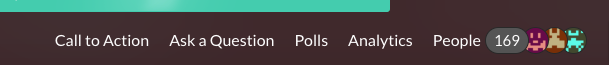
CTA buttons stay on your event permanently, so if someone comes to watch the recording at a later date, you’ll still have an opportunity to convert them. Just make sure the link isn’t time-sensitive.
2. Post LinkedIn profile links in the chat
I’m not sure what makes it different from other online event platforms, but nearly all the Crowdcast events I’ve been to have had so much going on in the chat. And that makes it a goldmine for a sales team.
You can leave messages to encourage action, or send links to landing pages to get attendees into your marketing funnel. But in my experience, the most effective way to generate sales leads in the chat is to leave links to the LinkedIn profiles of speakers—and invite attendees to connect with them.
Our speakers always got a surge in connection requests or follows during events. Those requests were then passed on to our sales team as smoking hot leads to reach out to after the event was over.
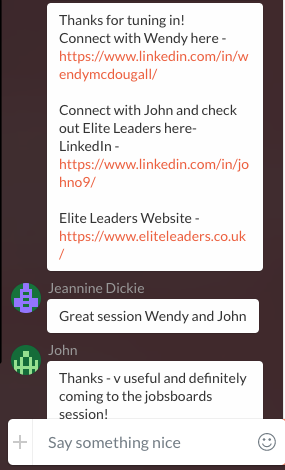
Like the CTA button, Crowdcast’s chat feature is also live before events take place. Sometimes, people leave messages asking questions about the event (e.g., “Will there be a recording available afterward?”). It’s a good opportunity to engage with registered attendees and leave some links before, during, and after your events.
One last chat-related tip: always have the registration page for your next live event ready. That way, you can promote the next event at the end of your current event and link people over to the new registration page straight away. We used to get a good chunk of initial registrations using this tactic.
3. Encourage repeat attendees
Crowdcast isn’t just about getting people to register for a one-off event—it’s meant to help you build a community through regular events. The more someone attends, the more warmed up they’ll be as sales leads.
There are two ways you can email folks to encourage them to attend another event:
-
Email your subscribers directly from your email marketing software or CRM. You can build a Crowdcast subscriber list by asking everyone who registers if they’d like to hear from you. When you’re creating or editing your event, go to Edit in the top right corner, and select Registration. There, you can write your subscriber question (remember to make it a required question!).
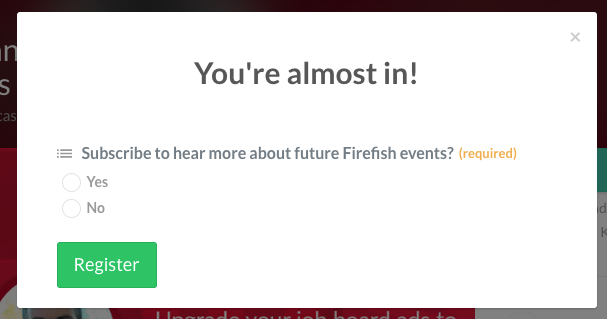
-
Email previous event attendees directly from the Crowdcast platform. You can send an email to all registered attendees of that particular event directly from the Crowdcast platform. These people don’t need to be subscribers for you to email them, and you won’t get any unsubscribes since the email is coming directly from Crowdcast. Go to Options at the top-right of your event, and select Email attendees.
I’ve found this works well if you’re covering a topic similar to one you visited previously. You know that the people who registered for the older event are interested in that topic, so why not email them and let them know about this one?
4. Integrate Crowdcast with your CRM and email marketing software
Crowdcast integrates with tons of CRMs and marketing automation tools through Zapier. This means you can set triggers that will allow you to send attendee information automatically from Crowdcast into your CRM or email marketing platform, helping you build up lists of warm leads without any manual input. Here are some examples.
Zapier is an automation tool that connects your apps and moves information between them, so you can focus on what matters most. Check out this Zapier demo to learn more about how it works.
You could also set up a workflow to give attendees lead scoring points for each event they attend. The more points they get, the warmer they’ll be, and salespeople can focus on the highest-scoring leads first.
5. Livestream to other platforms
If you’re in the early stages of building your audience, you can livestream your Crowdcast event to social media platforms like LinkedIn and Facebook to increase reach. The downside is that viewers on these platforms don’t need to register to view the content, so you’re losing that opportunity to capture lead data. But if your event content is exciting enough, they’ll register for the next one.
You’ll see the option to multistream when you’re creating your event, or you can select Edit from the top-right corner at any time to add multistream to your event. You can select which platforms you’d like to stream from. (If you want to livestream your Crowdcasts to LinkedIn, the easiest way I found was to use Restream.)
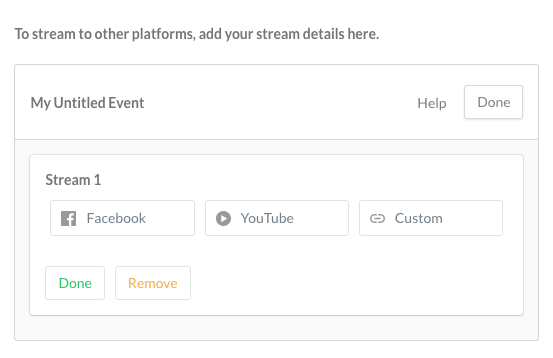
6. Repurpose your event content
As soon as your event is over, the file will be available on Crowdcast: you can download the HD video or turn it into audio (MP3 isn’t available, but you can download as MP4 then convert to MP3 really easily).
To download your content, go to Options > Download HD video. There’s also a really neat Clip moment button that will appear after your event is finished that lets you select the best parts to repurpose.
Repurpose your webinar content by turning it into podcast material, creating footage for IGTV, or making snippets to promote your Crowdcast on other social media platforms.
7. Use analytics to focus your lead gen strategy
Select Analytics from the left-side dropdown menu, and you’ll get lots of great insights about the sources or campaigns that perform best, as well as which platforms generate the most engaged attendees. This will help you build a clearer picture of who your target leads are for Crowdcast events, so you can hone your strategy moving forward.
For example, if you can see you get a lot of registrations coming through Facebook, you could set up a Facebook ad to maximize that organic interest. You could even automate the process through Zapier so that people can register for your Crowdcast without ever leaving Facebook.
If you’re wondering about the kind of impact a Crowdcast strategy can really have on your lead numbers, consider this: after just two years of running monthly live events, our Crowdcast channel became our second best channel for demo requests (second to an award-winning blog that had already been running for seven years). Worth a shot, right?
[adsanity_group align=’alignnone’ num_ads=1 num_columns=1 group_ids=’15192′]
Need Any Technology Assistance? Call Pursho @ 0731-6725516




