If you don’t know what customer experience management is, that’s ok—I’ve been placed on enough unreasonably long holds to know that lots of major companies don’t know very much about their CX, either.
Every interaction a person has with a brand is part of the larger customer experience, or CX. It’s the CX manager’s job to strategically plan these interactions to not only give the customer what they need in the moment, but also to make a positive enough impression to move them in the direction of making or renewing a purchase.
It takes a strong customer-first approach to product development to be able to accurately understand and predict what customers want. Only by putting yourself in the user’s shoes can you actually start to see what would be helpful in your customers’ day-to-day lives.
What is customer experience management?
Every encounter a customer has with a company, from the first time they learn about the brand to the day they become a full-fledged brand loyalist, counts as part of the larger CX journey.
Within that journey, there are a number of sub-experiences with names and abbreviations that can feel confusingly similar to CX. Here’s a quick rundown to help you keep these different concepts separate as you venture further into the CX management process:
-
Customer service is one example of a customer experience that takes place in the later phases of the customer journey—but not all CX interactions have to do with customer service.
-
User experience (UX) is another subset of the CX lifecycle that describes the customer’s experience of using the product or service itself. Typically, UX takes place during the retention and loyalty-building phases of the CX journey.
-
Customer relationship management (CRM) deals primarily with the collection and organization of information about customers. Often, CX decisions are made based on an understanding of the customer that’s drawn from the data collected as part of a company’s CRM. Although the differences between CX and CRM are nuanced, they are two distinct processes.
Note that it’s not just human-to-human interactions that count as part of the customer experience. A customer service call is an obvious example of a CX interaction, but non-human brand interactions—like reading an ad, scanning a website, or downloading an app—are just as much a part of CX as any human conversation.
Automatically track customer interactions and satisfaction in one place
For example: have you ever come across a new app feature that left you asking, “Why would they think I needed that?” Many brands (especially in tech) make the mistake of planning decisions around what the product can do, rather than what the customer needs the product to do. Their scientists are so preoccupied with whether or not they could that they don’t stop to think if they should.
On the other side of the spectrum, have you ever had an app do something you needed before you even had a chance to realize you needed it? I’m looking at you, whoever made my phone start automatically importing verification codes from my texts—genius.
Both of these examples are parts of the customer experience, even though they don’t include any direct human interactions.
The 5 stages of the CX lifecycle
We’d all like to believe that our experiences in life are unique, but when it comes to the CX lifecycle, we’re all disappointingly unoriginal in how we move through the customer journey. Though different purchasing processes will feel different to us when we’re the customer, all of our behaviors and interactions will still ultimately map to the same five-stage cycle—which, when you find yourself on the CX management side of things, makes life a lot easier.
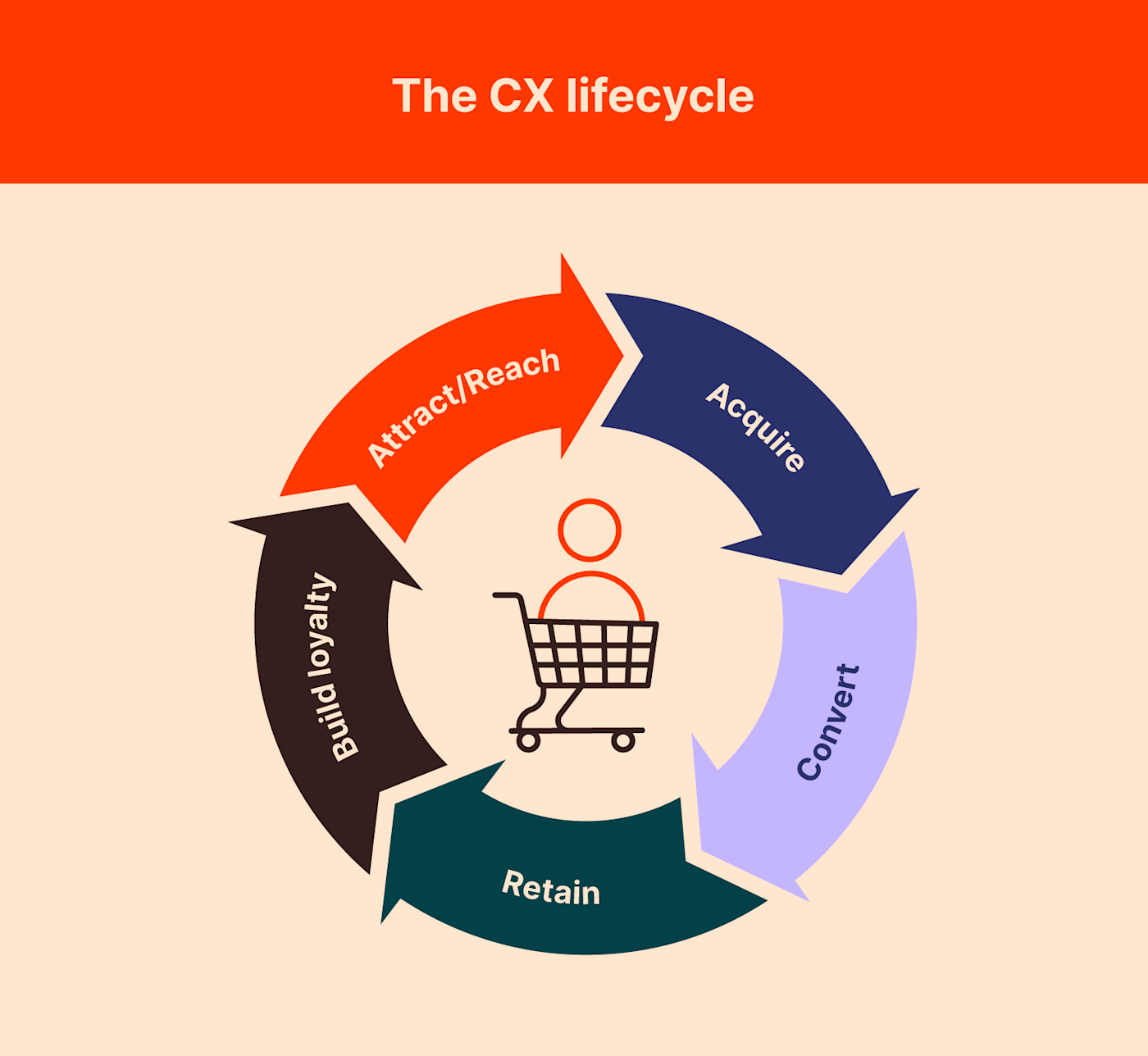
The five stages are named for the primary focus that a CX manager should have when interacting with customers in that phase.
-
Attract/reach: In the earliest stage of the CX journey, the brand’s goal is simply to make prospective customers aware of their existence and of the products and services they offer.
-
Acquire: Once people are aware of a product, the goal is to acquire their dedicated interest. The objective here shouldn’t be to actually make a sale, but to create a desire to learn more about the product.
-
Convert: After a period of general interest, it’s time to strike with the hard sell to convert prospects into actual customers by pushing them toward making a purchase.
-
Retain: Customer service and user experience (UX) come into play during the retention phase, during which the company’s job is to deliver on the customer’s expectations in order to keep them from switching to competitors and to encourage recurring purchases, longer subscriptions, and upgrades.
-
Build loyalty: Lastly, CX managers have the opportunity to convert repeat customers into brand advocates by generating true enthusiasm and loyalty for their product.
Customer experience vs. the customer journey
If the phases of the CX lifecycle seem suspiciously similar to those of the customer journey, that’s because they are—they’re actually the exact same stages, but the CX lifecycle is framed from the company’s perspective instead of the customer’s.
For example: the customer is experiencing greater awareness of the brand in the first phase of their customer journey. But from the company’s perspective, that customer is in the phase in which the company will invest in attracting and reaching that customer (in order to foster that awareness).
How to design a customer experience strategy
The basic steps to building a customer experience strategy are simple:
-
Understand your customer
-
Identify your customer’s needs
-
Create a plan to satisfy those needs
Unfortunately, “understand your customer” is about as specific and helpful as telling someone to fold in the cheese. We need more info: How do we go about understanding the customer and their needs? How does one fold in the cheese?
1. Build a customer profile
A solid first step for most customer-facing processes—not just CX—is to profile your prospective customers. Marketers, product managers, and user experience designers all frequently begin their process with some type of ideal customer profile, or ICP.
An ICP gathers key demographic data and characteristics about your customer in one place, where it can be used to help teams better understand who their target customers are. An ICP for any team typically includes:
-
A basic background
-
Demographics (age, gender, income, job title, location, education, family, etc.)
-
Common challenges or pain points
-
Objectives or goals
For example, if you invented a real-life Rosey the Robot, your ideal customer profile might be George Jetson, a middle-class working father who doesn’t have the time to keep up with his house chores while also working overtime to fund his wife’s inconvenient wallet-snatching habit. This is the information you would use to create the basic structure of your ICP.
Beyond these basics, ICPs for different processes and different product types may include different pieces of information. For example, the CX team will want to add lifestyle information, like the length of George’s commute and the fact that his car folds up into a briefcase. The user experience team, on the other hand, won’t care very much about what George is up to outside of his direct interactions with Rosey.
2. Get in your customer’s head with an empathy map
If an ICP is your customer’s resume, an empathy map is their personal statement. The customer profile helps you understand who your customer is, but the empathy map helps you step into their shoes and dig into what they say, think, do, and feel.
The example empathy map below captures a potential to-do list app customer named Andrea, who struggles to keep up with all of her tasks in her personal and professional life.
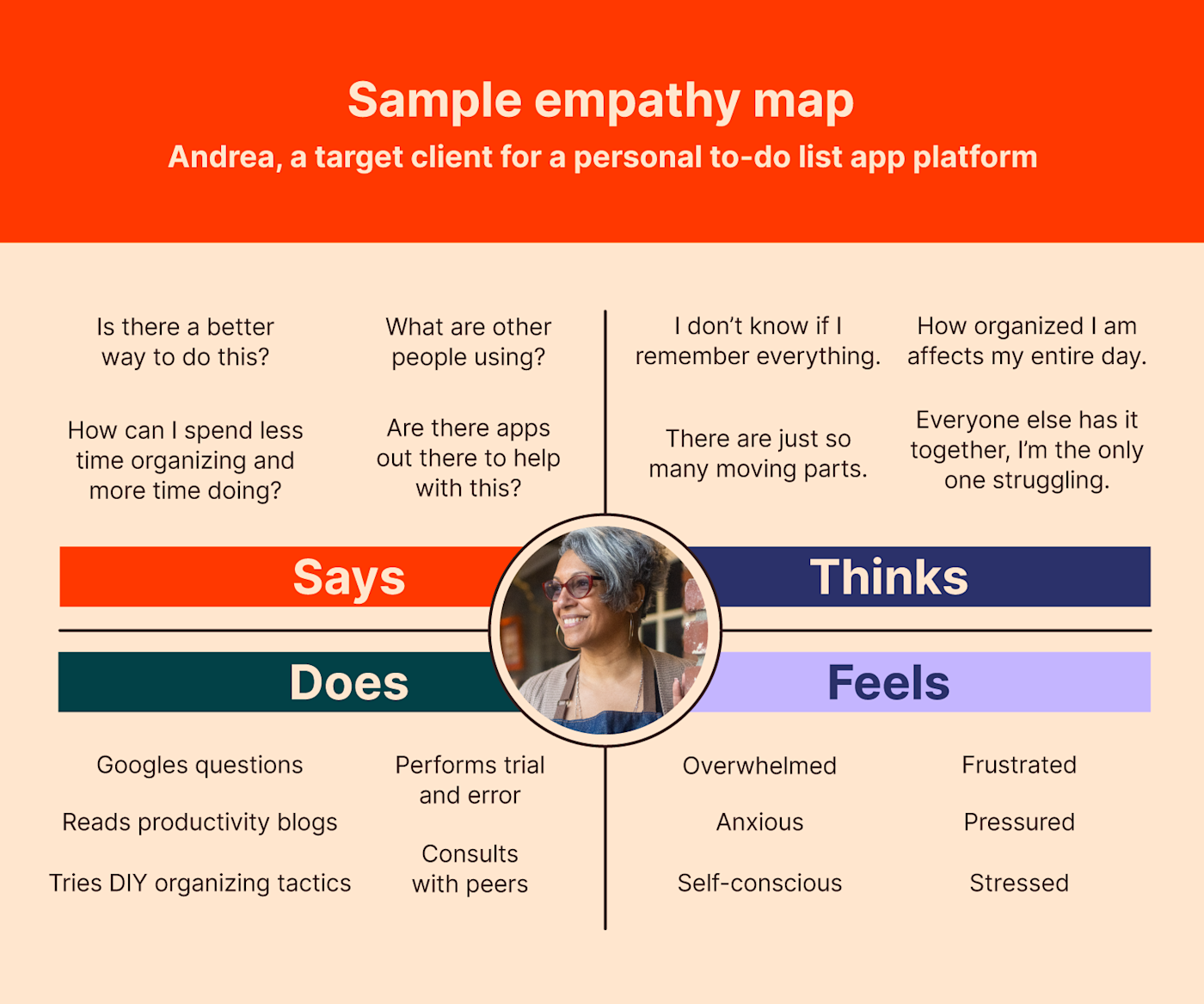
We can pretty safely assume that Andrea feels overwhelmed by the number of tasks she has to juggle and frustrated with her current management system. But as we fill in her empathy map, we start to tap into her experiences with a little more nuance—not only is Andrea overwhelmed, but she also thinks that no one else struggles in the same way she does. In highlighting this, we’ve uncovered an opportunity to connect with her more strongly with messaging that acknowledges her self-consciousness and reassures her that she’s by no means alone in her struggle.
As a CX manager, creating an empathy map to be used by all customer-facing departments can also help you sync your team’s messaging to provide a frictionless, unified customer experience through every stage of the customer’s journey.
3. Create a customer journey map
Your #1 CX planning asset is the customer journey map. Whereas an empathy map gives you insights into what might be going on in a customer’s head at any given point in time, the customer journey map plots the customer’s different thoughts, perceptions, feelings, actions, and needs in linear time across the five stages of the CX lifecycle.
George Jetson might start the customer journey feeling frazzled, but after incorporating Rosey into his household, he’ll likely feel relieved by the added help around the house—while also experiencing new frustrations caused by some of Rosey’s specific features. A customer journey map for George’s experience with Rosey would depict his experiences at each stage of his customer journey.
There are a number of different formats and approaches to creating a customer journey map, so once you’re ready to create one, take some time to dig into the specifics (and download Zapier’s ready-made template to get you started).
CX metrics and KPIs
Much to any automation enthusiast’s chagrin, a CX management strategy isn’t something you can “set and forget.” Customer experience managers need to select and measure key performance indicators that quantify how successful different features, products, and experiences have been.
If you’re lucky enough to have customers who are so clearly satisfied that you can see it without tracking metrics, that’s great—it means that you’re doing something so well that it’s left an obvious positive impression on your customers. I hate to be the one to tell you this, though: you still need to collect and track metrics. When you’re introducing several different updates, new customer support features, existing customer discounts, and other CX-improving factors, there’s no way to determine which of these things has contributed to your success (or to reliably build on it) unless you’re quantifying your progress with key performance indicators (KPIs).
There are four main KPIs that managers use to measure CX:
-
Customer satisfaction (CSAT)
-
Net promoter score (NPS)
-
Customer lifetime value (CLV)
-
Churn rate
Customer satisfaction (CSAT)
You’ve seen customer satisfaction (CSAT) surveys a million times—at the end of product purchases, subscription cancellations, and even sometimes at the end of a restaurant meal. After you’ve finished paying and you’re just about ready to move onto your next task, you get the question: how satisfied were you with your experience today?
By asking customers to boil their overall satisfaction down to a single number, you make it possible to understand what your average customer satisfaction is, how many customers fall into each satisfaction range, and more. CSAT surveys frequently address the overall customer experience, but you can also send them out to get customer perspectives on individual features and interactions to see what’s working and what’s not.
If you also collect demographic data for your survey respondents, you can take this one step further to determine that, say, your average customer satisfaction rating is a 6, but that women ages 35-44 consistently give it a 10. You can hone future marketing, customer service, and sales decisions using feedback from real customers.
Net Promoter Score (NPS)
CSAT data is also used to calculate another commonly used metric called the Net Promoter Score, or NPS. After you’ve collected your CSAT responses, label customers with 1-6 satisfaction “detractors,” those with 9-10 satisfaction “promoters,” and those in between “passives” or “neutrals.” Determine what percentage of your total survey population is made up of each group, then subtract the percentage of detractors from the percentage of promoters—the resulting figure is your Net Promoter Score.
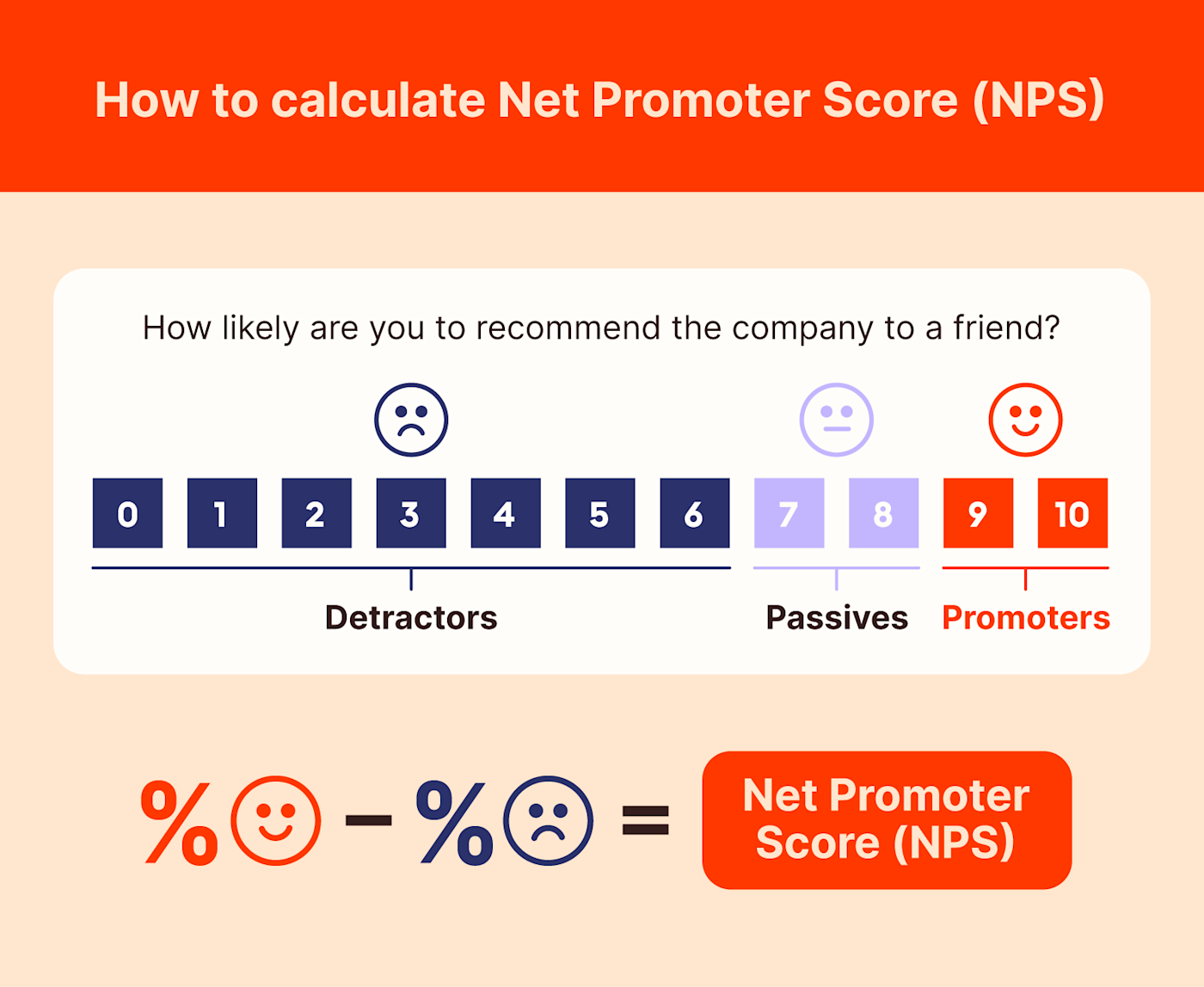
Customer lifetime value (CLV)
If you run a coffee shop, the intern who comes in every morning to place their six-person team’s daily order is going to be a lot more valuable to you than customers who drop in to order their own coffee every once in a while. The intern has a higher customer lifetime value (CLV, or customer LTV) than an average customer because their orders are more expensive and they place them more frequently.
Customer lifetime value measures the total worth of a customer’s business over the course of their entire relationship with a company. Calculate CLV by multiplying the average cost of the customer’s regular order or recurring subscription by the number of purchases they make in a year. Multiply this number by the number of years you can reasonably expect the customer to continue to patronize your business to find the total lifetime value of that customer.
As an equation, that will look like this:
(C x O) x Y = CLV
C = cost of the order
O = number of orders in a year
Y = number of years you expect the person to remain a customer
CLV is intended to be a rough estimate, not a very specific or accurate number, so don’t get too bogged down in the mathematical details.
Churn rate
The last CX metric on our list is also often the most stressful: customer churn rate, or the rate at which you’re losing customers.
To calculate churn, divide the number of customers lost in a particular time period (e.g., a fiscal quarter) by the number of customers you had at the beginning of that same time period. Multiply your result by 100 to get a percentage value—this is your churn rate for that quarter.
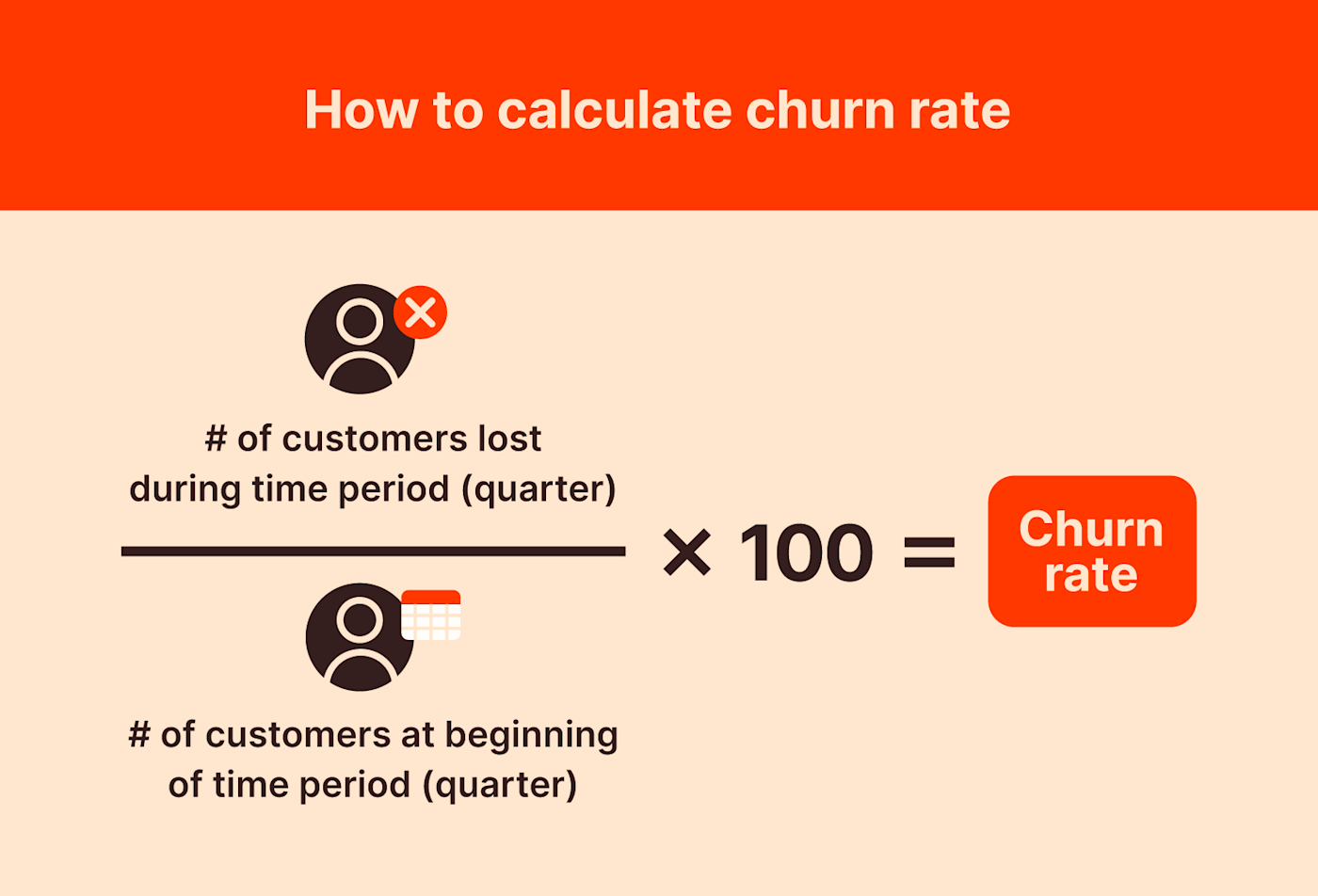
Churn rate isn’t as applicable for regular consumer purchases, so the coffee shop owner in our CLV example likely wouldn’t use it to track their CX strategy. Typically, churn rate is more important for companies that work with clients long-term, since the loss of a long-term contract will have a larger impact than the loss of an individual customer.
How automation enhances the CX process
Automation doesn’t enhance the CX process so much as a lack of automation makes the CX process virtually impossible.
Think about how little else you would be able to accomplish if you had to collect all of the data necessary to calculate the metrics above, personally field customer phone calls and emails, and run the company’s support chat. You’d burn out completely before you even got your CX strategy off the ground.
Automation makes it possible to perform customer experience functions like:
The more you automate, the more time you have to focus on your customers. The more time and attention you give your customers, the happier they’ll be.
But you don’t have to take my word for it—check out the many ways that brands like BarkBox, JustReachOut, and Orchard automate their customer experience processes, and see if you can find some inspiration for automations you can add to your own workflow.
[adsanity_group align=’alignnone’ num_ads=1 num_columns=1 group_ids=’15192′]
Need Any Technology Assistance? Call Pursho @ 0731-6725516







