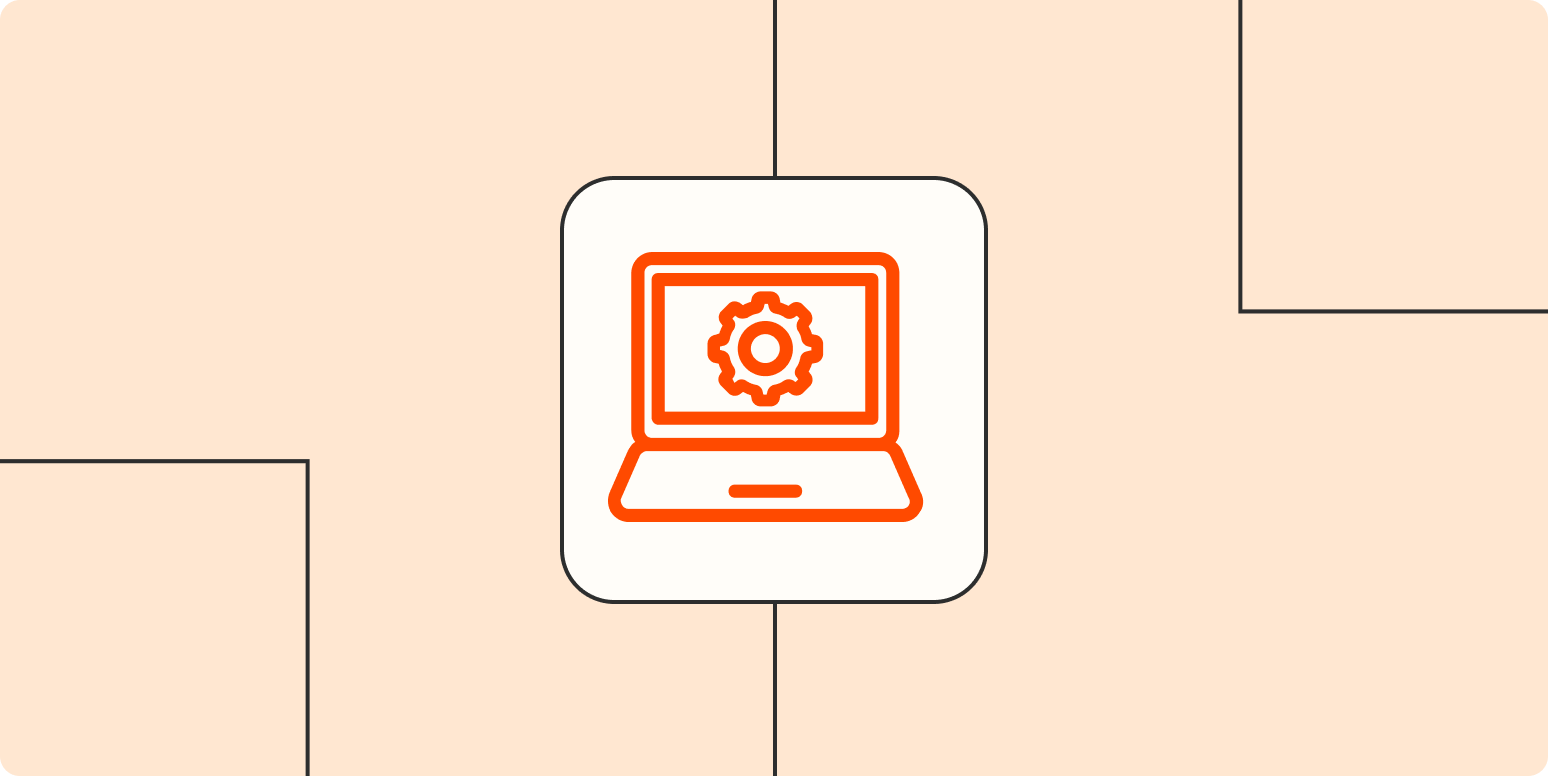Companies wouldn’t be able to operate as efficiently without the expertise of IT professionals. Whether helping teams automate workflows, protecting information, or troubleshooting issues, you spend your days making sure these tools and processes work.
Solving these puzzles is part of the fun. The not-so-fun-part: when the processes get in the way of you doing your best work. With an automation tool like Zapier, you can automate apps and cut down on manual work for yourself, your team, or your company.
Here are the top ways IT professionals use Zaps—what we call our automated workflows—to create alert systems, communicate with customers, and more.
You’ll need a Zapier account to use the workflows in this piece. If you don’t have an account yet, it’s free to get started.
Table of contents
Automate your employee onboarding and offboarding
Onboarding and offboarding employees should feel like autopilot. After all, you’re giving new colleagues access to the same apps and hardware and shutting off access when they leave. But it’s a lot of moving parts to manage.
If you use a formal identity management tool like Okta, you can connect it with Zapier to add new employees to your system.
To get started with a Zap template—what we call our pre-made workflows—just click on the button, and we’ll guide you through customizing it. It only takes a few minutes. You can read more about setting up Zaps here.
Or, if you prefer, you can give your new colleagues access to specific apps automatically:
If you rely on managers notifying you of new hires or departures, Zapier can keep you organized, whether it’s turning departure form submissions into tasks or creating tickets from a new hire spreadsheet.
When configuring the action—the event your Zap performs once it’s triggered—you can include a bulleted list of the onboarding or offboarding tasks you need to accomplish. That way, each time your onboarding Zap runs, it will automatically include your list. Think of it as insurance in case you have a brain fart.
But what if your company uses an app that doesn’t have a Zapier integration? If it has webhook functionality, you can use webhooks in a Zap to create the same workflows as a Zapier integration.
Check out our guide to Webhooks by Zapier to learn more about setting this up.
Build systems and connect platforms across your company
You’re also responsible for ensuring different teams at work have the systems and data they need to do their jobs. This might include granting permissions, troubleshooting, helping a team implement a new tool, or even automating systems for your coworkers. After all, if your end users are happy, so are you.
Here are a few ideas for creating automated systems across your organization:
Reduce data entry
Few people like manual data entry. Often it’s a copy-and-paste task, but that doesn’t mean someone won’t make a mistake and enter the wrong information.
These Zaps are a good starting point for streamlining your spreadsheets:
Zapier can also help you automate data collection or analytics gathering throughout your entire app stack, so you can reduce human errors.
Automate lead management for your sales team
CRMs contain important information about your customers, which is why these tools can be a beast to manage. Setting up a few Zaps can help your sales colleagues manage leads more effectively.
Streamline processes for accounting and human resources
Your human resources team deals with critical employee information every day, from managing payroll and benefits to recruiting and sending out job offers.
Here are a few automated workflows you can set up quickly to help your HR colleagues stay on top of everything:
You can also use Zapier to help your accounting coworkers automate record-keeping and reduce errors, whether it’s tracking paid customer accounts or employee expenses.
Build an internal alert system
When something technical goes wrong, you’re the go-to team, so you want to ensure you’re notified of issues as quickly as possible.
Here are some ideas for automating internal communication and notifications.
Monitor tickets
Whether you use a formal ticketing tool or a form app to manage requests, you don’t want to leave your end users hanging. If your team uses a ticketing system, you can route new ticket alerts to a channel in your team chat app or direct message.
If you normally use daily standup meetings to review tickets, you can save yourself time with Digest by Zapier. Available on our paid plans, you can use Digest in a Zap to automatically send regular reports of tickets submitted or closed.
Perhaps you’re pairing a form app with a project management tool instead of a ticketing system to get the job done. You can use Zapier to create alerts for your DIY ticketing system too.
Most ticketing systems will send an automated email once you close a ticket. If you’re bootstrapping, you can replicate this notification with a Zap that automatically sends an email when you complete a task.
Keep an eye on major outages
Time is of the essence when internal systems go down. You can catch errors early before they snowball into bigger issues by setting up alerts for systems you’ve created.
For example, if you monitor a shared email inbox for error messages from business-critical apps, you can route those notifications to your team chat app.
If you use a server monitoring tool such as PagerDuty or New Relic, these Zaps will help you stay on top of major events.
You can also monitor Zaps you create for your team and others. Zapier Manager allows you to set up Zaps for your Zaps. For example, if a Zap encounters an error or shuts off, you can receive an alert in your team chat app.
Here are a few Zaps you can set up to monitor your workflows:
It’s also easy to set up notifications for any Zapier-wide incidents. You can subscribe to updates through email, text, Slack, or even RSS.
Zapier and many other apps—such as Slack—send service status updates through an RSS feed. You can compile your critical apps into an RSS feed, then create a Zap to monitor these outages.
Manage your on-call schedule
If your team has an on-call schedule, you can also remind team members when their shift is coming up.
First, create a shared calendar in an app like Google Calendar. Then, set up one of the Zaps below, which will automatically send a reminder via text message or your team chat app.
Note: SMS by Zapier can only send messages to U.S. and U.K. phone numbers. Learn more here.
If you manage your on-call schedule in an app without a Zapier integration, you can still send reminder messages with a webhook.
Streamline customer communication
Your sales and marketing teams are most likely to use automation, but they may not be especially tech-savvy or have the time to build the right systems to streamline their work.
You can do the building while letting them focus on generating leads and sales. You can start by creating automated communication channels, so your sales and marketing colleagues can better engage with prospects and customers.
Help you and your end-users succeed with automation
Solving technical problems is just a day in the life of an IT professional. Automation can help you and your company streamline manual tasks, so you can focus on problem-solving for your end-users.
[adsanity_group align=’alignnone’ num_ads=1 num_columns=1 group_ids=’15192′]
Need Any Technology Assistance? Call Pursho @ 0731-6725516