Your inbox has more than messages—it’s full of data. This is particularly true if you’re running a business. Maybe your leads come in via email, maybe that’s where certain invoices end up, or maybe it’s where all your onboarding survey results go.
Make your inbox work for you
But you can’t do much with this data if it’s buried in your inbox. Receipts are more useful in your bookkeeping software, for example. Contacts are more useful in your CRM. While you could manually copy all that information over, especially if there are only a handful of relevant emails, it’s still an annoying bit of work—and definitely doesn’t scale to dozens or even hundreds of emails a day.
This is where email parsing tools come in. These tools do the work for you, grabbing information from your inbox and organizing it in such a way that other apps can make use of it.
The best email parsing software
What makes great email parser software?
How we evaluate and test apps
All of our best apps roundups are written by humans who’ve spent much of their careers using, testing, and writing about software. We spend dozens of hours researching and testing apps, using each app as it’s intended to be used and evaluating it against the criteria we set for the category. We’re never paid for placement in our articles from any app or for links to any site—we value the trust readers put in us to offer authentic evaluations of the categories and apps we review. For more details on our process, read the full rundown of how we select apps to feature on the Zapier blog.
There are only a dozen or so true email parsers available, so I tested every one I could get my hands on and selected the best. I’ve been testing and reviewing automation software for over a decade, so I have a lot of experience evaluating apps like this. The best email parsing apps meet the following criteria (and some go above and beyond).
-
They extract specific information from your email and its attachments. This can be done using custom rules, using templates offered by the app itself, or in some cases, by automatically scanning all incoming emails for particular data. Accuracy is important here as you need your email parser to reliably grab the data you want every time.
-
They’re easy, or at least manageable, to set up. You could, with enough time or resources, build custom scripts to do this job for you. Email scraping services mean you don’t have to, so the best ones need to be user-friendly—or at least as user-friendly as an email parser can be. They’re still powerful, extremely customizable apps, and familiarity with features like regex and basic data processing will go a long way toward making your experience less overwhelming, even with the easiest apps to use.
-
They put that data where you want it. Some people are going to want to download a spreadsheet every now and then, and most of the apps in this category offer that. The best ones, though, can send data to the other applications you already use. That way, your receipts can be sent straight to your accounting software, or your new clients’ contact details can be added to your CRM and mailing list automatically.
-
They’re nice to use. Specialized tools like email parsers are often built with a technical end user in mind—which means many apps skimp on things like onboarding and a nice user interface. While not essential, helpful tips, tutorials, and an inoffensive interface make the best email parsers a little more pleasant to use.
In some cases, I found apps that offered similar features and quality at different price points, and in those instances, I favored the more affordable or easier-to-use option. Here are the apps I think worked best.
Why parse email? Email parsers vs. email rules
Most email services, like Gmail and Outlook, have some kind of automated rules system that you can use to filter and sort emails. The difference between dedicated email parsers and these rules comes down to one key distinction: Gmail and Outlook can sort your emails based on their contents, while an email parser can directly sort the contents.
For example, with Gmail, you can automatically tag all emails that contain invoices, so you can send them to your accountant at the end of the year. With an email parser, you can pull out the date sent, the invoice number, and the date it was paid out—and, with the help of an app like Zapier, add that to a spreadsheet, and have it automatically sent to your accountant on the second Tuesday of every month.
Many people are probably fine with the built-in automation of their email service, but if you run a business, need to process the data that’s actually in your emails, or just have a huge volume of emails that needs to be dealt with, then an email parser is definitely for you.
Best email parser for quickly setting up powerful rules
Mailparser (Web)
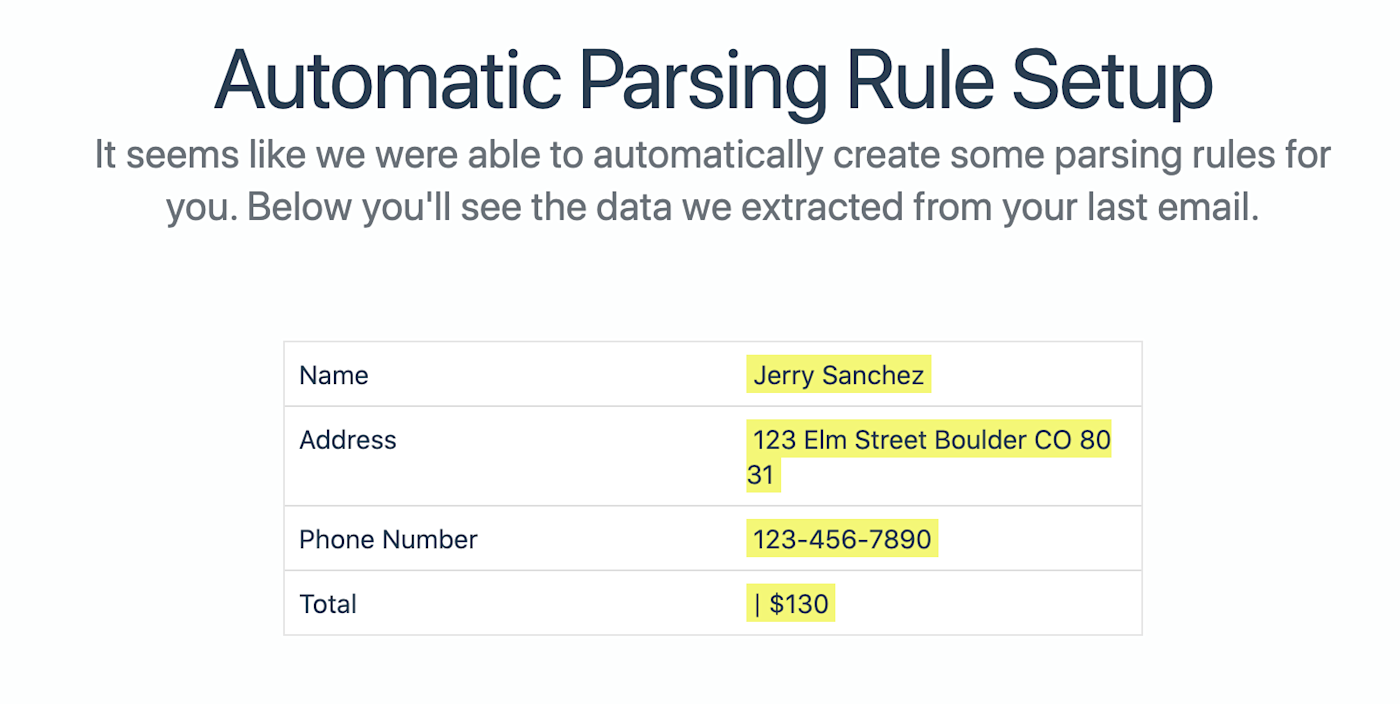
Email parsing isn’t simple, exactly—you need to tell a computer how to look at an email and pull out the exact bits of data you want. Mailparser is pretty good at making the process seem simple, and that’s impressive.
You set up an inbox, which has its own custom email address. Forward a few emails to that address, and Mailparser will guess which information you might want to pull out. It’s not going to be perfect every time, obviously, but if you’re trying to extract something logical and formulaic like a receipt, it does a pretty good job on its own. If not, you can create your own rules.
Mailparser can parse the subject, body, recipients, and headers for every email. It can also parse attachments—PDF, XLS, CSV, TXT, and XML files can all be scraped. But to me, the stand-out feature here is how straightforward the user interface is. I looked at quite a few email parsers, and an intuitive interface is by no means a given. If you’ve never used an email parsing service, and don’t know how to get started, this is the tool you should check out first. It makes processing simple emails easy, and it still has the power and customizability to handle more complex parsing.
Mailparser integrates with Zapier, which means you can send the parsed data to thousands of apps as soon as the emails come in. For example, you could add things to a Google Sheet, create new subscribers in Mailchimp, or even get notifications about new scraped emails in Slack.
Mailparser pricing: Free for 30 emails/month; from $39.95/month for the Professional plan for 500 emails/month
Best entry-level email parser for Zapier users
Email Parser by Zapier (Web)
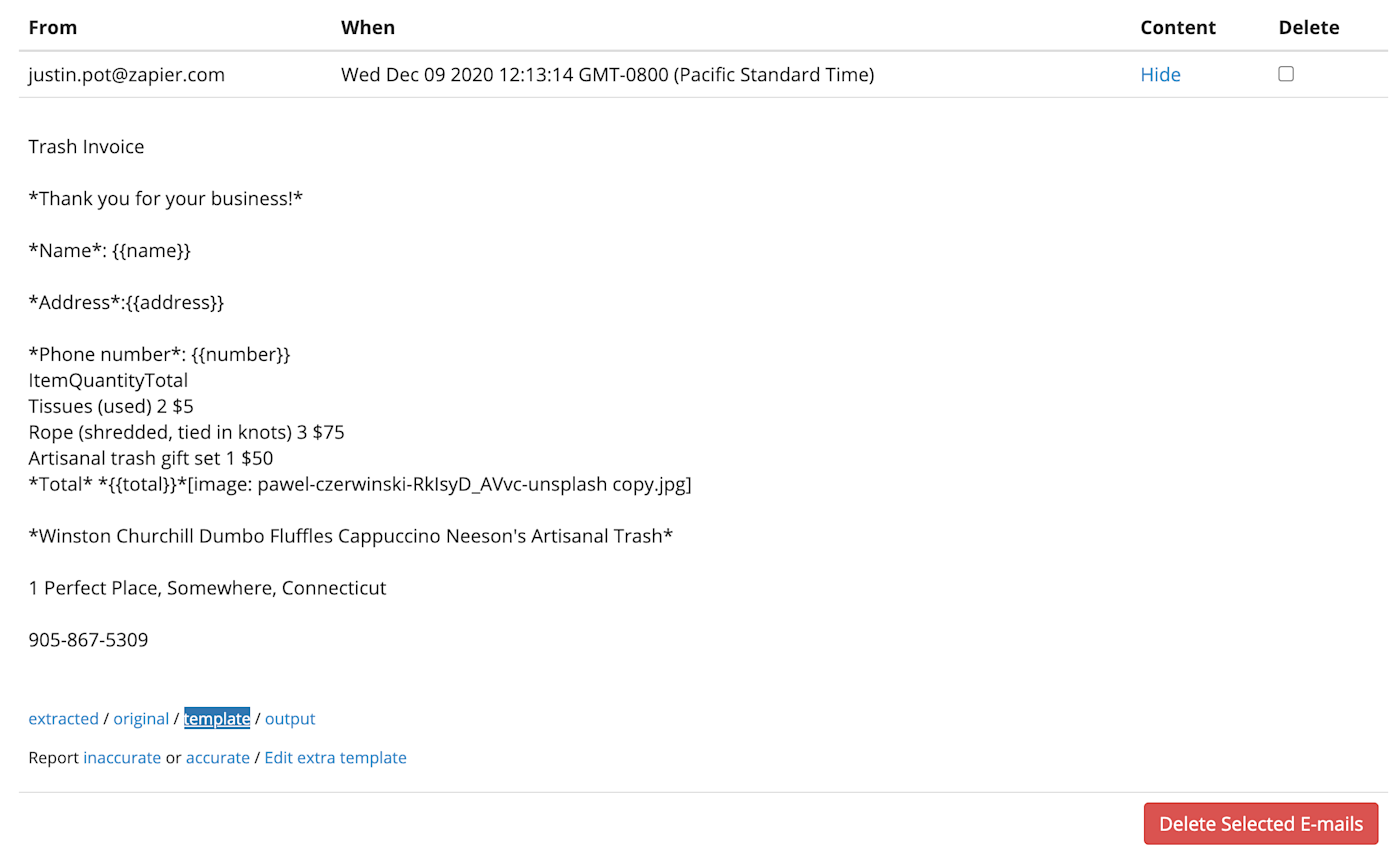
This is a Zapier product in a Zapier blog post, so I understand if you’re skeptical about my ability to be neutral. But I’m not going to pretend this is the most powerful email parsing tool here—and if you don’t need the other solutions Zapier offers, it might not be right for you. But if email parsing is just one of many automations you’ll use, it gets the job done. If you’re already paying for Zapier, even better.
Get started with Email Parser by Zapier, and you can set up as many mailboxes as you want, each with its own @robot.zapier.com email address. You can forward emails to that address, either manually or using something like Gmail’s filter system. Send a few sample emails, then highlight and name the information you’d like to scrape from future emails. You won’t find many advanced features here—you can’t scrape the contents of email attachments, for example.
Then you’ll set up a Zap, our term for an automated workflow, which is what will send that information to whatever other app you want—you can choose from thousands of apps. A few examples: send information from your email to a spreadsheet, add new contacts to a Mailchimp list, or create a Google Calendar event based on information in the email.
Email Parser by Zapier pricing: Included with all Zapier plans.
For a walkthrough of how to use Email Parser by Zapier, take a look at our email parser guide.
Best native Windows email parsing tool
Email Parser (Windows, Web)
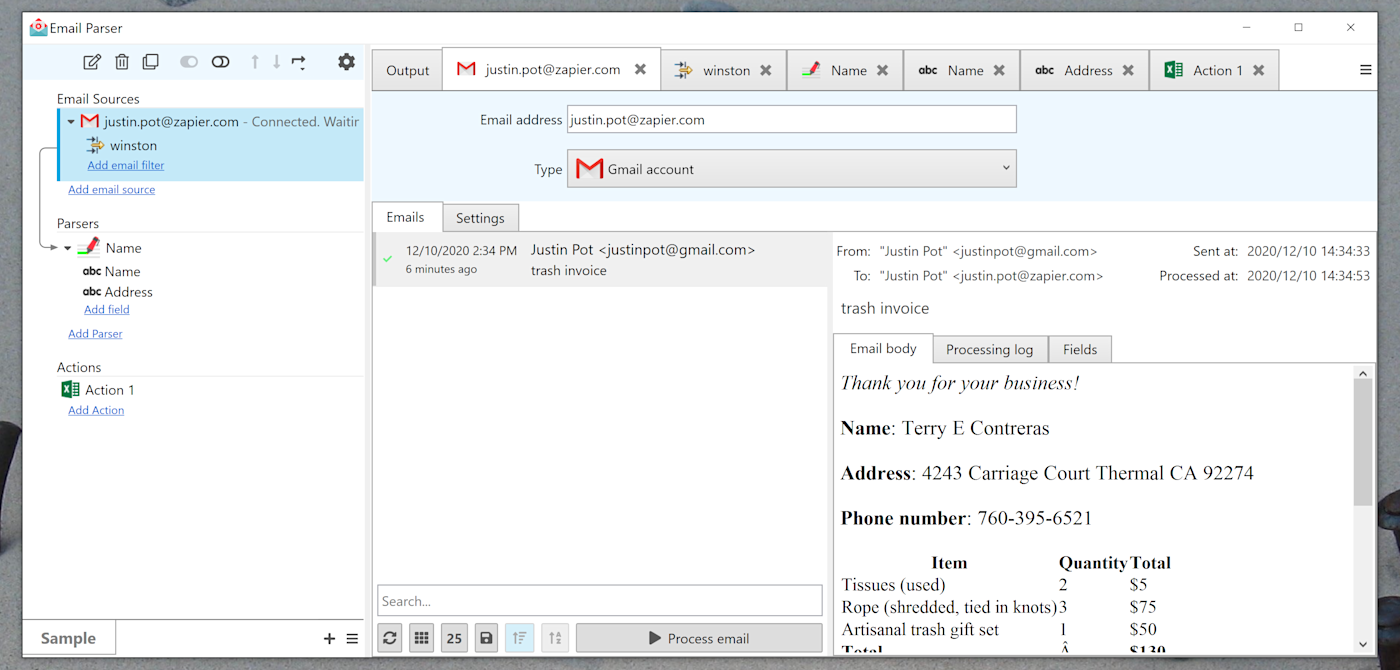
Email Parser doesn’t hold your hand: there’s no wizard guessing what you want to parse, which means you need to set up all the rules yourself. It’s not going to be easy, but the tradeoff is power that’s not offered by other apps.
In part, this is because Email Parser is available as an actual Windows application. It also connects directly to Gmail, Exchange, and POP/IMAP servers, instead of relying on you to forward messages to a custom address like most other email parsers.
Running on Windows has one obvious advantage: support for local files. The app can push email data directly to an Excel spreadsheet, CSV file, or even text document on your computer—no cloud storage necessary. There’s also support for local PowerScript and C# scripting, meaning there’s no limit to what you could do with the data that you parse if you have some coding ability.
There’s also a web version: it offers the option of a custom mailbox you can forward emails to, the way services like Mailparser work. The web version doesn’t quite compare well to some of the other apps here, but it’s nice to have the option—particularly if you prefer the more detailed approach to creating rules offered by Email Parser.
Email Parser pricing: Web app for $24/month; Windows app for $79/year.
Best email parser for advanced users and processing attached documents
Parseur (Web)
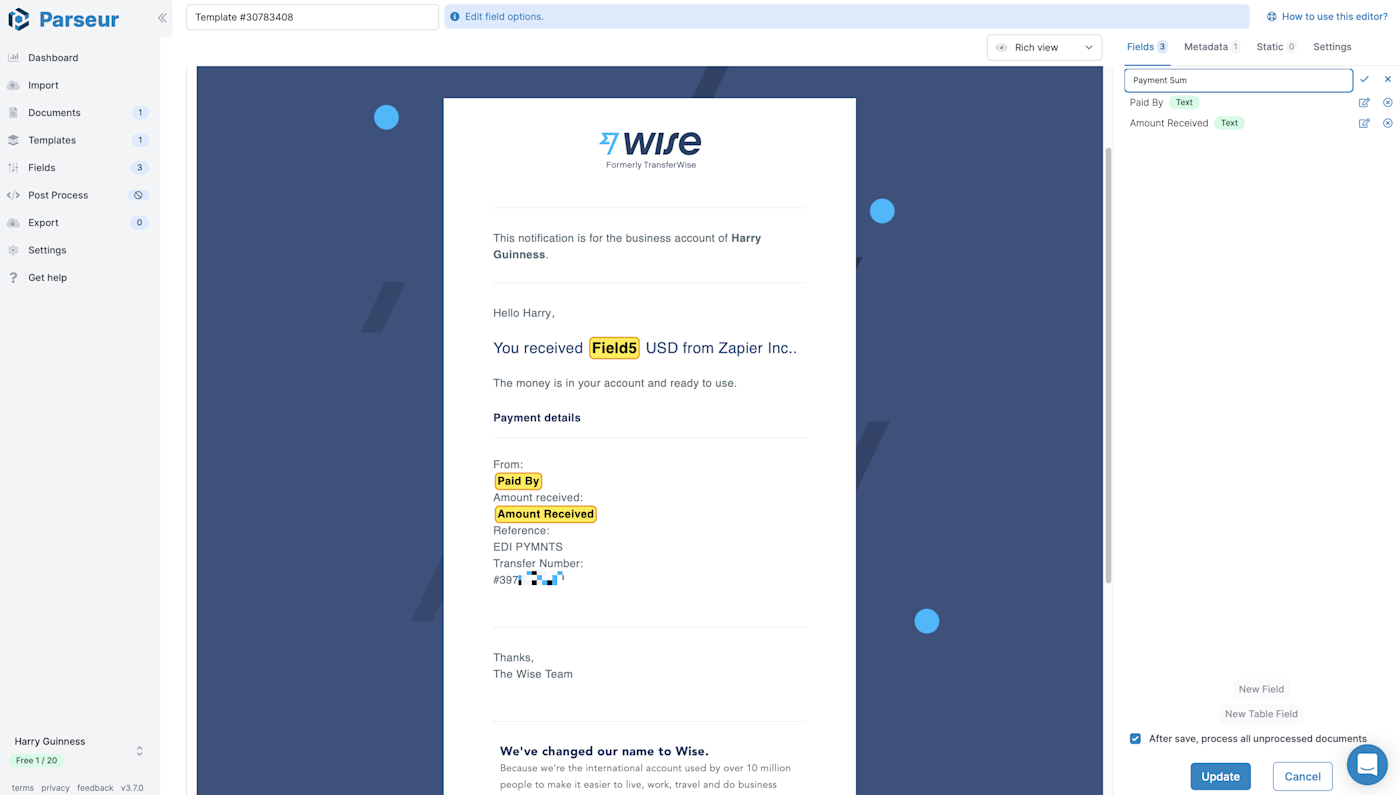
Parseur is, in many ways, an upgrade pick to Mailparser. It’s just as easy to use, has an even nicer UI, and even stands out in one key way: the sheer number of attachment file formats it can scrape. If you get a lot of receipts that are (inexplicably) sent as word processor documents, this is the tool you need to try. Parseur can extract data from every file type that Mailparser can, but it also supports word processing formats like DOCX, ODT, RTF, Apple Pages, and even WordPerfect (for some reason).
And there are a few other things here not offered by similar tools. There’s post-processing support, for example, using Python scripts (at a higher price point). A Chrome extension allows you to parse websites, in addition to emails. And there are templates for processing emails from common services, including Google Alerts, job listings, property bookings, and food orders.
You can integrate Parseur with Zapier, allowing you to send scraped data from your email to thousands of apps. You could, for example, create Google Calendar events or Mailchimp subscribers, automatically, when new emails come in.
The downside: Parseur is more expensive than the alternatives, especially for lower volumes of email processing. That might be worthwhile, depending on your needs, so try Parseur out before you decide on a service. Don’t let the pseudo-French name turn you off entirely.
Parseur pricing: Free for 20 documents a month; from $99/month for the Starter plan with up to 1,000 documents/month
Best email parser for automatically scraping email signatures
SigParser (Web)
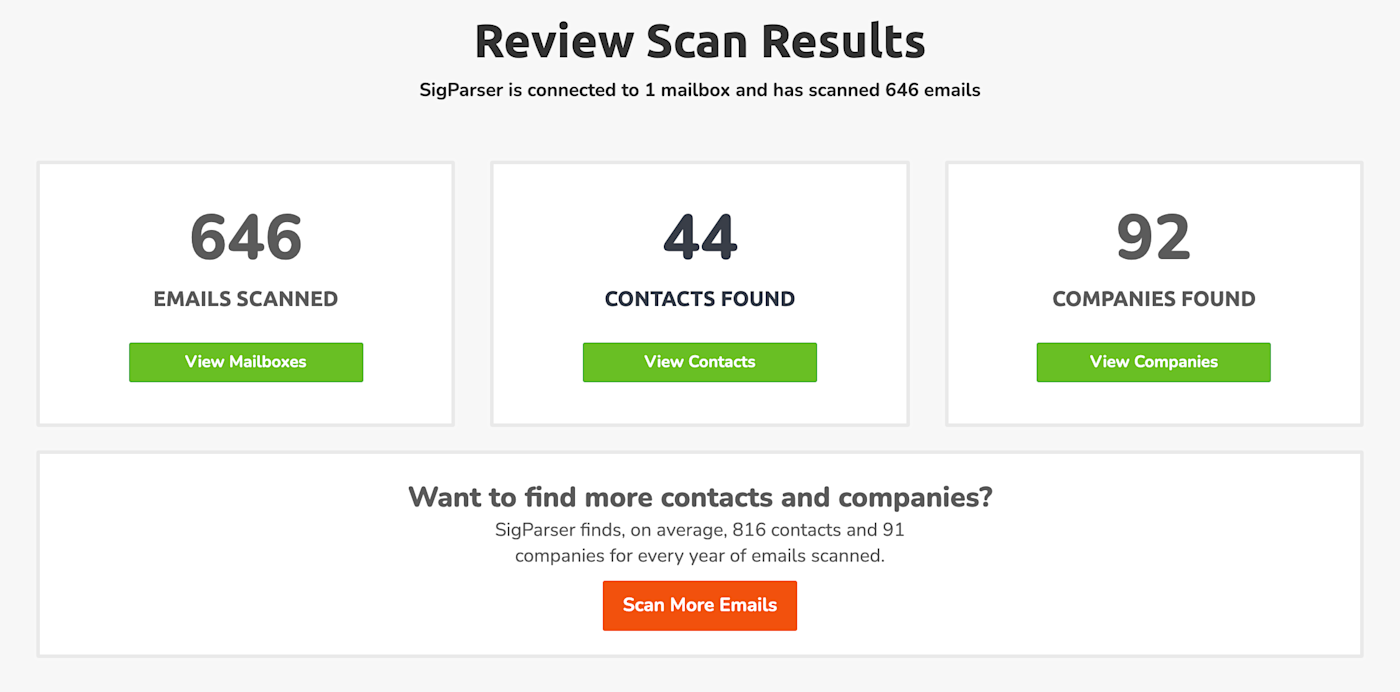
SigParser is the most specialized of all the tools here: it focuses exclusively on the contact information in emails and email signatures. But think about the value in that—most emails have signatures, meaning there’s all sorts of contact information in your inbox that you never even think about.
You could copy and paste that contact information into your address book or CRM of choice, but with SigParser, you don’t have to. The free version of SigParser reviews the most recent 90 days of your emails—you can pay a one-off fee to go back further. Or you can sign up for a monthly subscription, and the app will scan new emails as they come in, meaning all of the contact information in your inbox is automatically grabbed. You can then send this info to your CRM, address book, or anywhere else it might come in handy.
You could, in theory, use any of the tools here to scrape contact information, but it would take some work. Contact information can be presented in an email in lots of different ways, and everyone’s email signature is a little bit different—simple rules just aren’t enough to consistently parse it. This app is made for one job, and in my tests, it did an admirable job pulling contact information from a variety of different emails and signatures. It may seem like a simple thing, but it’s potentially game-changing if your business depends on following up with possible customers.
You can also integrate SigParser with Zapier, allowing you to send scraped contact information to thousands of apps, including Mailchimp and Constant Contact.
SigParser pricing: Free to process the last 90 days of your emails. From $19/month (billed annually) for the Individual plan, which processes emails daily.
This article was originally published in January 2021 and has since had contributions from Harry Guinness. The most recent update was in April 2022.
[adsanity_group align=’alignnone’ num_ads=1 num_columns=1 group_ids=’15192′]
Need Any Technology Assistance? Call Pursho @ 0731-6725516




