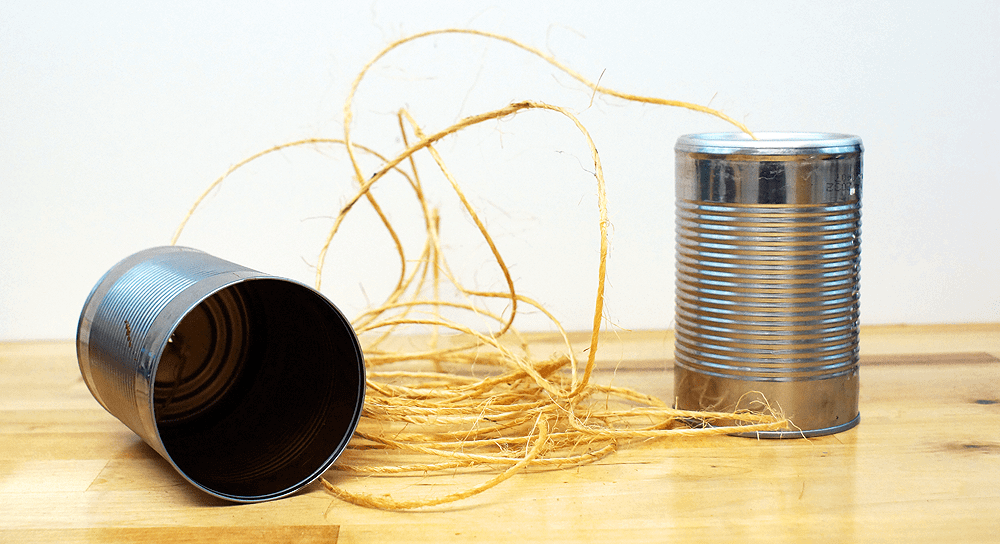The home landline may be on its way out, but analog telephones are still alive and well in the business world. That’s changing too, though: Voice over Internet Protocol (VoIP) phones are a popular replacement for voice calls on both traditional phones and cell phones.
What is VoIP?
VoIP stands for Voice over Internet Protocol. It’s a broad term for technology that sends your phone call through an internet connection instead of a phone line.
VoIP phones and apps let you make phone calls from anywhere with an internet connection. You can call any phone number from a VoIP phone. It doesn’t matter if the recipient uses a traditional phone system, a smartphone, or another VoIP phone.

There are multiple ways to use VoIP. Some services offer dedicated VoIP phones that look similar to traditional telephones. Apps that let a mobile device call through a VoIP service, also known as “softphone” apps, are common as well. Many providers also have PC software that lets you use an existing headset to make calls.
How Does VoIP Work?
All VoIP systems use the Internet Protocol (IP) to send voice data. IP is the set of rules that defines how to split, track, and send data packets through the internet. A VoIP phone connects to your local area network (LAN) through ethernet or wi-fi.
When you make a VoIP call, you send a request to your VoIP service provider. They can connect to other VoIP phones or traditional phone systems. You might see traditional phone systems called the “public switched telephone network” (PTSN), which isn’t very exciting. It’s also called “plain old telephone services” (POTS), which is better.

The VoIP provider forwards your call to the recipient and establishes the connection. When you speak, your voice gets turned into data packets: small pieces of data that travel through your network. When the recipient responds, your VoIP phone does the same thing in reverse.
Modern VoIP uses the Session Initiation Protocol (SIP) standard. SIP is a specific set of rules for sending and receiving multimedia messages between computers. Since VoIP providers use common underlying rules, it’s easy to get different VoIP phone systems and apps to talk to each other.
Last in the alphabet soup of acronyms is PBX, which stands for private branch exchange. A PBX is like a router. It’s a system that knows which telephone numbers go to which VoIP or POTS device, collectively known as endpoints. If you’re a big company, your VoIP provider might install an on-premise PBX. In other cases, the PBX lives on the VoIP provider’s network.
Pros and Cons of VoIP
VoIP phone service isn’t perfect, but it does offer some significant advantages over regular phones.
VoIP Advantages
Cost Savings: It’s often cheaper to use a VoIP solution. You can use an existing broadband connection for phone service instead of purchasing telephone and internet service separately. Long-distance calls and international calls often cost less through VoIP. A small business can often find an affordable VoIP tier that offers scalability if their needs grow.
Mobility: If your workforce moves around a lot or works from home, VoIP is a great telephony solution. Employees can simply connect a VoIP phone to their ethernet or wi-fi, or install an app on their mobile device or PC. As a bonus to employees, this keeps their business phone and personal phone number separate. That’s important for a healthy work/life balance!
Extra Features: Business VoIP providers can provide more functionality than a traditional POTS. Auto-attendant software can greet callers and route them to the right people. Other common features include conferencing, caller ID, voicemail transcription, and incoming call filtering.
VoIP Disadvantages
Call Quality: VoIP calls can be either crystal-clear or spotty and infuriating. It all depends on your bandwidth and internet connection strength. A weak internet connection will mean subpar VoIP service, and a power outage will mean no phone service at all.
Emergency Services: Not all VoIP providers fully integrate with emergency services such as 911. Analog phones tell emergency operators where you’re calling from, but VoIP systems might not know your physical location. If you’re considering switching to VoIP, make sure you understand your options and limitations in the case of an emergency.
Security: Since it’s network-connected, the data sent over VoIP could be vulnerable during a security breach. Talk with potential VoIP providers about security best practices for internet telephony systems.
How Much Does VoIP Cost?
Most VoIP providers charge monthly per user. For a starter-tier plan, you can expect to pay around $20 per month per user. For higher tiers with more advanced features, expect to pay around $60 per month per user.
There’s also a hardware cost to consider if you want dedicated VoIP phones. Prices for these devices can vary widely, from under $100 to over $500 per phone. If you don’t need the full feature set of an advanced VoIP phone, you can save a lot of money by using a cheaper device or taking a software-only route.
Do I Need Voice Over IP?
As with all technology questions, the answer is “it depends!” VoIP isn’t the right solution for everyone. Consider the following factors:
Existing Voice Features: Some collaboration tools have integrated voice chat or video call features. These tools are often sufficient for internal communication.
UCaaS or VoIP-Only: Unified communications as a service (UCaaS) solutions offer many different communication and collaboration tools. These services commonly include VoIP, instant messaging, fax, and screen-sharing features. If you’re looking for a full-scale communications solution, UCaaS might be a better fit than just VoIP.
Call Volume: If you’re scaling up your sales or support teams, you might end up paying more for landline or cell service. Take a look at how your phone service costs have changed as your organization has grown. If they’re getting out of hand, a VoIP solution is often cheaper and comes with more features to manage high call volumes.
Infrastructure and Hardware: Some businesses have existing PSTN lines and desk phones. If that’s the case, switching to IP phones will have extra costs. If you want to keep the old telephones, you can install an analog telephone adapter on each one.
This adapter will let a traditional telephone act like an IP phone. If you want new VoIP phones, you’ll need to swap out all the old handsets and train employees on the new system. Make sure you’ll be using the new system to its full potential to offset the additional overhead!
Learn More
If you’ve decided that IP telephony is the right move for you, click the button to read reviews of the top VoIP providers:
If you’re still not certain, we’ve got you covered. We’ve got several articles about VoIP technology, including a handy dictionary of key VoIP terms, common deal breakers for VoIP buyers, or a list of ten key capabilities for VoIP software.
If you’d rather stick with tin cans and string, allow us to direct you to the experts.
[adsanity_group align=’alignnone’ num_ads=1 num_columns=1 group_ids=’15192′]
Need Any Technology Assistance? Call Pursho @ 0731-6725516