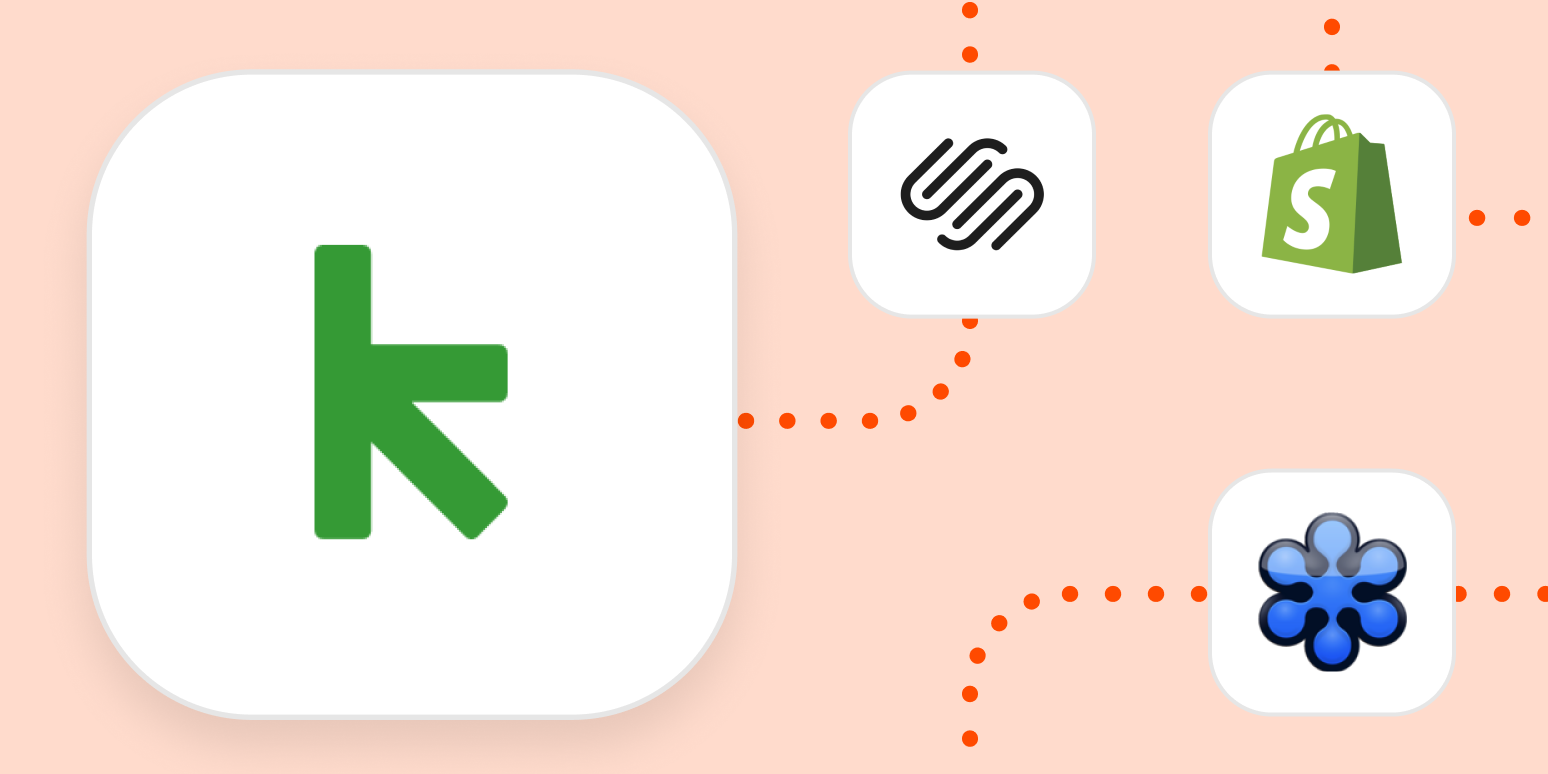Keap is passionate about keeping things personal—and they’re really, really into automation. You can leverage their automated services to deliver personalized messages to new leads, maintain relationships with customers, and grow your business—and never worry about sounding like a robot. When you pair it with Zapier, you can take Keap to the next level by connecting it to the other apps you use every day. We’ve gathered the best automated workflows below to help get you started.
You’ll need a Zapier account to use the workflows in this piece. If you don’t have an account yet, it’s free to get started.
Gather feedback from customers
After running an event or launching a product, getting feedback directly from customers helps you focus on what went really well and learn what might need a few changes before next time. Setting up a form and asking for feedback is one thing, but collecting that feedback and turning it into useful insight is something completely different.
Using the Zaps—our word for automated workflows—below, you can import customer feedback directly from your forms into Keap, and store it along with your contacts to build a robust profile of what your customers are really interested in.
To get started with a Zap template—what we call our pre-made workflows—just click on the Use this Zap button, and we’ll guide you through customizing it. It only takes a few minutes. You can read more about setting up Zaps here.
Learn more about your customers
One of the best parts of being a customer or client of a small business is when the people there get to know what you like, and start recommending exactly what you need before you even know you need it. It’s like going to your favorite diner, and somehow they already know exactly what you wanted for breakfast that day. (Does anyone else have that dream? Is it just me?)
One of Keap’s best features is the ability to automatically personalize what you send to each contact, based on what their Keap record shows. That’s automation that saves you time and improves your customer relationships—all while keeping things personal.
These Zaps enrich what Keap knows about each contact, updating their records as they interact with your online store. Each time someone buys one of your products, Keap automatically gets one step closer to making that perfect next recommendation.
Gather leads from events
When someone signs up for your event or webinar, chances are good that they’ll be interested in seeing what you do next.
Using these Zaps, you can automatically send information about new sign-ups to Keap before the event even starts, so that your new biggest fans are kept up-to-date on what you’re working on.
Use Keap to kick off other important work
Once you start using Keap, and especially if you’re using any of the Zaps above, you’re already doing a lot of great work to make sure your contacts are kept up-to-date. Using tags, you can group those contacts together, helping keep things organized for yourself later on.
With Zapier, you can use those tags to get a jump start on the other great work you do for those contacts. Imagine you have a group of contacts that all need to sign a personalized document, or want to back up certain contacts to a spreadsheet, or start a huge text message campaign targeting your new customers. With Keap’s “Tag Added to Contact” trigger, tagging a contact can kick off all sorts of other processes to make your life easier.
Keep on Keaping On
You’re already a master of figuring out who your audience is, and how to give them what they want. These automations help take the busywork out of it, so that you can get back to doing what you do best.
Curious what else Keap and Zapier can do for you? Check out the most popular apps Zapier customers use with Keap.
Want to learn more about what growing your business with automation actually looks like? Check out:
[adsanity_group align=’alignnone’ num_ads=1 num_columns=1 group_ids=’15192′]
Need Any Technology Assistance? Call Pursho @ 0731-6725516