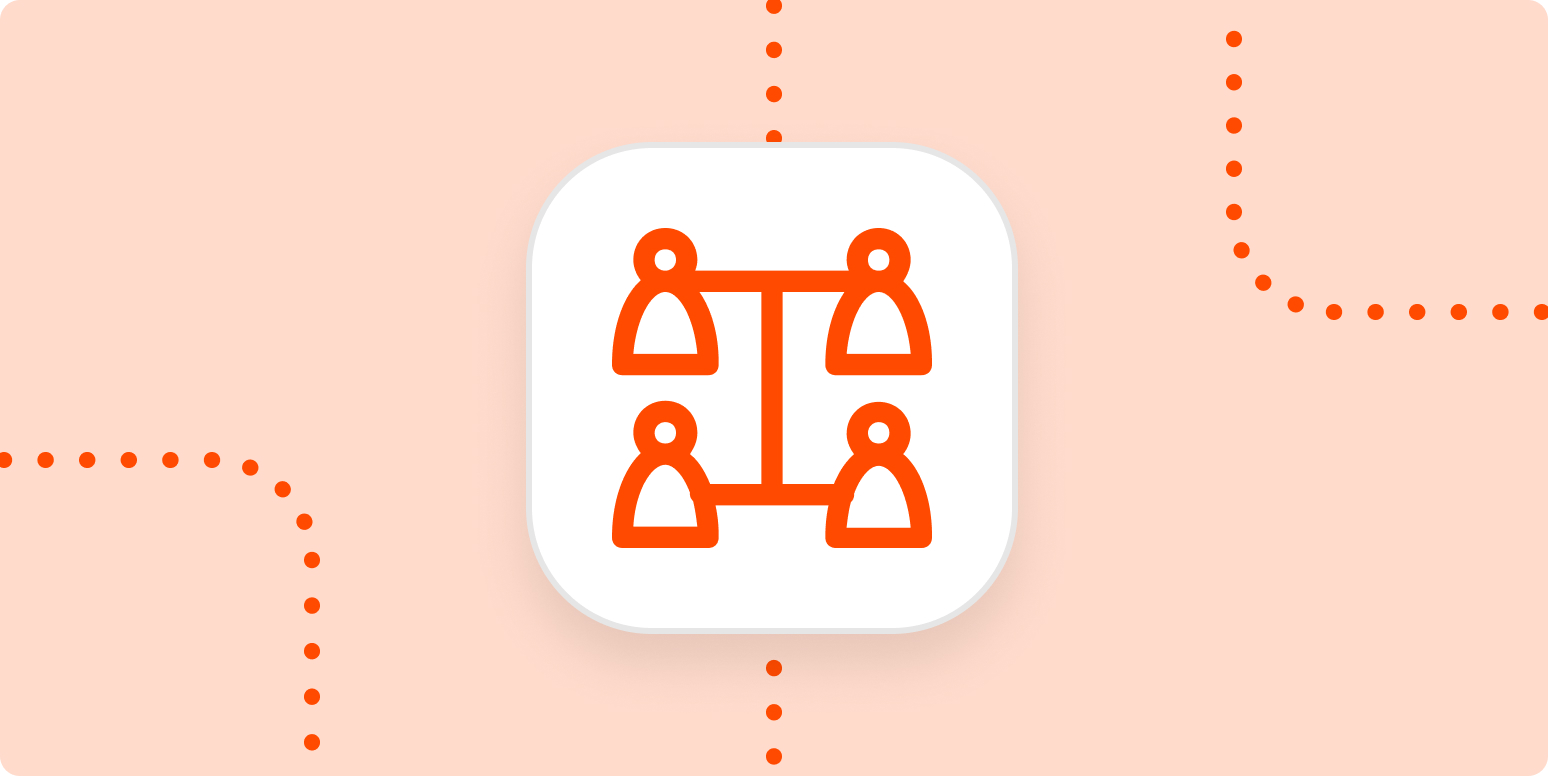When I first founded JustReachOut back in 2014, we were a fully distributed team. There were lots of benefits, but one thing stuck out as a difficulty for us: cross-team communication.
Not all teams needed to be in regular contact, but others, we quickly found, did. The main communication breakdown for us happened between our sales, marketing, and service teams. Here are just a few issues that came up pretty regularly:
-
An existing customer would experience an issue with our software platform and contact our customer support team. The team would start helping them out while, at the same time, the sales team would email that customer trying to upsell them to the next tier/offering. The sales team didn’t know this customer had filed a support ticket and was actively communicating with our support team. The result: the customer would get frustrated and sometimes even cancel their account.
-
A sales prospect would reach out to our general contact email inbox, which was routed to customer support when the sales team wasn’t available. The customer support team would start answering questions the prospect had without properly qualifying them or booking a demo with them. As a result, we usually lost the opportunity to get the prospect to schedule a demo with us.
-
A sales prospect would come to our website, then send an email with a question they had about our software. A few hours later, the same person would use live chat and start chatting with our customer service team. The sales team would respond to the email, the customer support team would be chatting with them on live chat, and neither team knew about what the other was doing. Again: horrible customer experience.
We certainly weren’t the first startup to experience those struggles, nor will we be the last. We were tired of losing customers and getting bad reviews. Then, one day, our head of customer success shared this article on omnichannel contact centers that changed how we approached communication. It cited the following statistic:
72% of people expect your customer service team to know who they are, what they’ve purchased, and insight into their past interactions.
We had an all-hands meeting and decided to take a whole new approach to how our team communicated internally and externally.
We moved to unified communication.
What is unified communication?
Unified communication is when multiple teams have insight into customer communications through one centralized communication hub, in order to handle requests and share information across all channels: phone calls, live chat, email, SMS, and social media.
The goal of unified communication is to create transparency across communication channels and teams, ensuring a more consistent customer experience—and fewer headaches for your team.
How siloed channels can hurt your team
Most teams still operate in a siloed communication model: each team has its own channels they use to communicate with customers, and no one has access or insight into the communication coming from other parts of the organization. It’s not just an annoyance—it’s detrimental for your business. In fact a recent helpdesk software study shared that 75% of customers say they desire a consistent experience no matter what channel they connect through.
At JustReachOut, this kind of siloed communication negatively impacted company performance in a few key ways.
-
Brand misrepresentation. If you blow it in one of your initial interactions with a potential customer, it’s hard to recover. Like I said, we’d find ourselves trying to upsell folks who were in the middle of conversations with customer support. At best, it was awkward. At worst, it gave the impression that we were pushy and didn’t know our customers well. Though those interactions didn’t always end in disaster—customers tend to be pretty understanding— it could be enough to make someone take their business elsewhere. And, of course, bad news travels fast. Even if it only happens a handful of times, the number of people who learn about it t through reviews and social media is way higher.
-
Trial churn (lower conversion rates). Getting a prospect to sign up for a trial is a big win. When it happens, you want to make the most of the opportunity—but when you have misaligned communications, it sometimes goes the opposite way. In our case, if a prospect signed up for a demo and a trial at the same time, we didn’t know about it. Our sales team would reach out suggesting they sign up for a trial, and the prospect would be at the very least confused, sometimes annoyed.
-
Longer issue resolution times. If you have an issue, you don’t want to wait for it to be resolved—and short wait times are near-impossible to achieve if your communication channels are siloed. Not every team has all the answers to every question. When you have a unified communication model, this isn’t an issue. You have all the information in front of you and you’re able to ping people directly and get customers into the hands of the right party, right away. No messages get lost, customers don’t get passed around, and response times are much quicker.
Connect your communication channels
There are two main ways to unify your communication without leading to information overload: all-in-one tools and software integration.
All-in-one tools
There are tools that exist for this exact reason. Often, they’re customer service tools at their core, but they allow you to monitor multiple channels and can be shared across teams. At JustReachOut, we use Help Scout, but you might use another tool like HubSpot, which is more of a CRM at its core, or Intercom, which is a customer communication tool.
Help Scout lets you create multiple inboxes to make sure messages get to the right folks, but since it’s all in the same tool, there’s still transparency into those conversations across teams. You can link tickets, add notes, and tag teammates. These features helped us streamline our workflow while providing a great experience for our customers.
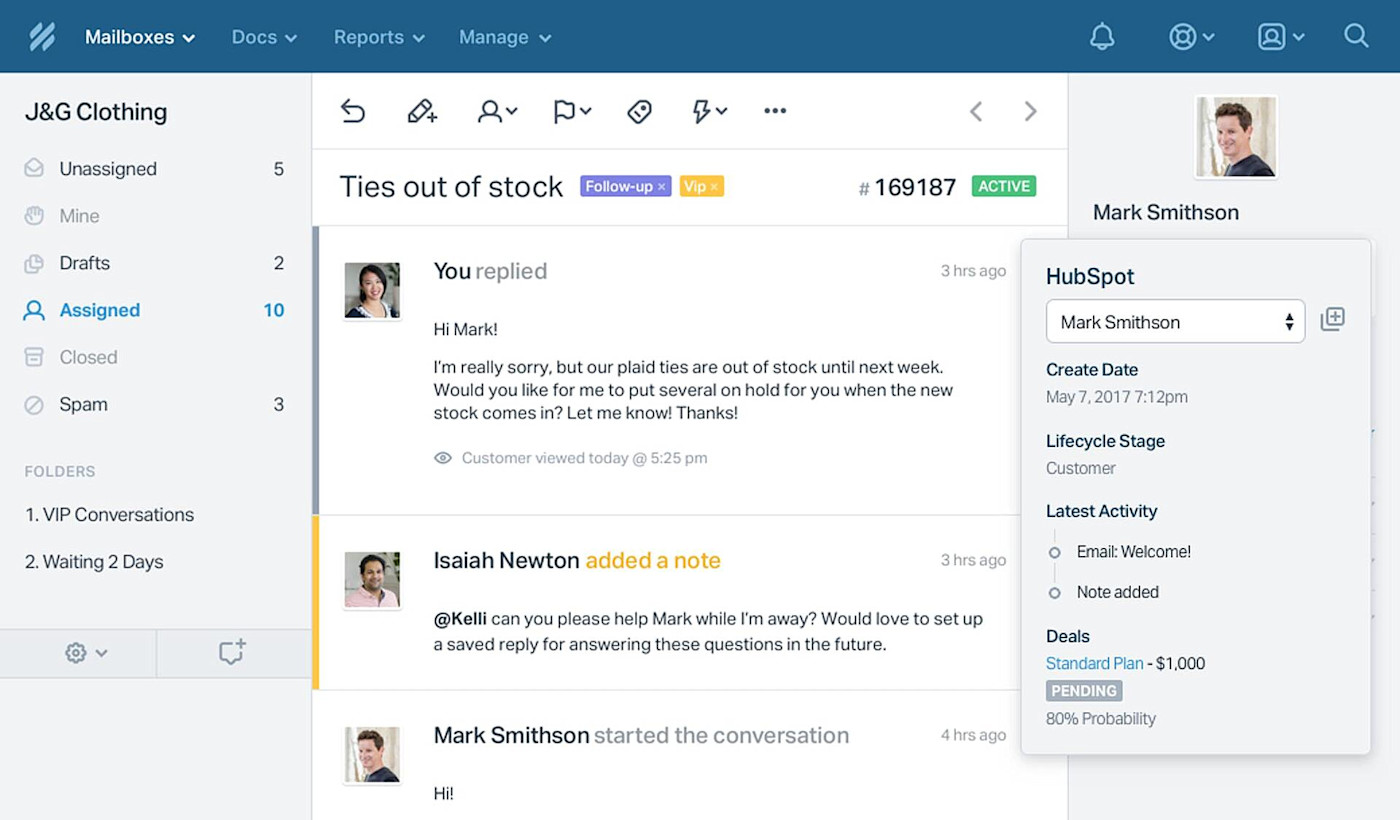
You’ll want to be sure your all-in-one tool covers email and chat with your customers—phone, SMS, and social are a bonus. Once you’ve narrowed your options down to a few, make sure you have people from each team test it out independently to see if it’ll work well for their specific use case.
Software integration
Even the best all-in-one tools will have some gaps, but those gaps can be filled through integrations. With the general trend toward cross-team collaboration, many tools have doubled down on the number of native integrations they offer. For example, HelpScout and HubSpot connect to each other, so you can see information from HubSpot within the Help Scout interface, without having to switch back and forth between apps.
But in the case where there aren’t native integrations, or where you need more control over how your apps talk to each other, automation tools like Zapier can help you connect any of thousands of apps without writing a single line of code.
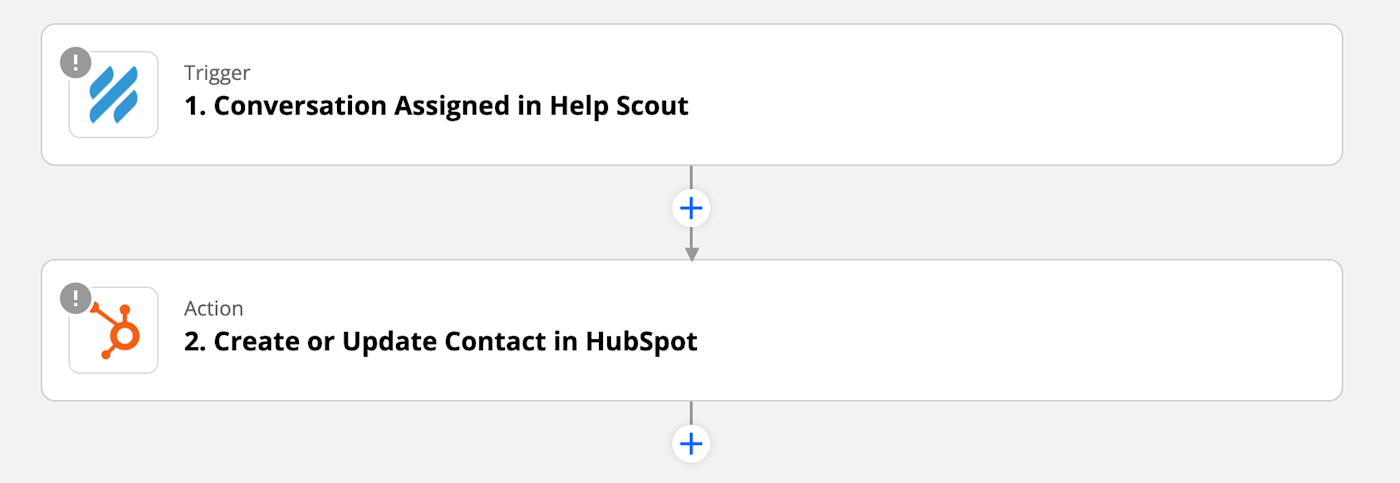
Zapier lets you automatically send information from one app to another, helping you reduce manual tasks. Learn more about how Zapier works.
Even with the existing Help Scout and HubSpot integration, at JustReachOut, we use a Zapier integration to connect the two apps further: it automatically updates contacts in HubSpot whenever there’s new activity in Help Scout. That helps us avoid those ill-advised communications I described earlier.
Moving forward
Creating a consistent experience is a key component for business success. When your communications are splintered, and there’s little or no transparency between teams, creating that consistent customer experience is nearly impossible. By embracing the available tools, you’re better able to create a unified front and make sure your messaging is clear and consistent, no matter who your customers are talking to.
This was a guest post from Dmitry Dragilev, founder of JustReachOut. JustReachout is a software platform that helps content marketers get mentions and be featured on podcasts, blogs, and in publications without hiring a PR firm. The platform allows users to create simple target lists based on specific intent like broken links, podcast topics in their area of expertise, and questions from journalists that they are qualified to answer, and then facilitates outreach. Want to see your work on the Zapier blog? Check out our guidelines and get in touch.
[adsanity_group align=’alignnone’ num_ads=1 num_columns=1 group_ids=’15192′]
Need Any Technology Assistance? Call Pursho @ 0731-6725516