Everyone has a different way of managing projects. Some people like to use their inbox to keep track of tasks. Others prefer to visualize work on a Kanban board or in a calendar view, while some even prefer the old pen and paper system.
Connect your project management software to your other apps
That’s fine on an individual level, but when you collaborate on projects as a team, you need a flexible and capable project management tool that works for everyone. And with so many teams still working remotely, there’s an even more pressing need for a solution that can help track projects, collaborate, and keep everyone in the loop.
The good news: free project management software can give you the flexibility you need to manage tasks, communicate with stakeholders, and maintain project visibility—without paying a cent. We considered more than 50 tools, and after extensive testing, we’ve settled on our choices for the best free tools for project management.
The 8 best free project management apps
-
Trello for visually managing projects
-
Asana for teams
-
ClickUp for customized task views
-
Wrike for spreadsheet-like features
-
Paymo for freelancers and small agency teams
-
Airtable for building a customized project management app
-
GoodDay for multiple project management methodologies
-
Jira for developers
What makes great free project management software?
To narrow down our list of the best free project management software, we looked for tools that met the following criteria:
-
Free for unlimited projects. The apps we chose let you manage an unlimited number of projects for free (and include at least 10 users for free).
-
Hosted. There are a lot of great, free, self-hosted project management tools, but they take longer to set up and manage. We’re featuring project management apps that are hosted by the companies that provide the tools. If you’re interested in free, self-hosted project management software, we recommend checking out Taiga, Lavagna, and Redmine.
-
Collaboration and sharing features. The apps we included make it quick and easy to add team members to your project management setup and control user types and permissions.
-
Integrations. A great project management tool should fit seamlessly into the rest of your stack, so we’ve only included apps that integrate with other popular software like email and Slack, calendars, document storage, and more.
We selected tools that offer web apps (though many offer synchronized web, mobile, and desktop apps). If it’s not important to you that your project management app is accessible online, you may also want to consider ProjectLibre and GanttProject in addition to the apps listed below. Both of these tools are powerful desktop-only apps that are designed to be alternatives to Microsoft Project.
Best free project management software for visually managing projects
Trello (Web, macOS, Windows, iOS, Android)
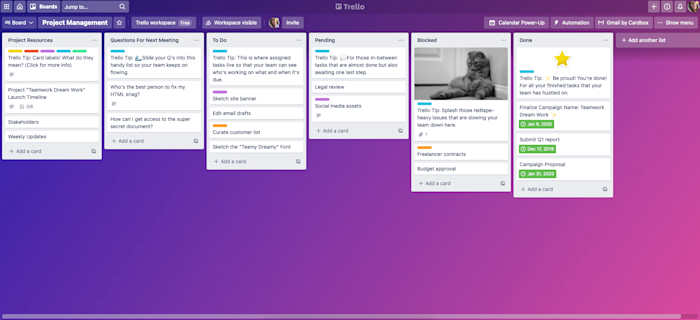
Trello is a simple way to organize your projects with Kanban boards. And with a free plan that allows for unlimited boards and users, it’s a tool that anyone can use. Freelancers can use Trello to plan their assignments on a personal board, and teams can use Trello to build a complete project workflow with visibility at every stage.
Start by creating a new board from scratch or choosing a template from dozens of options across marketing, sales, design, team management, and more. Add a handful of lists for your tasks (each list is a column), and customize those lists with the steps in your workflow (e.g., to-do, doing, and done) or as separate parts of your project (e.g., development, design, and distribution). Next, add your tasks as visual cards in each column—with labels, due dates, members, checklists, images, attachments, and comments to keep everything in one place.
As you start completing tasks, simply drag the cards to the appropriate list. You can keep track of all comments and tasks that mention you—or that you’re watching—from the activity menu.
For more features, Trello’s Power-Up options (you get one per board with the free plan) let you view tasks on a calendar, add voting options on tasks, fade away old tasks automatically, and much more. And you can make Trello boards for everything—personal and work tasks alike—to get your work done in a way that best fits your needs.
For even more flexibility, use Trello’s Zapier integrations to connect Trello with your favorite apps, like Gmail and Slack. Or check out these 6 ways to automate Trello.
Trello Price: The free plan includes unlimited tasks and users, 10 team boards, one Power-Up per board, and 50 automated commands each month; upgrade for $10/user/month (billed annually) to the Business Class plan that includes unlimited team boards and Power-Ups, up to 6,000 automated commands per month, and more granular permissions controls.
Best free project management software for teams
Asana (Web, iOS, Android)
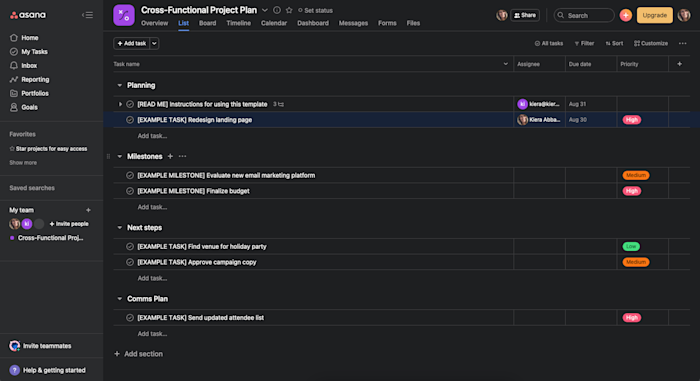
Your to-do list isn’t bad—you just need a few more features to manage your team projects. Asana offers just that. It’s a project management tool that lets you break projects down into sections and sub-lists, along with dashboards to see how much of the project has been completed already. You’ll add, rearrange, and complete tasks the same way you would in a to-do list app, but with the collaboration and organization features you need to work as a team.
For your personal tasks—or the things at work that don’t fit into a precise project—you can make extra lists in Asana that are only shared with specific people. Your own assigned tasks will also show up in your My Tasks view for a quick way to see the things you need to take care of.
Whether you’re working solo or with a team, you can automate Asana with Asana’s Zapier integrations, letting you connect project information to other apps. Try one of the workflows below, or get inspiration from these automations from real users.
Asana Price: The free plan includes unlimited projects, tasks, and storage, up to 15 users, and basic search features; upgrade for $10.99/user/month (billed annually) to the Premium plan that includes project timelines, advanced search, and task dependencies.
Best free project management software for customized task views
ClickUp (Web, iOS, Android)
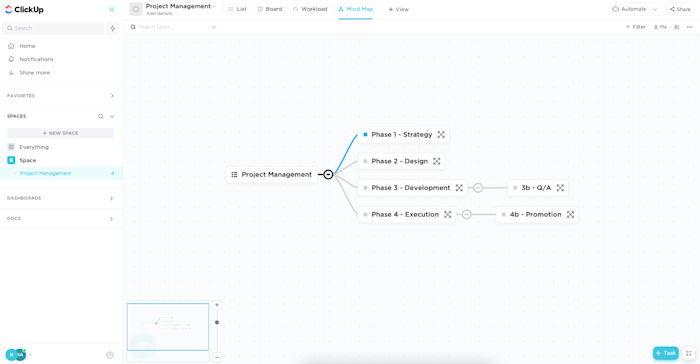
Most project management apps let you choose from only a handful of task views, like a list, calendar, or Kanban view. Additional views, especially Gantt charts, are usually a premium feature. ClickUp is different.
It’s a simple and free project management app that lets you choose from 11 different task views, including Gantt charts and mind maps. There are also four different page views: Chat (which displays conversations alongside your tasks), Doc (which lets you create docs, wikis, and knowledge bases), Embed (to add apps and websites next to your tasks), and Form (to add a form next to your tasks to gather, organize, and collect data).
ClickUp’s dashboards are just as customizable, letting you choose from more than 20 different widgets so you can only highlight the most important project information.
There’s a lot to parse when you’re first getting started with ClickUp. The onboarding process won’t be as simple as Trello, for example, but the extra customization is worth it—especially when it’s completely free. Plus, the company has done a great job with guided in-app onboarding to get you started.
With ClickUp’s Zapier integrations, you can connect ClickUp with your favorite apps. Try one of the automations below, or read about why ClickUp users love Zapier.
ClickUp Price: The free plan includes unlimited tasks and users, up to 100MB of storage, and up to 100 uses of Gantt charts, mind maps, dashboards, and timeline views. Upgrade to the Unlimited plan for $5/user/month for unlimited list, board, and calendar views, unlimited dashboards, and guests and permissions.
Best free project management software for freelancers and small agency teams
Paymo (Web, Windows, macOS, Linux, iOS, Android)
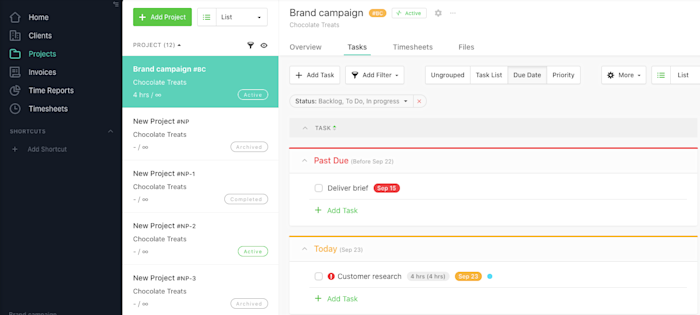
Paymo is a project management app and time tracker with a free plan that makes it easy for freelancers to plan, prioritize, and keep track of their work for multiple clients and projects.
Work is bucketed into three categories: clients, projects, and tasks. For each task, you can assign due dates, set priorities, and add descriptions and attachments. You also have two options for how to view your tasks—as a list or in a Kanban board—or use Paymo’s filter to sort all of your tasks for every client and project by status, due dates, priorities, and more.
When you’re ready to start working on a specific task, just select that task in Paymo’s time tracker and click the play button to start tracking your time. When you stop the timer, it adds the time to your timesheet and attributes it to the right task, client, and project.
When it’s time to bill your clients, use Paymo’s time reports to pull the exact data you need. You can even set work hours and hourly rates for your team to make billing a breeze. Export, print, or share the report with your clients in a detailed list view or as a pie graph or bar chart, or take the data and use it to create a branded invoice directly in Paymo. You can even set up your invoices to allow for online payments through Stripe, PayPal, and more.
You can also use Paymo’s Zapier integration to connect your freelance projects with other workflows, connecting Paymo to other task management apps or your calendar.
Paymo Price: The free plan includes 10 users, unlimited projects and clients, 1 GB of storage, and up to three invoices; upgrade for $9.95/user/month for the Small Office plan that includes unlimited invoices and users, 50 GB of storage, and project templates.
Best free project management software for spreadsheet-like features
Wrike (Web, Windows, Mac, iOS, Android)
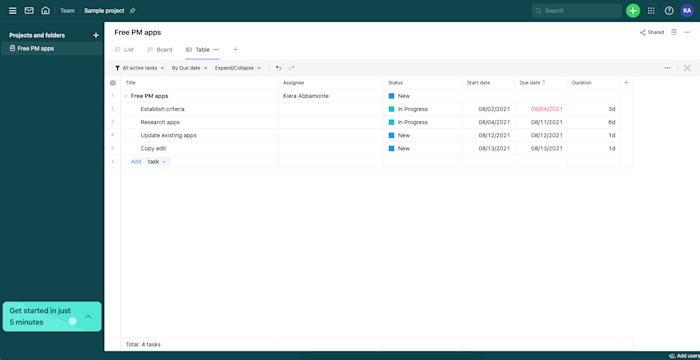
If it were up to you, would you manage your projects in a spreadsheet? If so, you might like Wrike. Wrike offers the same flexibility of a spreadsheet—with columns for every bit of info you want to track about tasks. (If you like spreadsheets but need even more customization, head down to our review of Airtable.)
Wrike lets your team update the status of tasks at various intervals—in-progress, on hold, canceled, or completed. Additionally, you can set the status of projects to green, yellow, red, on hold, or canceled, making it easy to create your weekly project status reports.
While you can do a lot with Wrike’s free plan, its best features—including time tracking, Gantt charts, and custom dashboards—do require a premium plan. If you’re running a small operation now but planning to scale in the future, Wrike grows alongside you, giving you all of the tools you need to run both a single small project and many concurrent large ones.
If you’re interested in the free plan, Wrike’s Zapier integrations can help you do more with the project management app, like automatically creating tasks in Wrike from other tools.
Wrike Price: The free plan includes unlimited projects for unlimited users; upgrade for $9.80/user/month (billed annually) to the Professional plan that includes Gantt charts, shareable dashboards, and more.
Best free project management software for building a customized app
Airtable (Web, iOS, Android)
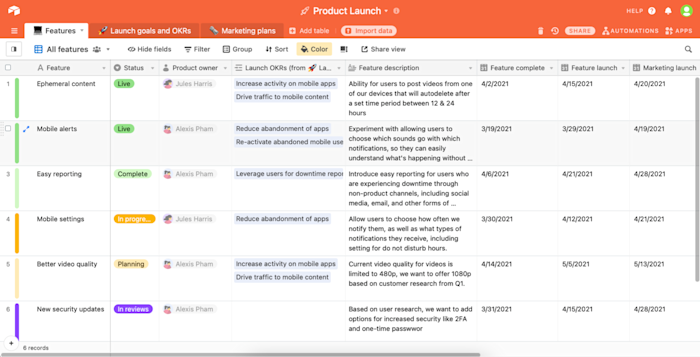
If you’ve tried other project management software and haven’t found the one, Airtable will let you build it. The app is ready out-of-the-box with a default view similar to a spreadsheet, and it suggests a handful of templated projects based on your team within the company. You can start from one of the suggested templates, browse the rest, or build your own project (called a “base”) from scratch.
But the real power of Airtable happens when you customize it. It will take some upfront effort to tailor Airtable to be exactly what you need—but if you’re willing to spend the time, the sky’s the limit. You can customize everything from the methodology and view type to column headers, field types, data validation, and more.
Head over to the Marketplace to choose from over 80 apps that help you integrate, analyze, and enrich your projects, or build your own custom apps. Airtable also integrates with Zapier, so you can do things like automatically track important information in Airtable, get notifications for activity in your Airtable base, and more.
Airtable Price: The free plan includes unlimited bases, 1,200 records per base, and five view options, including grid, calendar, and Kanban; upgrade for $10/user/month to the Pro plan for 5,000 records per base, 5 GB of attachments, and more.
Best free project management app for working with multiple methodologies
GoodDay (Web)
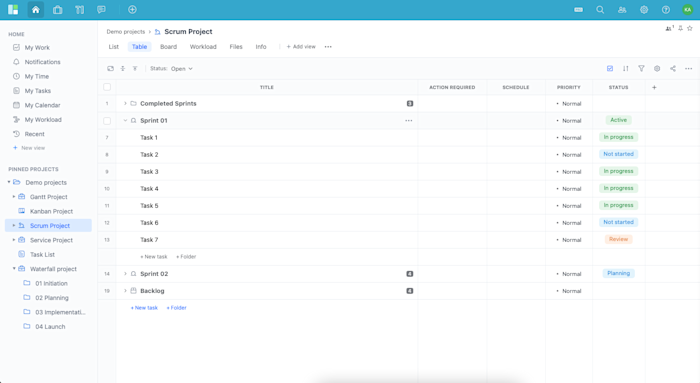
GoodDay is flexible enough to satisfy a team with diverse project management needs. The app supports a number of methodologies and views, including Gantt, Agile, Scrum, Kanban, and waterfall. All are available to use on the free plan, making it the most generous and flexible free plan we tested.
Every project you create can take a different approach, and you can add additional views of the project at any time. Beyond those views, each project has a Summary tab with an overview of tasks, events, users, and burn down. We also love the My Work view, which rolls up work, tasks, calendar, and individual projects assigned to you.
When you first set up your GoodDay account, you can choose from a number of different modules, like time tracking, client portals, and billing to make the app do even more for you. For example, the Clients & Customer Portal module includes an extra project type called client projects, while the HR module includes a custom Vacations calendar view.
Take GoodDay.work’s free plan to another level with its Zapier integration.
GoodDay Price: The free plan includes unlimited projects and tasks, custom workflows, and up to 15 users; upgrade to the Professional plan for $4/user/month for advanced views (like Gantt), up to 250 users, and more.
Best free project management software for Agile software development teams
Jira (Web, iOS, Android)
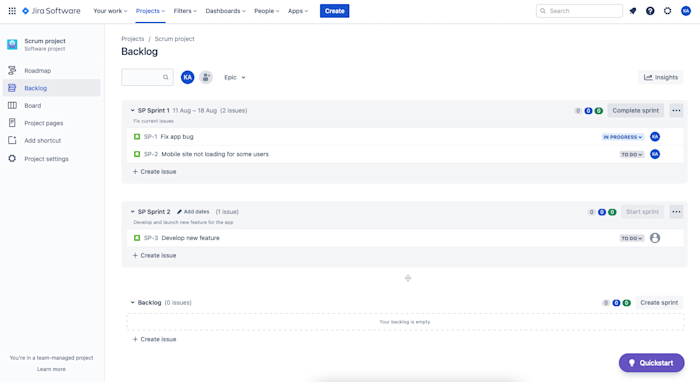
While the app also offers a Kanban view, Jira is built for Scrum and Agile workflows. When you first sign up, the onboarding flow asks a few questions about your team’s projects, level of experience with different methodologies, and deadlines—then it recommends a methodology and project template for you.
For Scrum projects, you’ll add epics to the Roadmap page. Then you can add issues to your backlog individually, filling in details and assigning them to sprints. Project tracking happens on a Scrum board, the homepage for each project—you can customize column headers and edit task details and status.
Jira’s catering to developers and engineering teams doesn’t stop there: the app also integrates with other development tools like GitHub, GitLab, Sentry, and Jenkins to make quick work of updating and tracking your backlog. And while you can’t control user access on the free plan, it does include up to 10 users, so it’s ideal for self-contained or smaller dev teams.
You can get more out of the free plan by using Jira’s Zapier integrations to automatically create new issues in Jira based on Slack messages or GitHub issues.
Jira Price: The free plan includes unlimited projects on one site, up to 10 users, and both Scrum and Kanban boards; upgrade to the Standard plan for $7/user/month for more granular user permissions, 250 GB of file storage, and more.
Originally published in May 2017 by Matthew Guay, this post has had contributions from Jessica Greene, Maria Myre, and Kiera Abbamonte.
[adsanity_group align=’alignnone’ num_ads=1 num_columns=1 group_ids=’15192′]
Need Any Technology Assistance? Call Pursho @ 0731-6725516




