Five years ago, I was a lawyer with a dream: I wanted to build a legal app. At the time, I represented domestic violence survivors pro bono. Their cases were often complex, with hotly disputed facts, but every case started with the same set of time-consuming, standardized court forms. We had to spend precious volunteer hours filling out these forms—hours that could have been better spent on our clients’ cases.
I wanted to build a “TurboTax for domestic violence” that would enable users to enter their information, automatically guide them down different paths according to a decision tree, and generate the first documents in their case.
But I knew nothing about coding. So I got together with a software developer friend of mine. After months of ideation, user research, planning, and coding, we built HelpSelf Legal. The platform launched in early 2018 and was adopted by legal aid organizations, law firm volunteer attorneys, and clinics across California.
When we launched the domestic violence platform, hundreds of attorneys reached out within days asking how they could create something similar, but for other legal issues faced by low- and moderate-income Americans. Lawyers working on these cases didn’t need to research the law to automate these documents—they already had the expertise.
Their shortcoming was the same as mine: They didn’t know how to code.
This led us to build Documate, a no-code platform for everything from document automation to building full-fledged, client-facing technology applications. Users include lawyers, legal aid, and court staff, plus salespeople and medical professionals drafting lengthy reports.
Document workflows don’t stop when the document gets created, however. You want to use them in other places: practice management tools to keep things organized, marketing automation systems to build relationships with customers and prospects, payment platforms to capture revenue, eFiling, signature tools, document storage, external databases, and analytics.
That’s where automation comes in. You can create automated workflows—called Zaps—that take you out of the grunt work, allowing you to be efficient in-house and when collaborating with clients.
Start with a platform that generates document sets
To start, let’s use a system that allows us to build decision trees that generate documents or decisions. These tools run the gamut, from eSignature tools like PandaDoc and HelloSign to document automation systems like Documate.
To build a workflow, you need to know what questions you want to ask (what data inputs you need) and what documents you want to generate at the end of the process, whether those are contracts, routine litigation documents, or court and government forms. You’ll want to think of this as a two-step process:
-
Develop your questions. Choose a system that allows you to create a guided interview to collect your data and variables. For robust legal applications, you’ll want to ensure you can build out repeating items (lists) and add complex branching logic to automate whether a question is shown or hidden and trigger variables and clauses.
-
Connect your documents. Next, you’ll connect the documents and forms you want to generate at the end of the workflow, and tag them to the corresponding questions. This data may come from another Zapier-connected app, or you may choose to send it through Zapier to a different app further along in your workflow.
Once you’ve done this, you’ve built your basic document automation workflow. Now, send it to colleagues, clients, leads, or customers. Answering questions on the form will generate document sets in a fraction of the time.
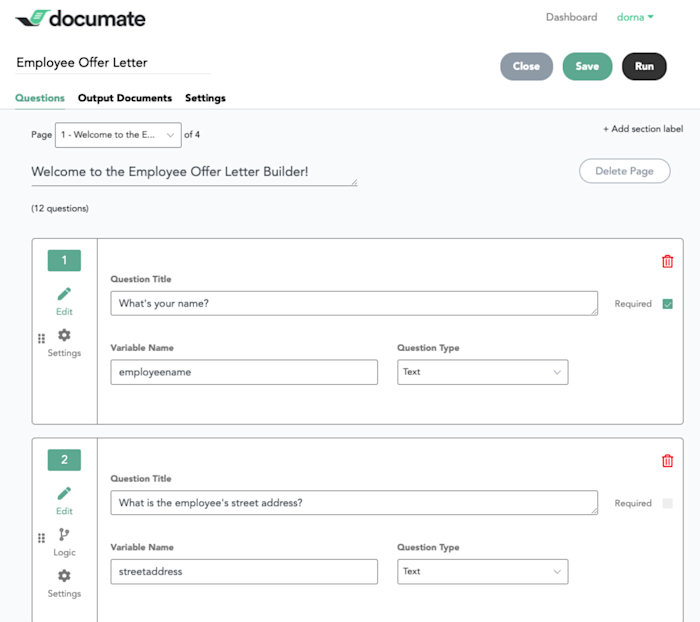
Next, you’ll want to connect your other software tools. Especially if you’re building a self-serve tool, you’ll want to automate as many functions as possible—marketing, hosting, storage, payments, analytics, to name a few.
Add marketing automation tools
In an increasingly competitive world, customer management and marketing operations are crucial to any firm’s survival. CRM (customer or client relationship management) systems and marketing automation tools simplify everything from email communications to lead and client management.
Connect documents to your CRM
When you add marketing automation tools to your system you can organize client-facing processes and ensure internal software is always up-to-date. From a starting point of a completed document, you can add contacts and clients to your CRM, so you no longer have to input that information manually.
You’ve just built yourself a robust and powerful client intake tool that integrates with your record-keeping system. You can also reuse that data in your next workflow by sending information from your CRM to other workflows.
Offline communications
It’s 2021, so you thought we were just going to talk about online communications, huh? There’s still tremendous value in physical communication, especially in the legal field. You can use on-demand services to print and send things for you, like letters, documents, checks, or postcards. Apps like Lob and Click2Mail help you do this. You can get started with something like these workflows:
Or, if you’d like to follow our process, you can add a Lob action after your CRM step, so it’s a seamless automated system.
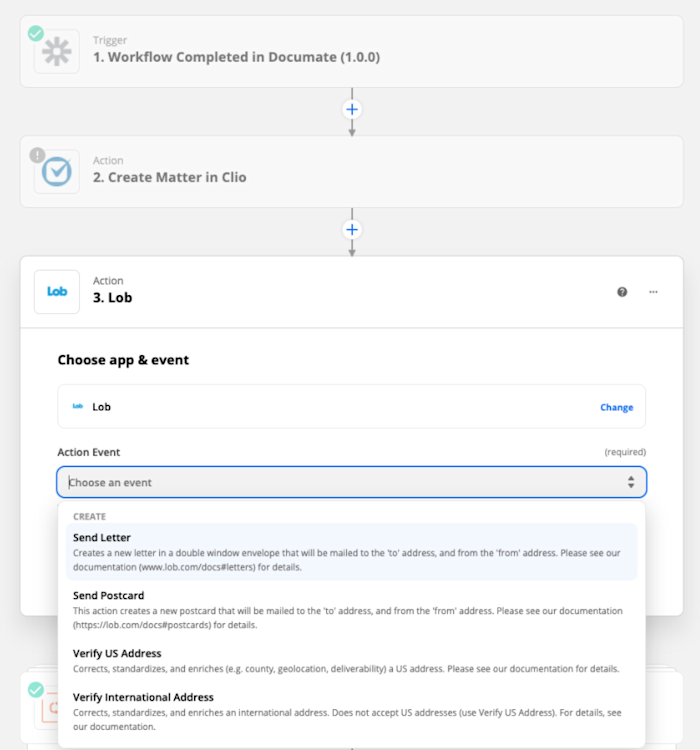
Analyze, visualize and act on data across your customers
The most important step of building a legal app or technology tool is to iterate based on what you learn from your customers. The best way to do this is to analyze the collective data from your users to determine how you can make your product better and how you can attract more of your key users at a lower cost. Pushing your data into analytics tools—from the most basic spreadsheets to visualization tools—can help with this:
Microsoft Excel, Google Sheets, or Airtable: Push your data into any spreadsheet tool like Microsoft Excel, Google Sheets, or Airtable. Then, go wild with data analysis and visualization. For example, you may want to run an analysis on your customer demographics. Or perhaps you want to determine the percentage of the deals you draft contracts for above a certain dollar amount. Want to get even fancier? Push into MySQL, Dynamo, MongoDB, or any other supported database.
Dashboard Tools: Sometimes, you want to see your data. That’s where dashboard tools can help create beautiful visualizations that show you how your data changes over time. Push data into visualization tools like Zoho Analytics, Databox, or Plecto using Zapier to make it even easier. Using Zapier, you can send information about marketing efforts, email communication, budgeting, or other data into these tools for better visibility into the growth of your organization.
Documents as a starting point for business needs
Building a business takes hard work and patience. But if you’re building a document-generating tool, services like Documate were conceived with your exact use case in mind, and Zapier connects them to everything else in your life. The cost of building a new tech company is lower than ever—you no longer need to go recruit a software developer. The Zapier toolkit means you can have it all.
[adsanity_group align=’alignnone’ num_ads=1 num_columns=1 group_ids=’15192′]
Need Any Technology Assistance? Call Pursho @ 0731-6725516




