Over the past 10 years, I’ve built four startups and taken each to profitability with no outside capital. At Replyify, an email company I co-founded, prospects and customers look to us for expert-level advice. And I give it to them, packaged into a concise email course that helps them execute on best practices with our product.
Your prospects, clients, and customers look to you for advice. I think an email course is one of the best ways to deliver that knowledge, and I’ve seen it drive results.
A common objection I hear from warm leads is that they’re interested but don’t have the time to learn something new. I recommend they sign up for our free course. They will receive one email a day for seven days and can save the lessons for whenever they’re ready to start.
A well-written, actionable course is effective at prompting people to start sooner rather than later. The fifth day of our course includes a call to action for the reader to click reply on the course lesson to request a free, early upgrade. Last week, 50% of those enrolled in the course replied back requesting the upgrade. Because they’re taking the course, these users require very little training and onboarding—the course is doing it for us.
Why does my business need a course?
A course helps you:
-
Develop authority. Your clients don’t care whether you’ve been in business for a week or 10 years—they expect you to be an expert on your product and industry. Developing a course is an efficient way to research and report on your findings, especially if you’re looking to deepen your knowledge in your field or learn a new industry. You’ll gain a deeper understanding of how your market works as you start teaching others about it.
-
Improve your customer journey. The course will be delivered over email so you’ll get email addresses for everyone who signs up. This doesn’t give you permission to spam them but provides a key piece of information you may not get from someone who reads your blog or follows you on social media.
-
Set new clients up for success. Enrolling new clients in a short course is an effective onboarding technique. When you ask new clients to follow the step-by-step directions in the course, they’re meeting you in the middle and starting their time with your company with the knowledge they need to find success.
I believe every business needs a course. Though, not every business needs a complicated, 30-module course that takes three months to build, requires pre- and post-production, and a platform to distribute and monetize. A simple email course is often enough to offer valuable insights to your prospects and customers—and you can create the course in a single day.
Choose a topic and channel for your course
How many times have you read a 5,000-word ‘Ultimate Guide for Some Technique’ and ended up not doing anything because it was too complicated? The goal of your course is to teach something. To do that, you need to break the topic up into bite-sized, actionable pieces that the reader can process. Give them reasonable tasks that can be completed the same day, and have each day build on the one that went before.
Choose a topic for your online course
This is where things can get a little complicated. The things that make your business unique—your subject matter expertise, industry, and company offering—make it hard for me to give you a one-size-fits-all approach to select a main topic for your course.
Pro tip: Think about the different workflows your clients may (or may not) have in place for their business. Ideally, the workflow you’re thinking of requires the client to interact with your product/service in addition to other systems/platforms.
As you choose a topic, think about who your clients are and the activities they clients complete before, during, and after they engage with your product or service. You want to use your course to teach them best practices for those activities so they get the most out of their time with your company.
Repylify is an outbound cold email automation platform. Our clients are B2B salespeople who need to schedule online demos which convert into paid customers.
Here’s what this looks like for us at Replyify:
-
Day 1: Set expectations and recommend setting up accounts for five different tools
-
Day 2: Step-by-step process for building three prospect personas using existing data
-
Day 3: Prospect list building using data from Day 2
-
Day 4: First draft of cold email templates for each segment
-
Day 5: Setting up a cold email campaign on Replyify
-
Day 6: Campaign performance benchmarks, evaluation, and reporting.
-
Day 7: Creating a plan to consistently repeat the sales process
Through this course, we help people through the prep work we know leads to a more successful sales cycle and help them get set up with our product and tools.
Choose your channel
You’ll also need to decide on the channel you’ll use. I like delivering the course over email vs. hosting it on the web. Getting into the inboxes of your prospects or clients can be difficult, especially for a new company, and a course that they’re interested in is motivation to share their contact information.
But if that’s not for you, you can investigate things like video courses or assignments hosted online.
Create your course content
Since my courses are email-based, I like to pick a theme for each day and detail the tasks to be completed. Completing day one sets you up perfectly for day two. By the time learners near the end of the course they’ve achieved a solid foundation.
I find that one email lesson a day for five to seven days is the perfect number to deliver value while keeping people from feeling overcommitted.
I write my courses for beginners who will put in the work to more quickly level up. I find beginners are most likely to complete the course to learn something end-to-end. More advanced subscribers might review the material to ensure their existing process is solid while picking up a few tips and tricks to try out.
Draft your online course
Your course email sequence should look like this:
-
First email: Introduction and setting expectations on what they’re about to learn.
-
Individual lessons: The new skill you’ll teach on each day of the course.
-
Final email: Summarize what they just learned, offer additional resources, offer a meeting/consultation, and ask for a referral.
Open up Google Docs, Word, or a take pen to paper.
-
Write down your daily lessons.
-
List the tools, resources, and any prerequisites required for each lesson.
-
Draft your emails, in which you tell the reader what to do and how to do it for each lesson.
Pro tip: I like to write like I’m talking with a friend who just got a job in my industry and asked me for advice on how to crush it.
Once you’ve finished the first draft, it’s time to edit:
-
Read your email drafts out loud or have someone read them back to you. This helps you catch mistakes and places where the tone or instructions aren’t right.
-
Make sure you have paragraphs that are easy to read and use bullet points to prune your word count.
-
Don’t include everything in the email. Link out to supporting content, like blog articles.
-
Put the lesson number in the subject line to make it easy to find (for example: “Day 2: Setting up your accounts” or “Lesson 3: Mastering the cold call”).
Pro tip: You can always edit the course content or create A/B tests in the future. Remember our goal is to bust out the course in one day.
Once you have your emails drafted, move on to the next step and create your landing page.
Create a landing page for your course
A landing page helps people find your course and is where they’ll sign up for it. The easiest way to do this is to use a landing page builder (these rarely require engineering support). You’ll want to include the basic information people will need to understand your course and sign up. These are the elements I recommend you include:
-
Title and description.
-
Input form for their email address to sign up, with a disclaimer so they understand what communication they’ll receive from you.
-
Social proof like testimonials from people who have taken your course or who are your clients or customers.
-
Contact information for your business.
-
Shareable links so they can easily send the course to others by email or over social media.
Here’s an example of a landing page I built without asking my engineers to help.
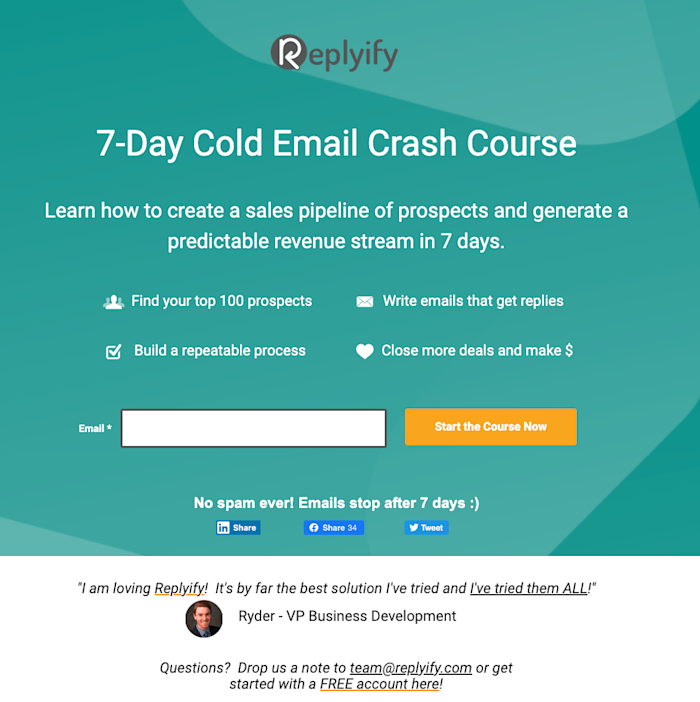
Remember that less is more with your landing pages. You don’t want to distract your visitor from the main goal of the page—which is to get them to enter their email address and sign up for your course.
Pro tip: Make sure to preview the landing page as a desktop version and mobile version. Make the necessary changes to ensure your simple page looks clean and professional regardless of the device.
Create your email course
An email-based course is a sequence of emails, separated by wait periods, and sent out to your subscribers.
Since the emails are primarily text-based, you’ll have an opportunity to show off your personality and knowledge. This is a low-pressure way to establish a relationship with someone that may turn into a future client.
Choose your course delivery method
Since you’re sending your course over email, you’ll need to choose a platform to automatically send the emails. You need to find something that allows you to:
Marketing automation, drip email, and online course platforms are all options you can use to deliver your course. If you don’t already have a system in mind, you can learn more about some of the platforms available here:
Automate your course with Zapier
This process will depend on how you’re collecting signups. If you’re using a form or landing page service that is on the Zapier platform, like Typeform, JotForm, or Unbounce, you can use that app as your starting point. Your action app will be the platform you’re using to deliver the course.
If your landing page or form app is not on the Zapier platform, you’ll want to use a webhook, which is a way for your app to send information to Zapier, so Zapier can in turn send it to Replyify. You can usually find webhook information in the support documentation for your software or app.
-
Create your landing page and submit a test signup using an email that you are able to check.
-
Create your course or campaign sequence in your course delivery platform.
-
Create a Zap—the word for an automated workflow on Zapier—to connect your landing page form to your course delivery platform. This is how Zapier will enroll everyone in your course when they submit their email address. If you’re using a landing page or form builder that’s on the Zapier platform, select that app. If you’re using a webhook, select Webhooks as the app.
-
Test the Zap to ensure that when an email address is submitted, a contact is created in your course delivery platform and that the subscriber is added to the correct campaign sequence.
-
Look at the email inbox for the account you used as your test to make sure the right emails are coming through.
-
If everything looks good, turn on your Zap
Here are some Zaps you can use to get started:
Here’s how the action step of your Zap will look. In this case, you’ll see the webhook logo to the left of the email address. This shows that the information was brought forward from a prior step in your Zap. If you’ve used a form or landing page that’s on the Zapier platform, you’ll see the logo for your app there instead.
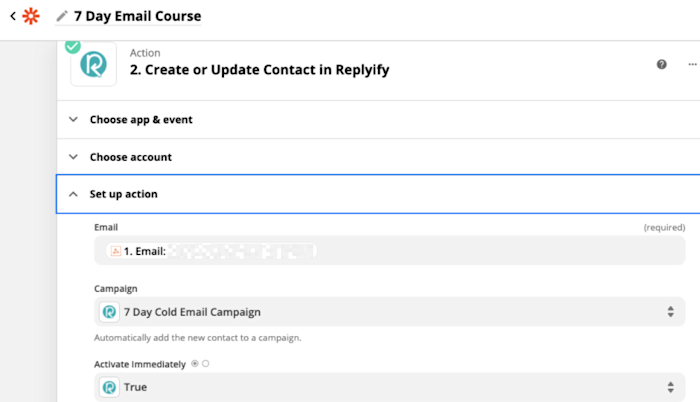
Launch your course
Once everything is set, all you need are people to take the course. Here are some ways to generate signups:
-
Paid ads on your favorite social media platform work well. Just make sure you’re paying attention to cost and conversion.
-
Link to the course from your email signatures, blog posts, help and support pages, customer chat, in the header or footer of your website, and in social media posts.
Remember, your goal is to get this course out into the world. That means you want to approach it like a minimum viable product. It won’t be perfect, but you’ll be able to learn so much once you’ve had people take the course and give you feedback.
Using these steps, you could create your course in one day:
-
Pick a topic (30 minutes)
-
Plan your lessons (1-3 hours depending on research)
-
Write Emails (1-3 hours)
-
Build a Landing Page (1-3 hours)
-
Set up Automation (1 hour)
Follow this plan and stick to the timeline to build an email course in one day.
This was a guest post from Ryan O’Donnell, co-founder of SellHack and Replyify. Replyify is a SaaS platform built for B2B salespeople and digital marketing agencies who want to safely automate outbound sales prospecting emails. They pride themselves on their email delivery rate and are dedicated to only working with the best of the best. Ryan is also an investor and advisor at WorkforcePerks. Want to see your work on the Zapier blog? Check out our guidelines and get in touch.
[adsanity_group align=’alignnone’ num_ads=1 num_columns=1 group_ids=’15192′]
Need Any Technology Assistance? Call Pursho @ 0731-6725516







