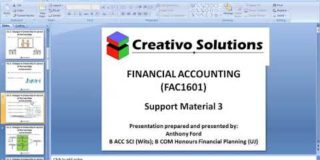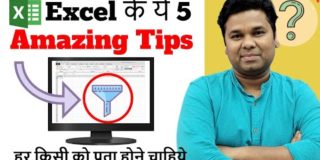Hello everyone,,
is video me maine Excel se WhatsApp me message send karna bataya hai.
is video ko pura dekhen Please.
is video me maine VBA (Visual Basic Application) se kaise coading karna bataya hai.
Agar aap bhi is code ko use karna chahte hain to aap bhi ynha se Code ko copy kar sakte hain
EXCEL TO WHATSAPP CODE—–
Sub W_MSG()
On Error GoTo errorh:
mno = Selection.Value
Set range1 = Sheet1.Range(“B:B”)
colno = Application.WorksheetFunction.Match(mno, range1, 0)
Msg = Sheet1.Cells(colno, 3).Value
Amnt = Sheet1.Cells(colno, 4).Value
ActiveWorkbook.FollowHyperlink Address:=”https://wa.me/” & mno & “?text=” & Msg & Amnt & “”
End
errorh:
Err.Clear
MsgBox ” SELECT ONLY MOBILE NO”
End Sub
ye coding hai aap apne hisab se ye coding change kar sakte hain
maine apne video me detail se sari chij batayi hain.
is video me maine bhut hi Simple way me sari chij samjhayi hai please ise use kar ke dekhen and comment jarur karen
Note:- यह वीडियो हिंदी में हैं|
**** Agar aapko yeh Video pasand aaya ho to please Like karen, Share karen, mere channel ko Subscribe Jarur karen *****
*******************************Thank you*************************************