You can get a lot done when you’re in head-down work mode. But at RingCentral, our best work happens when we put our heads together with our colleagues—and all of our biggest innovations start in a RingCentral messaging team.
Like most workforces, our days tend to be packed with meetings and calls. But the ideas and discussions don’t start and stop when those appointments end.
Messaging teams are like an always-open, message-based meeting room. Unlike one-on-one direct messages, messaging teams facilitate ongoing group conversations, including the ability to add messages, documents, photos, and other useful attachments.
A messaging team for every project and interest
Here at RingCentral, we have teams set up around specific projects and interests, with anywhere from three people to hundreds participating in a given team.
Our teams encompass everything from small, dedicated groups working on specific projects—say an upcoming marketing campaign—to fun company-wide teams like RingCentral Pets, where we all share pics of our favorite furballs. Whatever the intended purpose and size, we use teams to bring us together.
Teams are a lot more useful than your average group text or message board. Whether you’re using teams for work or fun, they offer lots of features that help keep your communications organized and make collaborating easier and more efficient. Here are some great things you can do with teams.
1. Share useful attachments
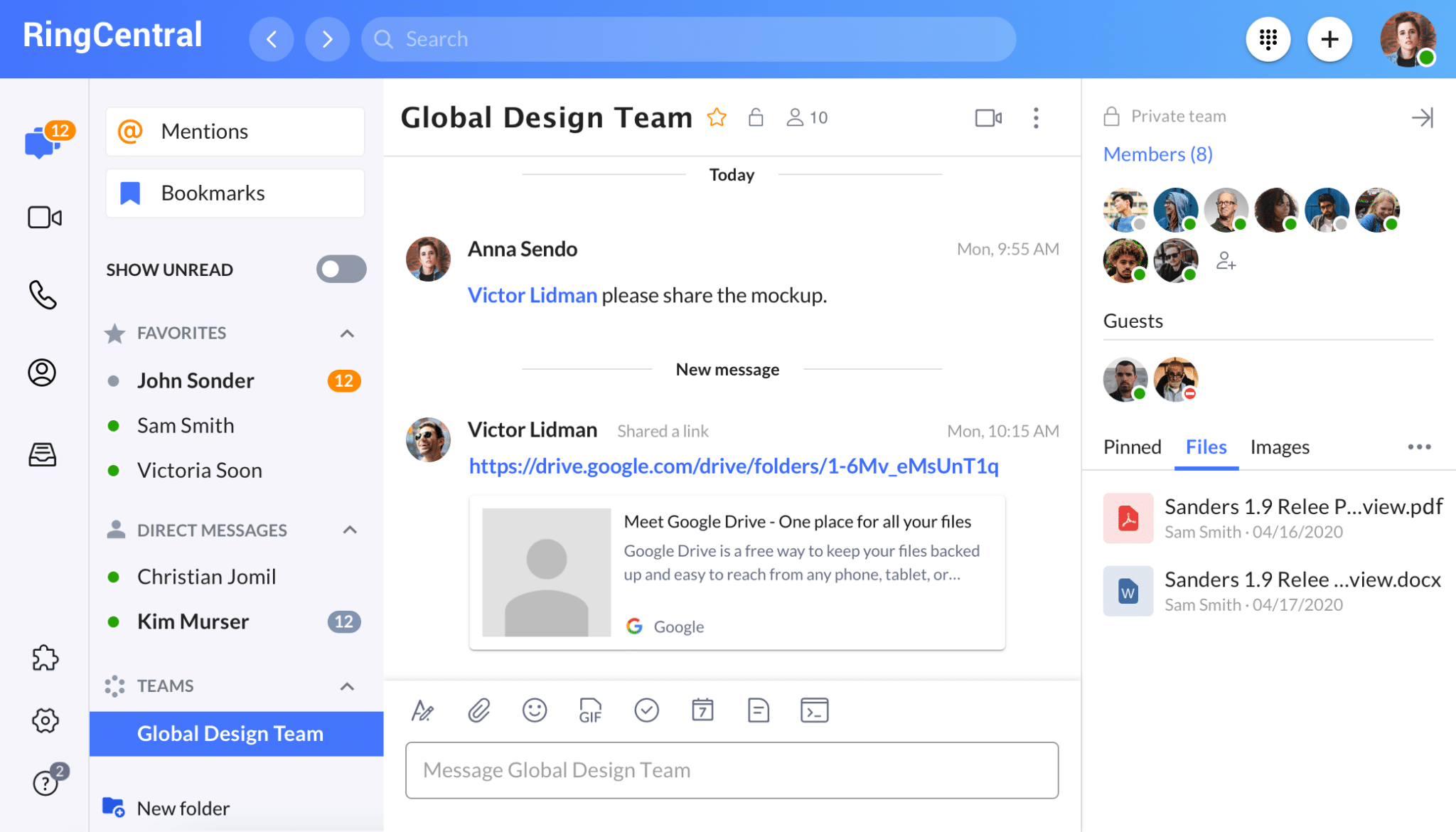
Whether it’s a link to a relevant read or a spreadsheet containing the latest campaign data, teams allow you to share more than just messages.
Teams makes it easy to attach and share assets such as links, images, documents and other files within your group. The intuitive interface also makes it easy to find those attachments again when you need them later on. All shared files automatically appear in list form in the righthand pane, allowing users to quickly scroll through and access attachments when they’re needed.
2. Pin all of the important stuff
Of course, sometimes there’s a file or message you’ll need to access again and again. Instead of having to scroll through all previous attachments every time, you can pin the important stuff. This keeps critical documents, such as a main project deck or outline, at the top of the list so they’re instantly accessible.
3. Start a video meeting
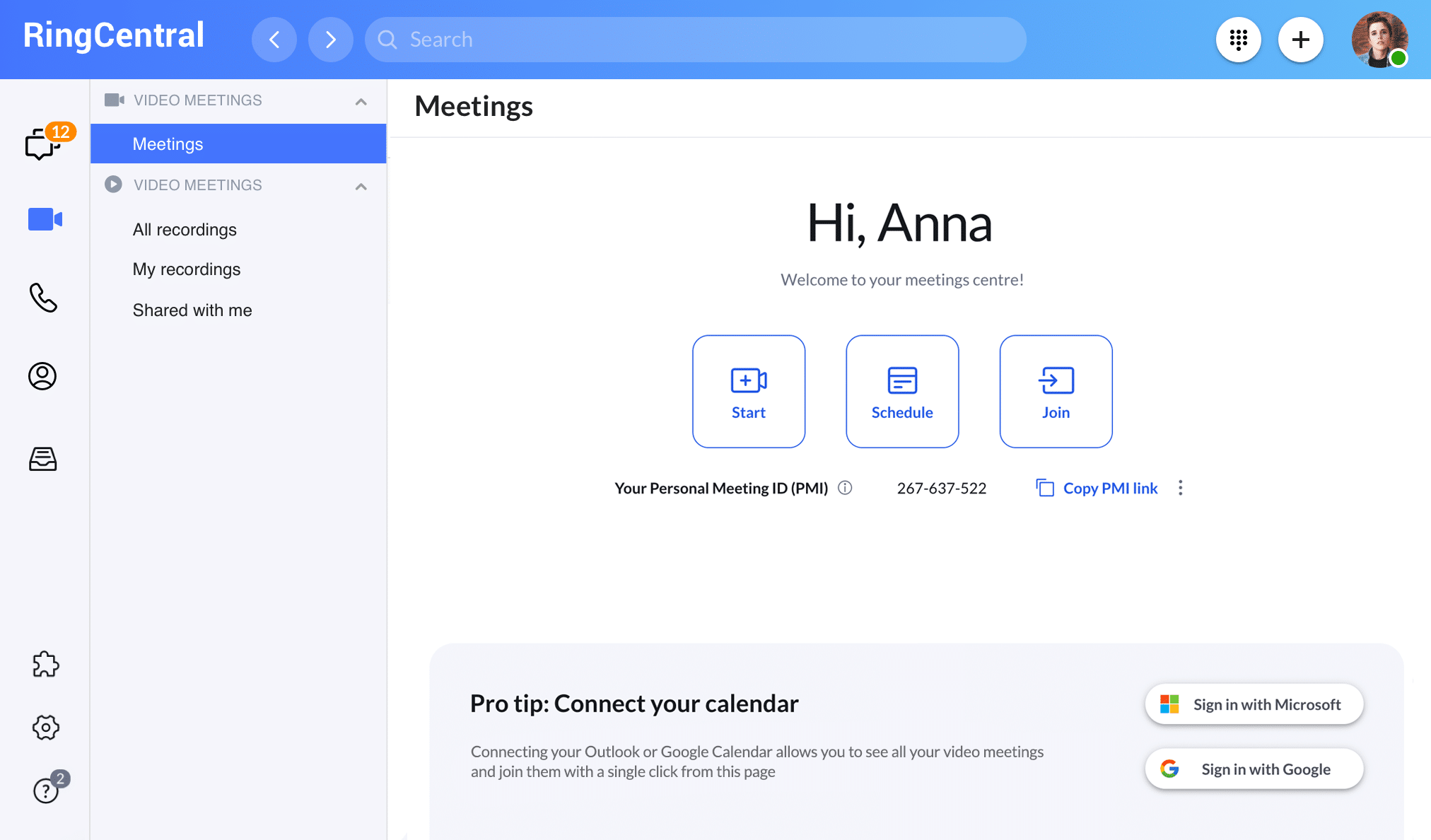
One thing we miss about the office is how easy it is to quickly huddle together when there’s something we need to discuss. With teams, you can go from text-based messaging to a team-wide video chat instantly. If a message requires further discussion, you don’t need to find a time and send out meeting details to chat face-to-face. You can schedule a meeting time or launch an impromptu video call with the click of just a single button.
4. Assign tasks
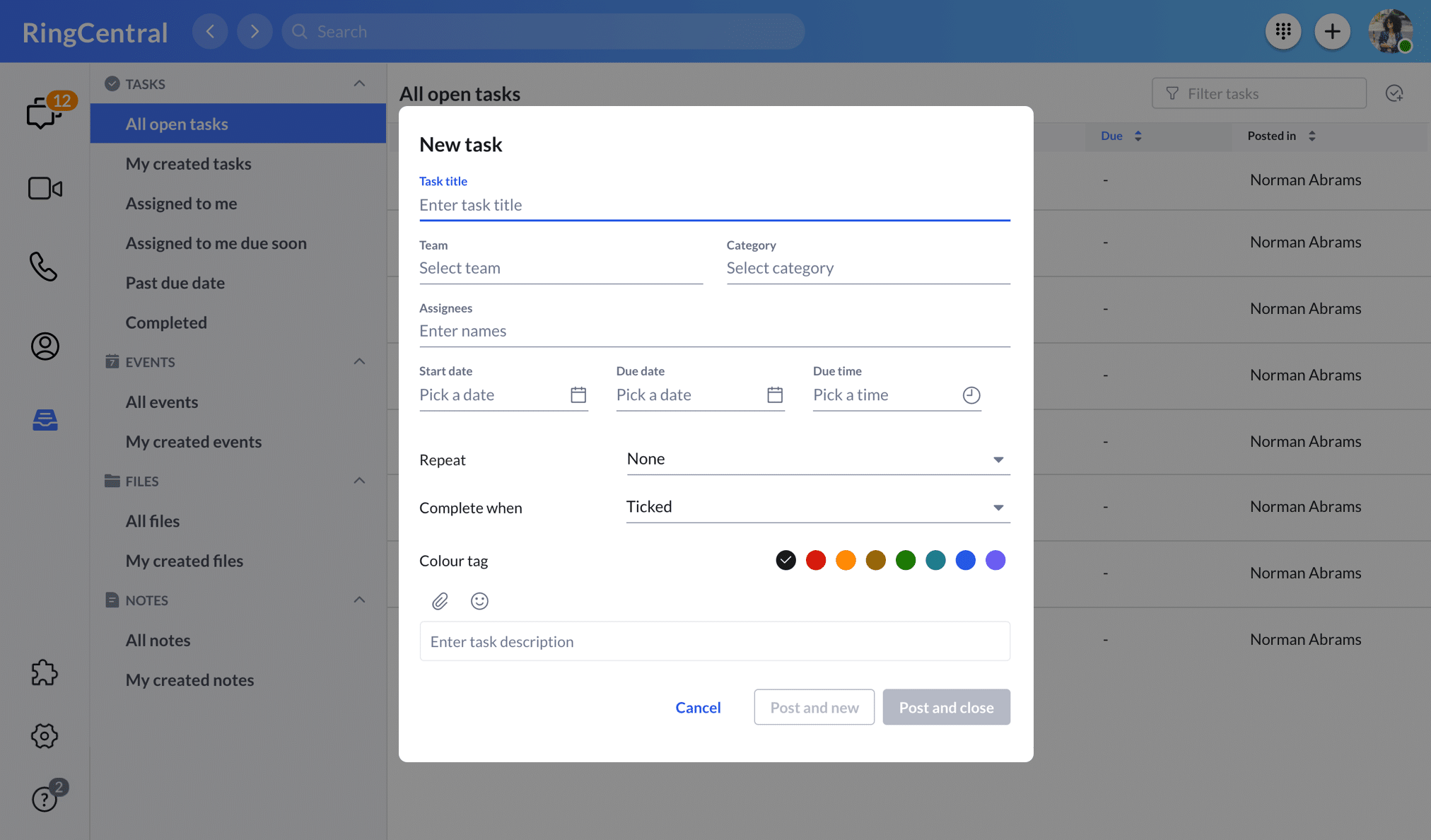
One challenge that can often occur with group chats is that it can be hard to maintain accountability. As conversations progress, requests and questions can drop off unfulfilled simply because they’ve slid off everyone’s radar.
But teams makes it easy to keep the focus on what needs to be done. Within RingCentral teams, you can assign tasks to individual members or the group—and then track the status of those action items through to completion.
5. Post team events
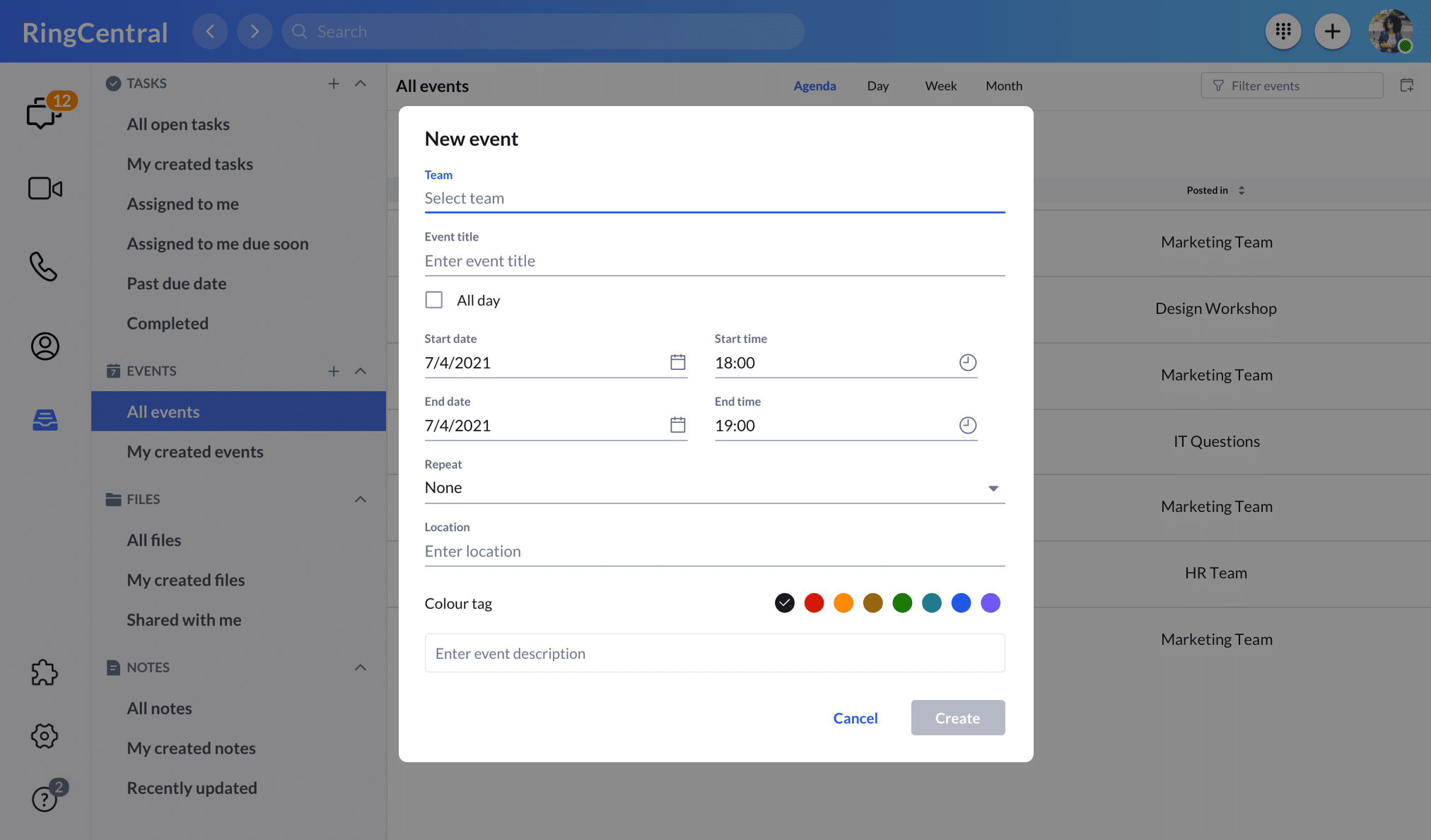
When you’re busy, keeping track of your own schedule can be hard enough—much less everyone else’s. Teams makes it easy to create and view team events at glance, whether that’s a standing weekly meeting or time off and vacation coverage reminders.
6. A dynamic, flexible space
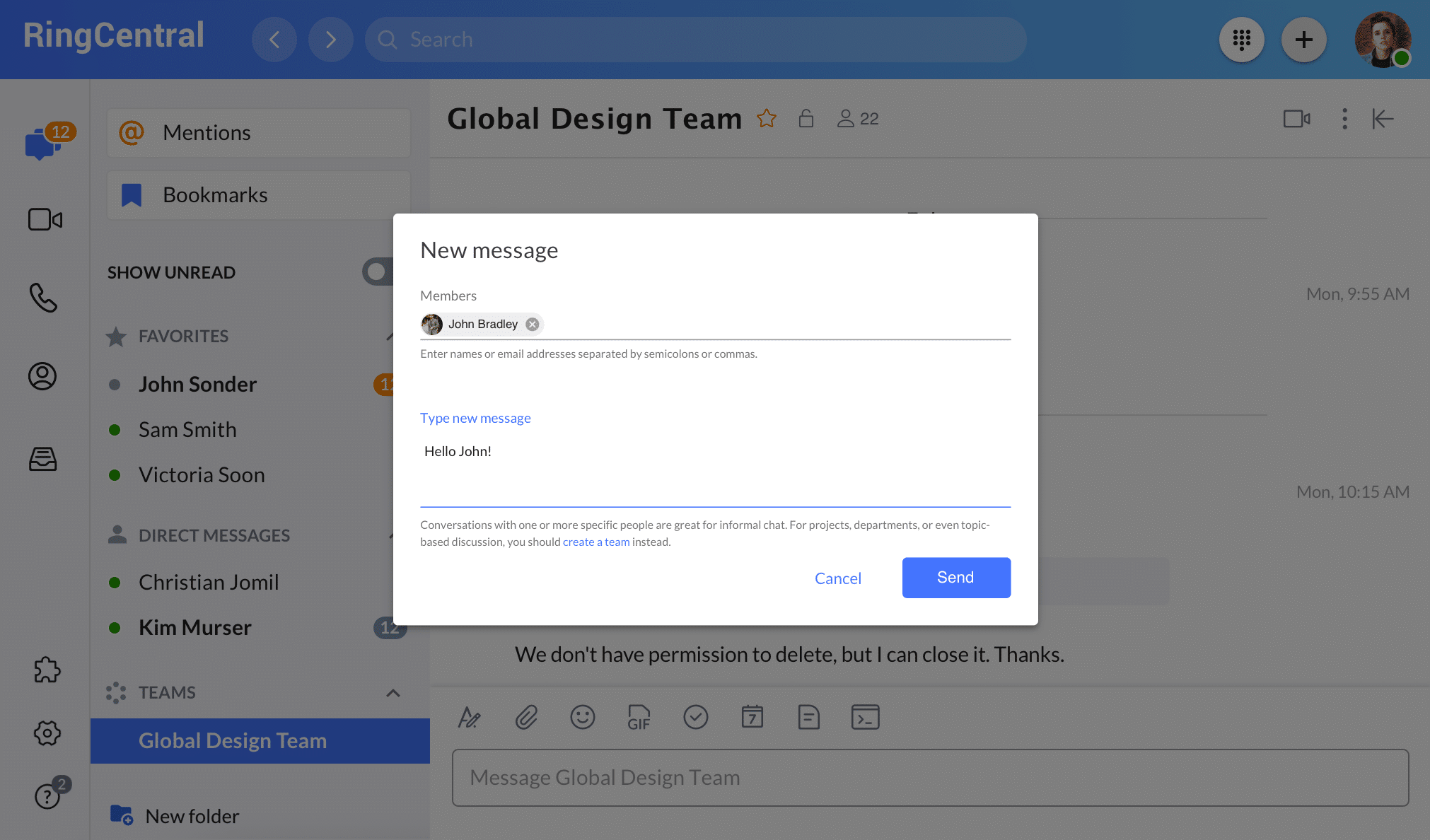
The above are some of the main ways we like to use teams here at RingCentral. And there are lots of additional ways you can use teams’ features to make conversations more dynamic, actionable and organized:
- Make your point more clearly by formatting messages with bold, italics, bullets, and other style options
- React with emojis
- Add code snippets
- Search within teams by keyword
- Add and collaborate with external team members such as customers and vendors
- Add items to your favorites list
- Direct message individual team members
The most important part is teamwork
At RingCentral, teamwork is truly at the heart of our success. But we’re not the only company that sees better results from working together. When coworkers collaborate more effectively, their happiness and job satisfaction increases, and company productivity and profitability increase, research shows.
But in today’s fast-paced and remote workplaces, managing all of the information that gets shared in the act of collaborating can teamwork harder. Teams eliminates these hassles, providing context and better organization for all your group conversations.
Looking For Startup Consultants ?
Call Pursho @ 0731-6725516
Telegram Group One Must Follow :
For Startups: https://t.me/daily_business_reads




