Like most of us, you’re probably more than happy to start anew after an incredibly challenging year. After all, there’s a lot to look forward to. From new ways of working to a possible return to normal, great things are coming in 2021.
And for the month of January, the team at RingCentral is starting things off right—by delivering on features requested by you. We listened to the feedback from our community and are excited to roll out several new innovations that make your work lives easier.
If you’re already a RingCentral Office user, these features are already available to you. Not a user yet? Good news—meetings and team messaging are now free with Glip. Visit glip.com to learn more.
1. Start a task from a message
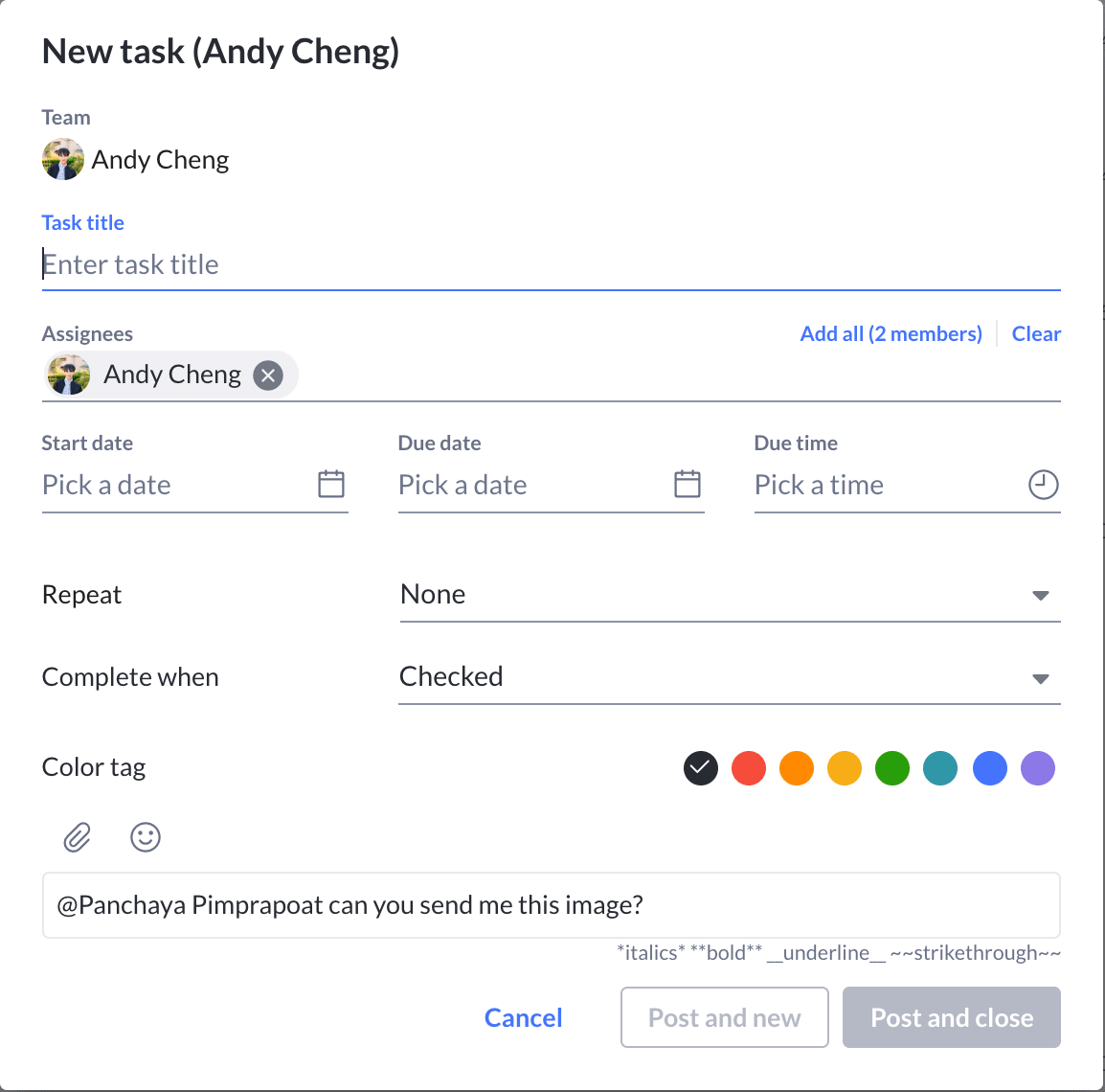
In your busy work life, chances are that certain tasks have fallen under the radar. Don’t worry, it happens to the best of us. What you can do is make tasks easier to track, and that’s where we come in.
In RingCentral, you now have the ability to create a task from any message. Simply navigate to a message and click on “New task” to automatically populate the message into a new task window.
There are two advantages to this:
- Reduce the time it takes to create a task. Normally, you’d have to copy and paste a message manually into a new task.
- Keep all of your tasks and communications in one place.
2. Code snippets: Share code in original formats
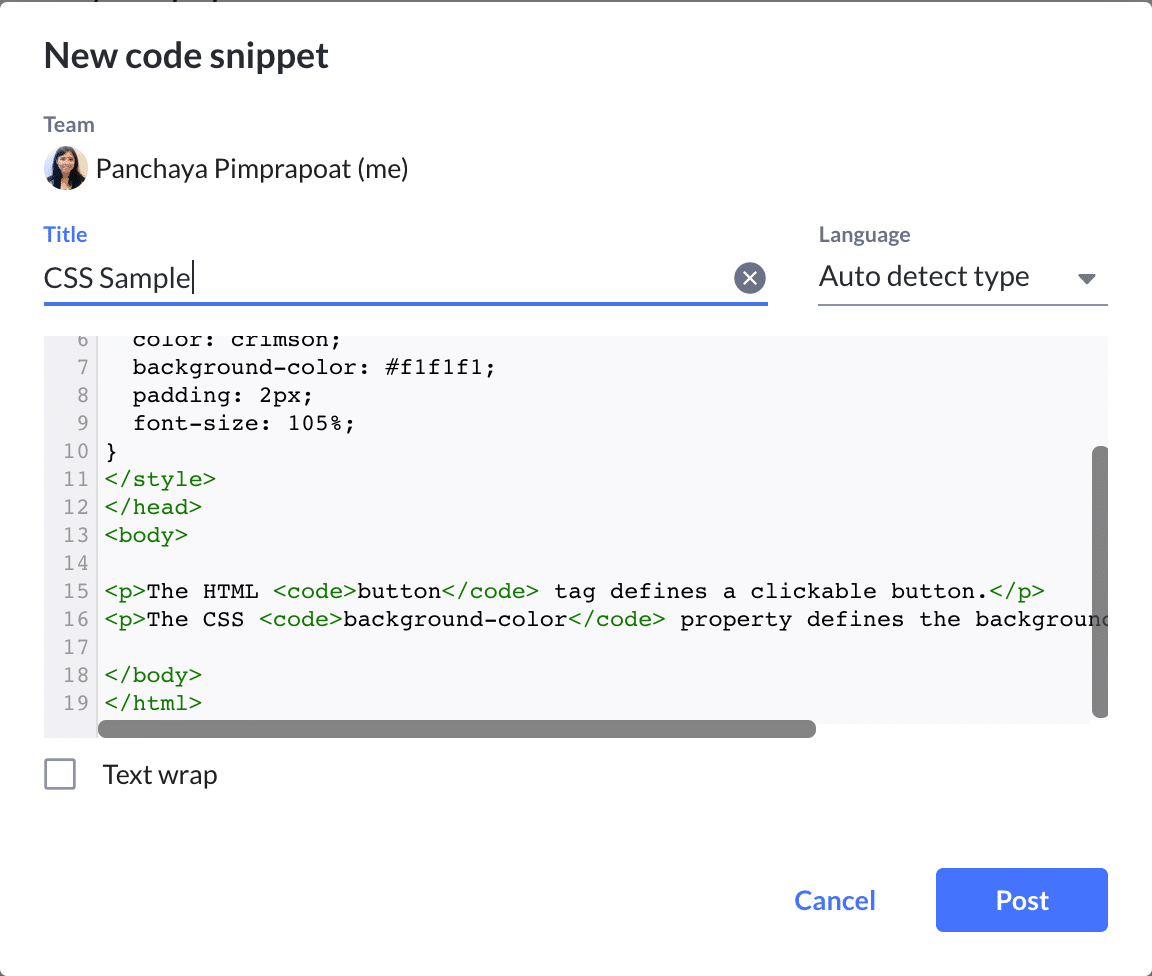
If you’re a software developer, chances are you need to share code with others. The good news is that we made sharing code snippets much easier in RingCentral.
Our new feature allows you to share snippets of code in their original formats, including source code, machine code, and any text that help developers in their day-to-day work.
This allows teams to collaborate on codes directly in their messaging streams by allowing others to view, edit, sort, and more.
3. UX improvements for a better meeting experience
We added several improvements to the Video tab in RingCentral that make meetings easier and more productive.
1. Personal Meeting IDs
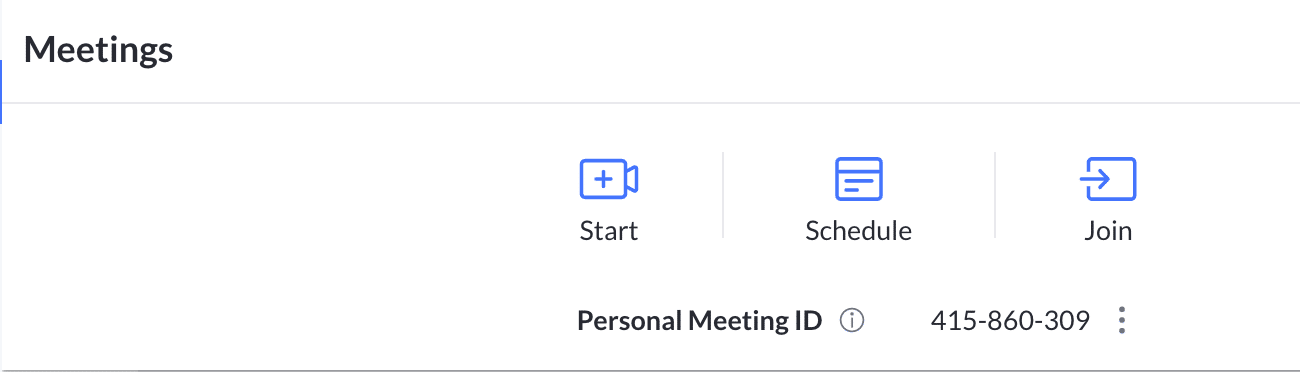
Personal Meeting IDs allow you to use the same 9-digit ID to start personal meeting rooms for you and your colleagues.
In the Video tab, Personal Meeting IDs are now easier to grab and start impromptu meetings with.
2. Join meeting
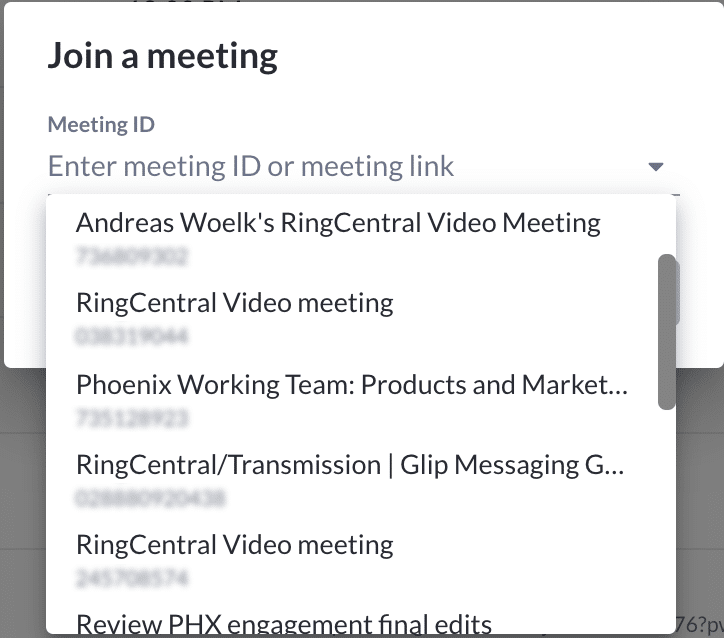
Joining the wrong meeting isn’t fun. Neither is searching endlessly for the right meeting to join. That’s why all of your recently joined meetings now populate in a drop-down menu, allowing you to easily join them whenever you need.
3. Schedule a meeting
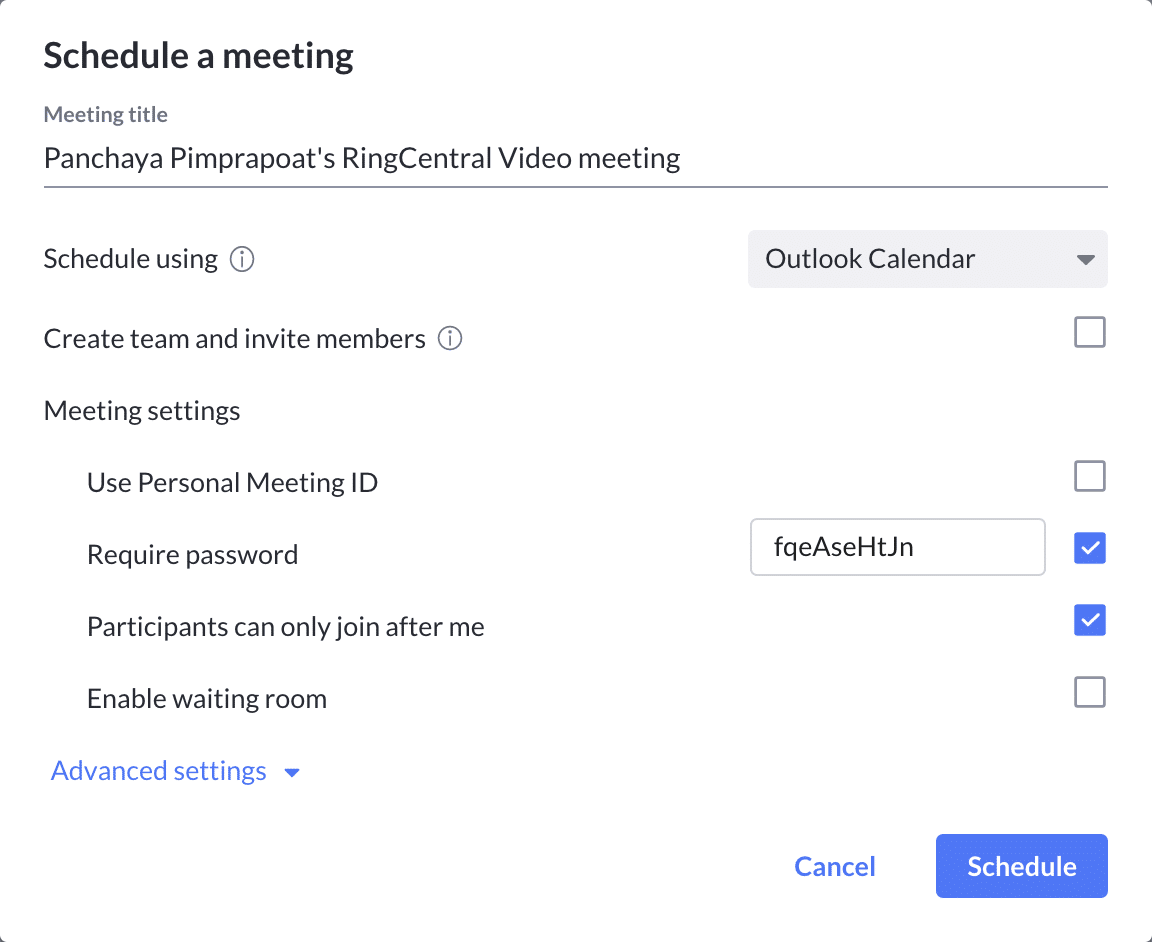
All advanced settings such as authenticated join and audio and video restrictions are now hidden in the “Advanced settings” drop-down menu. This gives you a more compact view and allows you to focus on the key details of the meeting settings.
More to come in February 2021
We have exciting features for RingCentral Office and Glip planned for February. Here’s a sneak peek at some of what’s coming:
1. Personal folders
You’ll soon be able to group team conversations together by creating folders in RingCentral. Keep all of your conversations organized so you know exactly where to find them.
2. Picture in picture mode
Continue to view your meeting while you multitask in the app. Picture in picture mode places a meeting window on top of your RingCentral interface so you can perform other functions while keeping your eye on the meeting.
A year to look forward to
As we kick off the new year, we’re developing new ways for you to communicate and collaborate. Visit us at ringcentral.com to learn more or log in to your RingCentral app to try out these new features today.
Looking For Startup Consultants ?
Call Pursho @ 0731-6725516
Telegram Group One Must Follow :
For Startups: https://t.me/daily_business_reads




