Time tracking can often come across as a tedious and mundane part of payroll and project management. It requires you to meticulously track and analyze your team’s work hours and allocate the right project or clients so you can account for their costs accurately. It’s not particularly fun, it’s just unavoidable.
So, how do you make time tracking a more bearable chore, for both you and your team?
The answer is time tracking software. Such a tool can cater to your time tracking requirements by automating many of the routine tasks such as preparing timesheets, conducting audits, and tracking billable/non-billable hours.
However, when it comes to picking a tool that best fits your business, you can end up feeling overwhelmed. It’s not that you won’t find the features you need in a tool, it’s that you’ll be so spoilt for choices you might end up confused. You may wonder which vendor is more reliable? Which tool offers better features? Which tool do users approve of?
To make your search for time tracking software easier, we’ve identified the five most popular time tracking tools on the market. We’ll look at what they bring to the table for businesses like yours.
Click here to learn how we selected these tools. We’ve listed them alphabetically.
Clockify
4.6 out of 5 stars
1,469+ reviews
Clockify is a time tracking and timesheet management app. It’s a cloud-based app but you can download it as a desktop app for convenience. You can also obtain a license for Clockify and install it on your servers for on-premise deployment.
Some of Clockify’s key features include manual and automated time tracking, visual charts for a quick view of the overall time and costs, custom hourly rates, and interactive filters to drill into the team’s data.
 Timesheet in Clockify (Source)
Timesheet in Clockify (Source)FAQ: Can my team members edit their past timesheets?
Yes, team members can edit past timesheets but you can disable that functionality through the “lock entries” option. You can specify a certain date and all entries prior to that date will get locked—it will let only admins make changes thereafter.
DeskTime
4.3 out of 5 stars
135 reviews
DeskTime is a time and productivity tracking software. Therefore, it helps track not only employee work hours and their clock-in and clock-out times but also how they spend their time, which apps they use, and how productive they are.
Some of DeskTime’s key features include automatic time tracking, apps and URL tracking, project-based time tracking, shift scheduling, third-party integrations, and offline time tracking (to track working hours spent away from the computer).

Pricing info: DeskTime offers a free plan that supports one user and includes time tracking, app tracking, and a mobile app. DeskTime’s paid versions start at $7 per user per month. Annual billing, which starts at $6 per user per month, unlocks one month’s subscription free of cost.
FAQ: Does DeskTime work for employees operating out of different time zones?
Yes, DeskTime supports multiple time zones. You can customize the time zone for any employee, set the time format, and fix the hourly rate. You can change the timezone for the whole company but that will override any timezone changes made for individual employees.
Hubstaff
4.5 out of 5 stars
1,103+ reviews
Although Hubstaff is a time tracking and reporting tool, it helps with diverse functions such as GPS tracking, employee productivity monitoring, invoicing, attendance tracking, project budgeting, and task management.
Some of Hubstaff’s key time tracking features include employee hours tracking, timesheet approvals, daily/weekly view of productive hours, task scheduling, report creation, and third-party integrations with other apps such as Jira, Asana, and Xero.

Pricing info: Hubstaff offers a free version that allows a single user to access key features such as time tracking, payments, and activity rate tracking for as long as they like. Hubstaff’s paid plan starts at $7 per user per month (billed monthly) and $5 per user per month (billed annually). Users opting for annual billing get a two-month subscription free of cost. Hubstaff also offers a 14-day free trial.
FAQ: Can I invite my clients to Hubstaff? Will I have to pay extra for that?
You can invite as many clients as you like to your Hubstaff account without any extra payment. However, clients can be invited only as viewers and not editors. This allows them to directly view the billable hours of your team. You can also create and share invoices with them directly via the tool.
Timecamp
4.6 out of 5 stars
521 reviews
Timecamp allows you to track employee productivity and project profitability. In addition to tracking how much time your team spends on a task or project, you can also check if your project is within budget, the profit margin for different projects, and the time your team spends on different apps and websites.
Some of Timecamp’s key time tracking features include automatic time tracking, idle time tracking, graphic timesheets (to modify time entries with drag-and-drop functionality), timesheet approvals, and reporting.
Timecamp offers an interesting feature: keyword-based tracking. An admin can define certain keywords related to a project or client and when the tool detects these in a URL, it starts tracking the time spent on these websites and allocates it to the relevant project or client.

Pricing info: Timecamp offers a free version that supports one user and includes features such as time entry, daily/weekly timesheets, and idle time reports. The paid versions start at $5.25, billed annually, and $7, billed monthly, and support 2-50 users. Timecamp also offers a free trial without requesting credit card info.
FAQ: Are there any discounts for nonprofit organizations?
Yes, Timecamp offers a 30% discount for nonprofit organizations, students, universities, and schools. To avail of the discount, you may drop an email to their support team with a copy of your 501(c)(3) documents.
Toggl
4.6 out of 5 stars
1,200+ reviews
Toggl is an employee and productivity management platform. It offers three tools: Toggl Plan, Toggl Track, and Toggl Hire for project planning, time tracking, and recruitment, respectively.
Toggl Track helps track time, monitor project revenue, schedule employee shifts, and generate reports. Some of Toggl Track’s key features include one-click time tracking, background time tracking (to track time spent on any app/website used for more than 10 seconds), and calendar event tracking.
It also allows managers to track capacity to see if employees are overburdened or under-utilized and run time audits to see if time entries have not been assigned to projects or tasks. Toggl Track’s API allows customizing and adding more features.

Pricing info: Toggl offers a free plan that supports up to five users and offers features such as time tracking, auto tracking, Pomodoro tracker, and idle time detection. The paid versions start at $9 per user per month (billed annually) and $10 per user per month (billed monthly).
FAQ: Does Toggl’s support team assist with custom apps powered by Toggl Track API?
The support team at Toggl is well-versed with Toggl Track API and can assist you with identifying the cause behind a service request failure. However, the team won’t be able to troubleshoot your code or write scripts for you.
Update….
Convert Calculator
Convert Calculator’s timesheet calculator is a tool that helps you to track the amount of time you spend on different tasks or projects. It can be used to calculate the total number of hours worked, as well as the amount of pay due based on an hourly rate.
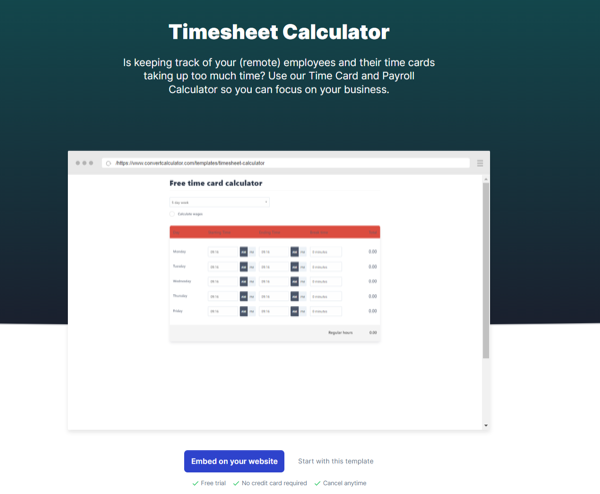
To use the timesheet calculator, you typically enter the start and end times for each task or project, along with any breaks or time off. The calculator will then calculate the total number of hours worked and display the result. Some timesheet calculators also allow you to enter an hourly rate and will calculate the pay due based on the number of hours worked.
The clock is ticking
Every minute spent on manual time tracking exposes your business to the risks of inaccurate billing. U.S. employers admit that a whopping 80% of the timesheets contain errors. To ensure accurate and timely measurement of employee work hours, you should pick a robust time tracking tool. Here are some steps you can take to do that:
Read reviews: After learning about a tool’s key features, try to read user reviews on third-party websites such as ours. It’ll help you learn about users’ first-hand experiences and the tool’s pros and cons. You can also talk to industry peers that you know use or have used the software you are planning to purchase.
Get some advice: If you need personalized help with selecting the right software, feel free to book a call with us. You simply need to choose a date and time of your convenience and our advisors will help you pick a tool that’s right for your business.
Selection methodology:
The products have been selected based on Google’s search engine result pages (SERP) as accessed on Nov 2, 2020. Tools that ranked higher in the SERP were given preference and further judged on the following criteria until the five qualifying products were derived.
- The tool should have a high overall rating on Software Advice (an average of 4 out of 5 as accessed on Nov 2, 2020).
- The tool should have a minimum of 10 user reviews on Software advice (as accessed on Nov 2, 2020).
- The tool should offer at least 4 out of the 7 core and common features of time tracking software (online tracking, billable/non-billable hours tracking, employee database, auto-time capture, overtime calculation, leave tracking, and employee scheduling) as accessed on Nov 2, 2020).
Need Any Technology Assistance? Call Pursho @ 0731-6725516




