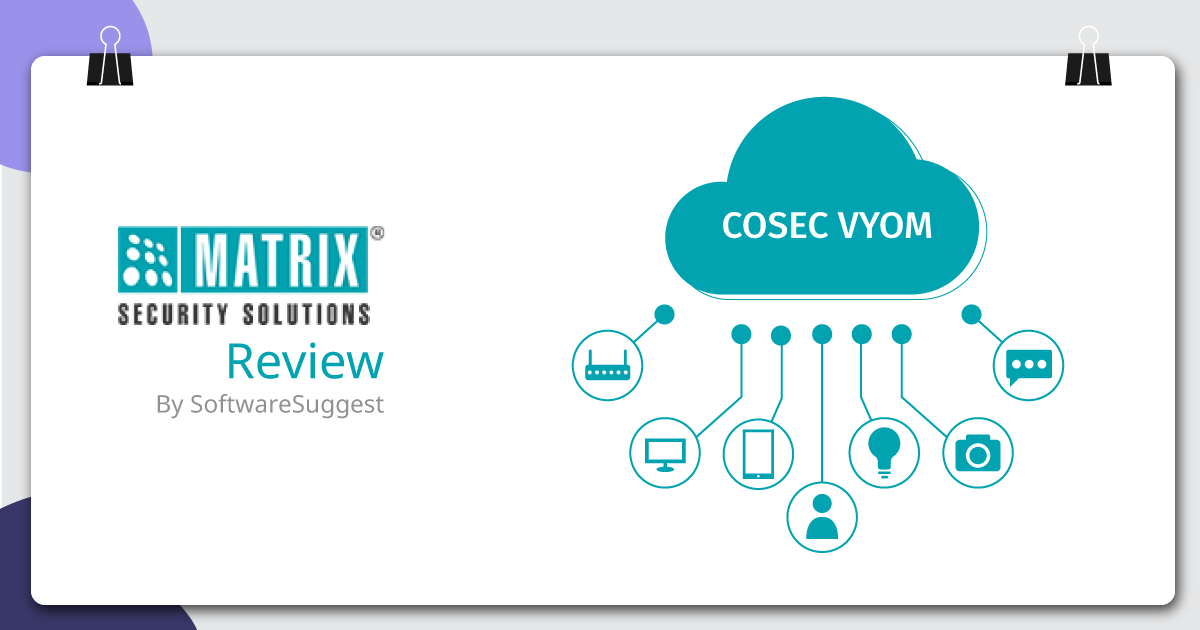Managing employees isn’t an easy job. There are several processes and operations you must take care of to run an organization seamlessly. A few of the most intricate functions include — processing payrolls, attendance management, project reporting, etc.
Of course, there are various software to take care of these things — but the one that manages attendance may not necessarily help you keep track of your projects.
Hence, there was a need for software that can help business owners manage their entire business at their fingertips.
That’s where COSEC comes into play. It’s a cloud-based People Mobility Management Solution designed to take care of your most intricate business processes.
Let’s have a look at the software, its functions, and benefits so you can decide whether it can be ideal for your business or not.
Salient Functions of Matrix COSEC:
As soon as you login to the software, here’s the main dashboard you will see:

1. Admin:
This module allows you to define all the necessary administrative tasks and global policies. You can create new users and assign them roles and configure their rights.

From here, you can create new system accounts based on your preferences. You can assign specific rights to a particular group or work profile. You can create as many unique roles as required.
This is where you can specify the formats of everything that can be used across your organization. Starting from the login policy to password strength and access control, you can set global standards for pretty much everything.
Here’s a section where you can set up your email. You can add all your server details and send a test email to ensure it’s working correctly.
- Alert Message Configuration:
You can trigger alert messages on various events like monthly attendance, leave actions (approval, rejection), missing in/out punches, visitor arrival, etc. You can also configure whether these alerts should be delivered via E/Mobile App notifications or both.
With just a few clicks, you can import/export all your data from and to the software.
You can schedule various tasks like database backups, leave credit calculation, monthly attendance process, continuous presence check, and many more on a daily, weekly, monthly, and yearly basis. This will help you keep your data secure in case anything goes wrong.
You can generate accurate reports for various modules like time and attendance, leave management, cafeteria management, and much more. These reports can be narrowed down to match your needs. For instance, if you only want the data of absentees from time and attendance — you can easily create such reports. You can choose to receive these reports to your email on a daily, weekly, monthly, or yearly basis.
You can generate a detailed report of all the actions taken by users during a specific time range. This kind of report will help you trace any misconduct in the organization.
You can populate GPS based Locations from where your employees are allowed to mark their Attendance Punch. This is helpful to manage field employees and implement geo-fencing based punches for your staff.
You can use this to make announcements or as the Corporate Office Board for all of the employees. It is a completely customizable Board with support for Text, Image, Links and much more.
2. Users:
This module facilitates single and multi-level user configuration and credential management. It will allow you to create and manage user accounts, assign device access to them, enroll and manage their credentials, set reporting authorities, block/restore users, and export/print desired reports. Let’s look at each function one by one.

- User List & Configuration:
You can view the list of all the existing users and add new ones with just a few clicks through this module. That’s not all; you can also configure an individual user as required. Starting from his credentials to cafeteria account and profile to his access control — you can configure pretty much all the settings for that specific user.
- Multi-user Configuration:
Through this module, you can configure multiple users with just a few clicks. This will help you make changes to a group of employees in minutes.
You can enroll your users from here. You can configure pretty much anything from enrollment type to the number of cards, fingers, palms, or the access card. You can also add special cards from here.
You can quickly import all your user’s data from an XLS file with just a few clicks. Once imported, the data can be assigned to a specific device based on your needs.
You can enable IMEI authorization for your employees through this section. All the users will be able to access your premises only post successful IMEI verification.
You can monitor all the user events from this dashboard. It will give you a bird’s eye view of various instances viz. attendance, access control, and visitor events.
You can quickly generate In/Out reports based on users or an entire group. These reports can be helpful when you wish to keep track of user activities.
You can generate temperature reports of all your users based on your requirements. These reports can be produced for user groups or specific users.
3. Devices:
From here, you can configure single and multi-level devices. It will enable you to maintain each device’s profile, create device groups, and add site-wise devices. You can also set special functions on devices based on your requirements. Apart from this, you can monitor your device connection status and generate invalid event reports. Last but not least, there’s also an option to import all your device data through an XLS file.

You can view the list of all the existing devices and add new ones with just a few clicks through this module. This page allows complete configuration guide on individual device level. You can configure various Basic Access Control configurations like Device Access Mode, Readers, Entry/Exit Mode, Supported Credentials, Alarms, Video Surveillance Integration, Bluetooth based Access, Wiegand Output parameters and Advanced access control configurations.
You can group all existing devices within a location and provide access to particular users through this module. This page allows you to map devices on a particular location or office to certain people within the organization.
You can assign RFID cards to your employees for accessing a particular location through this feature. These cards can also be used to avail meals from canteens.
You can personalize your card to add fingerprint data, canteen balance and configure location using this module.
You can check the status of each device within a particular site with this feature. This page also allows you to monitor and control your devices, lock/unlock them, check whether they are online or offline, configure E-maps and upgrade firm details with respect to one or more devices.
- Reports:
- Device-Wise Events: You can get detailed reports on the activities in each of the devices and find out when it was used and the list of users who used them at a given time.
- Door Offline: This feature can be used to lock and unlock doors within a certain location. You can also view the users that have entered through a particular door within a given timeframe.
4. Shifts & Schedules:
This section allows you to configure the shifts of your employees. You can add all the details like shift schedules, timings, grace period, break time, the minimum required hours for a half/full day, etc.
The module also allows you to set a day-off, holiday, and schedules based on your preferences. You can set shift-based access rules to ensure no one enters the premises during other shifts. Lastly, you can also process and generate reports of shifts, schedule groups, holidays, etc.

You can assign shifts to employees, alter shift schedules, breaks and minimum working hours of a group of employees using this feature. You can also change the shift of particular employees for a set amount of time through this feature.
This module helps you to assign week-offs for a particular group of employees and change them as per your convenience.
5. Enterprise Structure:
Through this section, you can create a hierarchical structure of your entire organization. You will be able to form groups based on your needs. For every group, you can assign rights and apply policies as per your needs. You can create as many groups as you want and generate reports based on various group parameters.

- Enterprise Group Association Mapping:
You can create and customize your organizational structure using this module. You can create new groups, add management policies for multiple teams and assign rights to certain employees. You can also use this feature to allocate resources and provide device access to certain groups. Additionally, you can generate and view reports based on location, team, designations, departments, etc. or create reports for custom groups.
6. Access Control:
This section will help you configure and manage all the access control features. You can assign access rules to specific users and zones. It will allow you to generate alarm logs and create reports of assigned devices for specific users, groups, or of the entire organization.

You can fix the number of users that can access a bay or meeting room at a given time using this feature. Once the number of users exceeds the set limit, this feature restricts the entry of new users.
This feature allows users to maintain the cooling limit of an area, e.g. a pharmaceutical laboratory, by creating access rules for the area. You can customize the rules to allow a certain number of doors or devices to remain open at the same time to maintain the requisite temperature and pressure.
You can use this module to avoid tailgating by employees or restrict their access if the proper organizational guidelines are not followed.
You can define the rules of access for certain groups for a particular location using this feature and ensure the safety of your devices and data.
This feature is created to monitor the security personnel patrolling your premises. Using this provision, you can create a provision for your security personnel to punch at regular intervals set by you to ensure that they are doing their work responsibly.
7. Time and Attendance:
Through this section, you will be able to configure all the policies concerned with the attendance. You can view attendance summary, perform manual corrections, manage shift-wise attendance, and much more. Let’s quickly look at a few of its core functions.

The tab allows you to quickly look at an individual’s daily attendance. You will be able to view their late-in or early-out entries, total work hours, out time, extra work, overtime, and much more.
This section will enable you to process overtime or compensatory off entries of your employees.
Errors are what set us apart from bots. While marking attendance, it is likely that an employee may forget to punch in or out at times. You can streamline those time mismatches through this tab by adding the missing time slots. It will enable you to edit hours, in and out times, and break punches.
Manage the Attendance of your entire organization through this tab. It will allow you to view, import, and export all the attendance reports as needed. From here, you can monitor all the events related to employee attendance. For example, the number of leaves clubbed, mismatched punch count, and much more.
- Short Leave/Official In-Out Authorization:
You can approve/reject short leaves or in and out punches through this module. It will show all the pending, approved and rejected requests on a single dashboard.
- Attendance Correction Authorization:
This is the section where you will be able to see all the pending attendance correction requests initiated by your employees. You can approve or reject them with just a few clicks.
- Daily/Monthly Attendance Process:
You can process the daily or monthly attendance of your employees from this section. These reports can be processed for a specific time range, individual employee, user group, or the entire organization
You can generate and export attendance reports for a specific time frame. The module will allow you to group reports by the organization, category, section, grade, designation, or a custom group. You can also customize the reports being generated based on your needs.
- Continuous Absence/Presence:
The module allows you to generate reports of the employees who have been present or absent continuously for a certain period of time.
8. Leave Management:
The module will allow you to configure various types of leaves and the rules applicable to them. You can create leave groups, policies, balance for one or more users, apply and approve leaves. That’s not all, you can also generate and export advanced leave reports based on your requirements.

9. Visitor Management:
You can monitor your visitors’ history and their activity from here. The module will enable you to create a unique visitor profile, e-passes, and set access based on the visitor’s hierarchy. This will allow you to prevent visitors from entering areas they’re not authorized to.
Apart from this, you can also pre-register visitors to facilitate a seamless visitor experience to them. You can define types of visitors, their visit, and accessories for the visitor track record. That’s not all. This module will also allow you to generate, print, and export reports for a specific time frame and various parameters.

You can pre-register any visitors coming to your premises using this feature and allow them access to a particular area after approval from superiors. You can enter their name, date of visit, location, organization, purpose, etc. in the system and upon approval, the visitor receives a message. Visitors can show the message to security personnel and get a pass issued to them for entry.
The pre-registration of visitors can also be done through a mobile application for greater convenience.
- Visitor Web Portal (Visitor Kiosk):
If a visitor wants to enter your organization to meet a certain person or for a particular purpose, he or she can create a profile and enter their details. The visitor can create a self-check-in request which needs to be approved by the host.
- Host/Security Approval Sequences:
After a visitor has made an entry request, the host can approve it and the request then goes to the security in-charge for approval. Once the in-charge approves the request, the visitor can enter the location.
10. Cafeteria Management:
You can manage all your cafeteria transactions from this module. It will allow you to create menus and price items. You can configure the Point of Sale (POS) devices and assign them menus as required.
This module also allows you to manage all the cafeteria transactions. You will be able to manage your employee’s accounts (prepaid and postpaid) and keep an eye on the transactions. Last but not least, you can generate, export, and print daily and monthly consumption reports through this module.

- Cafeteria Accounts – Prepaid/Postpaid:
You can create both prepaid and postpaid cafeteria accounts using this module and get meals from the cafeteria. For prepaid, you can get an amount added to your card and avail meals from the canteen with it. For postpaid, you can avail meals at the cafeteria anytime and a record is kept. An admin pulls up the report for total price of food consumed and the amount is deducted from your salary at the end of the month.
You can add all the required credentials for registering yourself to a particular cafeteria using this feature.
You can create and change the policies for using the cafeteria using this module. You can restrict the amount of meals per day using this module as well.
Using this feature you can pre-book meals for all employees in a group for a day so that the canteen can prepare the required means within the stipulated time.
You check your canteen balance and recharge your canteen card using this feature.
This features allows you to manage and edit your transactions. You can request for a correction for incorrect amount deducted, get approval and view your transaction summary from this module.
11. Contract Worker Management:
With this module, you can add and manage all your contract-based workers. It will allow you to assign work orders for contractors and manage their assignments. You will also be able to monitor their daily and monthly performance based on their work. Based on your requirements, you can approve, reject, or blacklist any worker.
That’s not all; you can check your worker’s monthly attendance and import their data from an XLS file with just a few clicks. You can add as many workers as you need.

- Contractor Management – Profile:
You can create a profile for new contractors coming into your facility and assign them a role or a team to work with using this feature. You can register new contractors into the system.
You can create a profile for workers and assign them to certain tasks using this module.
- Approval Stage – Induction Level – Configurable:
This module helps you to check and schedule tasks to workers. You can also alter their shift timings and assign tasks to workers, which need to get approved by the in-charge at the respective level.
You can use this section for creating and assigning work for both production and maintenance tasks. This feature lets you configure work orders and assign them to devices, workers or contractors. You can also add work details, parameters and stages of completion and request the factory in-charge for approval using this feature.
- Bulk Operations – Import/Approve/Blacklist/Manage Workers:
You can utilize this feature to find workers in your database, import workers in bulk for tasks and assign work to contractors. You can also blacklist certain workers or move a group of workers under a contractor.
12. Job Processing & Costing:
From here, you will be able to create projects and add different phases and jobs to them. You can assign users to specific jobs and monitor their timesheet on a daily basis. It will also allow you to generate daily and monthly job reports based on your needs.

- Project Management – Project/Phase/Job:
You can create projects, project phases and jobs related to every phase of a project using this feature. You can also assign jobs to contractors or users with this feature.
You can also use this feature to update and correct attendance and fill timesheets for your work hours.
- Job Status/Daily Job View:
You can also use this feature to view the portion of job daily and the status of each job within a given location.
This module will allow you to schedule field visits as required. You can schedule everything from a time slot to a task location and monitor its status. Through this module, you can make corrections in field visits and generate view, export, and print custom field visit reports.
This feature lets you assign tasks to a user for a fixed period at a particular location. The user will be able to punch in or out only from the assigned location and attendance will be calculated using geolocation.
This section helps you to know the status of all visits that occurred in a particular location during the stipulated time.
You can manually apply for the correction of incorrect visit data in the system through this feature.
14. Report Builder:
Through this module, you can design and deploy reports in various modules. You can either create a custom report or choose one from pre-built templates — whatever works best for you. What’s more, you will also be able to export/import report templates as needed.
You can create customized reports from your database using this feature. You can change headings, field names and reports according to your organizational norms and create ‘views’ which can be downloaded, scheduled and shared easily.
- Ready-made views/templates:
This module allows you to create reports based on fixed templates to reduce tedious work and improve productivity. You can also automate calculations using your data to create exhaustive final reports in minutes.
You can view reports pertaining to your department or branch using this feature. All individuals associated with the report can view them using this functionality.
- Scheduling Custom Reports:
You can automate repetitive tasks occuring within the organisation using this feature. You can schedule the report to be created and sent to your email automatically after a set period and can also provide the names of users who should be sent a particular report at a certain interval.
Here are a few other things you can do with Matrix COSEC:
1. Access Control:
COSEC Access Control solution can help you protect your organization from unauthorized access by allowing only authorized users to enter your premises.
2. Time-attendance:
COSEC can help you automate your employee’s attendance by registering their entries and exits in real-time. You can use it for managing processes like salary generation and leave management.
3. Job Processing and Costing:
COSEC Job Processing and Costing allow managers to divide a project into multiple jobs and keep track of man-hours spent after each predefined job. Managers can also pre-define the man-hours expected to be spent after each job. The solution helps managers keep track of the total working hours spent on each job and on the payments to be made for the same simultaneously.
4. Employee Self Service:
COSEC Employee Self Service is a comprehensive web-based employee portal that allows COSEC users to monitor and manage all their time-attendance and leave options. Employees and managers can perform related tasks intuitively, reducing a significant amount of time they spend on issues related to attendance and leaves.
Benefits of Matrix COSEC:
- Highly scalable – It can be seamlessly scaled up to 65,000 doors and 1 million users.
- Offers Bank-grade Security – COSEC is highly secure and offers multi-level data encryption and protection.
- Seamless Integration – You can integrate COSEC with your existing software through APIs.
- Intuitive & Easy-to-use – COSEC is easy-to-use and comes with 24×7 support in case you need it.
- Affordable & Reliable – With COSEC’s flexible pricing options, you only pay for the services you use.
- Flexible yet Agile– COSEC is highly customizable to fit your business needs.
Conclusion
COSEC is certainly one of the most reliable and high-tech solutions for managing your business’s most intricate processes. It’s an entire ecosystem of features that will help you seamlessly operate your business.
Starting from attendance management to job processing and employee self-service — it has everything you will ever need to manage your employees efficiently and effectively.
If you’re a giant enterprise having a hard time managing your employees, COSEC can be an ideal solution for you. Explore more about them from its SoftwareSuggest product profile.
Originally published October 19, 2020 , Updated : October 19, 2020
Need Any Technology Assistance? Call Pursho @ 0731-6725516