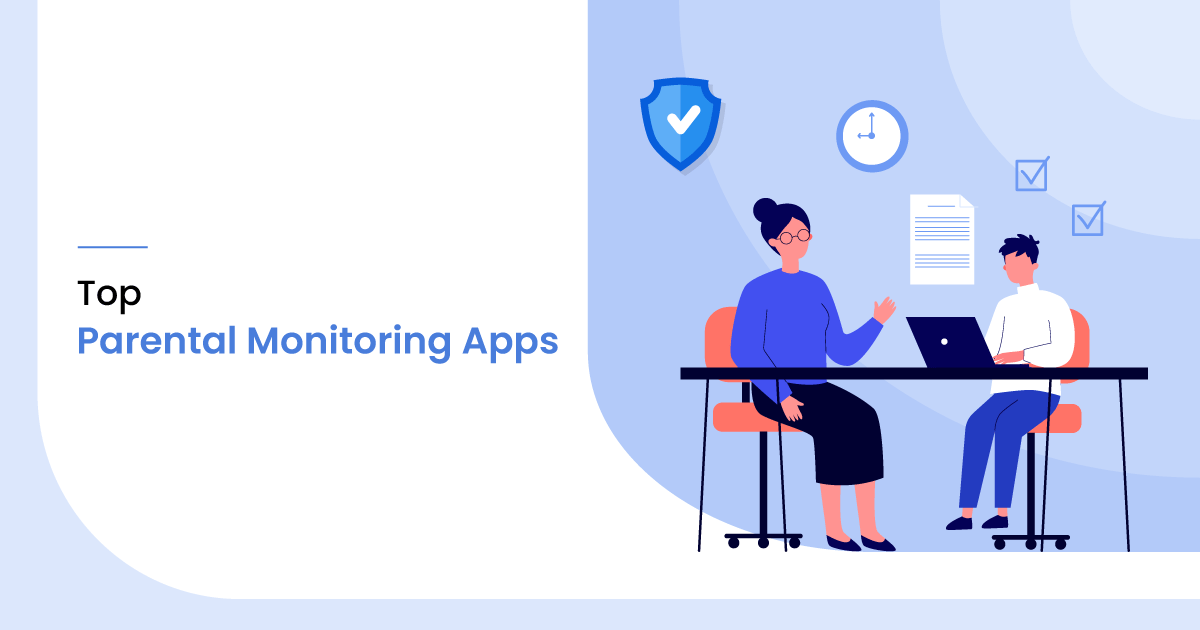The demand for parental monitoring apps has increased in recent years as more and more children and teenagers spend a significant amount of time on their smartphones. Social media, instant messaging, internet connectivity, and similar technologies have given rise to a new generation that is seeing its real-world collide with the digital.
If you are someone who wants to get their hands on an excellent parental monitoring app, you have come to the right place. In this article, we will identify the top three parental monitoring apps in 2020. We have reviewed each app according to its features, its pricing, compatibility, and ease of use.
Best Parental Control Apps & Software
Let’s take a look at the top three options you can choose from:
1. XNSPY
XNSPY is a highly sophisticated parental monitoring app that has been around far longer than any other app on this list. This means that the app developers have had the experience and the time required to progressively build a robust program that delivers on what it promises.

XNSPY Compatibility
The app supports all Android phones running on versions 4.0 and above. The app is also compatible with all iOS versions above 6.0.
XNSPY Price
XNSPY has two subscription versions available for purchase. We suggest you select the premium version that costs USD 7.49 a month and comes with a complete set of features.
However, if you only want to use a limited range of features, you can opt for the basic version that costs USD 4.99 a month.
XNSPY Features
Here we will focus on what you can do with the XNSPY parental monitoring app:

- Telecommunications Tracking
You can view all call-related data through detailed call logs. It lists all the incoming, outgoing, and missed calls. Call duration, along with time and date, is mentioned as well. Moreover, you can also record phone calls and download the recordings for future use.
- GPS and Geofencing Solutions
XNSPY can track the location of the smartphone in real-time and provides GPS history too. Additionally, there is a geofencing solution that can be used to mark any area on the map. XNSPY will notify you the moment your child violates the geofence.
- SMS, IM, Social Media Monitoring
This feature is crucial for an effective monitoring plan because kids tend to spend most of their time on messaging and social media apps. With XNSPY, you can view messages and multimedia that have been exchanged on commonly used platforms such as WhatsApp, Viber, Skype, Facebook Messenger, LINE, Kik, Tinder, and others.
- Internet Activity Monitoring
View the internet activities of your child. XNSPY can create a record of all browsing activities, all exchanged emails, and all bookmarked pages. Note that there is no content filtering tool, so we believe that this is a disadvantage for the app that you should bear in mind.
- Multimedia and App Use Management
You can view and download all photos and videos saved on the phone. This is a useful feature that helps you track what kind of media your child is consuming. Furthermore, you can also view all the installed apps and block any app that your child may be misusing or if you believe that the app is inappropriate.
- Device Remote Control Options
XNSPY allows you to control the smartphone remotely. You can take screenshots, turn on the microphone, lock the device, restart it, and delete saved data remotely as and when required. While the first two features may seem quite intrusive, the device locking and data deletion functions are quite useful. This is because they help you manage screen-time, and prevent loss of personal data if the phone is stolen.
We were thoroughly impressed with this feature because it allows parents to go on with their daily lives without worrying about what their child is up to. XNSPY will inform you about things that matter the most to you. For example, you can add any word, phrase, contact number, or even a location to the app’s watch list. This way, you do not have to go through large amounts of data, because XNSPY will alert you if there is any activity related to what you have added to the watch lists.
Requirements
You need physical access to the Android device to install XNSPY. To monitor an iPhone, you will need to know the Apple ID and password.
Pros
- The most affordable parental monitoring app
- A complete suite of features
- Indispensable instant alerts feature
Cons
No content filtering tool is provided
- You may have to root/jailbreak the phone for some features.
- Screenshots and microphone recording functions are highly intrusive.
2. mSpy
mSpy is a renowned parental monitoring app that offers a highly impressive set of features. Take note that almost all monitoring apps provide very similar functionality, so we will not provide detailed descriptions of some of the overlapping functions.

mSpy Compatibility
The app supports iOS versions between 7 and 9.1. For Android, the service is compatible with all versions above 4.0.
mSpy Price
mSpy also offers two subscription options to choose from. However, you can only subscribe to the basic version for one month. It costs USD 29.99. On the other hand, mSpy’s premium version costs USD 16.66 a month for a year-long subscription, making it an affordable option.
mSpy Features
- Detailed call logs that list call durations along with other information
- Ability to block specific numbers from reaching your child’s phone
- View all texts
- Read chats on instant messaging and social media apps. Almost all popular platforms are monitored by mSpy
- Identify the GPS location of the phone
- mSpy offers a geofencing feature similar to that of XNSPY
- App management such as app viewing and app blocking
- Gain access to all photos and videos saved on the phone
- View web browsing history, email exchanges, bookmarked pages, and more
mSpy Requirements
The requirements for installing and using mSpy are the same as that for XNSPY, i.e., physical access to Android phones for installation and Apple ID/password for an iPhone.
Pros
- An impressive set of features at a reasonable price
- It comes with a highly advanced content filtering tool.
- It can track an extensive list of IM/Social media apps.
Cons
- No phone remote control functions
- Limited alert-based options
- Some features required rooting/jailbreak.
Also, Read: 16 Best Student Record Management System for Schools & Institutes
3. Flexispy
Like the other two apps on our list, Flexispy is a widely recognized parental monitoring app that offers an exceptionally advanced range of features. It also provides functions that are not available with any other monitoring app. However, all of this comes at an extremely high cost, which is why it is ranked at number three on our list.

Flexispy Compatibility
The app supports iOS versions above 6.0 and Android phones running on versions above 4.0.
Flexispy Price
Unlike mSpy and XNSPY, Flexispy offers three subscription packages. The lite version costs USD 29.99 and offers bare-bones functionality. The premium version is akin to basic versions of the aforementioned apps and costs USD 149. For a full range of features, you would have to purchase the extreme version at USD 349, making Flexispy the most expensive monitoring app that we have reviewed to date.
Flexispy Features
- Phone call logs
- Phone call recording
- Live call-interception
- SMS/MMS access
- It can monitor a wide range of social media and instant messaging apps
- Web browsing history, emails, and bookmarked pages
- Location tracking and geofencing
- Access to photos, videos, and audio files
- SMS Remote command feature to control the smartphone by sending an SMS
- Advanced remote control features such as screenshots, microphone activation, and remote camera control to take photos/videos. You can also view/block all installed apps and lock/restart the device
- Access to saved contacts and the ability to check battery levels
- A spoof SMS feature that allows you to send an SMS from the monitored phone, without it showing up in the outbox
This is undoubtedly an impressive list of features. However, it is up to you to decide whether or not it is worth the cost.
Flexispy Requirements
Physical access required for installation on Android phones and Apple ID/password for the iPhone.
Pros
Flexispy offers the most extensive range of features of any monitoring app.
- The SMS remote command and spoof-SMS features are unique.
- Live call-interception feature to help you listen to ongoing calls.
Cons
- As previously mentioned, Flexispy is a costly option
- You have to root or jailbreak the phone to use many essential features
- Features such as remote camera control, screenshots, and microphone access are very intrusive and arguably unsuitable for monitoring children
Examples/User Experience
Tips for Choosing a Parental Monitoring Platform
Before you take your pick, make sure that you have identified the primary reasons why you want to use a parental monitoring app. For example, some apps offer advanced features for social media and instant messaging app monitoring. Parents who feel that their child is particularly vulnerable to cyberbullying will find such features highly attractive.
On the other hand, you have to admit the cost is a significant factor for any purchase, and affordability may be the driving force behind your decision. Similarly, for some parents, apps that offer some semblance of automation are the most useful as they may be too busy to monitor their kids at all times.
Finally, flexibility is another important factor that you may have to consider. This is because some circumstances and situations require a different set of features. Instead of purchasing a separate app, you may want an app that allows you to activate or deactivate features as per your needs.
Wrapping Up
With this, we wrap up our list of the top three parental monitoring apps in 2020. We hope our reviews will help you make your choice. Remember, all three of these apps are among the best parental monitoring solutions there are in the market currently. Your choice should depend upon your own specific needs.
Would you like to know more about these parental monitoring apps? Have you used any of them? Do let us know in the comments section!
Need Any Technology Assistance? Call Pursho @ 0731-6725516