Are you ready to revolutionize your inventory system? Discover the essential features that will keep you ahead of the game.
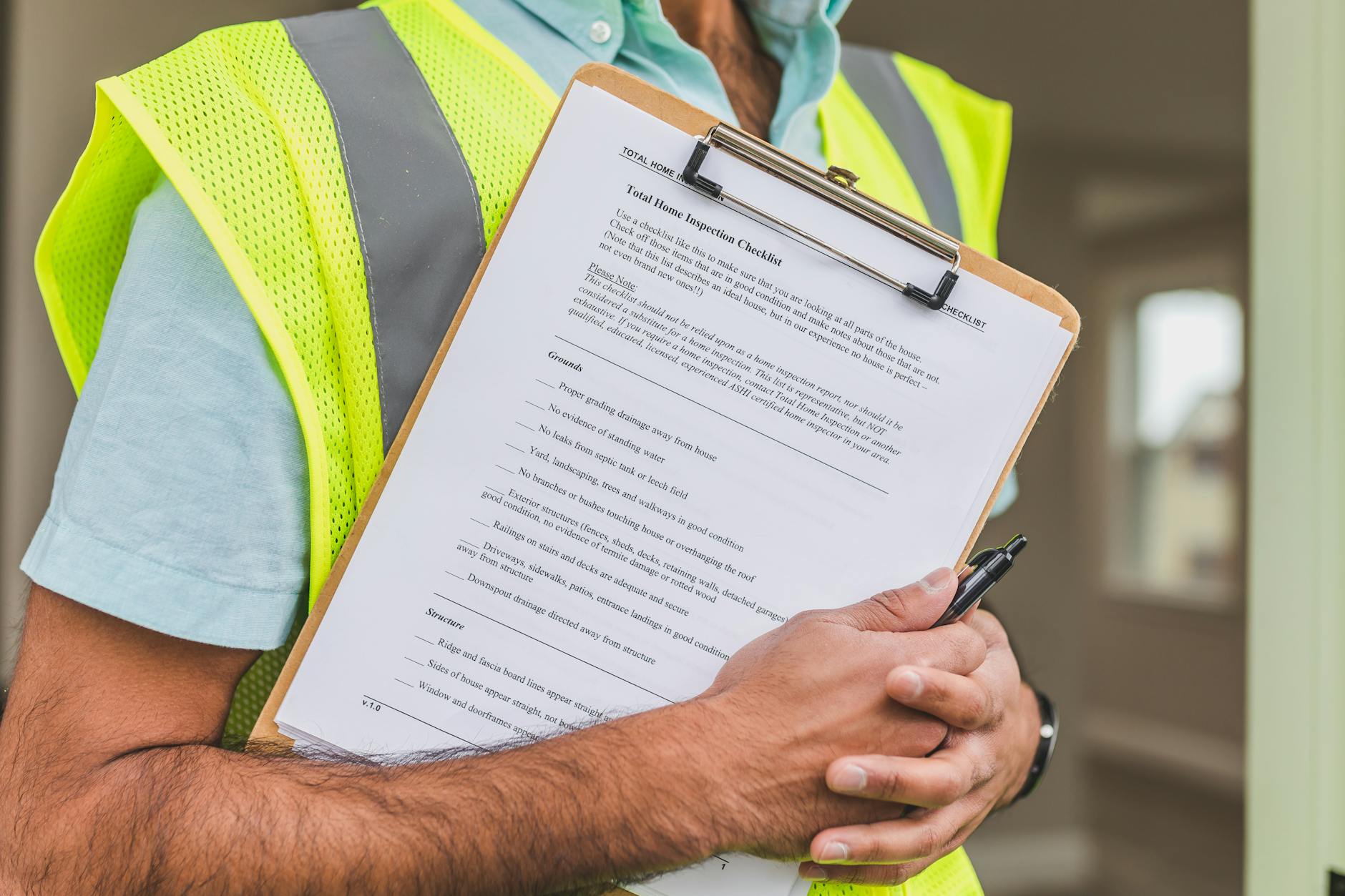 Image courtesy of RDNE Stock project via Pexels
Image courtesy of RDNE Stock project via Pexels
Table of Contents
Efficient inventory management is essential for businesses of all sizes to operate smoothly and maximize profits. With the right inventory system in place, businesses can effectively track, manage, and optimize their stock levels. To help you stay ahead of the game, here are the top 10 must-have features that your inventory system needs:
Real-Time Tracking
Real-time tracking is crucial for maintaining accurate inventory counts and ensuring that your stock levels are always up to date. By having a system that provides immediate updates on inventory levels and locations, you can avoid stockouts, reduce excess inventory, and improve order fulfillment processes.
Multi-Channel Integration
Multi-channel integration allows businesses to sync their inventory across all sales channels, such as e-commerce platforms, physical stores, and third-party marketplaces. By consolidating inventory data in one central system, businesses can streamline their operations, prevent overselling, and provide a seamless shopping experience for customers.
Automated Reordering
Automated reordering is a feature that helps businesses optimize their inventory levels by setting reorder points and generating automatic purchase orders when stock levels drop below a certain threshold. This feature prevents stockouts, ensures timely reordering of products, and minimizes the risk of overstocking.
Batch and Expiry Tracking
Batch and expiry tracking is essential for businesses that deal with perishable or time-sensitive products. By monitoring batch numbers and expiration dates, businesses can avoid selling expired products, reduce waste, and improve inventory turnover rates.
Reporting and Analytics
Reporting and analytics tools provide businesses with valuable insights into their inventory performance. By tracking key performance indicators, trends, and inventory metrics, businesses can make data-driven decisions, identify areas for improvement, and optimize their inventory management processes.
Barcode Scanning
Barcode scanning technology plays a crucial role in efficient inventory management by enabling businesses to track and manage their stock levels accurately and efficiently. By using barcode scanners, businesses can reduce human errors, improve inventory accuracy, and increase operational efficiency.
Mobile Accessibility
Mobile accessibility allows businesses to manage their inventory on-the-go, providing real-time access to inventory data from anywhere, at any time. With a mobile-friendly inventory system, businesses can check inventory levels, make adjustments, and fulfill orders quickly and efficiently.
Integration with Accounting Software
Integration with accounting software streamlines financial processes by automatically syncing inventory data with accounting systems. This integration eliminates the need for manual data entry, reduces the risk of errors, and provides businesses with accurate financial reports and insights.
User Permissions and Security
User permissions and security features are essential for controlling access to sensitive inventory data and preventing unauthorized changes. By setting user permissions and implementing security measures, businesses can ensure data integrity, protect confidential information, and maintain the security of their inventory system.
Conclusion
Investing in an inventory system that incorporates these top 10 features can help businesses streamline their operations, improve efficiency, and boost profitability. By leveraging real-time tracking, multi-channel integration, automated reordering, and other advanced features, businesses can stay ahead of the game and take their inventory management to the next level.




