Unlock the hidden potential of your sales team with these game-changing tips for automating your sales process using CRM.
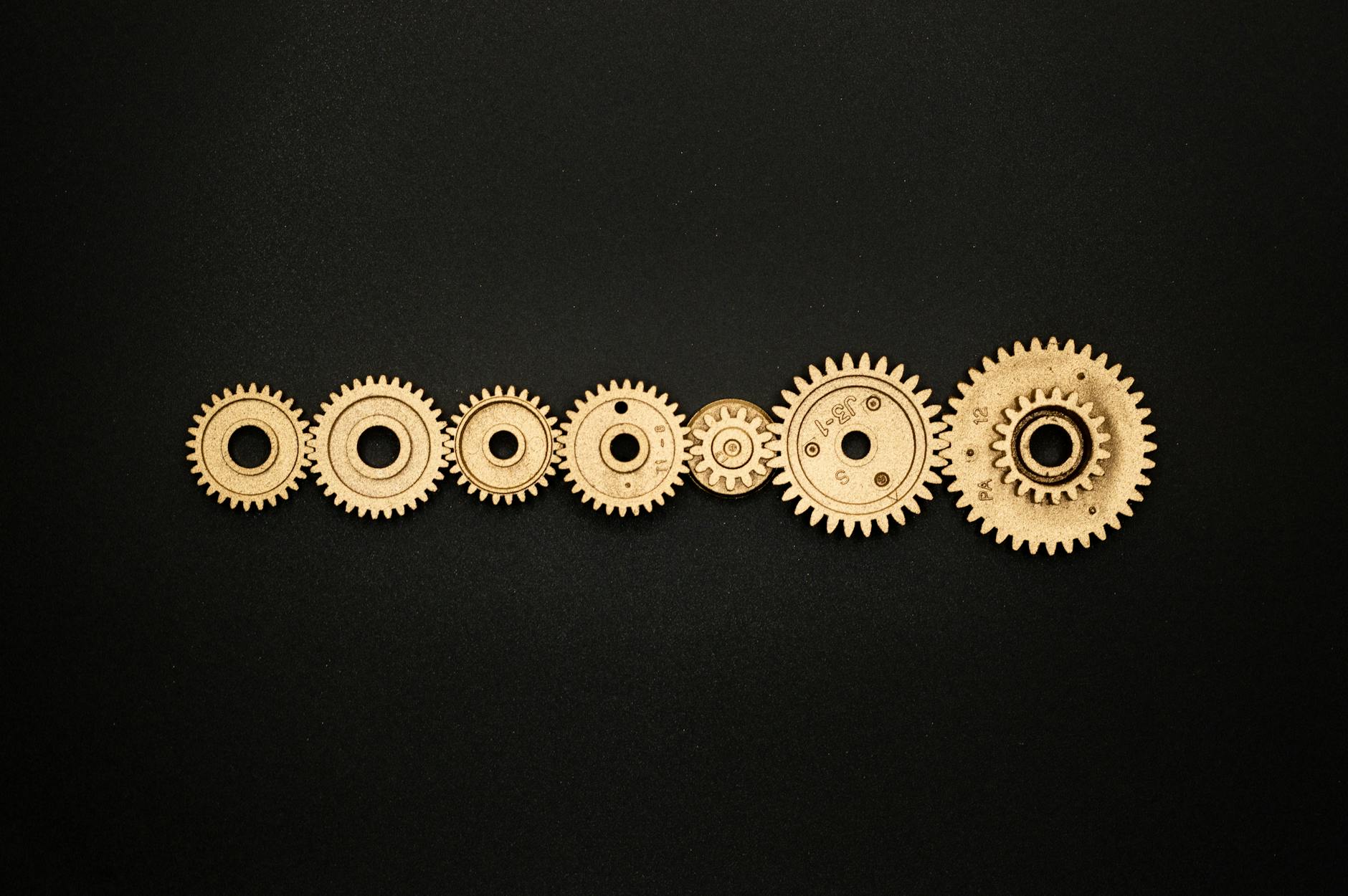
Image courtesy of Miguel Á. Padriñán via Pexels
Table of Contents
In today’s fast-paced business environment, automating your sales processes has become essential for staying competitive and maximizing efficiency. One of the most effective tools for automating sales processes is CRM (Customer Relationship Management) software. In this comprehensive guide, we will explore the benefits of using CRM for sales automation, how to choose the right CRM for your business, and best practices for successful implementation.
Understanding CRM and its Benefits
CRM is a software solution that helps businesses manage interactions with customers and prospects. It centralizes customer data, streamlines communication, and automates repetitive tasks, making it an invaluable tool for sales teams. By using CRM, sales professionals can better understand their customers, improve customer relationships, and ultimately drive more sales.
Choosing the Right CRM for Your Business
When selecting a CRM system for your business, consider factors such as your budget, the size of your sales team, and the specific features you need. Popular CRM options like Salesforce, HubSpot, and Zoho CRM offer a range of features to cater to different business needs. Look for a CRM that integrates well with your existing tools and aligns with your sales objectives.
Implementing CRM into Your Sales Process
Once you have chosen a CRM system, it’s important to set it up properly to maximize its effectiveness. This includes inputting relevant customer data, integrating it with other tools like your email marketing platform, and training your sales team on how to use it efficiently. By ensuring a smooth implementation process, you can reap the full benefits of CRM for sales automation.
Automating Sales Tasks with CRM
CRM allows you to automate various sales tasks, such as lead generation, lead qualification, and follow-up communication. By setting up workflows and triggers within your CRM system, you can automate repetitive tasks and free up your sales team to focus on building relationships and closing deals. Additionally, CRM provides valuable insights into sales data, helping you make informed decisions to drive revenue growth.
Best Practices for Successful Sales Automation
To ensure successful sales automation with CRM, establish clear goals and key performance indicators (KPIs) for your sales team. Create a structured sales process workflow within your CRM system to guide sales activities and ensure consistency. Regularly monitor and optimize your sales automation strategies to adapt to changing market dynamics and customer needs.
Conclusion
Automating your sales processes with CRM is a strategic investment that can revolutionize your sales operations and drive business growth. By leveraging CRM to streamline communication, automate tasks, and analyze data, you can empower your sales team to work more efficiently and effectively. Embrace the power of CRM in your sales strategy and unlock the potential for sustainable success.



