Discover how to unleash your full potential by following our step-by-step guide to registering on the Meesho Supplier Panel today!
Table of Contents
In the ever-evolving world of e-commerce, staying ahead of the curve is essential for suppliers looking to expand their reach and grow their businesses. One platform that has been gaining popularity among suppliers is Meesho’s Supplier Panel. This powerful tool allows suppliers to manage orders, track inventory, and streamline their operations efficiently.
Understanding the Meesho Supplier Panel
Before delving into the registration process, it’s crucial to understand what the Meesho Supplier Panel offers. Essentially, the Supplier Panel is a centralized platform that allows suppliers to list their products, manage orders, and communicate with buyers seamlessly. By utilizing this tool, suppliers can streamline their operations and reach a wider audience of potential buyers.
Key features of the Meesho Supplier Panel include:
- Order management: Suppliers can track orders, manage shipping, and update order statuses in real-time.
- Inventory management: Easily add, remove, or update product listings to ensure accurate inventory levels.
- Communication tools: Suppliers can communicate with buyers directly through the platform, streamlining customer service.
Registering as a Supplier on Meesho
Now that you understand the benefits of the Meesho Supplier Panel, let’s walk through the step-by-step guide to registering as a supplier on Meesho.
1. Visit the Meesho website and navigate to the Supplier Panel registration page.
2. Fill out the required information, including your business details, contact information, and banking details for payment processing.
3. Verify your email address and complete the registration process to gain access to your Supplier Panel account.
Accessing Your Supplier Panel
Once you have successfully registered as a supplier on Meesho, it’s time to log in to your Supplier Panel account. Follow these steps to access your account:
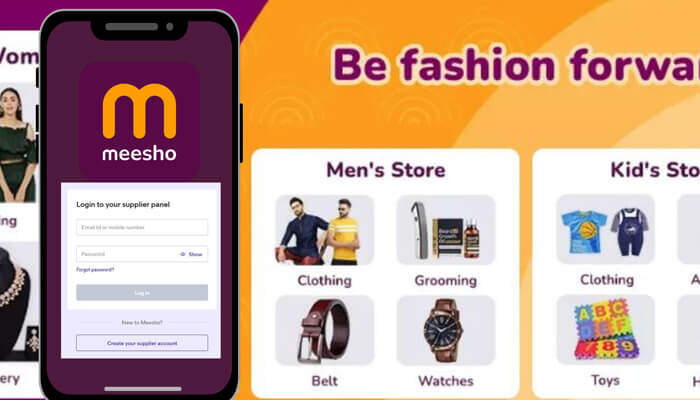
Image courtesy of www.tycoonstory.com via Google Images
1. Visit the Meesho website and click on the Supplier Panel login page.
2. Enter your login credentials, including your email address and password.
3. If you encounter any login issues, such as forgetting your password, you can reset it using the “Forgot Password” option.
Navigating Your Supplier Panel Dashboard
After logging in to your Supplier Panel account, you will be greeted with the dashboard interface. Here’s a brief overview of how to navigate your Supplier Panel dashboard:
1. Order Management: View and manage incoming orders, update shipping information, and track order statuses.
2. Inventory Management: Add new products, update existing listings, and monitor stock levels to ensure timely fulfillment.
3. Communication Tools: Communicate with buyers, address customer inquiries, and provide excellent customer service to enhance the shopping experience.
Conclusion
The Meesho Supplier Panel is a valuable tool for suppliers looking to streamline their operations, manage orders efficiently, and grow their businesses. By following the step-by-step guide to registration and login, suppliers can unlock the full potential of the Supplier Panel and reach a broader audience of buyers. Embrace the power of the Meesho Supplier Panel and take your business to new heights!







