Discover the ultimate guide to implementing a CRM system for your business and watch your productivity and profits soar!
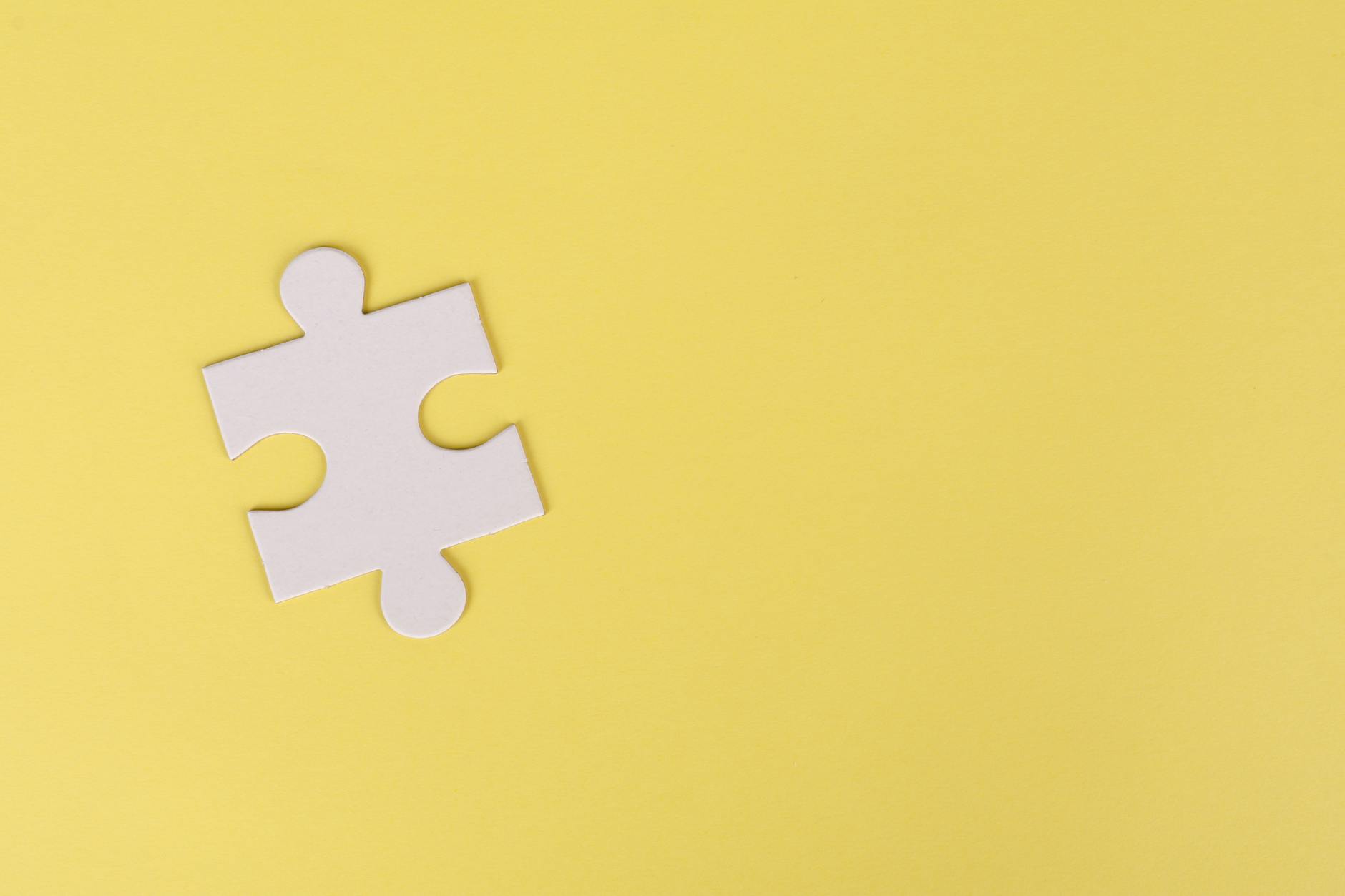
Image courtesy of Ann H via Pexels
Table of Contents
Customer Relationship Management (CRM) systems have become essential tools for businesses looking to streamline their customer interactions and improve overall efficiency. A CRM system helps businesses store and manage customer data, track interactions, and enhance customer relationships. In this blog post, we will discuss how to set up a CRM system for your business, the importance of choosing the right system, and best practices for implementation.
Choose the Right CRM System
When it comes to selecting a CRM system for your business, it is crucial to research and evaluate different options available in the market. Consider the size and specific needs of your business to determine which CRM system would be the most suitable for your operations. Look for features such as lead management, contact organization, and analytics capabilities that align with your business requirements.
Register for a Free CRM System at followup.purshology.com
One option for setting up a CRM system for your business is to register for a free account on followup.purshology.com. By visiting the website and providing the necessary information, you can easily set up your account and customize it according to your business needs. This user-friendly platform offers essential CRM features that can help you streamline customer interactions and track important data.
Input Customer Data
Once you have set up your CRM system, the next step is to input customer data into the platform. You can import existing customer data into the CRM system and organize it based on categories such as leads, contacts, and opportunities. Regularly updating customer data is crucial to ensure accuracy and effectiveness in managing customer relationships.
Train Your Team on CRM System Usage
Training your team on how to effectively use the CRM system is essential for successful implementation. Provide detailed instructions on how to navigate the system, input data, and track customer interactions. Highlight the benefits of using a CRM system for better customer relationship management and encourage your team to utilize the platform for all customer interactions.
Monitor and Analyze Customer Interactions
One of the key advantages of a CRM system is the ability to monitor and analyze customer interactions. Use the CRM system to track customer interactions such as emails, phone calls, and meetings. Analyze customer data to identify trends and patterns in customer behavior, which can help improve customer relationships and sales strategies.
Regularly Update and Maintain Your CRM System
To ensure the ongoing effectiveness of your CRM system, it is important to regularly update and maintain it. This includes updating the system with new customer data, cleaning up outdated or duplicate information, and monitoring the system’s performance. By regularly maintaining your CRM system, you can ensure that it continues to support your business goals and objectives.
Conclusion
Setting up a CRM system for your business is a crucial step in enhancing customer relationships and improving overall efficiency. By choosing the right CRM system, inputting customer data, training your team, monitoring customer interactions, and regularly updating the system, you can optimize your CRM implementation. Take advantage of free CRM system options like followup.purshology.com to streamline your customer management processes and drive business growth.




