Discover the secret to maximizing Convertio for seamless and efficient file conversions – you won’t believe the difference it makes!
Table of Contents
Introduction: Understanding Convertio
File conversion can sometimes be a tricky task, especially when you have files in different formats that need to be changed. This is where Convertio comes in to make your life easier.
What is Convertio?
Convertio is like a magic wand for your files. It’s a special tool that can transform your files from one type to another without any hassle. Whether you have a PDF that you need to turn into a Word document or a JPEG image that you want to change to a PNG, Convertio can help you do it quickly and easily.
Why Do We Convert Files?
There are many reasons why converting files is important. Sometimes, the device or software you’re using can only read certain types of files. By converting them to a compatible format, you can access and use them without any problems. It’s like speaking the same language as your device!
The Different Types of File Formats
When working with files, you may come across different types of formats. Each format has its own purpose and characteristics. Let’s explore some common file formats and how to choose the right one for your needs.
Common File Formats
There are various types of files you may encounter, such as documents, images, and audio files. Documents can be in formats like DOCX for Microsoft Word or PDF for a universal format that preserves the document’s layout. Images come in formats like JPG for photos or PNG for images with transparent backgrounds. Audio files can be in formats like MP3 for music or WAV for high-quality audio.
Choosing the Right Format
When deciding on a file format, consider the purpose of the file. For example, if you want to share a document that should look the same on any device, PDF is a good choice. If you need to edit a document, DOCX might be more suitable. Similarly, if you want to post a photo online, JPG is a common format for web images. Understanding the intended use of the file will help you pick the right format.
How to Optimize Your Use of Convertio
When using Convertio to convert your files, there are a few ways you can optimize your experience to get the best results. By following these tips, you can ensure that your converted files are of the highest quality and that the conversion process is smooth and efficient.

Image courtesy of www.fatbit.com via Google Images
Selecting the Proper Settings
One way to optimize your use of Convertio is by selecting the proper settings for your file conversions. Make sure to choose the right file format and quality settings to ensure that your converted file looks and sounds just the way you want it to. By paying attention to these settings, you can avoid any potential issues with the final result.
Saving Time and Space
Another important aspect of optimizing your use of Convertio is to save time and space when converting files. To do this, try to convert only the files that you need to and avoid converting unnecessary ones. Additionally, be mindful of the file sizes you are working with to prevent taking up too much space on your device. By using Convertio efficiently, you can quickly convert your files without any unnecessary hassle.
Batch Conversion – What Is It?
Batch conversion is a feature offered by Convertio that allows you to convert multiple files at the same time. Instead of converting each file individually, you can select a group of files and convert them all with just a few clicks. This can save you a lot of time and effort, especially if you have a large number of files that need to be converted.
Benefits of Batch Conversion
One of the main advantages of batch conversion is the time-saving aspect. Instead of waiting for each file to convert one by one, you can convert them all simultaneously. This can be particularly useful when you have a deadline to meet or a lot of files to process.
Additionally, batch conversion can help you stay organized. By converting multiple files at once, you can keep all related files together and ensure that they are all in the same format. This can make it easier to manage and work with your files in the future.
How to Do Batch Conversion
Using batch conversion on Convertio is simple and straightforward. To get started, you need to upload all the files you want to convert into the tool. Then, instead of clicking the “Convert” button next to each file individually, look for the option to convert in batches.
Once you select the batch conversion option, you can choose the output format for all the files, adjust any settings or preferences, and then initiate the conversion process. Sit back and let Convertio do the work for you, converting all your files in one go.
Keeping Your Files Safe
In the world of file conversions, keeping your files safe is crucial. Whether you are converting important documents or cherished photos, you want to ensure that your data remains secure throughout the process. Let’s explore the importance of file safety and how you can protect your files when using Convertio.
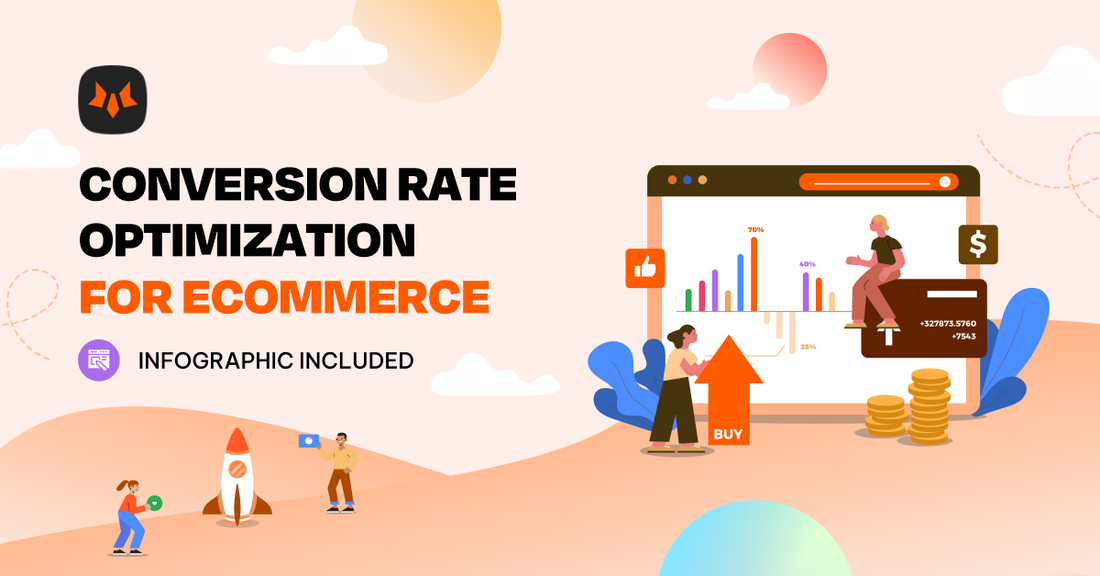 Image courtesy of foxecom.com via Google Images
Image courtesy of foxecom.com via Google Images
Convertio’s Safety Features
Convertio takes data security seriously. When you upload a file to Convertio for conversion, your data is encrypted to protect it from unauthorized access. This means that only you and the intended recipient will be able to view the contents of your files. Additionally, Convertio does not store your files after conversion, further ensuring the safety of your data.
Best Practices for Data Safety
While Convertio provides robust safety measures, there are steps you can take to enhance the security of your files. Here are some best practices for keeping your data safe:
1. Before uploading your files to Convertio, make sure to remove any sensitive information that you do not wish to share.
2. Use strong passwords to protect your Convertio account and ensure that only authorized users can access your files.
3. Avoid using public Wi-Fi networks when uploading or downloading files from Convertio, as these networks may not be secure.
4. Regularly update your antivirus software to protect your device from malware that could compromise your files.
By following these simple tips, you can add an extra layer of security to your files and enjoy peace of mind when using Convertio for all your file conversion needs.
Troubleshooting Common Issues
Encountering issues while using Convertio can be frustrating, but fear not! Here are some common problems you might face and how to solve them:
File Won’t Convert
If you’re having trouble converting a file on Convertio, the first thing to check is the file format. Ensure that the file you’re trying to convert is supported by Convertio. If it is, try refreshing the page and re-uploading the file. Sometimes, a simple refresh can solve the issue.
Conversion Quality Issues
If you find that the quality of the converted file is not up to par, you can try adjusting the settings in Convertio. Make sure you select the appropriate settings for the type of file you are converting. Additionally, check the original file to see if the issue lies there. If the problem persists, you can reach out to Convertio’s customer support for further assistance.
Conclusion: Getting the Most Out of Convertio
Now that you understand what Convertio is and how to use it effectively for file conversion, let’s recap some key points to help you make the most out of this handy tool.
First and foremost, Convertio is a versatile service that allows you to transform files from one format to another with ease. Whether you need to convert documents, images, audio files, or more, Convertio has got you covered.
File conversion is essential for various reasons, such as compatibility issues, compressing large files, or simply making them more accessible to others. With Convertio, you can quickly overcome these obstacles by converting your files effortlessly.
When using Convertio, it’s crucial to select the appropriate settings to ensure the best quality for your converted files. By choosing the right settings, you can optimize your conversions and achieve the desired outcomes efficiently.
In addition to optimizing settings, saving time and space is also paramount when using Convertio. By following simple steps and utilizing the tool effectively, you can expedite the conversion process and prevent unnecessary storage space usage.
Batch conversion is a convenient feature offered by Convertio, allowing you to convert multiple files simultaneously. This feature not only saves time but also streamlines the conversion process, making it more efficient for handling large quantities of files.
To ensure the safety of your files during and after conversion, Convertio provides safety features to protect your data. By following best practices for data safety, such as regularly backing up your files and using secure connections, you can further safeguard your information.
Should you encounter any issues while using Convertio, such as files not converting or conversion quality problems, there are troubleshooting methods available to help you overcome these challenges. By following these tips, you can address common issues and ensure smooth file conversions.
By following these guidelines and maximizing the capabilities of Convertio, you can simplify the file conversion process, enhance file accessibility and compatibility, and make the most out of this versatile tool. So why wait? Start optimizing your file conversions with Convertio today!


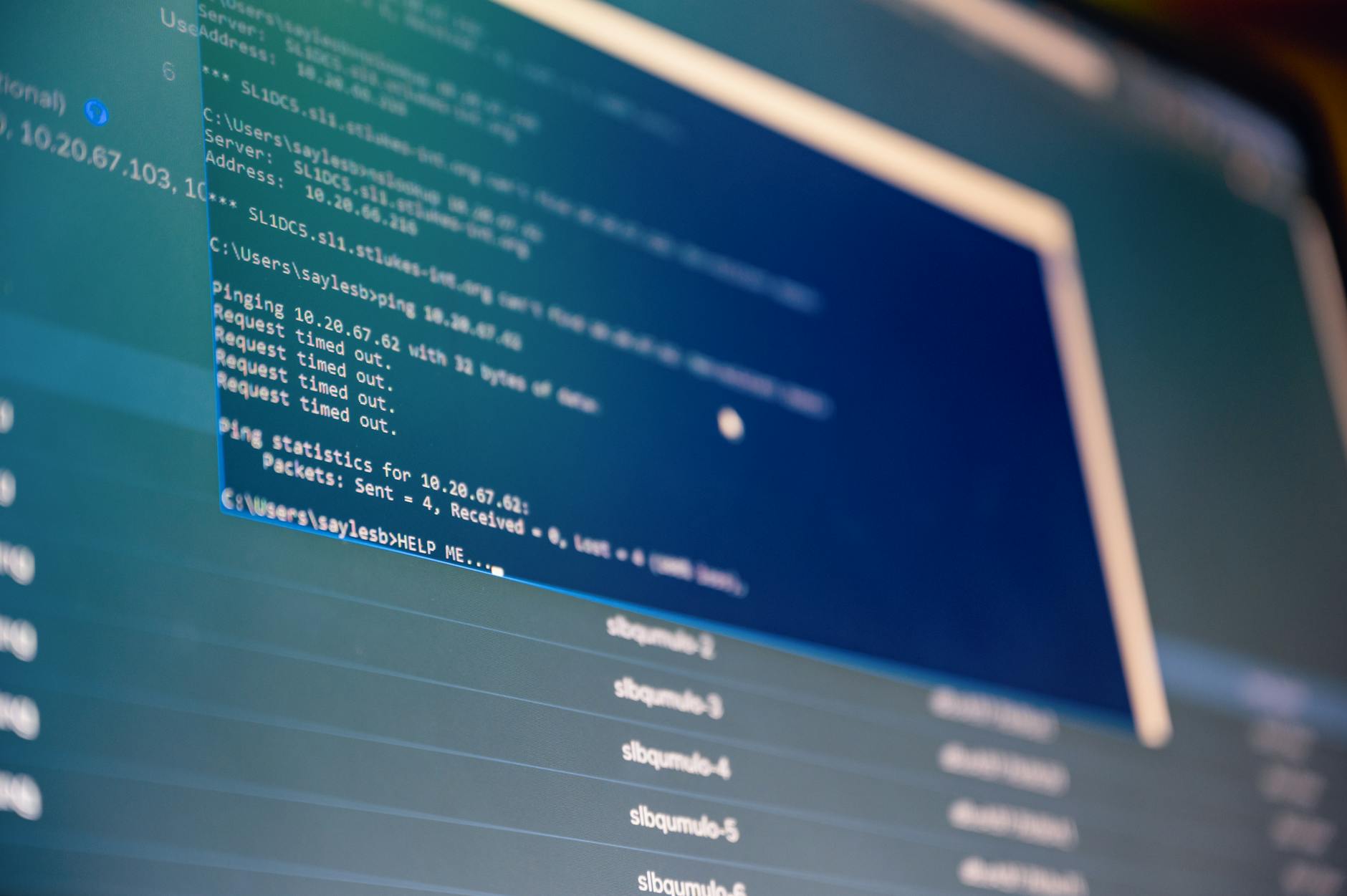 Image courtesy of Brett Sayles via
Image courtesy of Brett Sayles via 




