Uncover the secrets to creating stunning videos with HitFilm Essentials in our comprehensive beginner’s guide. Are you ready to dive in?
Table of Contents
Introduction to HitFilm
Have you ever watched a movie with amazing special effects and wondered how they were made? Well, that’s where HitFilm comes in! HitFilm is a popular video editing software used in filmmaking. It’s like a magic tool that helps people make their videos look incredible.
With HitFilm, you can bring your creative ideas to life and add cool visual effects to your videos. Whether you want to make an action-packed movie or a funny vlog, HitFilm is the perfect tool to take your videos to the next level.
So, if you’ve ever dreamt of being a filmmaker or just want to make your videos stand out, HitFilm is the software for you!
Getting Started with HitFilm
So, you’ve heard about HitFilm and want to start creating awesome videos? Let’s get you started on this exciting journey into the world of video editing and post-production!
Installation
The first step is to download and install HitFilm on your computer. It’s easy! Just follow these simple steps: go to the HitFilm website, find the download button, click on it, and then follow the instructions to install the software on your computer. Once that’s done, you’re ready to start creating magic!
Creating a Project
After installing HitFilm, the next thing to do is to create a new project. Think of a cool video idea and start your project by opening HitFilm and clicking on the ‘New Project’ button. This is where all the post-production magic happens, where you make your video look amazing!
Basic Video Editing in HitFilm
When you’ve finished shooting your video, the next step is to jump into video editing. This is where you’ll cut out parts you don’t want and join clips together to create a seamless story. In HitFilm, video editing is a breeze!

Image courtesy of m.youtube.com via Google Images
Timeline Navigation
The timeline is where all the action happens in HitFilm. It’s like a long strip where you can see all your video clips lined up. To move around the timeline, simply click and drag the slider at the bottom. This lets you jump to different parts of your video quickly.
Cutting and Joining Clips
Now, let’s talk about cutting and joining clips. Cutting is like using a pair of scissors to remove parts of your video you don’t want. To do this in HitFilm, place your cursor where you want to cut, then click the scissors icon. If you want to join clips together, drag them next to each other on the timeline. It’s that easy!
Adding Cool Effects
Visual effects are like magic tricks for videos. They make your videos look fancy and exciting. In HitFilm, you can easily add cool effects to make your video stand out from the rest. Let’s dive into how you can do that!
Using Presets
Presets are like ready-made special effects that you can easily apply to your video. HitFilm comes with a bunch of presets that you can choose from to make your video look amazing. It’s like having a box of magic tricks at your fingertips!
Creating Custom Effects
If you want to make your video truly unique, you can also create your own special effects in HitFilm. You can play around with different settings and tools to come up with something no one has ever seen before. It’s a fun way to unleash your creativity and make your video one-of-a-kind!
Improving Your Video with Sound
Sound is a key element in making your video more engaging and captivating. By adding music, sound effects, and adjusting sound levels, you can enhance the overall quality of your video and make it more enjoyable for your viewers. Let’s explore how you can improve your video with sound using HitFilm.
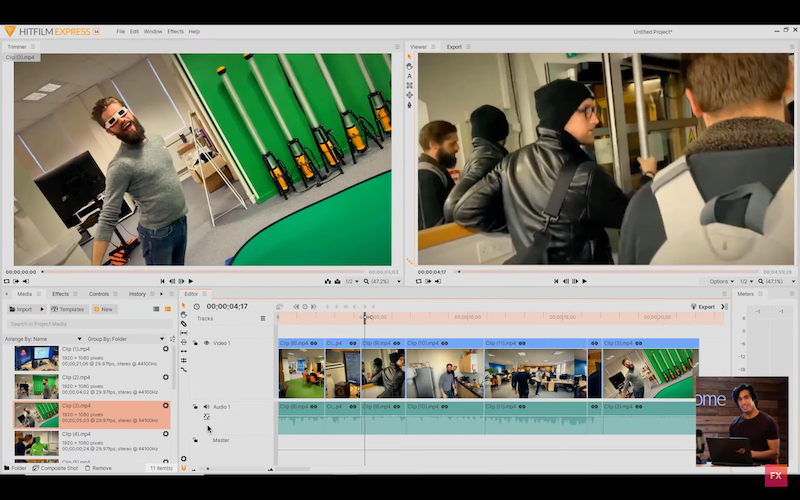 Image courtesy of fxhome.com via Google Images
Image courtesy of fxhome.com via Google Images
Adding Music and Sound Effects
Adding music and sound effects can bring your video to life. In HitFilm, you can easily import music tracks and sound effects to enhance different scenes in your video. Whether you want to create a suspenseful atmosphere with eerie music or add a comedic touch with funny sound effects, HitFilm provides you with the tools to make your video more dynamic and engaging.
Adjusting Sound Levels
It’s essential to ensure that the sound levels in your video are balanced. In HitFilm, you can adjust the volume of your music, sound effects, and dialogue to create a seamless audio experience for your viewers. You can increase the volume for dramatic moments, lower it for quiet scenes, and ensure that every sound in your video is clear and distinct.
Finishing Up Your Project
As you near completion of your video project in HitFilm, it’s crucial to conduct a final review to ensure everything looks just as you envisioned. Take a few moments to watch your video from start to finish, paying close attention to details like transitions, effects, and sound quality. Make any necessary adjustments to guarantee your video is polished and ready for sharing.
Exporting the Video
Once you’re satisfied with how your video looks and sounds, it’s time to export it so you can easily share it with others. In HitFilm, exporting a video is simple. Look for the export button or option in the menu, select the format you want to save your video in, and choose the destination on your computer where you’d like to save the file. HitFilm will then work its magic to save your project as a standalone video file that you can upload to social media, show your friends, or keep as a cherished memory.
Conclusion and Next Steps
Now that you’ve learned all about HitFilm and how it can help you create awesome videos, it’s time to put that knowledge into action! Remember, HitFilm is a fantastic tool that many filmmakers use to make their videos stand out.
By using HitFilm, you can cut and join clips, add cool visual effects, improve your video with sound, and ultimately create amazing projects that you can share with your friends and family. The possibilities are endless!
So, what are you waiting for? Grab your camera, download HitFilm, and start exploring the world of video editing and filmmaking. Who knows, you might just discover a new passion!
Keep practicing, keep experimenting, and most importantly, keep having fun with HitFilm. The more you play around with it, the more you’ll learn and grow as a video creator. So go ahead, unleash your creativity, and let your imagination run wild!
Remember, the journey of a thousand miles starts with a single step. So why not take that first step today with HitFilm? Happy editing!


 Image courtesy of via
Image courtesy of via 

