Imagine that you have been tasked with training employees for an onboarding process. Right from the company culture to personnel roles, you must discuss each detail. Your goal is to create an effective presentation that leaves a valuable experience. However, you get cold feet and feel blue as crafting these slides feels like an enormous task!
Thus, whether you are a seasoned trainer looking to enhance your skills or a novice embarking on your first training endeavor, this guide will provide valuable insights and practical tips to create presentations that captivate, educate, and inspire. Get ready to unlock the full potential of your sessions and profoundly impact your audience’s lives and careers.
We have divided the article into two parts –
- How to Create Effective Training Presentations
- How to Deliver Effective Training Presentations
How to Create Effective Training Presentations
1. Define Your Key Objectives
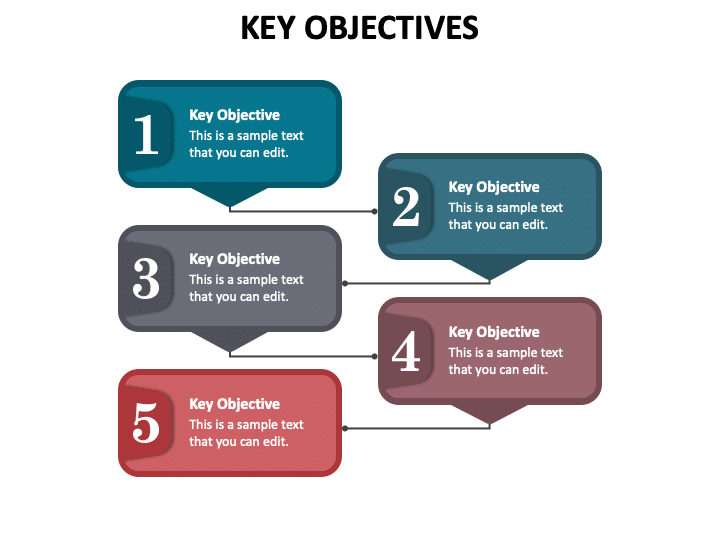
Clear learning objectives are the foundation of any successful training presentation. Take time to define what you want your audience to achieve or learn by the end of the seminar. Avoid vague goals and opt for specific, measurable ones that can drive results.
For example, if your training presentation is about improving customer service skills, a well-defined objective could be: “By the end, participants will be able to handle customer complaints effectively and use active listening techniques to enhance customer satisfaction.”
2. Know Your Audience
Understanding your audience is crucial. It can allow you to gauge their problems and pain points.
You can conduct an audience analysis and gather data during the registration process about their demographics, existing knowledge, languages, experience level, challenges, and preferred learning styles. This information will help you tailor your content, examples, and language to resonate with your audience effectively.
For instance, if your audience consists of beginners, avoid jargon and complex terms that might overwhelm them. You can start with simple terms and concepts and gradually enhance them accordingly.
3. Gather and Organize Content
Thoroughly research and gather relevant content. Use a mix of primary and secondary sources to ensure accuracy and credibility, and rely only on trusted data sources. You can divide your presentation into three parts to allow easy comprehension-
Beginning
Commence with a simple introduction and brief your audience about what they can expect from the presentation. Tell them concisely about the topic and show how your slides can benefit them. You can even include any instructions or decorum rules that they must follow.
Middle
This section includes the meat of the presentation. It talks about your entire training process, methodologies, pros and cons, techniques, personal experience, anecdotes, etc. Ensure that this part is interesting and explicit.
End
Conclude by summarizing your entire presentation in key points. Prepare a list of frequently asked questions, display them on the screen, and then open the floor for discussions and doubts. End on a positive note and include a call to action.
By sequentially structuring the content, you can make it easier for learners to follow and understand the material.
4. Craft a Compelling Narrative
A compelling narrative is crucial to keep your audience hooked. You must start with a captivating story that grabs their attention and ignites their interest in the topic. This can be done by sharing any personal experience you may have in the given field, talking about an imaginary narrative, etc. By weaving a story, you allow the viewers to imagine a life-like situation that resonates more with them.
For instance, for an employee training program, you can talk about your experience when you were onboard and how difficult it was to navigate the challenges. Showcase how your organization now provides solutions for each one of them, and make the newcomers feel at home.
5. Use Engaging Visuals
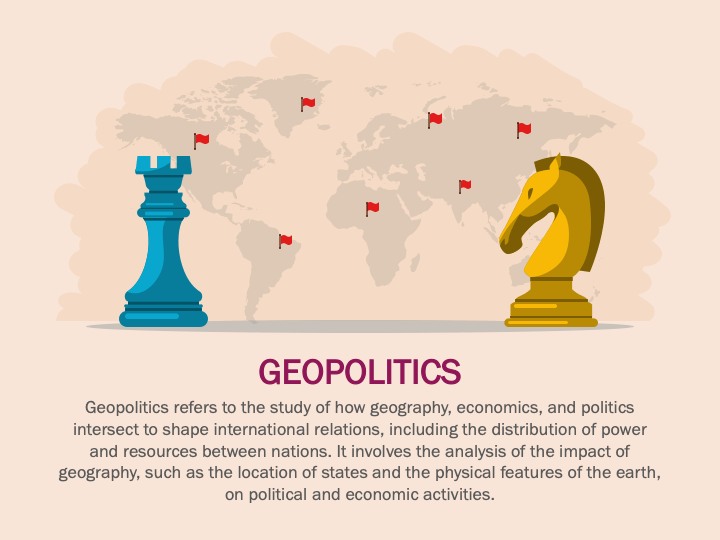
Harnessing the power of visuals is extremely crucial for a successful presentation. By incorporating stunning graphics, you can support your points, break down complex information into simpler terms, and avoid text-heavy slides.
However, if you find it difficult to craft visuals or create presentations from scratch, you can use expert-designed presentation templates and graphics for your slides. They can be completely customized, right from the font to the colors; each element can be adjusted according to you.
6. Focus on Slide Consistency
Consistency in your presentation ensures that each slide looks cohesive and aligned with your overall message. When your slides follow a particular design pattern, the audience can focus without any distractions.
Start by using a brand palette, a collection of skillfully selected colors that represent your organization’s identity and values.
Be mindful of using accessible typography that would be visible to people sitting at the back as well. Use and combine appropriate fonts for the heading, subheading, and body text, and make sure that they are aligned properly.
Remember to strike a balance between using brand elements effectively and avoiding overwhelming the audience with excessive visual elements. With a well-designed and consistent presentation, you can effectively convey your message.
7. Incorporate Interactivity
Interactive elements make training presentations more engaging and increase audience participation. Including activities such as group discussions, quizzes, and exercises that encourage active learning can enable you to create a more lively environment.
It also allows participants to apply their knowledge and receive immediate feedback, enhancing retention and understanding.
For instance, you can incorporate live polls and quizzes, whose results can be generated in real-time and allow you to analyze where the audience stands and how much they have gathered from your presentation.
How to Deliver Effective Training Presentations
1. Practice and Rehearse
Preparation and practice are key to delivering a perfect and polished presentation. Familiarize yourself with the content and practice your delivery multiple times. Pay attention to your tone, pitch, and expressions during the rehearsal.
It also helps you identify potential stumbling points and loopholes where you need to work more. It also reveals areas where information needs to be added or removed.
You can practice by looking into a mirror and repeating your delivery or inviting colleagues or friends to be your practice audience and asking for their feedback.
2. Know Your Material Inside Out
To deliver a training presentation with confidence and authority, thoroughly familiarize yourself with the content. When you are completely prepared, the audience sees you as a credible source of information with expertise and knowledge.
You must study training materials, books, and any supplementary resources to gain an in-depth understanding of the topic. Be prepared to go beyond the slides and provide additional explanations or examples when required.
This level of preparedness instills confidence in your delivery and ensures that you can address any questions or concerns that may arise during the presentation.
3. Start Strong with a Strong Title
The first few minutes set the tone for the rest of your presentation. If you start slow, your audience might feel uninterested or get disappointed. However, when you begin with a compelling statement or a strong title, it instantly strikes the audience, compelling them to stay focused.
For example, if you are training a group of employees on sales, instead of commencing with “Sales Training Presentation,” you can say, “Mastering the Art of Sales: A Comprehensive Training Program.”
4. Maintain Confident Body Language
Your body language conveys much about your confidence as a presenter. Imagine attending a presentation where the presenter stands with stooped shoulders, has improper hand gestures, and keeps looking elsewhere instead of keeping his eyes on the audience. You are bound to feel annoyed and frustrated at such an event.
Thus, it is vital to stand tall, maintain good posture, and make eye contact to establish a strong presence. Avoid crossing your arms, as it may create a barrier between you and the participants.
Use natural gestures to emphasize key points and maintain an open and approachable demeanor. Confident body language helps build rapport with your audience and keeps them receptive to your message.
5. Maintain a Conversational Tone
Consider your presentation as a conversation rather than a monotonous lecture. Adopt a tone that would make participants feel as if they’re in a dialogue with you.
You can use rhetorics and inclusive language such as ‘we’ and ‘our’ to create a sense of shared experience. Doing so ignites a feeling of oneness and fosters a productive and approachable atmosphere.
6. Manage Time Effectively
When it comes to the stage, time management is one of the most important tools for any presenter. A well-timed presentation not only leaves behind a stunning impression but also ensures that all necessary points have been covered and questions answered.
However, it is not always necessary that your presentation goes as per your timing- many times, the audiences are slow learners. They require time to fathom facts and comprehend data. In such situations, you must adjust your pace. Keep supplementary resources prepared that you can hand out to them later.
7. Handle Q&A Sessions Gracefully
Encourage questions and discussions throughout the training, and allocate dedicated time for a question and answer session at the end. When addressing questions, maintain a patient and respectful attitude. Actively listen to the speaker and ensure that you understand it before providing your response.
If you don’t know the answer to a question, be honest about it and offer to follow up with the information later. Handling Q&A sessions gracefully builds trust with your audience and reinforces your expertise on the subject.
8. Gather Feedback
After the presentation, gather feedback from your audience. Use surveys, questionnaires, or open discussions to collect their insights and opinions on the content, delivery, and overall learning experience. Analyze their viewpoints to find areas that need to be worked upon.
Continuous improvement based on feedback ensures that your presentations become increasingly effective and better tailored to the needs of your learners.
9. End with a Strong Conclusion
Conclude your training presentation with a powerful summary of the key points covered throughout the session. Recap the main takeaways and relate them back to the learning objectives.
End on a positive and inspiring note, motivating the audience to apply what they have learned in their professional lives. By leaving a strong impression in the conclusion, you ensure that participants leave with a sense of motivation to implement their new knowledge and skills.
Conclusion
Creating training presentations requires careful planning, audience awareness, engaging content, and effective delivery. By following these steps and continuously refining your approach based on feedback, you can create compelling and impactful presentations that empower learners to succeed and grow.
Remember that such presentations are a dynamic and evolving process, and with dedication and creativity, you can deliver meaningful and transformative learning experiences.
We hope this article helps you in your future training endeavors.
Looking For Powerpoint Design Agency?
Call Pursho @ 0731-6725516
Telegram Group One Must Follow :
For Startups: https://t.me/daily_business_reads
#Elevate #Training #Presentations #Detailed #Guide






