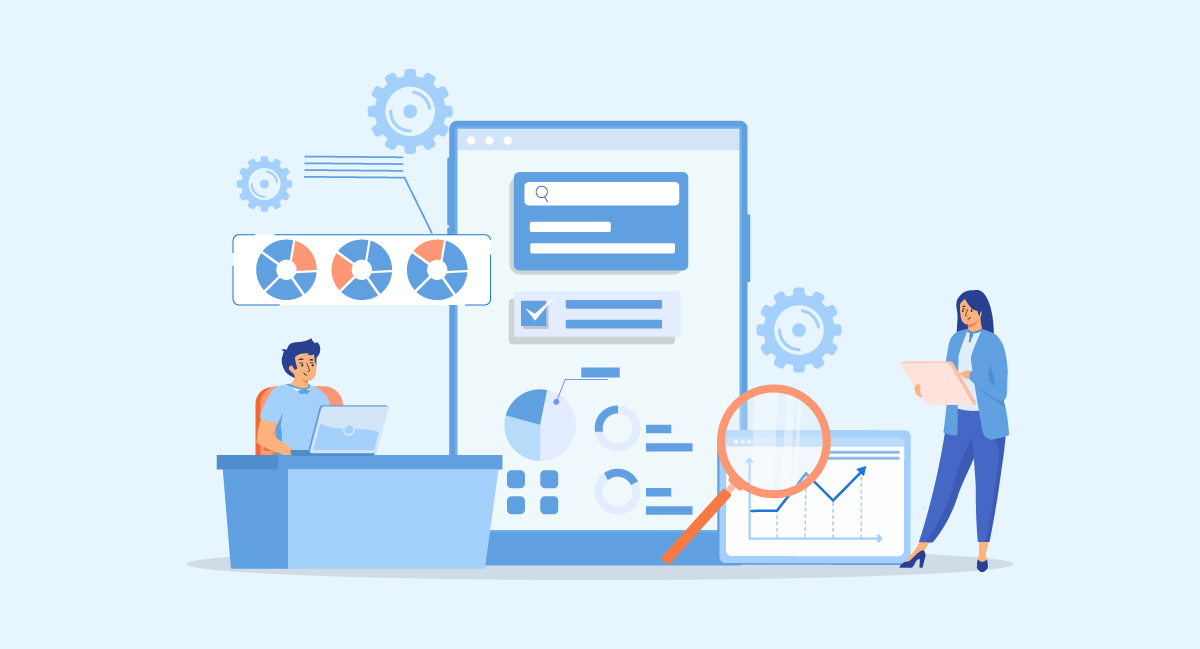Key Takeaways:
- Before creating an MIS report, defining its purpose and identifying the target audience is essential.
- Identifying relevant Key Performance Indicators (KPIs) that align with organizational goals helps provide actionable insights.
- Using charts, graphs, and tables enhances readability and simplifies complex information for better understanding.
- Cross-checking data and ensuring consistency in data sources help build trust in the report’s findings.
- Regularly reviewing the MIS report’s effectiveness and seeking user feedback facilitates continuous improvement and optimization of the reporting process.
“Management Information System” or MIS, as it is generally referred to the world over, is a platform for managers and the top-level administration from all divisions to gather and evaluate information related to everyday tasks and production data.
It is a great tool to be able to assess your workforce as well as business operations for inconsistencies and roadblocks. The US Bureau of Labor Statistics Occupational Outlook Handbook states that computer and information occupations employment is expected to grow by 12% by 2028.
To understand it better, you need to picture MIS as an amalgamation of hardware, software, and business processes involved in reporting to management.
What is MIS Report?
MIS Reports are a series of reports allowing you to analyze your business’s functions by providing a view of the day-to-day activities in which your business is engaged. They are essential for a business’s administration to evaluate its performance and optimize decision-making. For example, a sales summary report is a report from MIS preparation that documents crucial business dealings.
Small business owners need to understand these management control reports as they involve hundreds of daily transactions.
A management report for a business is usually based on collected data about the organization. MIS reports take into account data gathered from a variety of sources, both digital and human. In addition to delivering a valuable tool for assessing a business’s performance and making knowledgeable judgments, they contain different reports covering various company divisions.
Pro-tip
When preparing MIS reports, focus on key performance indicators (KPIs) that align with your business goals. Keep the report concise and visually appealing with charts and graphs. Regularly review data accuracy, and automate data collection where possible. Ensure a clear narrative and actionable insights to facilitate better decision-making by stakeholders. Visit the blog for more detailed guidance on crafting effective MIS reports.
How MIS Report Works?
In some companies, trending data, digital data generated by automated systems, and staff data may be used for MIS reports. In addition, some MIS reports are prepared periodically (e.g., monthly or quarterly). The management team of a company receives these reports from different departments.
These reports can help you determine the profitability of a product or business area, whether you should consider expanding your business, or whether any problems need to be addressed.
It is likely to gain helpful insights from these MIS reports. For example, suppose your company investigates the variance between its calculated target and its authentic results displayed in your MIS report. You can identify and adopt new practices to enhance performance in that case.
Benefits of MIS Reports
As tedious as they may seem, MIS reporting is a field that requires a great deal of experience and knowledge. There are various reasons why MIS reports are an integral part of every business:

-
Supports Strategic Planning
MIS reports are an essential part of the strategic planning process for a company. They help determine what the company needs in the future, and they help formulate goals and strategies based on this information.
It is also critical to ensure that the information provided by management information systems and reporting is accurate and reliable because it can help identify the resources needed to achieve the company’s objectives.
-
Unifies Data Management
MIS reporting requires employees to scrutinize and sort data. Accurate and structured data helps in easy and timely retrieval when needed. Additionally, it enables the company to enforce quality benchmarks by establishing a uniform data entry method across the entire organization.
-
Enables Comparative Analysis
Management of an organization can analyze reports about revenue, profit, productivity, performance, investment, and expenditures over a long period using MIS. This can store historical information for a long time. After identifying their company’s weaknesses and strengths, they can formulate short- and long-term growth plans.
-
Facilitates In Trend Analysis
If we look at a particular business area comprehensively, we may not be able to see trends. The MIS reporting system can analyze positive and negative trends in areas such as sales, production, customer service, finance, human resources, and others based on various stored parameters. Management can then take necessary decisions based on these trends to enhance productivity and revenue growth.
-
Aids In Problem Identification
A development team builds MIS report templates that consider several variables and aspects related to running a business. Executives then analyze specific MIS reports to identify problem areas in different departments. Top management can then make informed inferences based on the visual representation of such information.
Types of MIS Reports
A number of factors determine which type of MIS report is the right one for you. Below are some of the different types of MIS reports:

-
Financial Statements
Statements such as Funds Statement Reports, Cash Flow Statements, Profit Reports, Cost Reports, and Income Statement Reports help to understand the organization’s current financial position.
- A funds statement report helps you to keep track of the funds and is usually created by the accounting department. Hence, the inflow and spending of all funds are reported in this format.
- The cash flow statement report helps track the cash influx and spending. It helps the business operations team to keep a tab on all cash transactions. They are inter-referenced with the Funds Statement as the cash spent usually goes from fund sources.
- A cost report is one of the frequently prepared ones; it helps report on costs incurred across all departments and gives a clear picture of the costs for an organization.
- A profit report helps the accounts team to project profit earned by the organization. It draws a comparison between the expected profit and the actual one generated. A profit report is a great report to analyze factors leading to a loss situation.
- An income statement report helps report taxes, income, and balance sheets, thus providing the financial data in totality.
-
Sales MIS Report
Sales MIS Reports work similarly to the Profit report; that is, they help draw a comparison between the projected sales and the actual sales made. Again, this helps provide a deep insight into how products and services perform in the market.
-
Budget Report
A budget helps keep expenses in check. Hence, budget reports around expenses, income, cash, and production help utilize allotted budgets wisely.
-
Inventory MIS Report
For organizations dealing with goods, Inventory Reports provide data about the availability of stocks, items that aren’t moving, stocks location-wise, etc. It helps track assets.
-
Statutory Report
Reporting is not always to higher management; you must share certain reports with tax and government authorities. These ensure regulatory compliance with rules and laws.
-
Payroll Report
Reports that provide information about the total CTC of the entire workforce or specific departments are categorized under Payroll reports.
-
Ratio Analysis
In a financial report, the Ratio Analysis report helps to compare the profit earned against the cost incurred.
-
Summary MIS Report
It gives top management a clear picture of how their investments perform across various divisions.
-
Exception MIS Report
Identifying what works is equally important as identifying what doesn’t. For instance, something that pulls us down will undoubtedly incur an expense. Therefore, the exception reports would be incredibly useful for insight into the growing expense.
-
Manufacturing Losses Reports
Manufacturing defects, production failure due to faulty machinery, or any natural calamity hampering manufacturing would all be reported under this category of MIS report.
-
HR Reports
Finally, in anything to do with the workforce, from hiring or termination data to performance data, HR MIS reports cover a wide range of employee-specific data.
Types of MIS Report in Tally
You can easily create MIS reports with the help of Tally ERP. You can create these four main types of MIS Reports using Tally,
- Inventory MIS Reports: To maintain inventory stock (assets).
- Accounting Reports: To report on the current financial condition of the organization and the operational performance organization-wide.
- Financial Reports: To report on the financial condition from the shareholders’ perspective.
- Management Control Reports: Reports on budget, costs, income, etc., to help higher management get a picture of what’s going on.
A company’s management needs MIS reports to evaluate its performance and make quick decisions. MIS reports outline the specific functions of the various departments in an organization. Several different types of MIS reports can be created in Tally based on the type of data being analyzed and its purpose. The following are some of the most common types of reports generated in Tally:
Let’s go through the creation of some of these MIS reports in Tally,
1. Bill Payable
Payments due for future dates are categorized under the “Payable” type of report. To navigate the Payables screen, go to the gateway of Tally, Display, Statement of Accounts, Outstanding, and Payables. The sample report would look like this,

Source: Tallysolutions
2. Group Outstandings
All outstanding payables for an organization come under the “Group Outstandings” report. To navigate the Group Outstandings screen, go to the gateway of Tally, then Display, then Statement of Accounts, then Outstanding, and finally to Group. A sample report would look like this,

Source: Tallysolutions
You could apply filters of your choice like Period of reporting, group-wise reporting, ledger-wise reports, Aging analysis, Auto (to report weekly, monthly, fortnightly, yearly wise), or party-wise breakup.
3. Ageing Analysis
The Ageing Analysis report shows you the number of bills left unserviced or unpaid for a specific period. For instance, the Ageing Analysis report for “Payables” can be extracted by navigating to the gateway of Tally, then Display, then Statement of Accounts, then Outstanding, and finally to Bills Receivable. A sample report for reference,

Source: Tallysolutions
4. Cash Flow Report
To know the cash movement within your organization, simply navigate to the gateway of Tally, then Display, Cash/Funds Flow, and finally to Cash Flow.
A sample report would look like this,

Source: TallySolutions
5. Fund Flow Report
Similar to Cash Flow, you could also report on the Funds movement by navigating to the gateway of Tally, then Display, Cash/Funds Flow, and finally, to Funds Flow. A sample report would look like this,

Source: Tallysolutions
6. Cash Flow Projection Report
To access the Cash Flow report, navigate to Gateway of Tally, then Display, Cash/Funds Flow, and finally, to Cash Flow Projection.
Sample Report,

Source: Tallysolutions
7. Ratio Analysis Report
One of the most powerful reports for management is reporting on the organization’s financial stats like Liquidity, liability to risks, and payables and Receivables. The Ratio Analysis report helps make better decisions. Based on these reports, firms can study diversification, plan additional investments, and plan to expand the business, among other key benefits.
To generate the Ratio Analysis, navigate to Gateway of Tally and then Ratio Analysis. Sample Report,

Source: Tallysolutions
Types of MIS Reports in Excel
Excel MIS reports are commonly used in major business operations’ day-to-day operations. Many industries rely on these reports to track business data and requirements. Additionally, an MIS report in Excel can be classified into the following categories:

-
Real-Time Reports
These reports help to monitor reporting data as they happen. Typically useful for immediate supervisors in Call centers or production or similar businesses, where the spike in call volume or sudden interruption or decline in production can cause worry. They are also very useful for making amends in the system with constant monitoring, making the process seamless and smooth.
-
Scheduled Reports
If you don’t wish to see data changes in real-time but need to see them at a specific time of the day, say first thing in the morning or before the end of the day, scheduled reports enable you to set parameters, and the report will be generated automatically. It also cuts down on manual intervention and errors due to human errors (say in setting wrong or incomplete parameters or entering incorrect data).
-
Ad-Hoc Reports
Say you don’t wish to see a report every day or in real-time, then your best bet is to have the team run the report on an ad-hoc basis. These are typically created only when the need arises. Then, you can extract the report manually using formulae and pivots or use automated tools to extract a report there and then.
The format of generating reports in your company or organization may depend on what kind of departments you work with and how many resources you utilize to keep the departments running. However, good management information systems can help you generate valuable reports that can keep your business competitive and give you a better insight to make well-educated business decisions in the long run.
How To Prepare MIS Report in Excel?
Essentially, preparing MIS reports involve a condensed and indexed list of various aspects and parameters of one or more departments. It includes orders, revenues, workforce data, attrition details, and other HR-related data to compare it with a predefined set of matrix sets for a particular organization.
How would it help the business? It’s simple – comparing the existing parameters against the predefined standards helps determine any anomalies and inadequacies. In addition, it provides a sense of direction to focus on business goals and helps organizations adopt best practices. In a nutshell, it gives a clear picture of where the organization is headed.
Things to Know Before Creating MIS Reports in Excel
MIS reports provide a concise overview of company performance. These reports include revenue, customer queries, orders, HR indices, employee performance, and so on. By using an MIS report, users can compare their projected targets with their actual results. Make sure you keep the following points in mind when creating an Excel MIS report:
- Advanced knowledge of Excel and pivots/formulae is needed to get started on MIS reporting. For that, you need a solid understanding of organizing and managing data using using Google Sheets
- Deep understanding of where the source data is coming from and the relationships between the different variables involved.
- Know who the audience is so you can prepare the report accordingly and include only relevant elements. Also, ensure that the report is easy to read, all the stats are delivered clearly in the report, and do not require further processing.
- Before the previous step, take the requirements in detail from the stakeholders of the report, so you know exactly where to start in accessing and collating the data and proceeding with only the relevant reporting data.
- It depends on an efficient data-gathering tool that can extract data from diverse data sources like spreadsheets, flat files, RDBMS databases, etc.
- Get a process to cleanse the data before use and eliminate the rubbish or unusable data and hindrances like incomplete data and invalid or null values.
- Consider keeping the raw data in a different sheet so it’s easier to link to the report and prevent tampering with it.
Tools To Use While Preparing MIS Reports in Excel
The majority of Excel reporting is done using tools and formulas. Below are some of the most popular tools in MS Excel that can help you create an excellent report:

-
Data Consolidation
Consolidating data allows us to create MIS reports with data spread across multiple worksheets and files using data that has been combined from numerous sources.
-
Data Filters
Data filter is used to extract information from a large data set. For instance, you can use the data filter to select data by date, month, year, product, or region.
-
Graphs & Charts
By use of data visualization tools, Visual representations of data, such as charts and graphs, are used to make data easier to understand.
-
Pivot Tables
Using pivot tables in MS Excel can help people summarize and interpret data in a tabular layout within seconds, and allows you to create business intelligence reports within minutes.
-
Macros
With macros, repetitive tasks can be automated, allowing MIS reports to be generated in minutes.
-
Data Validation
Data validation assures that just valid data is documented in a cell, for example, only numbers can be entered into a cell with data validation.
-
What If Analysis
Users can perform What Analysis in MS Excel by assuming certain assumptions, analyzing multiple scenarios based on data, setting goals, and much more.
Wrapping Up
Creating an MIS report helps a business track its employees’ financial health and productivity. It even fosters communication, both internally and externally. Workers have an easy outline of the company’s performance and where modifications are required. For instance, an in-depth knowledge of the organization’s performance can support you in communicating with investors.
It is important to have MIS reports for several reasons, such as highlighting problems in your company so that resources and investment decisions can be made more effectively. In addition, an MIS report can be useful when seeking investment or expanding.
Frequently Asked Questions

Priya is a seasoned writer with expertise in the SaaS industry. With over five years of experience in the field, she deeply understands the requirement of this specific industry, its techniques, and tools. Her articles, whitepapers, and blog posts are known for their clarity, practicality, and actionable insights. Priya also possesses in-depth knowledge of SEO and content marketing, which enables her to develop effective strategies to increase website traffic and improve brand visibility.
[adsanity_group align=’alignnone’ num_ads=1 num_columns=1 group_ids=’15192′]
Need Any Technology Assistance? Call Pursho @ 0731-6725516