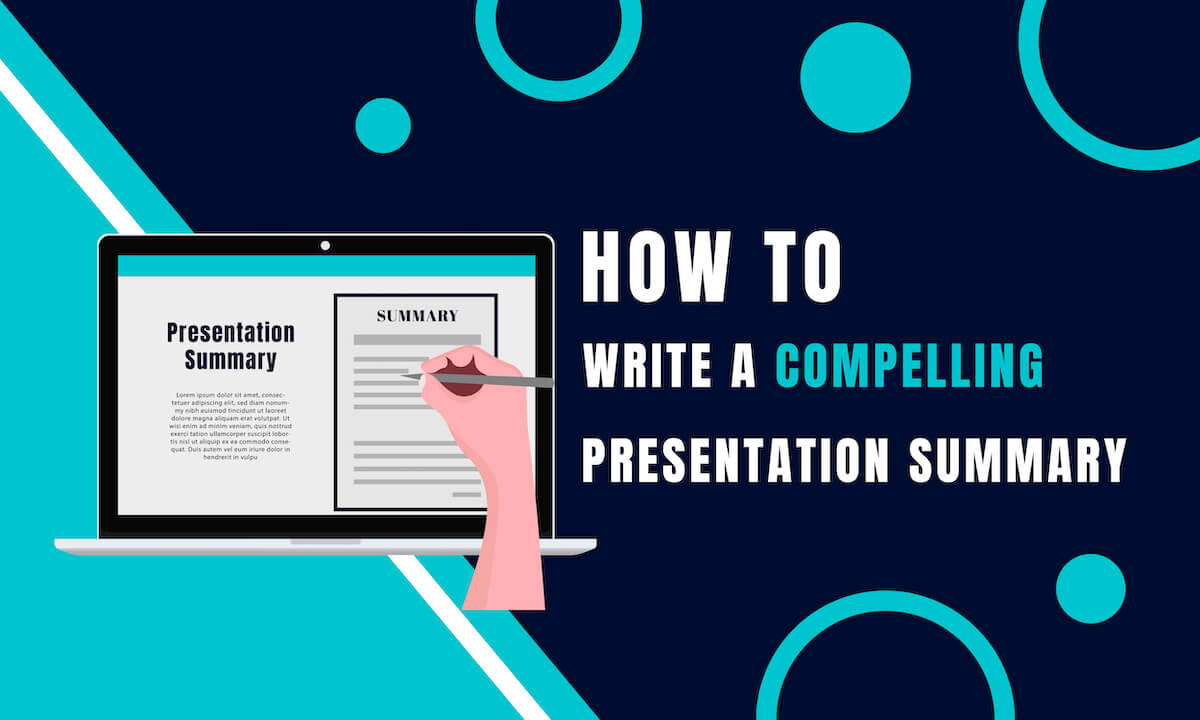Before we delve into the article, I want you to imagine a conference room filled with eager attendees waiting for the company’s marketing executive to deliver a presentation. Armed with an array of data, the executive steps up to the podium to present the latest market analysis. The audience listens attentively, jots down notes, and absorbs the wealth of information being presented.
As the presentation draws to a close, the executive concludes with a dynamic summary. She highlights the top trends and reiterates the strategies to gain a competitive edge. She runs a recap of the critical data points, showcasing the impressive growth achieved in the previous quarter and the ambitious targets set for the following year. The audience, now fully engaged, feels a sense of excitement about the company’s prospects and leaves with a stunning impression.
Thus, the summary plays an extremely crucial role in solidifying the impact of the presentation and empowering the audience to retain and act upon the information presented. By providing a condensed and memorable snapshot of the presentation’s main points, the summary becomes a valuable resource that extends the presentation’s influence beyond the confines of the conference room.
A well-crafted summary presents the information coherently and logically, ensuring that the main concepts are effectively conveyed. It allows the audience to quickly review their understanding of the material, making it an invaluable tool for retaining and applying the knowledge shared during the presentation.
Here are some tips to help you craft a mind-blowing presentation summary.
1. Begin by Summarizing the Key Takeaways
The purpose of a presentation summary is to deliver the message clearly and reinforce ideas in the audience’s minds. But before you begin to write it, start by answering a few questions-
- What is the central theme of my presentation?
- What are the problems and threats that I am addressing?
- Can I talk about the causes and underlying issues?
- Are there any potential solutions that I can include?
- What does my audience expect to learn from this presentation?
Let us understand with the help of an example. Consider you’re delivering a presentation about your Business Plan. The entire presentation includes critical information such as details about the competitors, prospects of growth, market analysis, case studies, etc. However, to sum it up and make an impact on your investors, you must conclude it in a single slide and mesmerize your stakeholders. But how can you sum up a dozen slides and fit them into one?
Well, begin by answering the questions above, and you will realize that half of your summary is already done. You can then tailor the material accordingly and use a pre-designed Executive Summary template to communicate the same effectively.
2. Use Graphs and Charts to Showcase Numbers
If you want to increase the impact of your summary, you must incorporate visuals such as graphs and charts, as they provide a clear and concise way to present complex numerical data. Instead of overwhelming the audience with rows of numbers and statistics, these graphical elements convert the information into easily digestible visuals. They enable viewers to grasp critical insights at a glance, enhancing their retention.
By visually illustrating trends, patterns, and comparisons, graphical elements can bring the numbers to life and add a compelling narrative to the presentation. When used strategically, they can emphasize key points, highlight significant findings, and back your arguments.
For instance, if you want to showcase the comparison of your project’s increasing revenue over different quarters, you can use a bar graph. It will make the information much more pleasing to look at, and rather than having to fathom through digits of numbers, the graph can show the audience an upward trend in the blink of an eye and prove your point.
3. Include Roadmaps and Timeline to Showcase Milestones
Roadmaps and timelines offer a structured and organized representation of the project’s or plan’s progress over time. They provide a precise visual sequence of events, milestones, and goals, enabling the audience to comprehend the project’s development at a glance. This visual clarity helps the audience stay on track and follow the presentation’s flow, making it easier to grasp the project’s scope, timeline, and major achievements.
They serve as excellent tools for setting expectations and managing stakeholders’ understanding of the project’s timeline and progress. By displaying key milestones and expected completion dates, these visuals enable stakeholders to see the project’s trajectory and better align their expectations with the proposed timeline. This helps avoid misunderstandings and facilitates effective communication between the presenter and the audience.
They transform abstract concepts and ideas into a tangible and relatable story by visually showcasing the journey from the project’s inception to its anticipated completion. This engagement is particularly crucial in presentations involving long-term planning or complex processes. Such use of visuals inspires and motivates the audience to be invested in the project’s success.
4. Harness the Power of Icons and Illustrations
Summaries are quite tedious when they are overloaded with information. Rather than using separate texts for each element, it is much better to harness the power of self-explanatory illustrations and icons. They can inject creativity and personality into the slides, and a touch of artistry can make the content more engaging and relatable.
One of the most important factors is that visuals have a universal language that transcends linguistic differences, making them particularly valuable in presentations with an international or diverse audience. While text-heavy slides may pose challenges for non-native speakers or those unfamiliar with technical terms, icons and illustrations can bridge the gap and ensure that the main points are communicated effectively.
This inclusivity allows the presentation summary to reach a broader audience and ensures that the message is accessible and comprehensible to everyone.
For instance, if you want to talk about the details of a board meeting in your summary slide, you can use an expert-designed template and add a touch of life to your slides instead of writing every point and detail. This template includes all necessary details, such as the meeting agenda, time, goals, location, etc., and can be used to make your presentation inclusive and stand apart.
Such visually pleasing illustrations can help break chains of monotony and reduce clutter. They also improve the audience’s comprehension by serving as visual anchors for specific points, helping them quickly identify key topics and understand the relationships between different elements.
5. Include a Compelling Call to Action
A compelling call to action at the end of your presentation summary is crucial in motivating your audience to take the desired next steps. To ensure effectiveness, it’s essential to be specific and concrete, leaving no room for ambiguity.
Clearly state what you want your audience to do, whether it’s signing up for a service, scheduling a meeting, making a purchase, or investing in a project. Emphasizing the benefits of taking action is equally important, as it helps your audience understand how it will positively impact them or solve their problems. By presenting a persuasive case for the value they’ll gain, you increase the likelihood of a positive response.
Additionally, instilling a sense of urgency can prompt immediate action. Mentioning limited-time offers, upcoming deadlines, or time-sensitive elements related to your presentation encourages your audience to act promptly.
Providing clear and accessible contact information facilitates the follow-up process, boosting your audience’s confidence in taking the desired action. Including a strong closing statement that reiterates the main message and connects it back to the call to action leaves a lasting impression and reinforces the significance of the action you’re proposing.
Lastly, confidently and enthusiastically delivering your call to action makes your audience more receptive and eager to embrace the proposed action. A well-crafted call to action turns your presentation from a passive experience into an active and transformative one, yielding positive results for you and your audience.
Conclusion
A presentation summary is a valuable asset that every presenter must use. Not only does it maintain a flow of thoughts and connects the dots between multiple topics, but it also keeps the audience engaged.
By crafting a concise and well-structured summary, presenters can ensure that the main concepts and takeaways remain at the forefront of the audience’s minds long after the presentation.
Looking For Powerpoint Design Agency?
Call Pursho @ 0731-6725516
Telegram Group One Must Follow :
For Startups: https://t.me/daily_business_reads
#Tips #Write #Amazing #Presentation #Summary