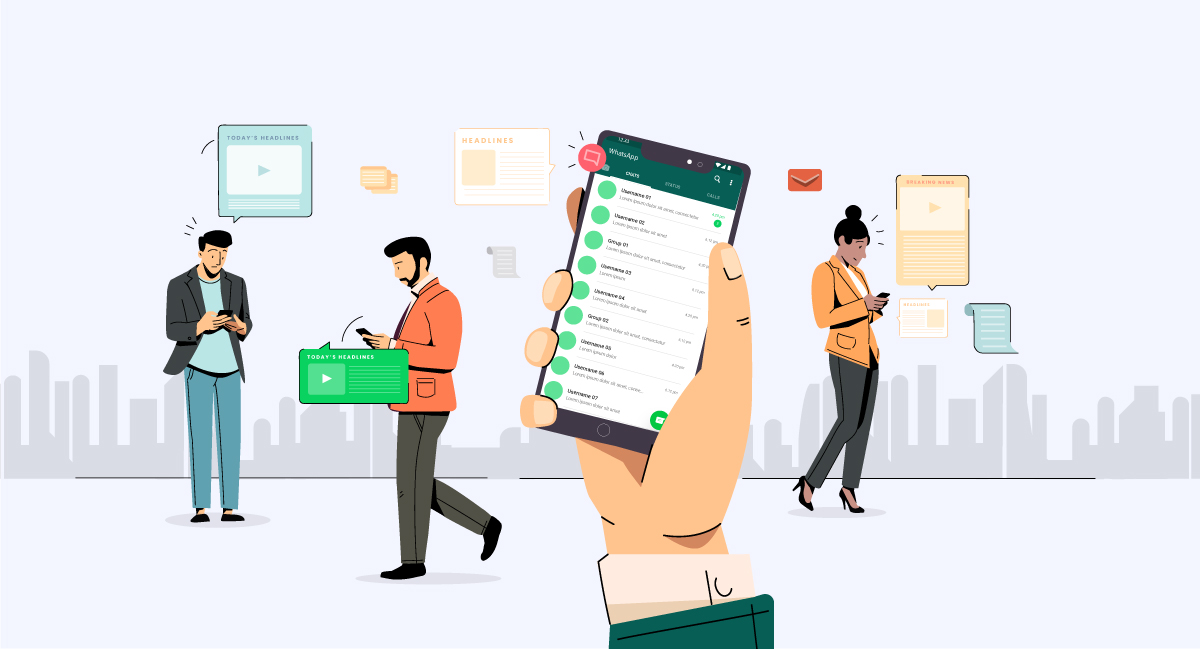We are all aware that WhatsApp has become an indispensable part of our lives, whether for social purposes or business. According to a report, over 175 million people use WhatsApp Business Web on a daily basis. Earlier, it started as just a messaging application for socially connecting with others. But it expanded rapidly and astonishingly. Now, it’s not just a messaging application.
Now, you can manage your entire business process on WhatsApp web business, like handling orders, offering customer support, making and receiving payments, etc. WhatsApp web for business has grown exponentially over time. Business WhatsApp Web provides awesome features to businesses to manage their communications from any computing device, like a desktop or laptop.
The WhatsApp Business Web is the most convenient way for organizations to manage operations from any preferred device. In this blog, you’ll get a clear idea of WhatsApp Business Web, its benefits, how to use it from Windows and Mac, etc. So, just hang on till the end.
Introduction to WhatsApp Business Web
With WhatsApp Business Web, you can use WhatsApp and WhatsApp business app on your laptop or PC. You can be in the loop seamlessly with your customers and handle your personal conversations. Basically, it operates as a clone WhatsApp of your smartphone WhatsApp application.
Pro-tip
Utilizing WhatsApp Business Web for optimizing your business processes is a great choice. But you must focus and start planning on overcoming the limitations of WhatsApp Business Web from the very beginning. To achieve this, you will require the assistance of WhatsApp Business API as they offer many features with which you can gain a competitive advantage and streamline your business communication process hassle-free.
All the messages, data, media, and files are synced across devices, and you can access everything on a single platform. So, WhatsApp Business Web acts as a connecting bridge between the platforms. As a result, you can effortlessly handle all your business and personal conversations from the devices of your preference.
Benefits of WhatsApp Business Web
WhatsApp Business Web is highly essential for every business. But before implementing its usage for your business processes, it is important to understand how it will benefit your organization.

1. Additional Devices
The main benefit of WhatsApp Business Web is that you can use 1 phone in addition to 4 extra devices. With this, you can effectively communicate with the customers without any hassle. It is highly beneficial for small businesses as they are on a budget.
2. Device Linking
Another benefit is that once the device is linked to WhatsApp Business Web, your phone doesn’t need to stay online. In addition to that, communication gets way more convenient as the account gets linked and everything is synchronized with the device.
3. Cost-effective
Also, your employees can multi-task they can converse with the customer, and simultaneously they can carry out other tasks as well. You can save a huge amount on hardware and other resources as multiple devices can be linked.
4. Easy to Use
Apart from being budget-friendly, you don’t need the assistance of an expert to configure the WhatsApp web business account on the devices. With the use of WhatsApp Business Web, your workforce can operate from anywhere. Additionally, you can use free tools like WhatsApp link generator to provide better experience to your customers and generate more inbound leads.
Hence, these are the benefits of the WhatsApp Business Web. Now, let’s take an overview of the limitations of business web WhatsApp.
What Are the Features of the WhatsApp Business Web App?
The important aspect of gaining success in business is to maintain effective communication with your clientele and provide them with a personalized experience. Nowadays, you need to be innovative and readily available as customers don’t like to wait, regardless of the nature of the business you are in. Utilizing web whatsapp business will allow you to understand customer needs and preferences better.
Here are the 7 top WhatsApp Business Web features essential to elevating your business communication processes.
1. Creating a Business Profile
First of all, you need to create a profile of your business on the WhatsApp business platform and add all the relevant details so that customers can easily reach out to you on WhatsApp, and if they want, they can visit you personally.

All these details will assist you in enhancing your business reliability and trustworthiness. After downloading the WhatsApp business app, creating the profile is the very first step.
2. Catalog Creation
It allows you to create catalogs for the products and services that you offer. Catalogs can be prepared with photos, videos, or text. It also provides you an option whether you want to keep it public or private. Customers will have access to those catalogs and place orders via WhatsApp application, how convenient. Moreover, you can keep track of the sales and conversion rates.

Please note that this feature can be accessed only if you verify your business on the WhatsApp web business account.
3. Quick Reply
With this feature, you can pace up the communication process with the customers. When customers get quick responses, they feel valued. This feature is essential for all kinds and sizes of businesses, as you can add up to 50 canned responses. You only need to add a shortcut for the message you want to send. The next time you want to send that message, you need to type “/” and then type the shortcut, hit the send button, and voila, no need to type the entire message.

4. Greeting Message
With a greeting message, you can make your customer feel highly valued and increase customer engagement. With Business WhatsApp Web, you can create a custom greeting message that customers will receive automatically whenever they text you on WhatsApp. In addition, you can also configure the settings and automatically send a message to the customer if there is no conversation within 14 days.
Also read: Promotional WhatsApp Messages – A Complete Guide [With Templates]
5. Automated Response
Apart from greeting messages, there are some messages or responses that you can be sent automatically to the customers. For example, when any customer contacts you after working hours, you can create a message that will be automatically sent to the customer. In addition to the non-availability message, you can also configure other messages that you want to be sent automatically. The WhatsApp business allows you to create a complete conversation flow.
6. Label Contacts
You can label a customer contact on the basis of priority. The WhatsApp Business Web allows you to create different categories of labels based on the level of importance. For example, you can label the contact on the basis of orders placed, delivered, payment status, etc. This is the most assistive and convenient feature for business owners like you, as communications can be streamlined. Moreover, you can get an exact analysis of customer needs with the help of segmentation.
7. Analytics
WhatsApp Business Web offers an advanced analytics feature that offers you the statistics of the messages sent and delivered. With this, you can easily figure out the effect of communication on your business. The data is provided in a clustered form divided into different segments. In addition, you can gain valuable insights on how to optimize your operations. Third-party solutions are must more effective in this matter as the level of precision offered by them is high.
Hence these are the essential features that WhatsApp Business Web offers. With web business WhatsApp you can streamline the communication process and efficiently interact with your customers and enhance loyalty and engagement.
What Are the Limitations of the Business Whatsapp Web?
There is no doubt about how powerful WhatsApp Business Web is, but nothing is completely perfect. Like any other application, WhatsApp too has its own limitations. Let’s have a look at those limitations.

1. Broadcast Limitations
Only 256 recipients can be added to the broadcast list, which is a major limitation as notifications can be sent only to a limited number of customers at a time. If the list of customers is long, the broadcast list has to be created on multiple accounts, which is a tedious task.
2. Limited Multi-logins
Login is allowed on four devices only. This is a major constraint if the organization is of medium or large size, as there are many employees who would need a WhatsApp web business account to interact with customers. This will have a negative impact on productivity.
3. Message Scheduling
The message scheduling feature has its limitation as you can schedule the greeting, away, and some other types of messages. But if you wish to schedule a message based on a specific process like database entry, messages related to certain seasons or events, etc. Then you’ll have to do it manually, which again gets tedious.
4. Chat Automation
No chatbot integration is supported in WhatsApp to automate the chat process. Yes, you can ease it up by configuring the quick reply setting, but that has very limited options. If there had been chatbot support, then you would have been able to handle FAQs, sales, and support queries in an automated manner.
5. Integration Barrier
Integrating third-party and CRM applications with WhatsApp is a complicated task. It is a major limitation as these integrations can simplify the operability and allies you to maintain and elevate customer satisfaction and engagement.
So, overcoming these limitations is important otherwise, your business operations will be affected adversely. There are other WhatsApp solution providers who will assist you in undermining all these limitations effectively. Now, let’s take a look at the process of using WhatsApp Business Web on a browser.
How to Use WhatsApp Business Web on a Browser?
Yes, you hear it right; you can use the browser of your preference to link your WhatsApp Business Account to WhatsApp Web Business. You just need to follow the following steps:
- Visit https://web.whatsapp.com/. Once the link gets loaded, you will see a WhatsApp Business Web QR code on the screen.
- Now, you need to open the WhatsApp Business app on your smartphone, click the three dots on the top right corner and then click on the ‘Linked Devices’ option, and then you need to click on the ‘Link A Device’ button.
- Now the camera on your smartphone will open, and then you need to scan the QR code that is displayed on the web browser. Once that is done, you can use WhatsApp from the browser to communicate with the customers.
Hence, by following this process, you can successfully link your WhatsApp business account with Business WhatsApp Web and conduct operations from any web browser. Now, we will look at the process of using WhatsApp Business Web on Windows.
How to Use WhatsApp Business Web for Pc: Windows Desktop Application
If you are willing to use a dedicated WhatsApp business application on your Windows computer or desktop similar to that of a smartphone. You need to follow the following steps:
1. Visit the Microsoft store and download the WhatsApp application. Once it gets downloaded, open the application, and a QR code will be displayed similar to that of the WhatsApp Business Web login.
2. Then the process is similar to that of a Web browser. Now you need to open WhatsApp on your smartphone, click on the ‘Linked Device’ option and then click on ‘Link A Device’.

3. Now, use the QR code to scan and sync the account with the desktop application. Once that is done, you can use the desktop screen as a WhatsApp Business Web application as a primary communicating problem.
This is the entire process to get WhatsApp Business Web up and running on your Windows desktop. After completing the process, you’ll not need your phone to operate WhatsApp from your smartphone.
How to Use WhatsApp Business for PC: Mac Desktop App
The process of installing and using WhatsApp Business on a Mac PC, is completely the same as that of a Windows desktop application. There is just one minor difference, i.e., on a Windows desktop, you need to go to the Microsoft store and download the WhatsApp business application. Whereas on a Mac desktop, you have to download the WhatsApp business application from the iOS app store.
The whole process is completely the same. Now, let’s have an understanding of WhatsApp business desktops for more than 5 users.
WhatsApp Business Desktop for Multiple Users
For organizations where only 5 or fewer devices are required to communicate with the customers, WhatsApp Business Web is the best for those organizations. But as your business grows and you will need more devices as the employee size increases. At that time, you’ll start facing problems, and that is the time you’ll need a WhatsApp Business API.
WhatsApp Business API is a tool specifically designed for medium to large businesses that have large teams for attending to customer needs. Moreover, it offers high-end features like performance analysis, third-party application integration, etc.
So if the number of users increases, it is a viable option for you to opt for a WhatsApp Business API provider. There are several providers, but you must go for the vendors that are cost-effective and offer a plethora of advanced functionalities. With such tools, you can easily scale your communication processes.
How to Use WhatsApp Business Web With Whatsapp APIs?
With WhatsApp Business API, you can transform the communication process and make it more effective. It allows integration with CRM and other third-party applications, which enables you to gain operational efficiency.
Here are some tips on how you can use WhatsApp API efficiently.
- You can develop a chatbot to amplify and make customer interactions more effective.
- Deploy captivating marketing strategies to enhance customer engagement.
- Integrate WhatsApp Business with applications like Zoho, Hubspot, etc., to track employee performance.
- Ensure excellent customer service through multi-user dashboard access.
- You can also set a code to verify security and make your database extremely secure.
Utilizing a WhatsApp business API in this way will enhance your business efficiency and assist in developing better relationships with your customers.
Also read: 14 WhatsApp Business Account Benefits: Unleashing the Full Potential
Wrapping Up
According to a report, 100 Billion messages are sent daily via WhatsApp. WhatsApp is an epicenter of the messaging world, whether for business or personal use. WhatsApp has a presence in more than 180 countries, so it is a great opportunity for businesses to expand their clientele. In addition, they can also provide top-notch customer support via WhatsApp, as it will be convenient and cost-effective.
Also, WhatsApp provides ample advanced functionalities that are favorable for business organizations, as discussed above. But there only WhatsApp applications are not enough to have a seamless communication process. You need the assistance of WhatsApp Business API to amplify the effectiveness of the process.
Frequently Asked Questions

Naim is an established content writer with over 3 years of experience in the SaaS industry. Specializing in SaaS, Naim has written extensive content on several topics depicting valuable insights to readers. He is keen on expanding his area of knowledge by staying consistent with the latest SaaS trends. His blogs are informative, easily understandable, and involve the best practices prevailing in the SaaS industry.
[adsanity_group align=’alignnone’ num_ads=1 num_columns=1 group_ids=’15192′]
Need Any Technology Assistance? Call Pursho @ 0731-6725516