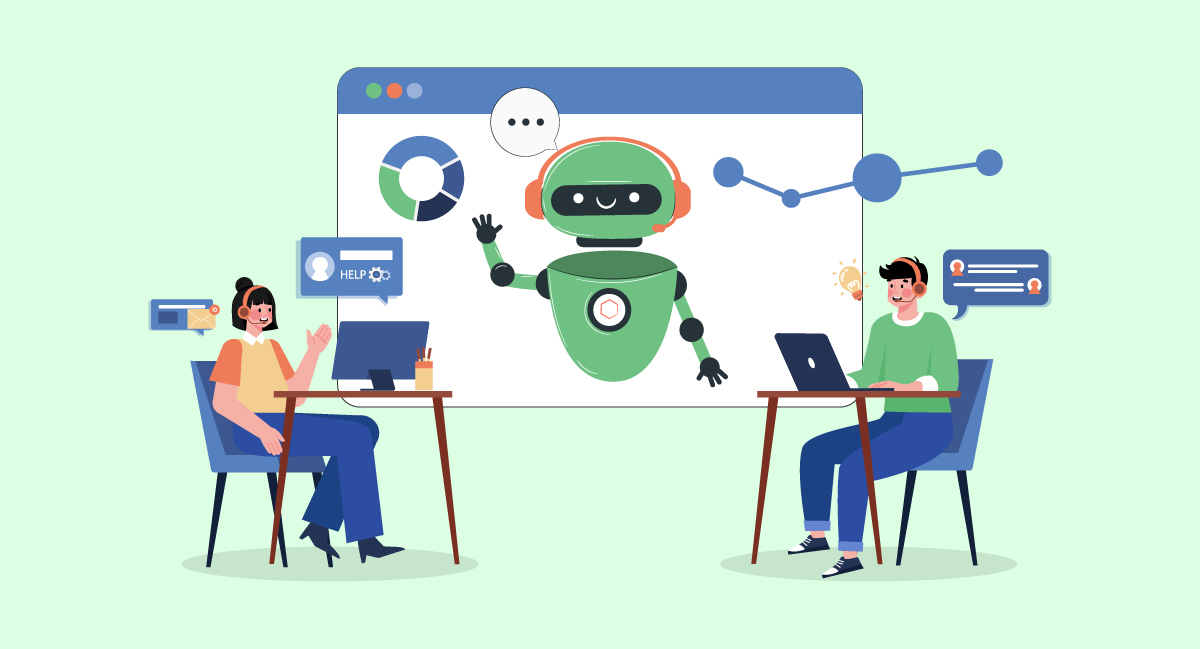One of the reasons why people leave brands is poor customer service. No matter how good your product is, buyers may not purchase from your brand again if you cannot provide excellent pre-sales and post-sales customer service.
This is where call center automation comes in. Using call center automation, brands can simplify and streamline existing business processes. It helps you eliminate manual work by automating repetitive administrative tasks. This, in turn, saves time and effort.
In this blog, we will learn about all call center automation – its different types, advantages, and how to find the best solutions for your business.
What Is Call Center Automation?
Call center automation, or contact center automation, is defined as the process of leveraging technology to automate repetitive manual tasks without human intervention. With call center automation, support agents can improve customer experience by handling calls more efficiently, increasing the average speed of picking up calls, and improving first-call resolution rates.
Some of the key tools under call center automation software include auto-dialing systems, call routing, call forwarding, reporting and analytics, automatic speech recognition, interactive voice response systems, etc. This significantly reduces the need for human intervention, allowing call center agents to resolve grievances at the earliest. This ultimately results in improved customer satisfaction.
Types Of Call Center Automation
Let us look at different aspects of contact centers that call center automation technology can automate.

-
Workflow Automation
Under workflow automation, the call center automation software handles daily business processes, such as calling clients, scheduling emails, entering data on the CRM platform, and working on multiple applications at a time. With workflow automation, you can use existing customer information on your CRM software to follow up with clients and leads by sending them automated emails and messages. This helps you save time and reduces the probability of errors.
-
Automated Conversations
Automated conversations and interactions include call and contact center software such as chatbots or robotic process automation (RPA). These tools are usually powered by AI and use an interactive voice response (IVR) system to communicate with clients.
Automated interactions include pre-recorded messages that are used to engage with callers. This helps contact center automation systems analyze the issue being faced by clients and direct them to the most appropriate support executive or agent. And if the problem is not too complex, the chatbots or IVR send automated responses, resolving it instantly. This reduces the need for human interaction and calls waiting times.
What’s more, tools such as live chat and IVR enhance the customer experience as clients can receive solutions to their questions and concerns in real-time.
-
Forecasting Automation
One of the most common issues customer support teams face is understaffing or overstaffing. With forecasting automation, companies can overcome this challenge. Forecasting automation involves using customer data to examine and analyze patterns in data sets and make predictions. These predictions include the total number of calls made in a given period, the average number of calls handled by a single support agent, the number of calls attended or unattended, etc.
Using forecasting automation, businesses can determine whether to cut down or increase their support staff, helping them handle calls more effectively. This reduces overburdening of staff members and minimizes waiting times.
-
Sales Automation
Sales automation is another key call center automation tool. It helps you automate all your sales and marketing-related manual and administrative tasks, such as sending announcement emails, welcome emails, order shipment updates, post-sale emails, and initiating the client onboarding process. In addition, sales automation helps build effective marketing campaigns by sending customized discounts and promotions based on the buyer’s purchase history. With sales automation, organizations can speed up the sales cycle, increase conversions, and boost customer engagement.
-
Scheduling Automation
Another contact center automation tool that increases the productivity of your support team is scheduling automation. It entails lining up the schedule and availability of each customer support executive, aligning time slots to ensure that every team member has tasks assigned to them and there’s no overlap of shifts. Using scheduling automation, firms can ensure that work has been assigned equally to all agents and no single team member is overburdened or not allotted any projects.
-
Agent Guidance Automation
In certain industries, companies need to adhere to a set of rules and standards. For instance, businesses engaged in the health industry have to comply with HIPAA (Health Insurance Portability and Accountability Act) since they are handling sensitive client data and medical information.
With automated agent guidance, agents in call centers can get real-time guidance and resources on handling specific situations, ensuring that they are always following the rules.
Through chatbots, scripting, knowledge base, and visual mapping out processes and procedures, you can be assured that the contact center department can address client-related concerns effectively and maintain data confidentiality.
Benefits Of Call Center Automation
Besides saving labor costs, automated call centers have numerous advantages over those who are still operating manually.

-
Boosts Customer Satisfaction
Today, clients want instant responses or prefer to resolve their issues alone. Having an unresponsive support team or taking a lot of time to attend calls can disappoint customers. Customers are more likely to switch brands if they experience poor support.
With contact center automation, however, you can implement tools such as IVR and AI-powered chatbots that can help resolve client inquiries instantly. By analyzing the nature of the issue, call center automation can direct the client to the right support executive, ensuring that the problem is solved effectively. Moreover, they can also direct callers to various resources on the company’s website in case the issue is not too complex or if agents are unavailable.
There is also a customer self-service tool that allows clients to resolve simple issues by themselves.
-
Increases Employee Satisfaction
It can be overwhelming to support the call center agent to address a large number of calls all day. Furthermore, being understaffed creates an additional burden on team members, affecting their productivity.
Contact center automation helps improve employee satisfaction by automating repetitive tasks such as call routing. What’s more, contact center automation tools can resolve client issues on their own through pre-recorded messages or direct users to resources that provide instant solutions. This reduces the need for human interaction and provides more time to support executives to focus on other productive tasks.
-
Reduces the Likelihood of Errors
As humans, we are prone to making mistakes. While committing errors occasionally may not affect your business, their likelihood becomes high when employees are overburdened with responsibilities.
When your customer support team performs the same tasks for extended periods of time, mistakes are bound to happen. This results in decreased employee productivity, costing you time and money.
Contact center automation solutions eliminate the probability of errors by automating time-consuming administrative tasks. This, in turn, saves time and makes business operations smooth and more efficient.
-
Reduces Operational Costs
Call center automation solutions to automate repetitive, mundane tasks and allow agents to focus on more demanding tasks. This enables the center to save labor costs and ensures no mistakes are made. It helps increase the overall productivity of center operations, resulting in better ROI.
-
Achieve Greater First Call Resolution Rates
First-call resolution is a call center metric that defines how well your support team can resolve a client’s query or problem in the first interaction. With call center automation technology, businesses can achieve higher first-call resolution rates since there are tools to analyze the nature of the query. If the issue is not too complex, live chatbots can provide pre-recorded replies or direct callers to resources that can provide answers in real time.
-
Provides 24/7 Customer Service
If you have clients around the globe, hiring a support team that works around the clock may prove to be expensive. This is where contact center automation tools come in. With features such as live chat, knowledge base, and IVR, you can ensure that buyers can resolve their concerns or ask questions anytime and get instant replies.
Key Features of Call Center Automation For Your Business
Here is a list of the important call center automation tools that are crucial to every business.

-
Customer Interaction Automation
Customer interaction automation entails addressing client queries or concerns using contact center automation tools. This includes live chat and AI-powered chatbots asking clients about the nature of their problem, analyzing it, and routing their call to the appropriate department.
Moreover, companies also use IVR to generate pre-recorded responses and natural language processing to answer basic customer queries.
-
Call Scheduling
With call scheduling automation tools, you can create a predetermined time to address different types of client calls.
Whether renewing a contract, requesting a replacement or refund, or placing an inquiry on your website, you can schedule calls to meet your customers’ needs. This saves your agents a lot of time since they know what calls have been assigned to them, helping them provide solutions quickly.
-
Virtual Queuing
Virtual queuing automation tools are used to keep clients engaged while they are waiting for their call to be picked up. Once a customer calls, an IVR answers the call and greets them. If there are no agents available, the IVR will place the call in a virtual queue where customers will be kept engaged with pre-recorded messages informing them about any new offers or product launches. If the customer puts down the call, the agents will be able to return the call as soon as they become available.
-
SMS Automation
Using SMS automation software, companies can send texts to customers as soon as they take certain actions. These can include placing an order, asking a query, making payments, or reminding clients about abandoned shopping carts.
-
Workflow Operations Automation
Workflow operations automation includes sending automated emails, entering and updating customer data, and following up with customers with basic needs.
Finding The Right Call Center Automation Solution
Now that we have understood the basics of call center automation technology and its advantages, let us look at how to find the best call center automation solution for your business.

-
Omnichannel
If you want to remain connected to your clients at all times, pick a call center automation software that provides omnichannel communication. This will enable you to communicate with your customers through phone, video conferencing, social media, and other channels simultaneously.
-
Pricing
If you are new to contact center automation platforms, choosing a platform that provides a free plan is best. This will allow you to try out the different features of a call center automation solution and determine whether it is the right platform for your business. Further, if you are a small business or have basic needs, select a platform that is affordably priced.
-
Reporting and Analytics
Running a call center requires getting instant data on metrics such as incoming call volume, call trends, and agent efficiency. Before purchasing a call center automation software, ensure it has a reporting and data analytics tool that provides real-time reports on calls handled by your support team.
-
Cloud-Based Calling
If your business operates on cloud networks, it is best to use contact center automation technology that runs on cloud-based calling. Cloud-based calling uses Voice over Internet Protocol (VoIP) to make calls and send messages. Since VoIP uses the internet, it does not require additional hardware, making it a cheaper and better alternative to regular landlines.
-
CRM Integration
Another key feature to look out for in call center automation software is CRM integration. Suppose you have a CRM platform integrated into your contact center automation system. In that case, you can instantly access customer data and track past interactions, and buying history, helping you handle client queries more effectively.One good example is CallHippo – a VoIP phone system that is affordably priced and seamlessly integrates with various apps such as Zoho, Pipedrive, HubSpot, Slack, Salesforce, Shopify, Zapier, ActiveCampaign, etc.
Wrapping Up
Customer service can make you stand apart from your competitors. Automated call centers can aim for a high-resolution rate and enhance customer experience.
Frequently Asked Questions
Nikita is a SaaS copywriter and content marketing expert with almost five years of experience. She creates engaging and high-quality content for SaaS businesses by understanding their pain points and requirements. When not writing, she is busy following the industry news to stay updated on all emerging SaaS trends.
[adsanity_group align=’alignnone’ num_ads=1 num_columns=1 group_ids=’15192′]
Need Any Technology Assistance? Call Pursho @ 0731-6725516