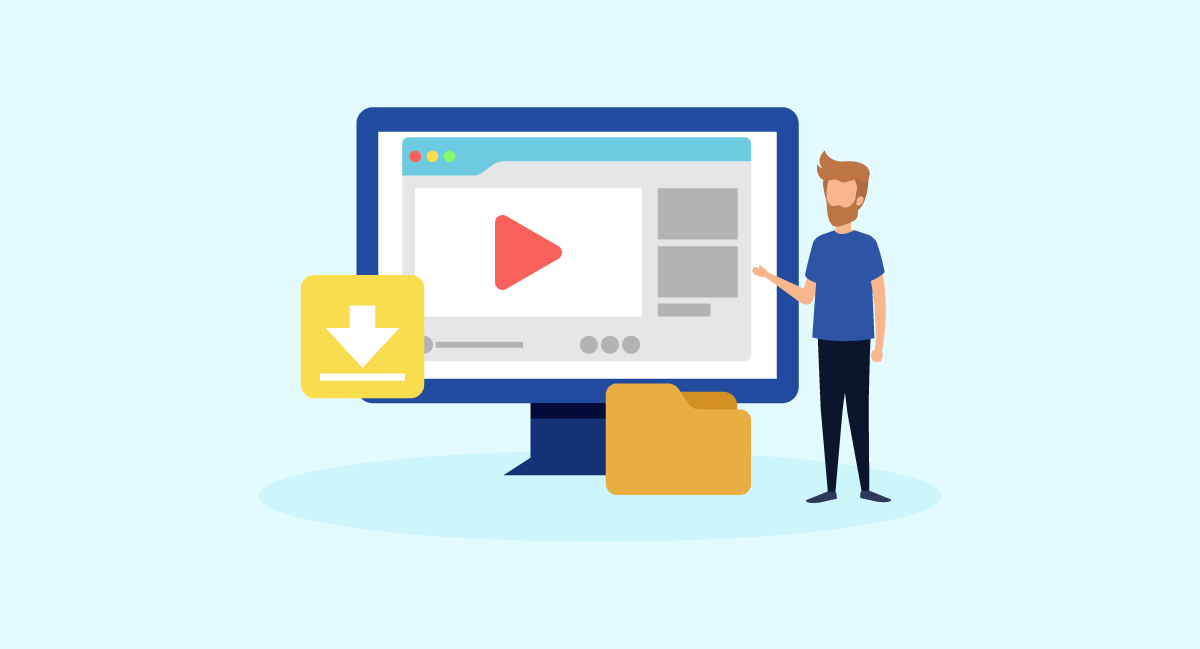Reading Time: 12 Minutes
Published : February 27, 2023
Last Updated: February 27, 2023
On Twitter, you can find more than Elon Musk’s viral tweets. The platform is a source rich in content, including images and videos. And with the help of a Twitter video downloader, you can save any video from the platform to your devices. Whether you want to save educational content, breaking news clips, or memes, there’s a Twitter-to-video tool available for you.
This is surely a familiar scenario: your social media tools are buzzing with notifications. And your project manager is waiting for you to finish the planned posts, but you want to embed that amazing video you watched on Twitter. But since Twitter doesn’t directly allow you to save its videos, you’re behind schedule. In this article, we’ll share with you 20 apps that can help you so you can pick the best Twitter downloader for yourself.
Here, is the list of 20 Best Twitter Video Downloader
1. iTubeGo

iTubeGo YouTube Downloader is built with the downloading of YouTube videos in mind, but it works for Twitter videos too. After logging into the platform and choosing one of their plans, you can use it to download Twitter videos seamlessly. The software allows you to download Twitter videos in multiple formats in a short period of time.
Pricing
- The lowest plan starts at $9.95/month. A free version is available.
Features
- Options to download Twitter videos in MP4, MP3, and other formats.
- Is supported by the majority of platforms including Mac, Android, and Windows.
- Is equipped with a Turbo-fast Mode and performs hour-long Twitter-to-video downloads in a few minutes.
Pros
- Supports downloading to both video and audio formats.
- Supports video downloading from over 1,000 websites besides Twitter.
- Allows you to download entire playlists and channels in one click.
Cons
- The free version has limited functionalities. You need the paid version.
2. By Click Downloader

Originally known as YouTube By Click, the By Click Downloader functions with ease as a Twitter downloader. By Click Downloader comes with advanced functionalities including a playlist, subtitles, and live-video downloading. You can use the app to download high-quality videos from Twitter regardless of their quality and size.
Pricing
Features
- Supports video downloading from over 40+ sites including Twitter, Dailymotion, and YouTube.
- Is supported on Internet Explorer, Google Chrome, and Firefox.
- Is not only a Twitter video saver but also an Instagram video downloader.
Pros
- A Twitter downloader app that supports downloads to MP4, MP3, and other formats.
- It has an intuitive interface and can be navigated easily.
- Twitter-to-video converter that supports multiple formats including MP3, MP4, AVI, FLV, MKV, WAV, AAC, and M4A.
Cons
- Not supported in Linux and Mac.
3. SnapDownloader

SnapDownloader is a powerful app that works on both Windows and macOS devices, giving you the freedom to download video content from over 900 sites including Twitter, YouTube, and Facebook. Furthermore, you’re able to trim and save only specific parts of your videos thanks to its in-built video trimmer.
Pricing
- Starts from $7.99/month (includes 48-hour free trial).
Features
- Allows you to download videos in 8K/HD/4K/QHD resolutions.
- Supports bulk downloading (you can paste up to 100 video links and start downloading them all at once).
- Supports video-to-GIF conversions which are ideal for sharing on Twitter, Reddit, and Discord.
Pros
- Allows you to download unlimited videos.
- Comes with a built-in video trimmer.
- Allows you to find videos to download using a search bar.
Cons
- The app starts glitching when overloaded.
4. Jihosoft 4K Downloader

Jihosoft 4K Downloader is another powerful Twitter video downloader that can be used to save videos from multiple sites like Facebook, YouTube, SoundCloud, Instagram, Dailymotion, and Twitter. Also, unlike most apps, it offers an affordable lifetime license.
Pricing
- Plans start from $25/lifetime (one-device use). Also, it comes with a free trial.
Features
- Supports one-click download option.
- Available for Windows 10/8/7/XP/Vista; Mac OS X/macOS.
- Allows you to save 4K, 8K, 60pfs, and 360°VR videos.
Pros
- Allows you to download video content from over 3,000 sites.
- Allows you to convert videos from Twitter to MP4, MP3, AVI, WMV, M4V, and MOV formats.
- Easy-to-use video and audio downloader equipped with one-click download mode.
Cons
5. Leawo Video Downloader

CleverGet (formerly Leawo) Video Downloader is an elegant software that can be used to download Twitter videos as well as content from other sites. You can save music videos, TV shows, and even live-streaming videos.
Pricing
- Starts from $29.95/year. Free trial available.
Features
- Allows video downloading in 720P/1080P and 1080P HD resolutions.
- Comes with a Click-to-Play in-built video player.
- Offers a 30-day money-back guarantee.
Pros
- Trusted by over 10 million people.
- Allows you to download videos from Twitter and over 1,000 other sites.
- Easy-to-navigate interface.
Cons
- No format conversion option.
6. Download Twitter Video

Download Twitter Video is the ideal app for someone who only wants to download short clips from Twitter rather than saving videos from multiple websites. You can download Twitter videos, without limits, from any device as long as you have the correct tweet link.
Pricing
- Free. The ad-free version costs $0.99.
Features
- Created by By Click Downloader, a larger company known for downloading videos from multiple sites.
- Allows you to secure the downloaded videos with a passcode.
- Available both on the web and as a mobile phone app.
Pros
- Credible app (the mobile version counts over 10 million downloads
- The built-in video player allows you to play the video without leaving the app.
- Supports multiple resolutions.
Cons
Frequent ads.
7. Y2 Mate

Y2 Mate can easily be counted as the best video downloader for Twitter because it’s entirely free and doesn’t even require you to register your personal details to use the service. As with the majority of free sites on the internet, it’s powered by ads that may direct you to harmful sites. Avoid clicking on them. Other than that, the downloads are completely safe.
Pricing
Features
- Supports video downloading in multiple formats including MP4, M4V, 3GP, WMV, FLV, MO, MP3, etc.
- Available on Mac, Android, Linux, and iOS devices.
- No copy-paste is needed. You’ll land on the download page by editing the YouTube video link.
Pros
- Supports unlimited downloads with no registration needed.
- Access the download option for a video by directly adding “pp” after the word “youtube” to the video URL when downloading from YouTube.
- Allows you to save Twitter video clips as well as videos/audio from 30+ other sites.
Cons
- Requires a stable internet connection for a smooth download process.
8. VideoProc

VideoProc is a massively useful app produced by Digiarty with outstanding features that allow you to not only save Twitter videos but also help you to create video content by adding subtitles, video effects, transitions, and more. And all of these functionalities come at an affordable price
Pricing
- $2.16/month. Free trial available.
Features
- Supports video and audio conversions in bulk to over 420 formats.
- Available for Windows and Mac.
- Allows you to edit (merge, cut, slow-mo, etc.) and compress large videos.
Pros
- Supports video or music saving from over 1,000 sites.
- Equipped with screen recording, video compression, and a downloader engine.
- GPU acceleration boosts video recording and rendering.
Cons
- Could lag when overloaded.
9. VidJuice

VidJuice UniTube is a Twitter downloader you’ll love using thanks to its sleek interface, the in-app proxy, and the option to download videos from thousands of sites privately. Using the VidJuice app you can cut videos and save only selected parts.
Pricing
- Starts from $9.95/month. Free trial available.
Features
- Supports video and audio downloading in formats such as MP3, MP4, AVI, etc.
- Available for Windows, Android, and Mac as an app and in the web version.
- Allows you to save private videos from Vimeo, private Facebook groups, Instagram Stories, and TikTok videos without the watermark.
Pros
- Allows you to download videos from over 10,000 websites smoothly.
- Equipped with a private mode that protects your history and downloaded videos with a password.
- Equipped with a built-in browser that allows you to download private videos.
Cons
- Contains the basic formats, missing many specific formats for advanced uses.
10. WinX YouTube Downloader

WinX YouTube Downloader is another tool produced by Digiarty (the same company that owns VideoProc). It comes with highly useful features which allow you to save video clips from hundreds of sites including Twitter and YouTube, and it’s completely free.
Pricing
Features
- Supports video and audio downloading in multiple formats including MP3, MP4, FLV, or WebM, etc.
- Available as a web version for MacOS and Windows platforms.
- Allows you to save snapshots from any video saved on your device after download.
Pros
- Allows bulk downloading (300+ videos at once) from over 300 sites.
- No ads even after installation.
- Retains the original video resolutions (4K, 8K, 1080P, HD, etc.)
Cons
- Doesn’t support the downloading of 360° and 3D videos.
11. Xtreme Download Manager

For those of you who feel more comfortable using browser extensions rather than installing additional apps, Xtreme Download Manager is your go-to option. Easily download Twitter videos with a 500% increase in speed as you browse the site.
Pricing
Features
- Supports queued downloads, speed limiting, and scheduled downloads.
- Available on Google Chrome, Vivaldi, Opera, Firefox Quantum, and many other browsers on Linux, Windows, and OS X.
- Supports video conversions and downloads completely free since it’s open-source software.
Pros
- Allows you to successfully resume downloads after connection interruptions or device shutdowns.
- Install it as a browser extension and save videos from 1,000+ sites in a click.
- Works as a Twitter video ripper, with no need to copy-paste any specific video link.
Cons
- Doesn’t support torrent downloads.

Wondershare UniConverter is similar to VideoProc because it offers a video toolbox to help you convert, edit, and compress video content with ease. The smart video editor and converter allow you to save Twitter videos and turn them into engaging Twitter GIFs, among other things.
Pricing
- Starts at $49.99/year. Free trial available.
Features
- Relies on AI to remove background noises and separate and enhance voices on your audio and video files.
- Supports over 1,000 formats and works at an accelerated speed of 50% compared to previous versions.
- Allows you to convert and merge videos in bulk, and burn DVDs.
Pros
- Powerful video compressor, recorder, and converter powered by AI.
- Allows you to convert 2D videos to 3D.
- Supports audio and video downloading from over 10,000 sites.
Cons
- Challenging to use for inexperienced video editors.
13. Snaptube

Snaptube is a video converter software that allows you to save Twitter videos completely for free. The app is ideal for smartphone devices because it’s lightweight and supports downloading from a handful of sites (50+) including Twitter, TikTok, and YouTube.
Pricing
Features
- Allows you to convert videos to 144p, 720p, 1080p HD, 2k HD, and 4K HD video resolutions and audio files to M4A or MP3 formats from your mobile phone or PC.
- Available on Android devices. It can be downloaded on Aptoide, Uptodown, or the UC 9Apps store. It also offers a version named Snappea for PCs and iPhone users.
- Works without additional plug-ins and no installation.
Pros
- Allows you to search for videos on popular sites directly through the app.
- No need to sign up and share your personal data while using the app.
- Supports picture-in-picture mode and background playing.
Cons
- Unavailable on Google Play Store for Android users.
14. Gihosoft TubeGet

Gihosoft is an exceptional Twitter video clip downloader that allows you to save your favorite Twitter videos and add subtitles too. The free version offers several capabilities but limits you to five downloads and conversions per day. However, it’s quick to use and makes Twitter-to-MP4 video conversions easy.
Pricing
- Starts at $29.95/lifetime license. Free version available.
Features
- Allows you to download videos in 4K/8K/360°/3D/60FPS video resolutions and audio files to MP4, MOV, AVI, or MKV formats.
- Allows you to convert WebM videos into MP4, MKV, AVI, or MOV formats.
- Available on Mac and Windows.
Pros
- Allows you to download an entire playlist on YouTube as audio in a simple click.
- Supports downloads from over 100 sites including YouTube, Vimeo, and Instagram.
- Supports one-click download mode and subtitle downloading.
Cons
- Only offers lifetime licenses (no monthly plans).
15. Ant Video Downloader

Ant Video Downloader helps you download all the videos you want from Twitter or other major social media sites, and even edit them. The best parts about this online tool are that you can schedule downloads and ask for help from their multilingual support team.
Pricing
- Starts from $11.95/year. Free 30-day trial available.
Features
- Allows you to resize, edit, and crop your favorite videos after downloading.
- Is supported by the majority of browsers including Google Chrome, 360Chrome, Brave, Vivaldi, MS EDGE, Opera, Slimjet, Torch, Mozilla Firefox, and Yandex, etc.
- Supports BitTorrent P2P file-sharing protocol and HLS, MPEG-DASH, and Vimeo-stream media streaming protocols.
Pros
- Allows you to download not only videos but also pictures, documents, and other programs.
- Has a user-friendly interface.
- Resumes interrupted downloads effectively.
Cons
- The free version doesn’t support video-to-audio conversions and downloads in high resolutions.
16. SSS Twitter

SSS Twitter is a piece of software created solely to help you save your Twitter videos on either your mobile phone or your computer. Another option is to install the Chrome extension, and a download button will show at the end of all tweet videos.
Pricing
Features
- To download a Twitter video just edit the link to tweet by adding “sss” after “https://” in the video URL.
- Is supported on all devices and can be accessed on a site or installed as a browser extension.
- Allows you to save Twitter videos in different resolutions and even convert them into an MP3.
Pros
- It works on all devices and requires no download or installation.
- Offers unlimited downloads.
- Comes with a simple interface that is easy to use.
Cons
- Unable to download private tweets.
17. GetfVid

GetfVid is another website similar to sssTwitter that works as a Twitter GIF downloader, and it can save video clips from Twitter on your devices easily. All you have to do is to copy the link to tweet and paste it into the address bar of the site. No installation is required.
Pricing
Features
- It can be accessed from any device including Windows, Android, and iPhone.
- Allows you to download private videos from Facebook too.
- Allows video-to-audio conversions.
Pros
- It displays a video preview to ensure you’re downloading the right video.
- The browser extension makes it increasingly easy to save Twitter videos and GIFs (it’s as simple as copy-pasting the GIF link).
- Provides short articles which explain how to download Twitter videos and videos from other sites.
Cons
- Unable to save videos in multiple resolutions.
18. GetMyTweet
GetMyTweet is another powerful website to help you save videos and GIFs from Twitter. If you use video in your marketing, even the most advanced sales-enablement tools won’t help much if your content isn’t solid. Sometimes, integrating a Twitter video can make all the difference, and GetMyTweet helps you save Twitter videos in an instant.
Pricing
Features
- The website hosts no videos. Data is directly extracted from Twitter CDN; therefore, it’s accurate and safe.
- The website is multilingual, offering access to the tool in 16 languages.
- Videos and GIFs are provided in different sizes.
Pros
- Simple to use. You can download a video in seconds.
- Loads quickly as a site and it finds the required video fast.
- Allows you to download both videos and GIFs.
Cons
- Downloading is time-consuming for large videos.
19. YTD Video Downloader

YTD Video Downloader is more than a Twitter video downloader app. The lightweight application is less than 22 MB and provides video downloading and conversions from multiple popular sites such as Twitter, Facebook, and Dailymotion.
Pricing
$5.99/month. Free version available.
Features
- It can be accessed from Windows XP/Vista/7/8/10, Mac, Android, iOS, and Internet Explorer 6.0+.
- Allows you to download, convert, and play videos.
- Allows video downloads and conversions from over 60 sites.
Pros
- It comes in a simple intuitive interface.
- It counts over 10 million users worldwide.
- It can be used to download single videos but also entire playlists.
Cons
- Offers only one download at a time.
20. TWSaver

TWSaver is another safe way to save videos from Twitter. It’s important to know how to avoid spam when using online tools because many of them litter your device with ads aiming to compromise your personal details so they can spam you with promotions. TWSaver is a free piece of software free of malicious ads that helps you save your favorite content in a click.
Pricing
Features
- Supports video downloading into three major video resolutions: SD, HD, and UHD.
- The tool allows you to download Twitter videos and GIFs with the desired resolution and size.
- Easily accessible from your desktop, MAC, iOS, or Android phone.
Pros
- Easy to use (copy link to tweet, paste it in the address bar, and press download button).
- Multiple video resolution options allow you to select files with the most suitable quality & size.
- Unlimited free downloads from Twitter.
Cons
- Unable to extract subtitles or edit videos.
Conclusion
Twitter is an active platform where you find all types of content. And since its content is focused on visual pieces (pictures, GIFs, and videos), it can be a great source of entertainment and marketing materials. Through this extensive list of Twitter video and GIF downloaders, you’ve now been presented with the right tools to save this content on your devices easily and effortlessly. Enjoy it!
Frequently Asked Questions
[adsanity_group align=’alignnone’ num_ads=1 num_columns=1 group_ids=’15192′]
Need Any Technology Assistance? Call Pursho @ 0731-6725516