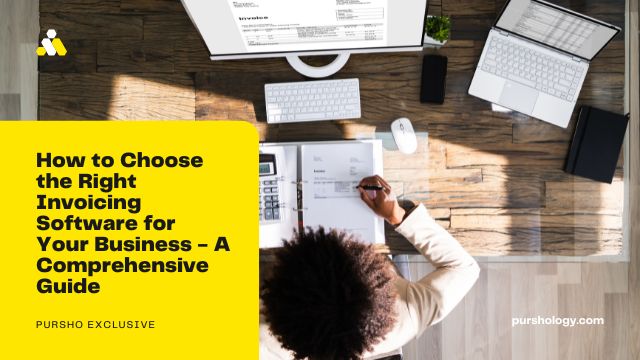There are a lot of invoicing software options available on the market, but which one is best for your business? This comprehensive guide will help you choose the right invoicing software for your business and ensure that your invoices are processed quickly and accurately.
What is Invoicing Software?
There are many different types of invoicing software available, each designed to help businesses manage their finances more efficiently. Here are a few examples:
1. Square – This invoicing software is used by many restaurants and small business owners to manage their debts and expenses. It allows you to create invoices, track payments, and view receipts in an easy-to-use interface.
2. Google Sheets – Google Sheets is used by business owners to keep track of their profits and expenses, as well as to invoice clients. It offers a wide range of features, including the ability to create schedules, enter data into fields, export data to various formats, and more.
3. QuickBooks – QuickBooks is used by businesses of all sizes to manage their finances. It offers a wide range of features for managing finances such as invoicing, tracking expenses, creating stocks and investments, and more.
4. Paypal – PayPal is used by businesses that want to accept payments in several different currencies.It allows you to accept payments through email or online forms. Additionally, PayPal offers a variety of features for managing payments such as dispute resolution and fraud prevention.
5. Microsoft Excel – Microsoft Excel is often used by small businesses because it’s an incredibly versatile spreadsheet software that can be customized for many purposes such as invoicing and tracking taxes (among other things). Excel also has powerful reporting capabilities that make it an ideal tool for tracking financial data on a large scale.”
Next, you need to start issuing invoices. To do so, you will need to use Invoice Maker software. This software is a great tool for creating and issuing invoices quickly and easily.
How to Issue an Invoice.
Once you have created an invoice template and issued invoices using Invoice Maker software, your business will be able to manage its expenses properly! To do this, you will need to tally the costs of services rendered and track the progress of each invoice throughout the process. You can also manage payments by using PayPal or credit cards as well as email billing reminders if necessary.
Tips for Using Invoicing Software.
Invoicing software is essential for businesses of all sizes. Whether you’re a small business with limited resources or a large corporation with billions in assets, using invoicing software can save you time and money. Here are three tips to get started:
1. Choose the right invoicing software for your business needs. There is a variety of invoicing software options available, so make sure you choose one that will fit your specific needs and goals.
2. Use the correct invoicing software for your business size and budget. If you’re small enough to use an iPhone app, then by all means do so. But if your business has tens or hundreds of thousands of dollars in assets, then it may be better to use a more complex invoicing system that incorporates spreadsheets and other tools.
3. Review your invoicing data regularly. Keep track of changes in assets and liabilities, as well as performance indicators such as profit and loss statements to ensure accurate reporting. By doing this, you can stay on top of your expenses and stay ahead of schedule on payments.
1sort and color invoices.
The invoice process is one of the most important steps in the business cycle, and it can be a challenge to keep everything organized and on track. To make the process easier and faster, use invoice software like 1Sort or Outlines. These programs help you sort and color invoices quickly, making it easy to create accurate and consistent reports. Additionally, using an invoice template can save you time and hassle when preparing your invoices.
Save and Print Invoices.
One of the most important things you can do when printing invoices is to save them as PDFs or JPEGs so that they can be easily printed out. This will allow you to save money on printing expenses while still keeping your invoices accurate and consistent. Additionally, using online services like Google Sheets or Tableau could help you manage your invoice data more efficiently than ever before.
Use an Invoice Template.
If you want to take your invoicing process one step further, consider using an invoice template like OneNote or SlickNotes. These programs give you a simple, standardized way to prepare and print your invoices without having to learn any new code.”
Conclusion
Invoicing software can help your business manage its costs and issue accurate invoices. By using the right software, you can save time and hassle while still issuing an invoice that is understandable to your customers. Additionally, 1sort and color invoices can help make it easier for your customers to understand what was paid for and when. The use of an invoice template can also save you lots of time in the process. If you have any questions or suggestions, please feel free to contact us!