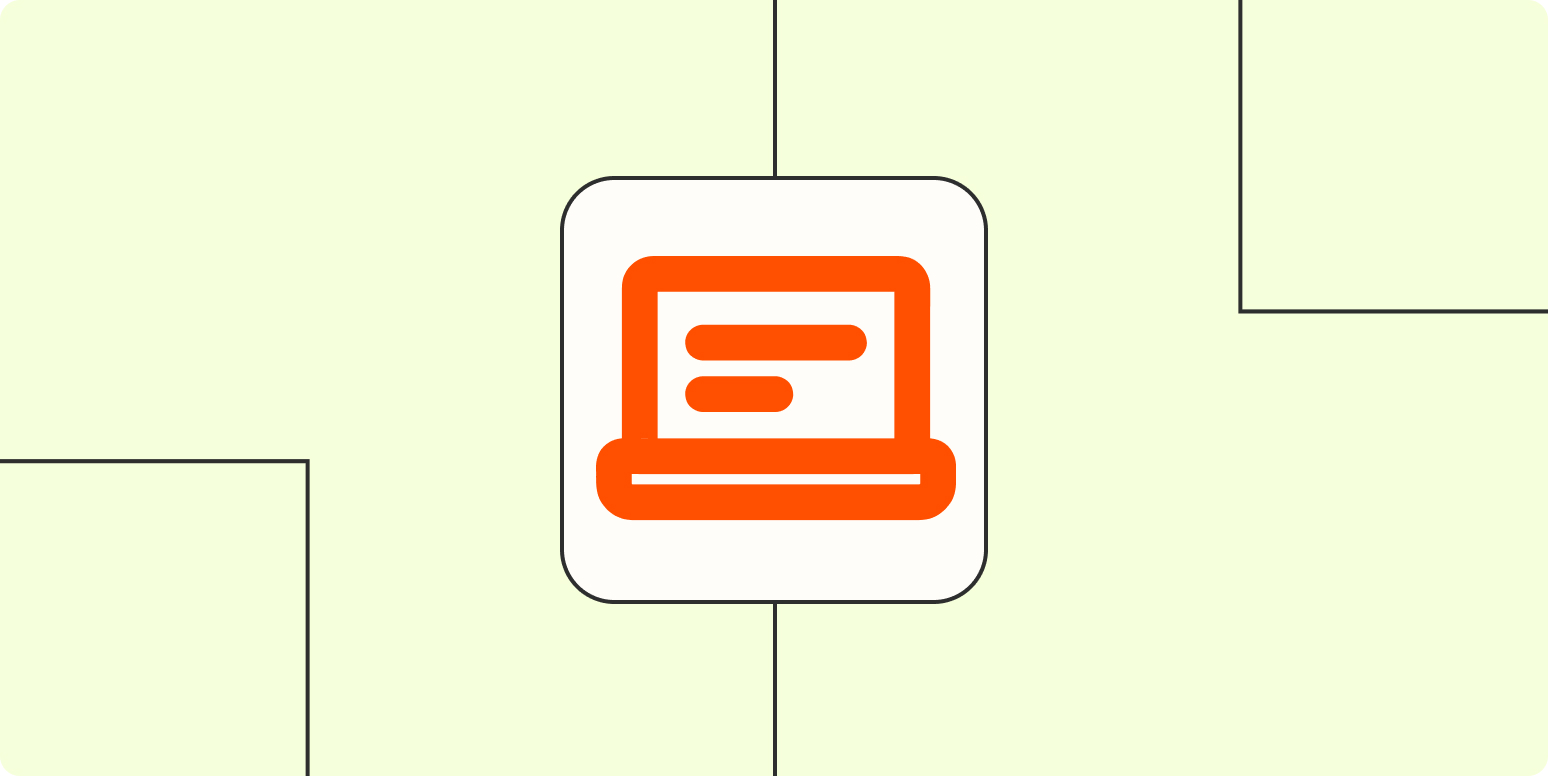My most successful clients have one thing in common: they regularly refresh their outdated content.
After all, one of the main benefits of including a blog in your content strategy is getting evergreen value from old pieces. That makes updating old articles just as important as producing new ones, and doing so can help you get a competitive edge in content marketing.
Here’s why you should update your content, including in-depth tips on how to identify the right pieces to update—and, of course, how to update them.
3 reasons to include content refreshing in your content marketing strategy
Tracey Wallace, Director of Content Strategy at Klaviyo, told me that 20-30% of their blog posts each quarter are refreshes to existing content:
“We compete in the email marketing and marketing automation SEO space and have tough competitors who have been at this far longer than we have. […] How we refresh content is built into both our content strategy and our content production process.“
Klaviyo certainly isn’t alone in placing equal importance on content maintenance as new content creation: Zapier regularly updates all their articles—especially their content about apps. This one about the best time-tracking software has been updated every year since 2018.
The result? Zapier continually ranks at the first spot for its target keyword.
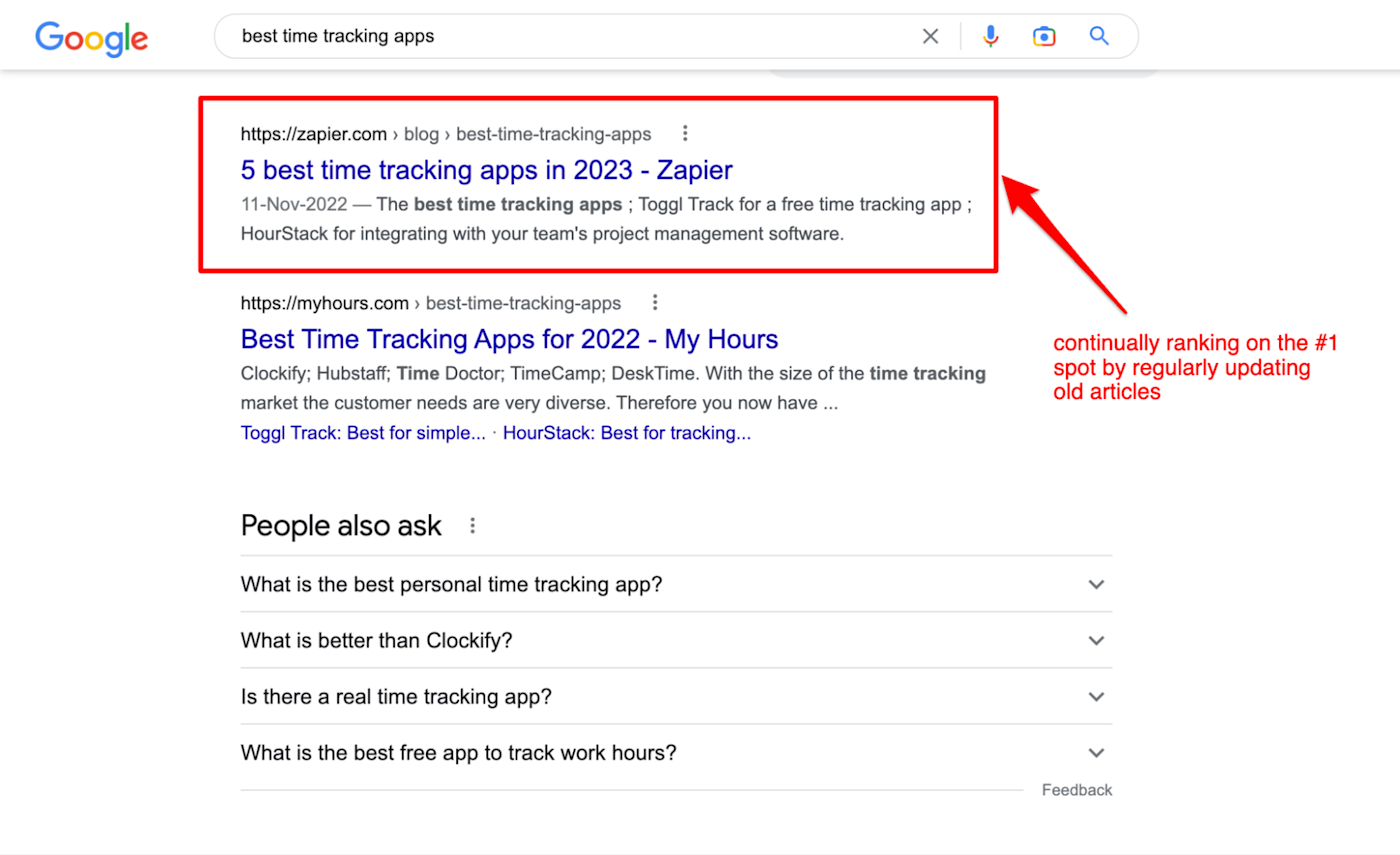
Here’s why top brands make content refreshes a priority (and put precious time and money toward it):
1. Google likes fresh content
Google’s Query Deserves Freshness update was rolled out as early as 2011: it means that Google gives each of your pages a score based on how relevant and fresh it is. If your content is up to date, it’s a positive trust signal for Google.
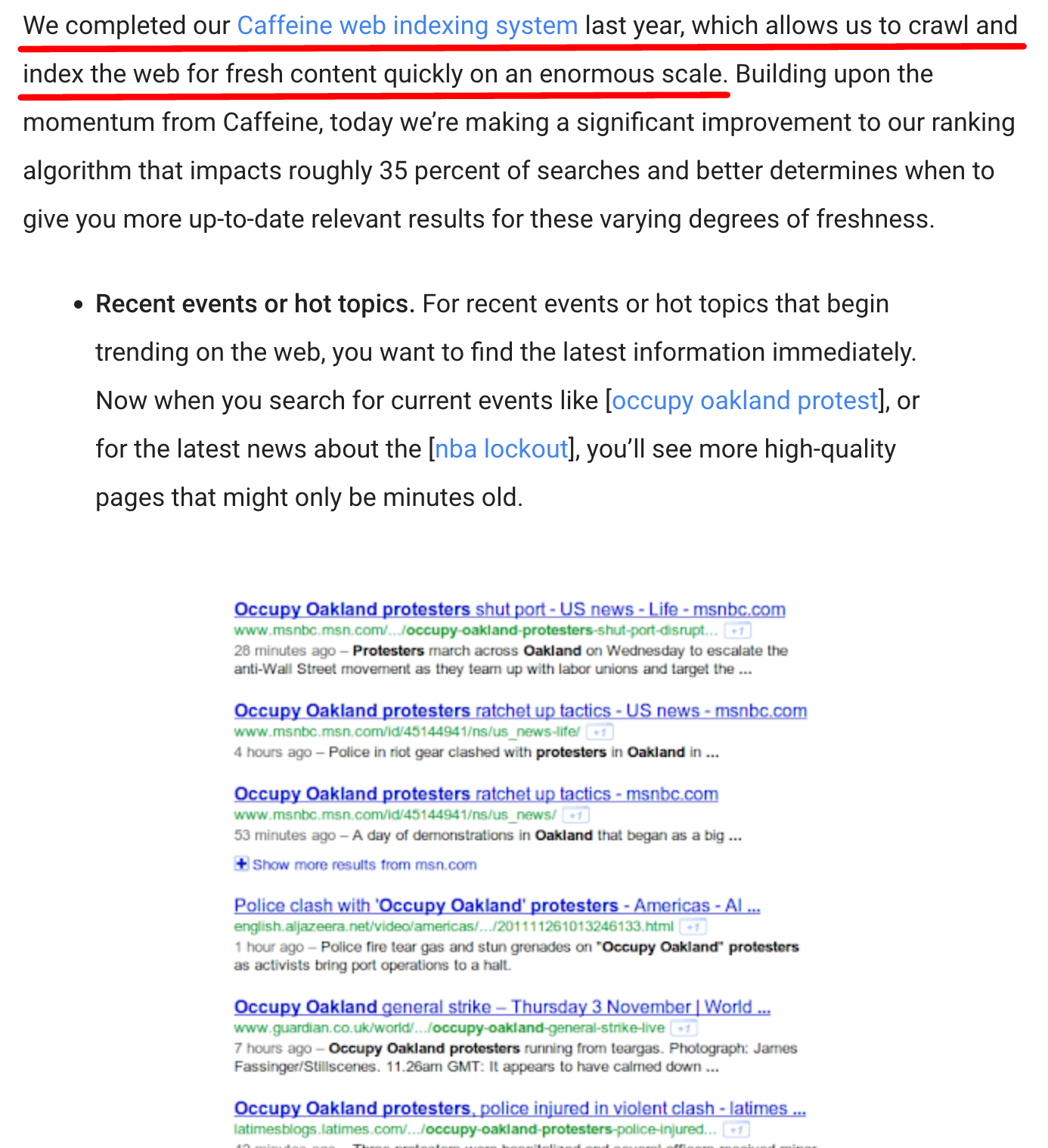
Terms like “NFL score” will more obviously require updated content. But Google’s crawlers will also value fresh info on seemingly one-touch evergreen pieces like “how to find the right influencers for your brand.”
So can you just slap a recent date on your old posts and call it a day? Wouldn’t the fresh date signal the Google elves that your content is refreshed?
No, Google is smarter than that. Its algorithm is good at sniffing out fishy tactics like changing your title from “2022” to “2023” without updating any content. Google won’t let it fly even if you change the order of the items in your listicle article to trick it. Your boss might not notice, but Google likely will.
Google prioritizes giving its visitors the most updated, recent, and relevant information possible. (And you should too.)
2. Your readers want a better user experience
Whenever I’m hunting for something on Google, I consciously consider the publish date. I doubt I’m the only one. I’ll also often apply a filter to see only recent posts.
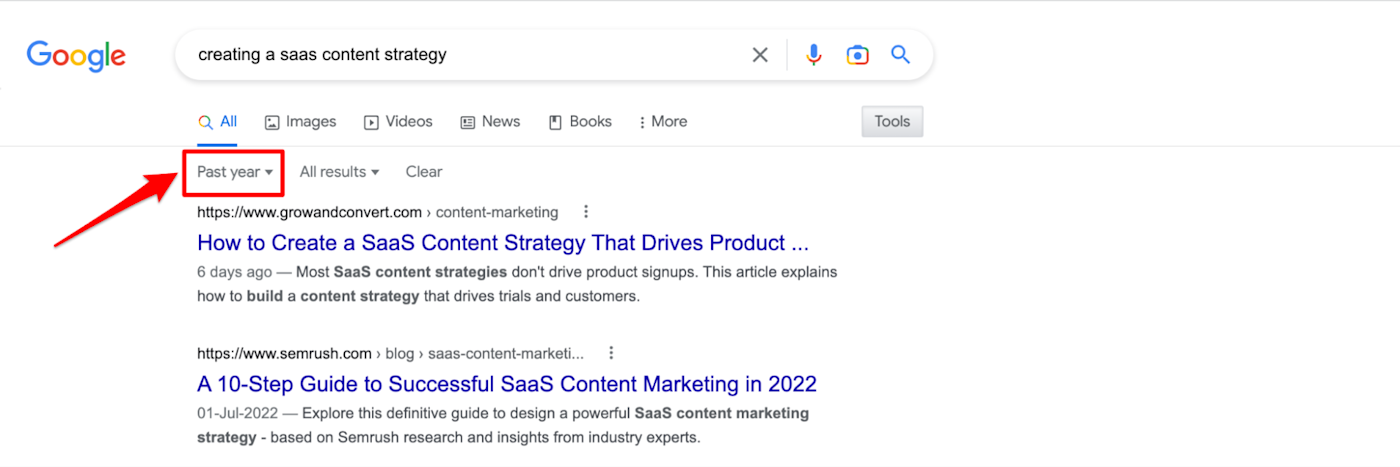
Many of your readers will also prefer recent articles over old pieces. And even if most of your target audience isn’t so mindful of freshness, content tends to decay over time for many reasons:
-
Search intent changes. Attitudes of potential readers shift widely due to external factors. For example, most queries regarding remote work post-2019 had to account for COVID and the changes it’s brought to the workplace.
-
Outbound links become irrelevant. Maybe you linked to a research study that now shows a 404 page or has released an updated version of the same report.
-
Old guides don’t include new updates. Things rarely stay static for a long time in any industry. For instance, if you wrote an article about Instagram best practices for small businesses in 2018, you didn’t include maximizing the benefit of Instagram Reels (launched in 2020)—a crucial, non-negotiable feature for brands to use now.
-
Product and messaging changes. It’s likely your product or service undergoes design updates, tests new messaging, and adds new elements as the company grows. Loom has tweaked its copy more than three times since 2020, despite being a category leader. If you write product-led content, you need to update the old articles to include new features and up-to-date design images.
3. Updating content can be an affordable and quick win
In my experience, how long a content update takes depends on:
-
How old the piece is. How a piece has aged often depends on its original publish date. Something written four years ago likely needs to be closer to a complete overhaul. But something from last year might need far fewer changes.
-
External changes. The pandemic made much workplace and eCommerce content irrelevant because it dramatically altered how people work and shop. Any external changes since your content’s inception need to be accounted for in your update.
-
Software and copy updates. I’ve updated old content for clients when their product has undergone an aesthetic makeover, and the marketing copy has had several iterations. How much time it takes to update the existing content depends on how many pieces are already live with the old product messaging and screenshots.
-
Type of project. An article like Zapier’s Best to-do list apps will require testing newer tools in the market—they might take as much time as a new article. But a how-to piece might not need as many time-consuming changes.
Even considering this nuance, content updates almost always take me far less time than writing new content from scratch. Since the groundwork is there, content refreshing is about removing a few bricks and replacing them with new ones. I charge less for a content refresh than a new piece, and I know other freelance writers do the same.
The best part: content refreshes can give you a quick win. You see results (almost) overnight. I updated an old article about working with brand ambassadors for Modash, which went live on July 27, 2022. The traffic jump was immediate.
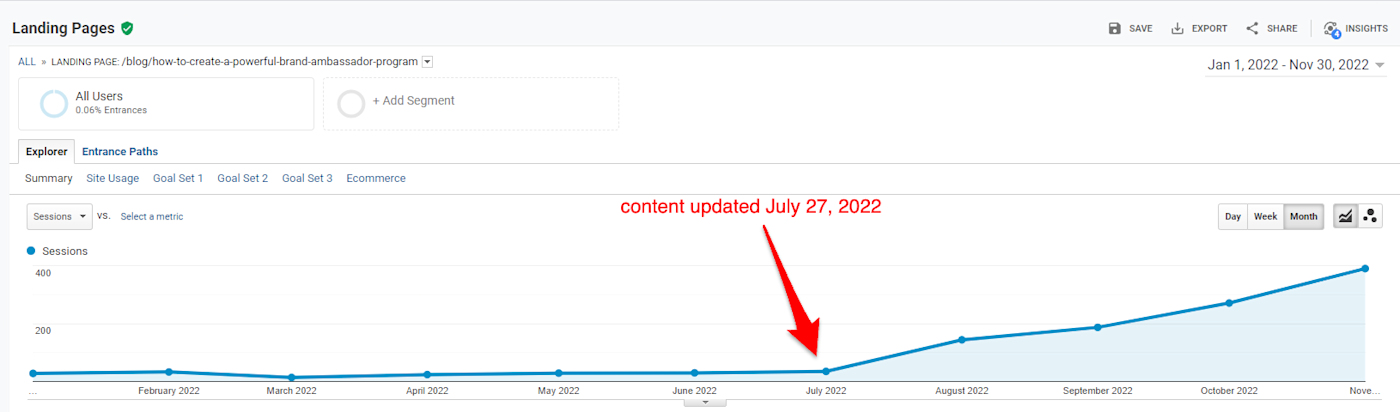
And one other thing: no external website would prefer linking to outdated content. By keeping your blog posts fresh, you’re likely to get more quality backlinks.
When should you prioritize content refreshes over content creation?
There are a few scenarios where you should focus on updating your old blog content rather than amping up content production:
-
You and your team have been writing blog posts for more than a year and have 100/1,000/10,000 pieces live on your site. You’ve touched nothing since the publish date. Chances are, your old posts have decayed and dropped in search rankings.
-
Your software has undergone a massive overhaul of new features, UI/UX improvements, or changes in product messaging. None of your existing blog content has included these new elements. Users might land on old blog posts and bounce because they don’t know about these helpful additions to your product.
-
You’re a new marketing hire overseeing the company’s content marketing strategy, but you aren’t starting from scratch. There are likely old posts that aren’t optimized well but still generate some traffic, leads, and backlinks.
-
You did an SEO audit and noticed traffic and conversion rates are steadily diminishing month-over-month for older blog content. Pieces that used to rank on top no longer get love from Google.
-
You’ve been blogging for a bit, but your marketing goals have become more ambitious. Leaders have offered you a budget hike, and you need to justify the expenses, scale your content marketing efforts, and produce a high ROI fast.
But which posts should you refresh? And how do you update them? Do you rewrite the whole thing? Or just clean a few paragraphs? Let’s keep going.
5 types of posts you should refresh—and how to update them
The trickiest bit in content refreshing is choosing which blog posts to update.
Ideally, all posts on your website should be touched-up regularly. But Real Life comes with limited resources, budget, and time—so you need to prioritize. Here are the posts that should get top billing.
1. Posts that are almost there but need a little nudge
Have an article that’s ranking on page two? That’s an easy win to snag.
Because let’s face it: no one remembers the article that came 10th. Or even fifth. The first organic result is ten times more likely to receive a click compared to a post in the #10 place. Not just this: the first result on Google gets 27.6% of all clicks.
Instead of chasing the dead weight on your website, choose the posts with the most potential first. A page already ranking on the second page or in the fourth position at SERP is already gaining enough traction—it just needs an update to climb up to the first or second spot.
Rank trackers like AccuRank, a free tool like Revive by Animalz, or software like Use Topic can help you find these easy wins.
Note: If external factors affect your search traffic, it doesn’t make sense to put effort into grabbing the first spot. For example, if you’re an eCommerce business, some of your holiday-centric posts might lose traffic in February. This doesn’t mean your content is outdated; it just means seasonality led to traffic declining naturally.
How to refresh posts that are almost there but need a little nudge
Analyze the top-ranking articles for your target keyword to understand what your old post is missing. This examination is both quantitative and qualitative. For all SERP-ranking articles, ask:
-
How long is the post?
-
What kinds of media is the post using?
-
How many backlinks does the post have?
-
What’s the domain rating of the website?
-
How seamless are the post’s structure and navigation?
-
Does the post have any extra resources/freebies and does it have a call to action?
Depending on your analysis, you’ll find a list of things you should remove and add to update your article.
Steven Macdonald, Head of Content at Inevo, updated four articles for SuperOffice that increased traffic by 5,963 visits in a month.
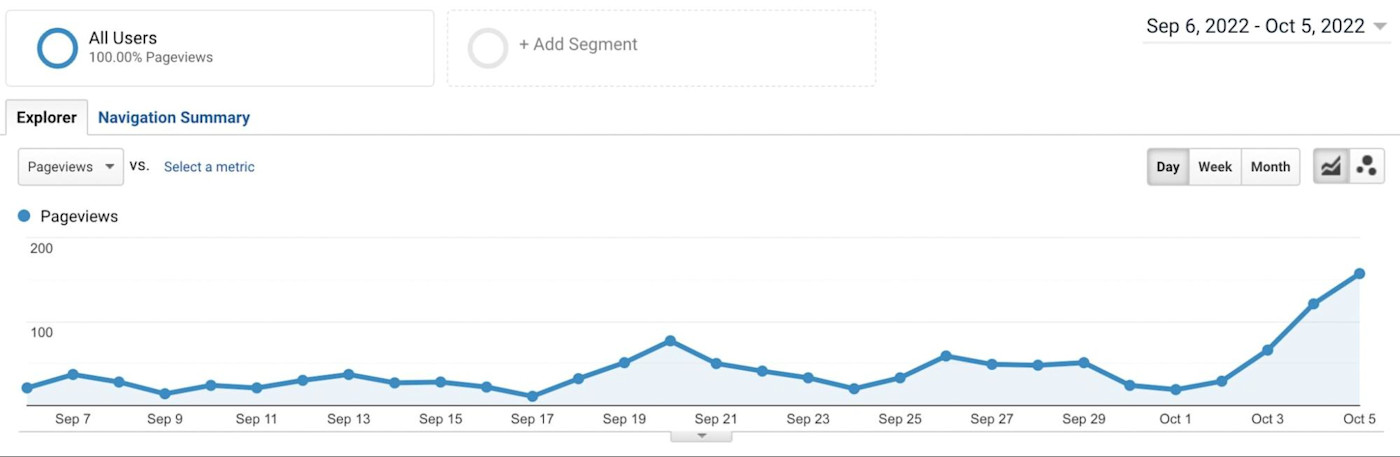
He added three things to achieve those results:
-
SME quotes to make their content unique
-
A “resources you’ll love” header to redirect readers to other relevant and related content on their site
-
A “customers also ask” section (a spin on Google’s “People Also Ask”) to answer readers’ common queries
But it’s not all about adding things—it’s also crucial to focus on removing fluff. During this SERP analysis, Steven also found they need to remove the top section in their posts:
“We used to have a post summary at the top of each article, which, in three bullet points, highlighted key points in the article. We removed it because we wanted to jump straight into the content.”
How much of the content do you need to change? It depends on the project.
-
For an article ranking on the second spot, light updates are enough. Add expert quotes, an interactive video (if top results have those), and perhaps an additional section. Aim to provide more actionable advice and cut any irrelevant details.
-
But if an article is lower in the rankings or on the second page, it’ll need more work. Alongside the things mentioned above, aim to make your piece more search-friendly. Add a sticky table of contents, more visuals to break up chunky paragraphs, and reword your sections to be aligned with SEO (using an SEO tool to help you find your keywords).
2. Posts that are making you compete against yourself
Keyword cannibalization is when you have various live posts on your site aiming to rank for the same keyword. It’s like trying to fight the mirror: one of your posts is trying to rank for the same search query as another one of your posts.
It’s a common mistake among blogs running the content machine for years or organizations with many content marketers and writers.
How to refresh posts that are making you compete against yourself
Combine these competing blogs into a single post, keeping the URL that ranks the highest according to Google Search Console or Ahrefs—that’s the piece with the most authority in Google’s eyes.
Meghan Mahoney consolidated ten chapters from her ultimate guide to influencer marketing. Combined, the new post generated 4,600 monthly visits in a quarter.
Delete those old URLs and create 301 redirects from the old posts to the updated post. This will ensure that any backlinks pointing to those old URLs are passed on to your refreshed post to boost its rankings. Old URLs have a lot of value because they’ve accumulated authority, trust, and backlinks in their time on Planet Google. It’s in your best interest to use old URLs to update old posts like Tracey Wallace does at Klaviyo:
“We always look to publish new content on older URLs, always working to keep older content refreshed, especially since older URLs tend to have more value and can rank faster. About 60-70% of all of our new content is published on older URLs, and about 20-30% of our blogs each quarter are updates/refreshes to existing content.”
So even while writing a year-specific tool roundup like the best note-taking apps in 2023, don’t use 2023 in your URL. This way, you can update the old content without altering the old link.
3. Posts that don’t align with your content strategy
I see this mistake all the time: a company updates its old content solely with the focus on ranking higher in SERPs. A viable goal, sure, but not nearly enough for all posts on your blog.
At Modash, Ryan Prior says they do SEO content refreshes in three scenarios:
-
It’s an important post, and it’s declining in traffic and signups
-
A post never got off the ground in the first place (i.e., never ranked for target topics)
-
A post has traffic and rankings, but low conversions
Most companies miss the third type of post while doing content refreshes. It’s critical to ensure all your blog pages contribute their chunk to the overall content marketing strategy and bring in signups or revenue (in addition to brand awareness).
Ryan also added that it’s important to consider overall business objectives when shortlisting posts to update:
“Educational content updates would be prioritized by wider company goals. For example, if the Success & Product team are working on feature adoption rate for a specific feature, we’ll prioritize posts that have scope to mention it.”
How to refresh posts that don’t align with your content strategy
An inconsistency with your content strategy will look different for each project.
-
If your tool has evolved its UI, refreshing posts will mean replacing old screenshots with new ones.
-
If your company has altered its messaging, updating old blog posts means rewriting the copy to boost conversion rates.
-
If your business has evolved its buyer persona, you need to refine existing posts with fresher examples speaking to your new segment.
How you refresh these posts will also depend on what buyer stage each article caters to. For instance, it’s best to keep an eye out for declining search traffic and click-through rates in top-of-funnel posts. But it might be better to look out for declining trial signups and purchases for middle-of-funnel and bottom-of-funnel content.
How much content do you need to update for these types of posts? It’s entirely dependent on your project. If you’re tweaking a post to boost conversion rates (not rankings), altering the CTA or simply mentioning your product in the first section might do the trick. But if your product has undergone a massive redo with additional features, changed UI, and different copy, you’ll need to update these details on all existing posts—which takes deep cleaning and time.
4. Posts that miss the mark on search intent
Fulfilling search intent is just giving the people what they want. For instance, if someone is Googling, “best calendar apps,” they don’t want 2,000 words on why calendars are important. They just want to know the top tools in the market.
Just remember: search intent might evolve over time or shift drastically due to external factors (like a worldwide pandemic).
How to refresh posts that miss the mark on search intent
Sometimes, you’ll need to rewrite a post to update it. For example, if all the top-ranking posts are listicles and you’ve written a how-to piece, you need to restructure the article—and maybe rewrite it—to be consistent with what people are looking for. If a piece is really old, the same rules apply: it’s possible it’s too out-of-date for a light refresh.
On the other side of things, your posts might be pretty close to meeting search intent if they were published fairly recently. In that case, you don’t need to rewrite, but deep clean.
-
Cut down the introduction. Don’t bury the lede. Readers will come, not find what they’re looking for, and bounce. Everyone wants the answer to what they’re searching for, fast.
-
Go deep. If you’re writing to an expert reader about using “social media for your business,” don’t list basic practices (like “be consistent”) that are more suitable for beginners. Again, readers will think you aren’t providing any useful info to them and leave as quickly as they came.
-
Change the structure. Nathan Ellering, Head of Marketing at CoSchedule, shared how they used to treat each keyword as a silo and publish content. But this resulted in their SERPs becoming wobbly with Google’s new update. One such outdated piece was their marketing strategy guide. Re-evaluating the search intent, the team realized they needed to ditch their old “chapter concept” and embrace a structured knowledge base format instead. The result? A 401% jump in traffic in five months and ranking in the first SERP spot for 80% of the terms CoSchedule targets.
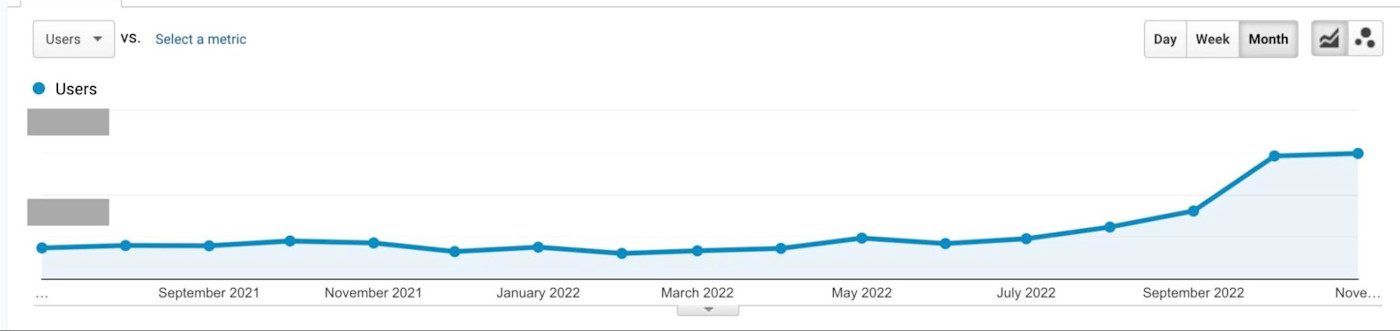
What if your traffic or rankings tank after an update?
What if, even after targeting the right posts, your traffic goes down after a content update? Don’t run for the hills and revert your work. Many marketing leaders I asked said Google algorithm changes might cause traffic to drop as they keep rolling out new updates. Nick Lafferty, Head of Growth Marketing at Loom, recommends not immediately attributing the traffic loss to a content refresh:
“It’s possible that your traffic would’ve decreased even if you didn’t refresh the content, due to an algo update from Google, some technical problems like page speed, or competitor’s content naturally starting to outrank you. The challenging part of SEO is never truly knowing if A caused B or not, so my first reaction wouldn’t be to blame the traffic decrease on the content refresh itself.”
But if you do want to do something to reassure yourself, Tracey Wallace recommends the following course of action:
“Hop in for a quick analysis and update the meta-title, headline, and even redo the intro a bit to see if that helps. Remember to interlink, too, and take into account seasonality. Don’t discount a good update just because it isn’t immediately seeing the results you want.”
Your rankings might also fluctuate frequently depending on the competition to rank for your target keywords. When Nathan from CoSchedule was updating a “marketing goals” article—which has a lot of competition—he first fell from SERP position 3 to position 5. Then, it climbed the ranks and stayed in the second position for a few months. Right now, it’s at the fourth spot.
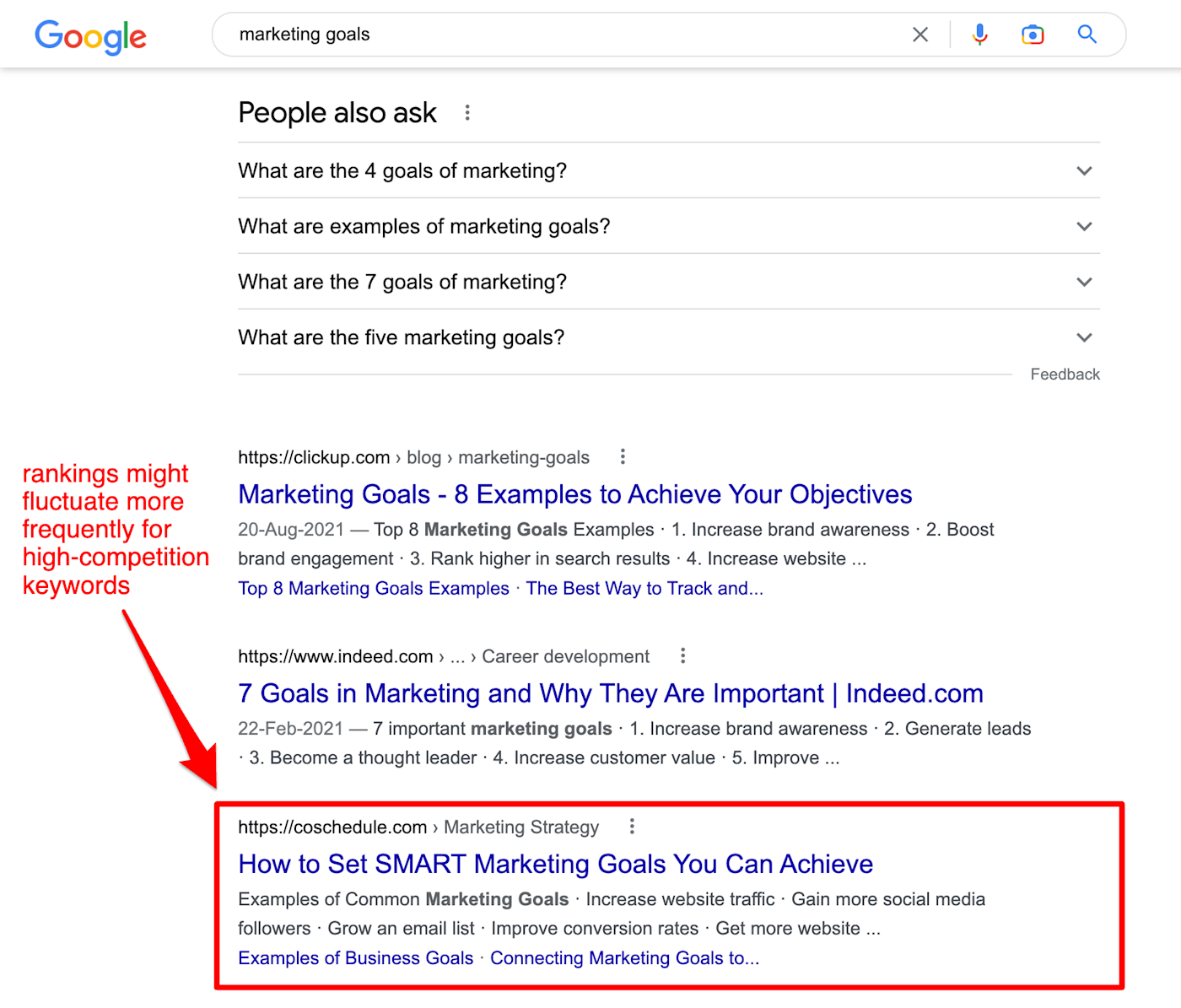
Nathan says he noticed less volatility with low-competition keywords:
“With high search volume terms like ‘marketing goals,’ I see a lot of competition—new pieces published every day to rank for these terms. There is less volatility with low-volume keywords, which typically makes these terms easier to gain traction and retain rankings for longer periods.”
Are there blog posts you should not update?
All blog posts on your website will require a touch-up here and there sometime. But anything that isn’t evergreen or important to your brand shouldn’t take priority in your to-do list. For instance, you don’t need to refresh your case studies as frequently as your educational blog posts. The goal for these kinds of posts isn’t SEO distribution anyway.
I also recommend not touching any posts that have already won the first spot on Google. Flirting with them might result in counterproductive traffic drops. Anything below that qualifies for a refresh. Of course, there’s an exception: posts that require an update, like “best apps for 20XX” or “[category stats] for 20XX,” should be refreshed each year regardless of whether they rank on the first spot or not. Because for any year-specific posts, you need to ensure the content is still up to date.
How often should you refresh your blog posts?
Each company takes a different approach to how often they refresh content. At Loom, Nick says refreshes should make up at least 20% of your team’s content work over time. At Modash, Ryan does content refreshes as required, case-by-case, with no policy around minimum content refreshes.
But these are recommendations—and how often you should update old content will be unique to each company. If you’re a new blog, updates might not be as important. But if you’re a mature company with a media backlog, it makes sense to dedicate more resources to content refreshing.
Tip: Updating old content is equal to producing a “new” piece—so count all your refreshed content when reporting content production to stakeholders.
New isn’t always better
A parting tip: tell your readers when you update a blog post. It keeps the relationship transparent, lets the audience know you value their time, and also avoids confusion among people when they see a recent publish date but blog comments from a year ago.
Zapier adds an editor’s note at the end of each updated article. You can also add it to your post’s meta title if your readers might scan for the most recent version in SERPs. Or in the publish date at the top of your blog.
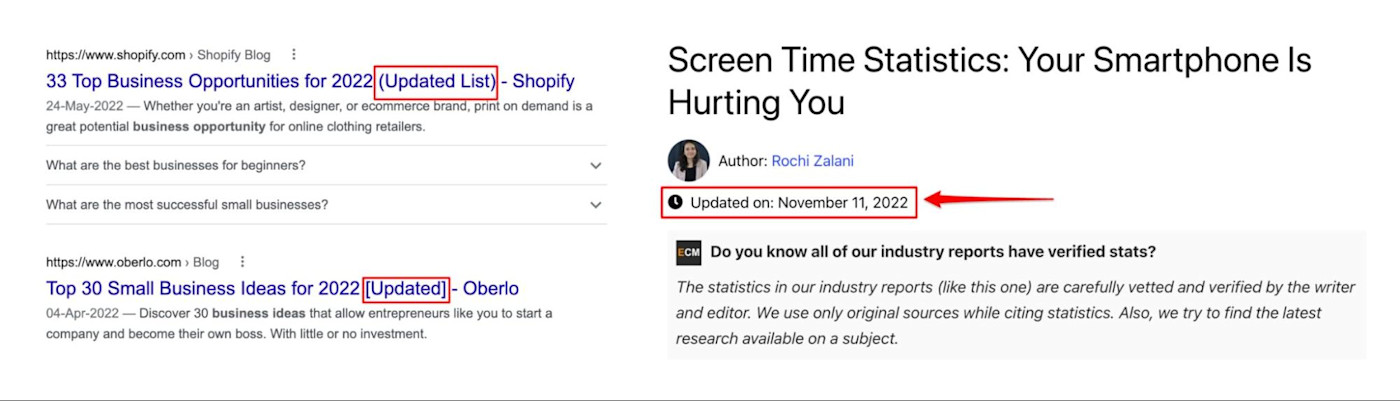
In the end, new isn’t always better—so find the gold in your older posts, and turn them back into new content.
[adsanity_group align=’alignnone’ num_ads=1 num_columns=1 group_ids=’15192′]
Need Any Technology Assistance? Call Pursho @ 0731-6725516